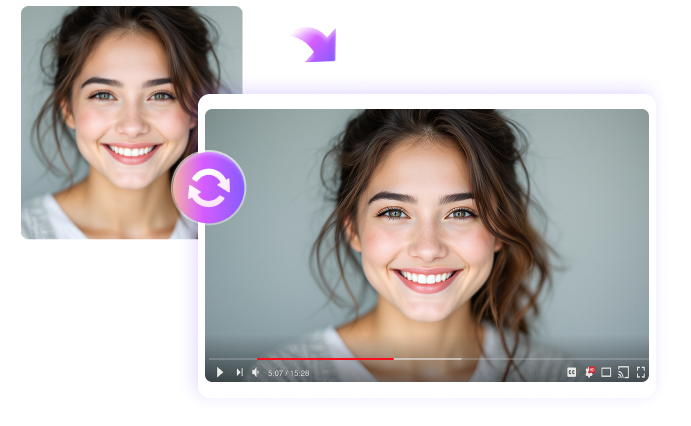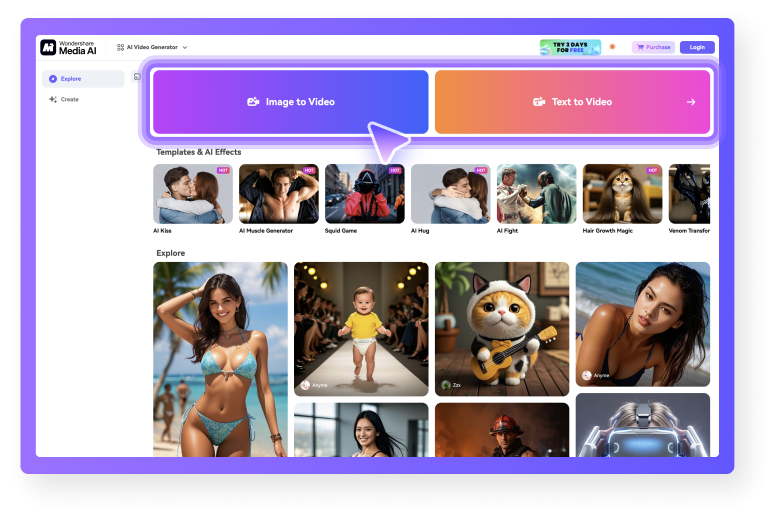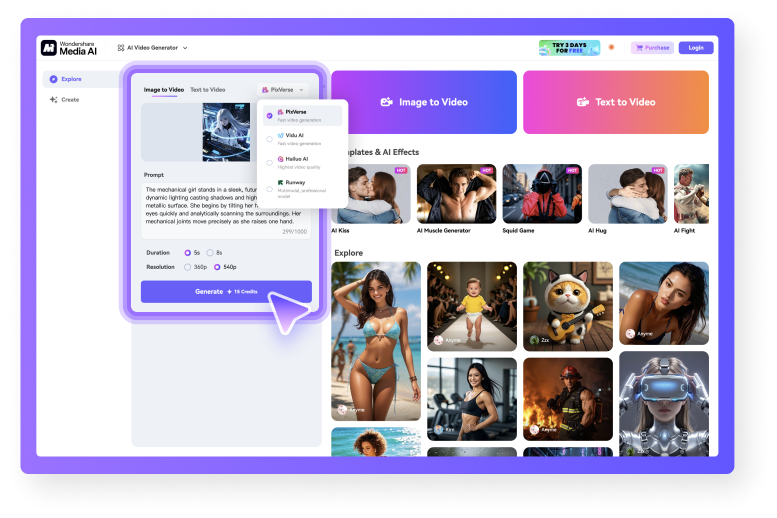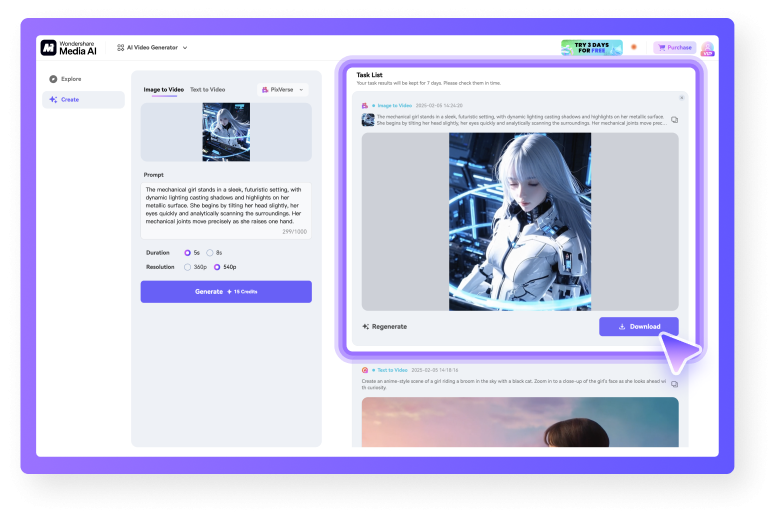How to Convert JPG to MP4 with Media.io
Convert JPG to MP4 Effortlessly with Media.io
Simplify Your JPG to MP4 Conversion Process
Convert your JPG images to MP4 videos with ease using a user-friendly interface. The JPG to MP4 conversion process is simplified with one-click upload options and accessible prompts and resources. Once the JPG to MP4 conversion is completed, you can download your video directly as an MP4, making the entire process fast and hassle-free.

Selective AI JPG to MP4 Conversion Options
Unlock the flexibility of selective AI-driven JPG to MP4 conversions with a variety of advanced AI engines like Hailuo, Runway, and others. These diverse generation tools offer tailored solutions, ensuring you can select the best fit for your video creation needs, delivering high-quality results with ease.

Cross Device JPG to MP4 Conversion Supported
Convert JPG to MP4 videos seamlessly across different devices. The process is fully supported on various platforms, allowing you to easily download your videos directly as MP4 files, making it convenient to access and share your content wherever you go.

Clear and Secure JPG to MP4 Conversion Experience
With Media.io's YouTube AI video generator, powered by advanced AI algorithms, you can enjoy a streamlined and secure JPG to MP4 conversion process. Simply provide a few lines of description, and the AI swiftly generates the content you need from scratch, offering a seamless and efficient video creation experience.

Why Choose Media.io for JPG to MP4 Conversion?
Total Creative Control
ake full charge of your video creation with Media.io’s JPG to MP4 converter. You have the flexibility to adjust every element, from content and video duration to aspect ratio and resolution, ensuring your video perfectly reflects your vision.
AI-Driven Innovation
Transform your JPG to MP4 videos with Media.io's powerful AI tools. With features like seamless transitions and stunning ai effects , these AI-powered conversions help your MP4 videos shine with unique flair.
Multiple Formats Supported
Media.io effortlessly converts not only JPG to MP4 but a wide range of image formats. Its versatile tool ensures compatibility across different file types, so you can easily convert any JPG to MP4 video.
Privacy and Security Guaranteed
Rest assured that your files are processed securely, with automatic history cleanup once you close the page. Your sensitive content remains protected throughout the entire conversion process, ensuring confidentiality at every step.
User-Friendly Interface
The Media.io JPG to MP4 converter features an intuitive, easy-to-navigate interface. With simple icons and a minimal learning curve, you’ll breeze through the conversion process in no time.

Endless Creative Possibilities
Explore Media.io’s vast library of ai animation templates and prompts to inspire your video projects. Continuously updated with the latest trends, the platform offers fresh and exciting ideas to fuel your creativity as you convert your JPG to MP4 videos with more engaging effects
Popular Use Cases for Media.io’s JPG to MP4 Conversion Tool
Convert a series of JPEG to MP4 slideshow with transitions, music, and effects. This is perfect for presentations, events, or personal use, allowing you to share your images in a visually engaging video format.
Create eye-catching videos from JPEG images for sharing on platforms like Instagram, TikTok, or YouTube. The MP4 format is highly compatible and ideal for engaging posts, stories, or even advertisements.
E-commerce businesses can convert product photos into MP4 videos for promotional videos or digital catalogs. Adding animations or transitions can help highlight key features and create a more engaging shopping experience.
Independent filmmakers or hobbyists can use JPG to MP4 conversion to create short films or storylines from a series of images. By arranging the images sequentially and adding sound effects, music, or narration, the photos can form a compelling visual story.
FAQs
Is it safe to upload my images for conversion?
Yes, your files are secure. Most JPG to MP4 converters ensure that your uploaded files are deleted immediately after the conversion process. They also use encryption to protect your files during the conversion.
Can I download the MP4 video to my phone or tablet?
Absolutely! You can download your MP4 video to any device, including smartphones, tablets, and desktops, making it easy to access and share your video across platforms.
What is the maximum image size for conversion?
There might be file size limits depending on the tool you are using. Generally, most converters allow images up to a certain size (e.g., 20MB per image). For large files, it's best to check the specific converter’s size limits.
Is the JPG to MP4 converter easy to use for beginners?
Absolutely! The interface is designed to be user-friendly, with simple instructions and clear icons. Even beginners can easily navigate the conversion process with little to no learning curve.
What file formats are supported for conversion?
The tool supports JPG,PNG, and other popular image formats. You can easily convert various image formats into MP4 video format with no issues.