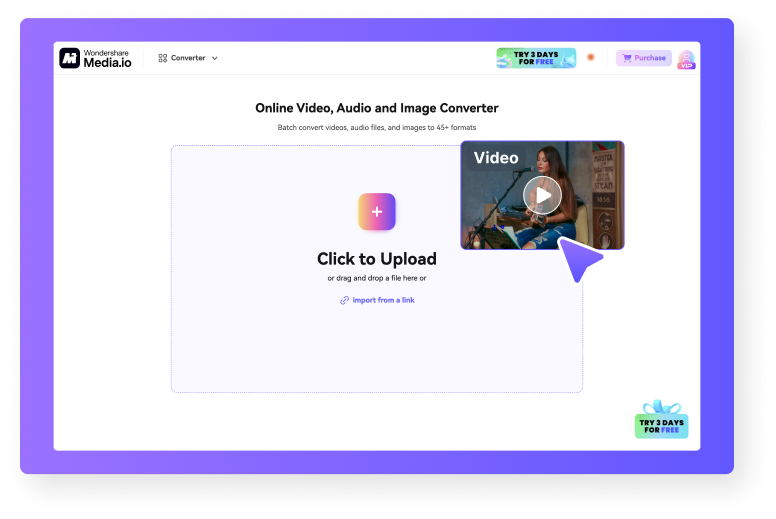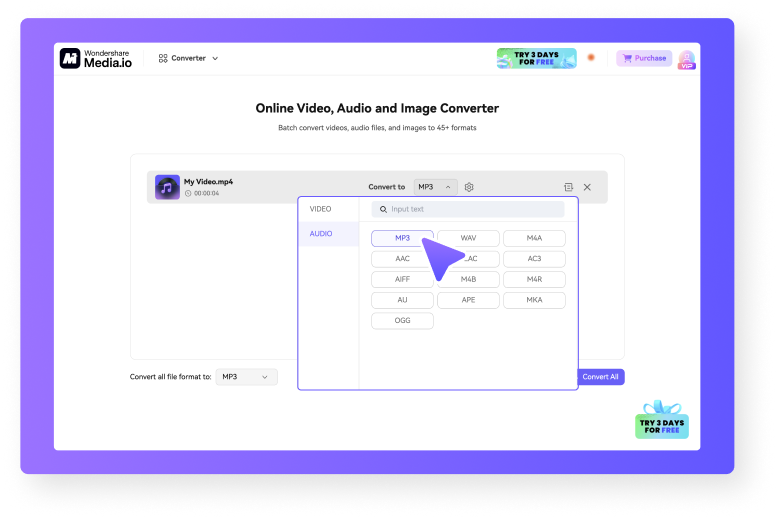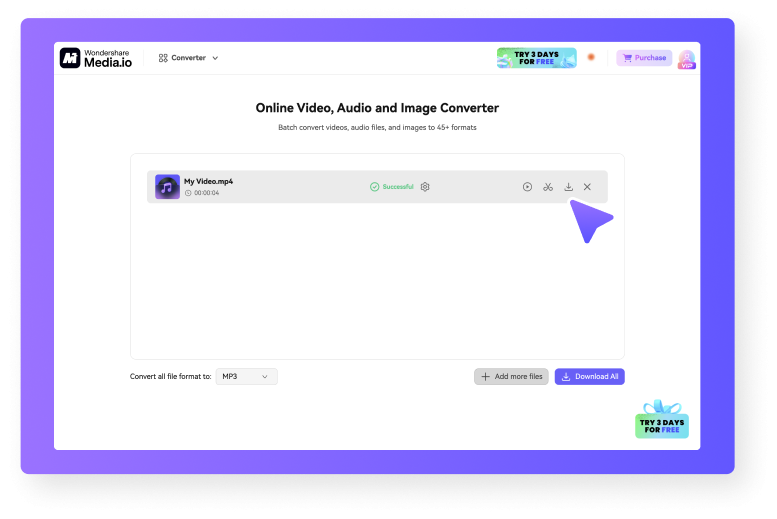Video to MP3 Converter
Easily convert MP4 to MP3 audio, extract soundtracks, or save your favorite tunes from videos. With Media.io, transform videos into high-quality MP3s in just a few clicks!
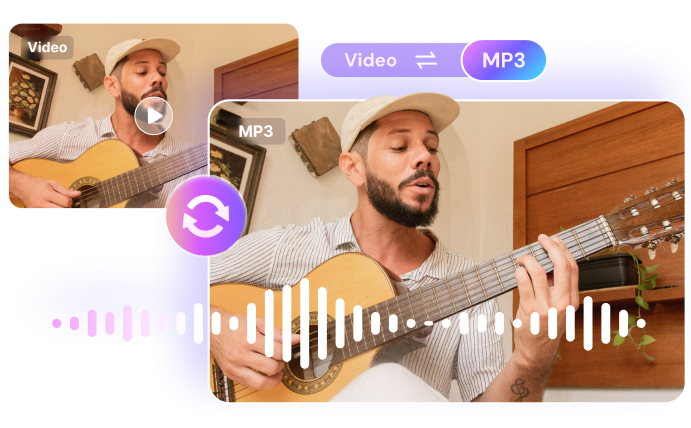











Maximize Your Experience On Desktop Version
Enjoy better perfomance and rarely experience crashes
No longer need to consider file size and processing time constraints
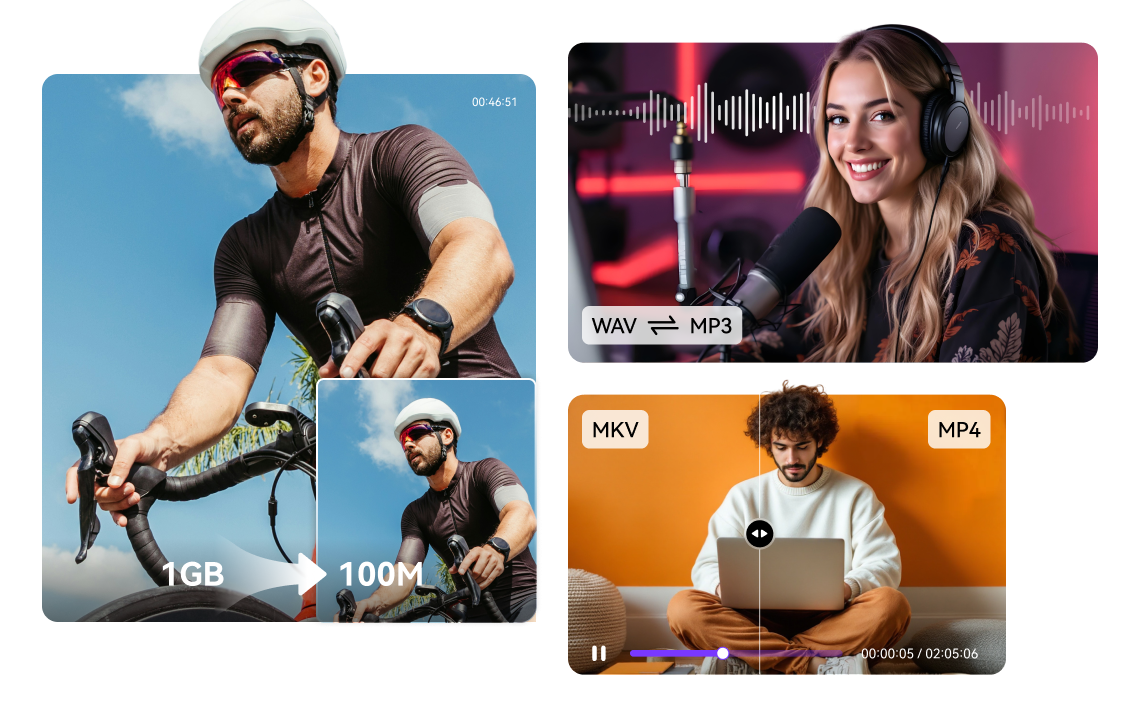
Fewer restrictions on Number of files behind local batch processing
Experience minimal impact from network factors
Why Choose Media.io Video to MP3 Converter?
Fast and Reliable Conversion
Media.io delivers rapid results, enabling you to convert video to MP3 in seconds. Its speed ensures that even large files are processed quickly, saving valuable time for users with tight schedules. The platform's reliability ensures that every file conversion is seamless and error-free, making it perfect for both casual and professional needs. Whether you’re extracting music, voiceovers, or sound effects, Media.io ensures a smooth and efficient process.
High-Quality Output
Media.io retains the original clarity and sharpness of your audio, ensuring professional-grade MP3 files. With customizable bitrate options—128kbps, 256kbps, and 320kbps—you can choose the quality that best suits your needs. Whether you’re creating MP3s for casual listening, professional use, or archiving purposes, Media.io ensures that the converted files maintain high fidelity and consistency.
All Formats Supported
The tool supports various video formats, including MP4, MOV, AVI, MKV, and more, making it versatile and adaptable. This flexibility ensures that you can easily convert video to MP3 regardless of the file type. From standard video formats to lesser-used ones, Media.io caters to a wide audience, making it an essential tool for diverse conversion needs.
100% Online and Secure
Media.io is a fully online solution, meaning you don’t need to download or install any software. This eliminates the risk of malware and unnecessary storage usage on your devices. All files are processed directly in your browser and deleted immediately after conversion, ensuring your data privacy is protected. It’s a safe and efficient way to convert video to MP3 without compromising security.
Mobile-Friendly and Versatile
Media.io is designed to work seamlessly on desktops, tablets, and smartphones, making it accessible wherever you are. Whether you’re on a PC at home or converting files on your phone while traveling, the platform offers a consistent experience. Its mobile-friendly design is especially convenient for users who need to convert MP4 to MP3 audio on the go.
Batch Conversion for Efficiency
With Media.io, you can convert multiple videos to MP3 simultaneously, making it an excellent choice for bulk conversions. This feature is particularly beneficial for podcasters, educators, and content creators who work with large batches of videos. The batch processing capability saves time and ensures efficiency, allowing you to complete multiple conversions in one session.
Unlock Audio Excellence with Media.io – Your All-in-One Video to MP3 Solution
High-Quality MP3 Conversion for Every Need
Media.io ensures pristine audio quality during the conversion process, delivering professional-grade soundtracks, background music, and voiceovers. With customizable bitrate options (128kbps, 256kbps, or 320kbps), you can choose the ideal balance of file size and sound clarity. Whether you're a music lover extracting favorite tracks from videos or a podcaster turning interviews into engaging episodes, Media.io is your trusted tool. Its high-quality MP3 outputs ensure your content is always ready for offline listening or professional distribution.

Multi-Format Support for Seamless Creativity
Media.io supports a wide range of formats, including MP4, MOV, AVI, and MKV, making it simple to convert video to MP3 no matter the source. This versatility allows you to handle diverse video files effortlessly. Content creators and students alike can benefit from Media.io’s flexibility. Save essential audio clips for multimedia projects or convert lecture recordings into compact MP3 files for easy study sessions. Media.io streamlines your workflow with its reliable multi-format compatibility.
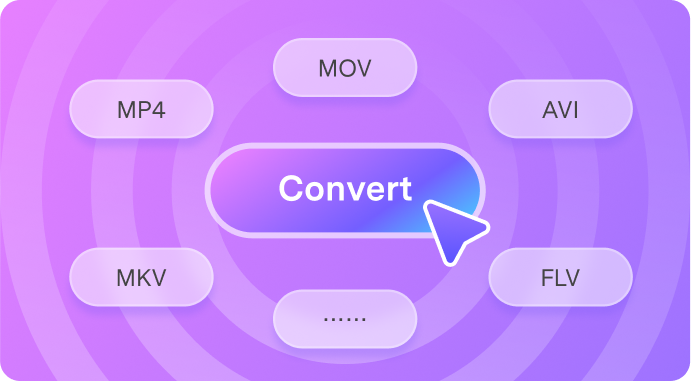
Fast, Secure, and Online for On-the-Go Conversions
With lightning-fast processing and secure online operations, Media.io eliminates the need for downloads while ensuring your data remains private. Files are processed directly in your browser and deleted after conversion, saving storage space and providing peace of mind. Busy professionals, students, and social media enthusiasts can convert MP4 to MP3 audio quickly on any device—whether PC, tablet, or smartphone. Media.io’s secure, mobile-friendly platform ensures that your audio files are ready whenever and wherever inspiration strikes.

More than just an Video to MP3converter
More than just an Video to MP3 converter, Media.io supports converting videos to various formats like AVI and MKV. It can also convert audio files to formats like MP3 and WAV, and even convert image formats. Additionally, it features powerful video editing tools, allowing you to easily trim and adjust your videos. Whether you need to convert or edit, Media.io has you covered.
FAQs About Video to MP3 Converter
-
?
Can I use Media.io for free?
Yes! Media.io offers a completely free tool to convert video to MP3 with no hidden charges. You can easily extract high-quality audio from videos at no cost. For users requiring advanced features like batch processing or faster conversion speeds, premium plans are also available.
-
?
What formats are supported for conversion?
Media.io supports a wide range of popular formats. You can convert MP4 to MP3, as well as transform formats like MOV, AVI, and MKV into high-quality audio files. This flexibility ensures that no matter the video format, you can always extract the soundtracks you need.
-
?
Is my data secure with Media.io?
Absolutely! Media.io values your privacy. All files uploaded for conversion are processed securely and deleted immediately after the task is completed. You can convert video to MP3 with full confidence, knowing your data is safe and private.
-
?
Can I use Media.io on my phone?
Yes, Media.io is mobile-friendly and works seamlessly on smartphones, tablets, and PCs. Whether you're at home or on the go, you can access this powerful video to MP3 converter tool to extract audio files conveniently.
-
?
How do I customize my MP3 settings?
Media.io makes customization simple. During the convert MP4 to MP3 audio process, you can select your preferred bitrate, such as 128kbps for standard quality or 320kbps for the highest clarity. This ensures that your extracted MP3 matches your specific sound quality needs.
Convert WEBP to PNG Quick & Fast