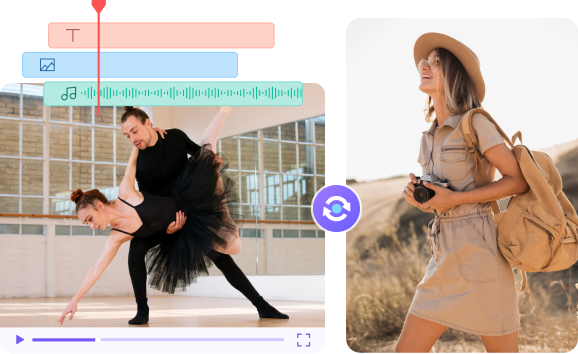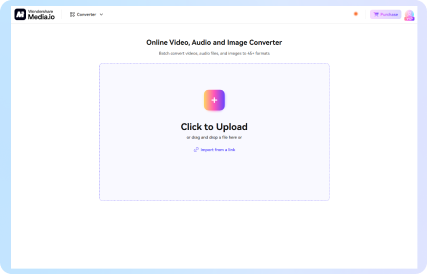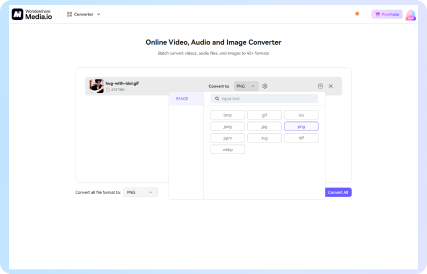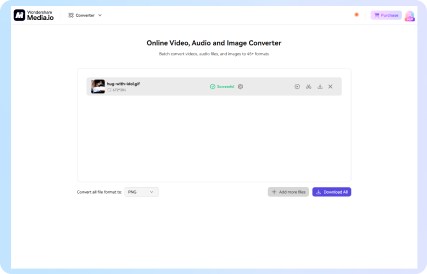Guide to Use Media.io’s GIF to PNG Converter Free
What Are GIF and PNG Formats in Image Utility?
GIF: Short, Looping Animated Images Without Sound
GIF, fully known as Graphics Interchange Format, is an image format that supports both static and animated images. Benefitting from lossless compression, it works great in small file sizes while preserving quality. They do not support audio and have a handful of color palettes, making them ideal for simple graphics.

PNG: Lossless Image Format With Transparent Background
Portable Network Graphics, or PNG, is a commonly used image format due to its lossless compression and high-quality visuals. It supports transparency and a wide color range, making it perfect for logos and detailed images. Unlike most formats, it preserves the image quality and does not have any compression artifacts.
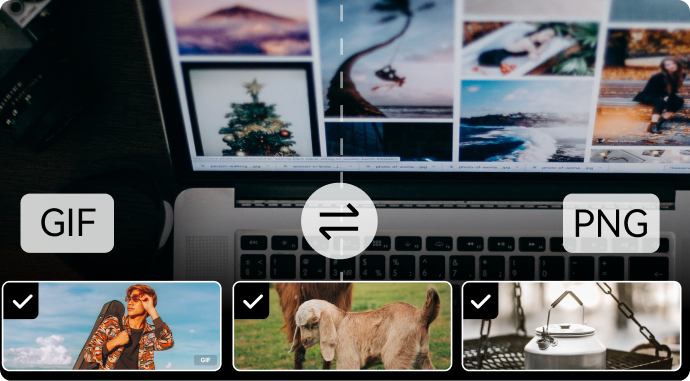
Why Use GIF to PNG Converter of Media.io?
Wide Format Support
In addition to converting GIF to PNG, this online tool transforms your images into 10 formats, including JPG, JPEG, and more. If you cannot locate the desired format in the list, search for it in the search bar for easy navigation.
Image Size Settings
Users can select their custom image size and promote the image's shareability. Select the desired image size and lock the aspect ratio for specific results. For a high-quality conversion, you can define your image sizes up to 4K.
Batch Conversion
Save the time required for individual conversion and batch-process unlimited files. This facility is great for users who have to manage multiple GIFs on their devices. Besides saving time, it preserves the same image quality for all converted media.
Fast Processing
With Media.io, fast algorithms are used to execute a quick image conversion. This online converter offers a quick solution to users who do not have time. The conversion takes a few seconds, and the progress bar helps you stay patient.
Social Media Shareability
After changing GIF to PNG, the media can be shared directly on your social media platforms for enhanced shareability. Users can upload these images on YouTube and TikTok without saving them to their devices.

Intuitive Interface
Media.io offers an easy-to-use interface for conversion with prominent buttons and simple navigation. The color scheme is simple, with readable text and a captivating hierarchy of headings. Due to such an interface, users prefer this tool for frequent image conversions.
FAQs on Convert GIF to PNG
What is the fastest way to convert a GIF into PNG?
Use Media.io and preserve the original image quality as you quickly switch the file formats. To do this, open this GIF to PNG converter free, upload the desired GIF, select the PNG file format, and save the file to your device.
How to create a PNG from GIF for free?
Media.io has a free trial that allows users to convert up to 2 GIFs for free. They can leverage the free conversions to test the tool before they buy the paid subscription.
Does GIF have better compatibility than PNG?
When it comes to shareability, both formats have the same compatibility. PNG is an image and is a widely supported format across all devices and platforms. Whereas GIFs are also commonly shared in situations where videos are too large or inconvenient to use, offering a lightweight alternative for quick visual communication.
How many GIFs can I convert using Media.io?
Users who do not have time to execute each conversion individually can use the batch conversion utility and convert multiple files at once. This multiple conversion feature supports unlimited format conversions even in the free trial.
More from Media.io
Convert Your Images, Audio, and Videos to Any File with One Click
Convert Now