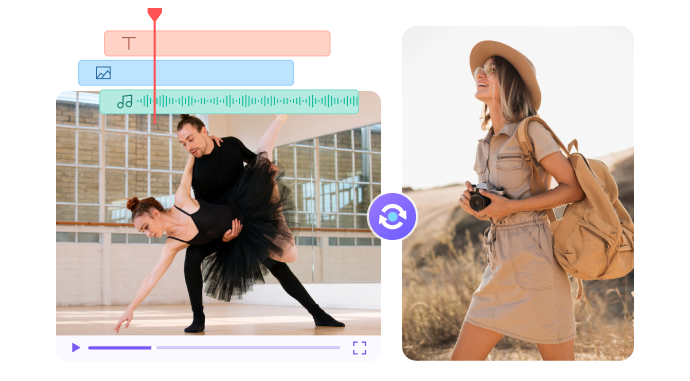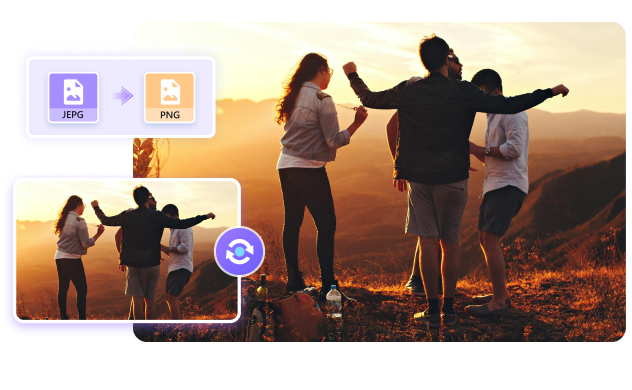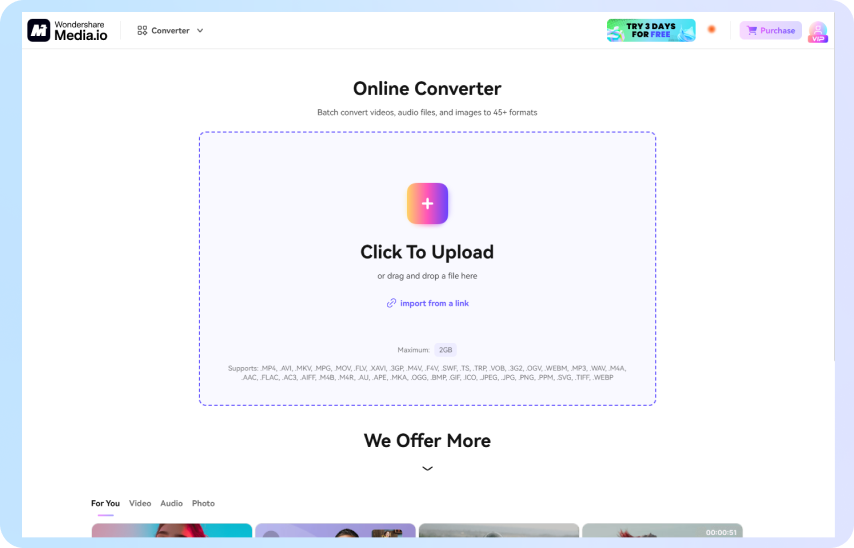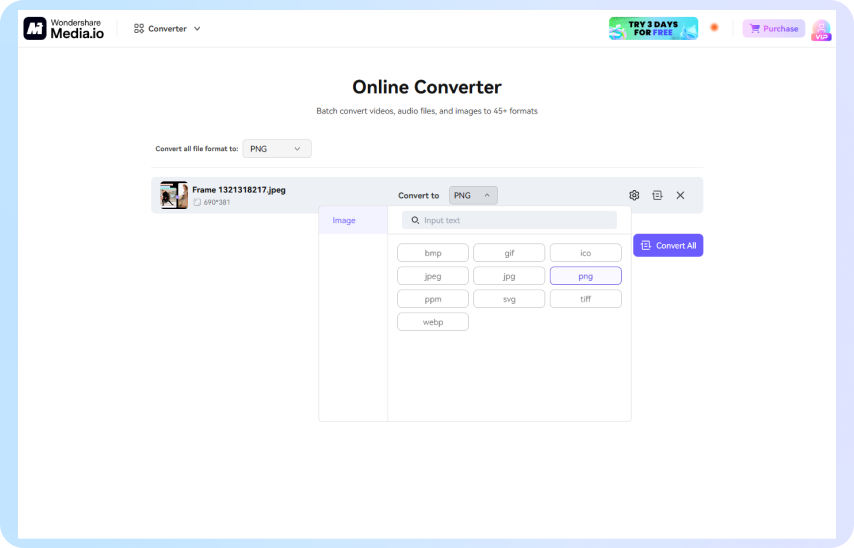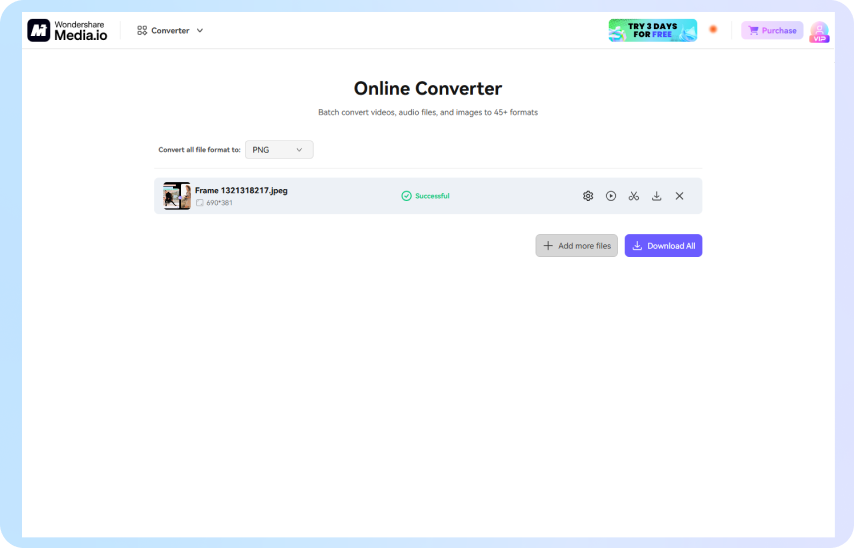Step-by-Step Process of JPEG to PNG Converter Free
High-Quality Conversion With Lossless Format
Media.io guarantees premium quality with its lossless JPEG to PNG converter to ensure your images retain every detail and vibrant color. This is especially beneficial for graphic designers who require precise image integrity for professional projects. By choosing Media.io, you gain a reliable tool that preserves quality, making it perfect for tasks like portfolio creation or digital artwork.
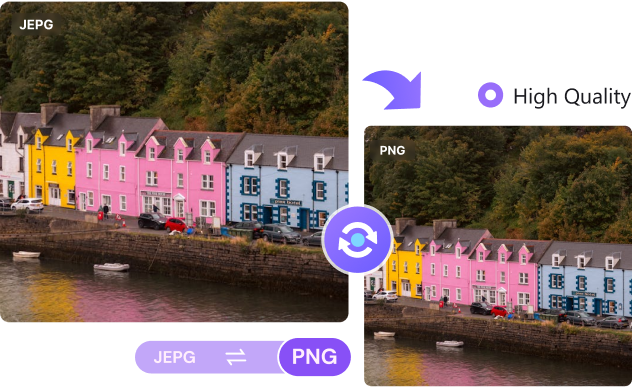
Quick and Effective JPEG to PNG Conversion
The platform's simple interface ensures beginners can convert images in seconds. Media.io offers a swift and effective solution for JPEG to PNG conversion, saving users time and effort. This JPEG to PNG Converter free feature is ideal for photographers or social media managers who need fast format adjustments for bulk images without compromising on quality.
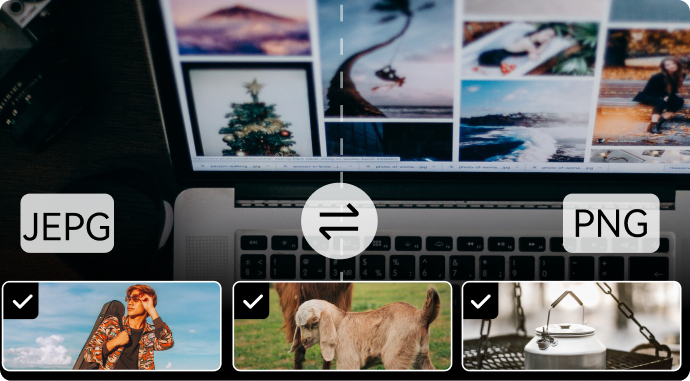
Diverse Conversion Format Support
Beyond the process of changing JPEG to PNG, Media.io supports a variety of formats, offering unmatched versatility for all your media needs. This flexibility benefits businesses or creators who frequently switch formats for different projects. For example, a marketing professional can use Media.io to prepare images for websites, social media, or print materials in compatible formats, all with a single tool.

Make Further Enhancements to Converted Images
Media.io goes beyond simple conversions by offering built-in tools to edit converted images. Users can crop, resize, or apply filters to refine the converted JPEG to PNG formats effortlessly. This added functionality is perfect for e-commerce professionals who need to optimize product images for listings, ensuring they stand out while maintaining a professional appearance.
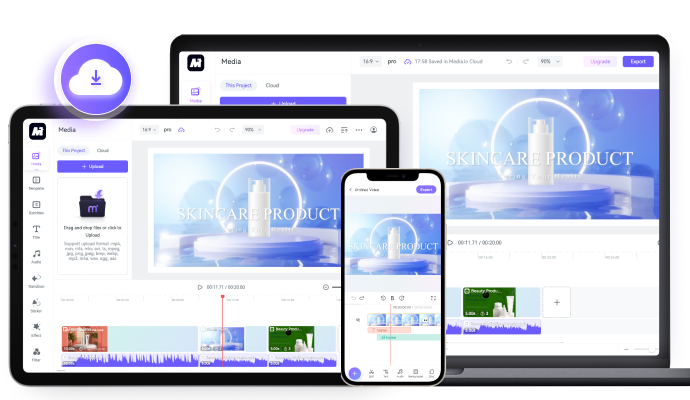
FAQs
Does converting JPEG to PNG increase the file size?
Sometimes, such conversion can increase the file size, as PNG uses lossless compression, which retains all image details, making the file larger. On the other hand, JPEG compresses images by removing some data, resulting in smaller sizes. Despite the larger size, PNG ensures better quality and supports transparency to make it worth the shift in many cases.
What is the difference between JPG and PNG?
As we know, PNG stands out as a lossless format that retains full image quality, while JPG is known for smaller file sizes and everyday use. Unlike JPG, the other image format supports transparency, that makes it suitable for web graphics and design projects. Other than that, PNG appears as a preferred choice for logos and detailed graphics.
Why should I convert JPG to PNG?
The free convert JPG to PNG transparent procedure is essential for projects requiring transparency or superior image quality. PNG preserves all details and colors, unlike JPG, which compresses data and sacrifices some quality. This makes PNG ideal for web graphics, logos, or high-quality visuals. By using PNG, you can ensure your images look professional and maintain clarity.
How fast is the JPEG to PNG conversion on Media.io?
Such a conversion process on Media.io is incredibly fast, completing within seconds for most files. Its simple interface makes sure that even beginners can carry out this conversion.
Does Media.io maintain the original resolution of my images?
Yes, Media.io ensures that your images retain their original resolution during conversion. The platform uses advanced algorithms to prevent quality loss in the output files. This makes it a reliable choice for professionals needing precise, high-quality conversions.
More from Media.io
Tips & Tricks for Converter
Convert Your Images, Audio, and Videos to Any File with One Click
Convert Now