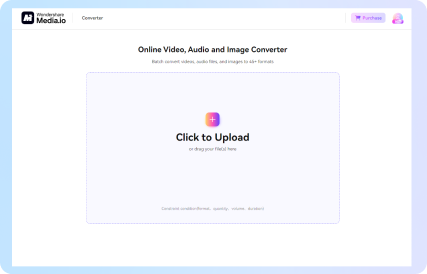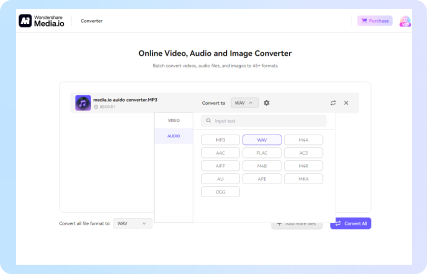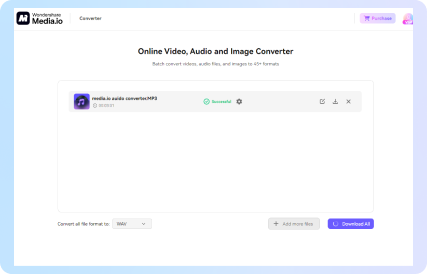How to Transform MP3 to WAV Online with Media.io?
Knowledge You Should Know About MP3 and WAV
MP3: Widely Supported and Small in Size
MP3 is short for MPEG-1 Audio Layer III. As an audio format developed by German engineers in the late 1980s, MP3 has gained wide popularity due to its near-lossless compression capability. MP3 files are small in size because they have relatively high compression rates, saving you much storage space. Besides, it’s highly compatible with various platforms, so you can play MP3 files on almost all software and devices.

WAV: High-quality Sound yet Large in Size
WAV, short for Waveform Audio File Format, was developed by Microsoft and IBM in 1991. As an uncompressed audio format, WAV is famous for its ability to store high-quality audio. Though WAV files are larger than MP3s, they’re highly favored by professional music creators and other groups whose top concern is sound quality. WAV is also compatible with a wide range of software and hardware.

Why Should You Choose Media.io MP3 to WAV Converter?

Web Based
Media.io is a MP3 to WAV converter free online. This cross-platform feature enables you to use the tool on whatever device that is available, be it a PC, mobile phone, or tablet. You can change format MP3 to WAV wherever you like.
Batch Processing
The batch processing feature of Media.io MP3 to WAV converter enables you to convert unlimited files at once. It’s quite useful for content creators who have to deal with large volumes of files frequently. The feature is a lifesaver that saves you much time and effort.
Intuitive Interface
Media.io MP3 to WAV converter is designed to be simple. You don’t need to learn any video editing skills before you try it. It works exactly as you expect, suitable for both inexperienced beginners and professional video editors.
Fast Conversion
Our robust algorithms offer you a swift conversion speed. Just click the “Compress” button and leave the rest to us. We won’t keep you waiting too long before the compression is complete. It finishes the job in a flash.
Multiple Formats
Media.io can do more than just change MP3 to WAV online. It’s a versatile online tool that supports conversion from and to multiple video, audio, and image formats, including MP4, AVI, MOV, MP3, WAV, JPEG, JPG, PNG, and more.
Privacy Secured
Our powerful protection mechanism safeguards your privacy against any infringements. Your files are kept strictly confidential throughout the whole conversion process. All uploaded files and generated content are deleted within 7 days to keep your data private and secure.
FAQs about MP3 to WAV Converter
How can I convert MP3 to WAV free online?
Try Media.io! You can convert MP3 to WAV file free with it in three simple steps. Upload your MP3 file, convert it from MP3 to WAV online, and download the WAV file to your device.
Can I convert MP3 to WAV file free on my mobile phone?
Of course! Media.io is a cross-platform compression tool that you can use on your PC, mobile phone, tablet, etc., as long as you have a web browser and a good internet connection.
Can Media.io convert other file formats?
Absolutely! Media.io can do more than just change music file to wav. It’s an all-round compressor that can transform video, audio, and image files of all common formats.
Is WAV better than MP3?
The answer depends on specific usage scenarios. A WAV file has higher sound quality than a MP3 because the former is uncompressed. But a WAV file is larger than a MP3, which means WAVs take more storage space. Whether to convert MP3 to WAV or vice versa depends on your needs.
Can I convert multiple files at once with Media.io?
Yes, you can! Media.io audio converter boasts its batch-processing feature, which means you can upload unlimited files to it and process them simultaneously.
More from Media.io
Explore More

More than MP3 to WAV Converter
Our tool supports conversion from and to a wide range of video, audio, and image formats, including MP4, AVI, WMV, MP3, WAV, FLAC, JPG, PNG, BMP, and more. But we don’t settle here. Media.io is a light yet versatile video editor that can satisfy nearly all your video editing needs. Generate subtitles, images, music, and sound effects with our powerful AI to make your content more accessible and diversified. Compress, convert, enhance, and edit your videos, audio, and images effortlessly with our easy-to-use online tools that you can reach directly through your web browsers. With Media.io, you don’t have to master superb skills to become a master.
Edit Video Now