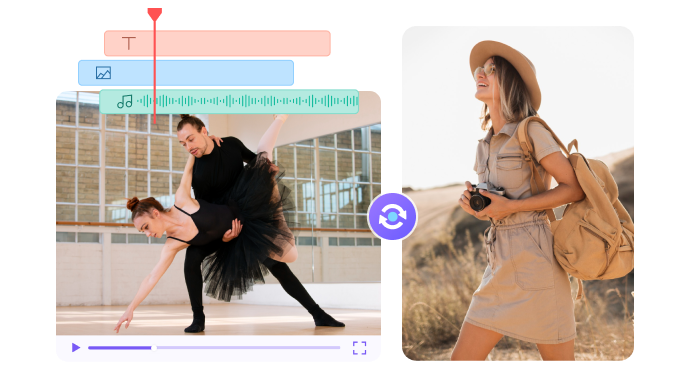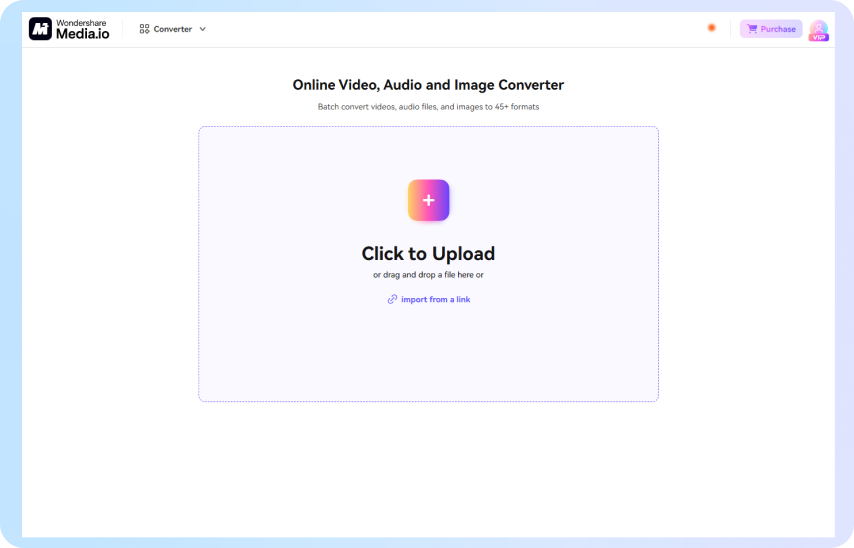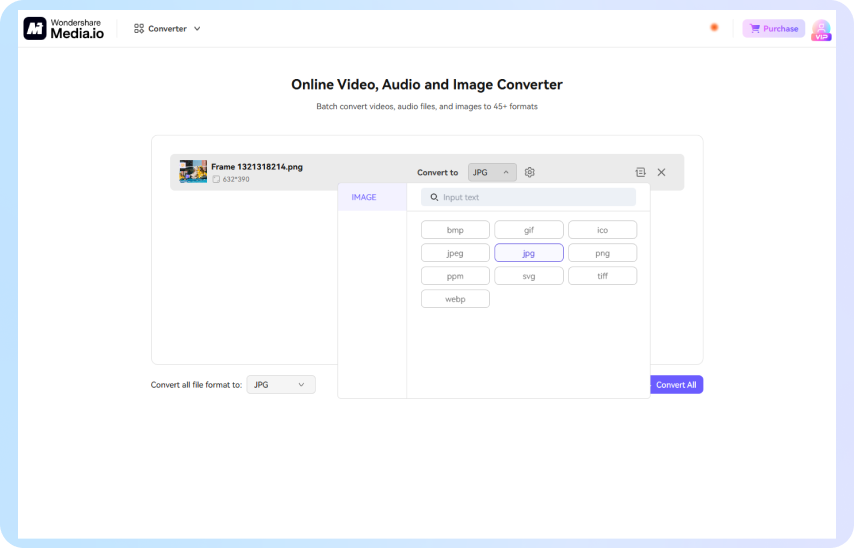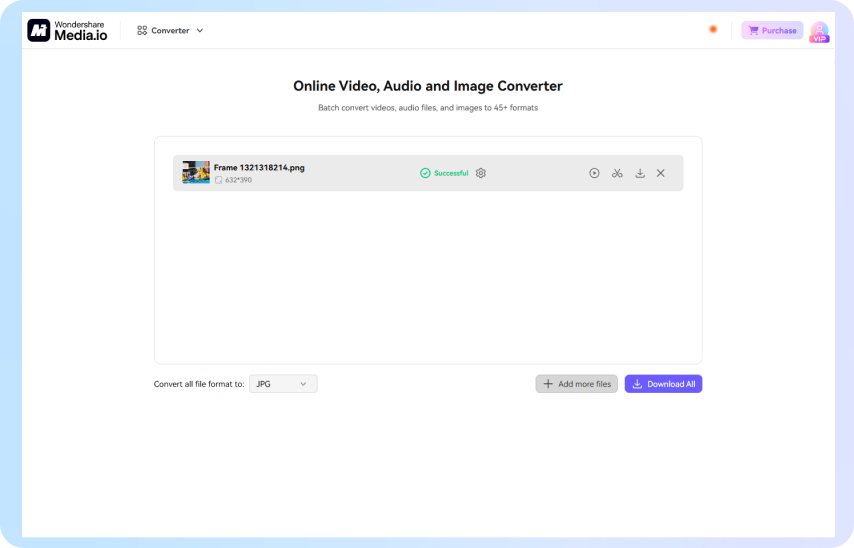Guide to Convert PNG to JPG With Media.io
Convert PNG to JPG Formats in Batches
Media.io allows you to convert multiple PNG files to various formats simultaneously, saving you time and effort. This convert PNG to JPG feature is perfect for professionals managing large image collections for projects. With its efficient batch conversion, Media.io ensures consistent quality across all images to streamline tasks for marketers, photographers, and designers.

Directly Share Converted JPG Images
With Media.io, you can share your converted images directly to social media or cloud storage without additional steps. This seamless PNG to JPG converter is ideal for content creators or business owners looking to publish visuals quickly. It eliminates the need for manual uploads and simplify the sharing process.
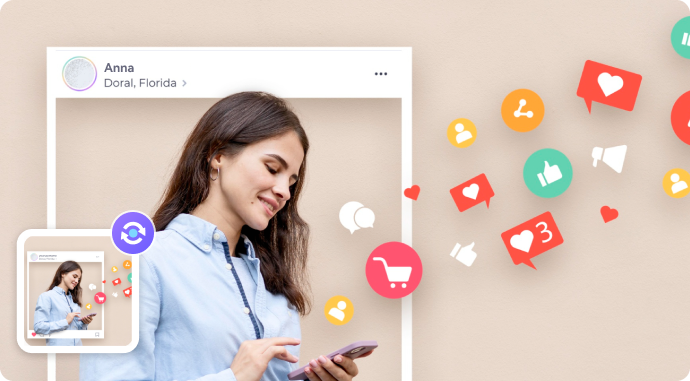
Simple Resizing During Conversion
Media.io allows users to resize images with the PNG to JPG converter free to ensure they fit specific dimensions. This is especially useful for web developers or social media managers needing optimized images. By combining resizing and format conversion in one step, Media.io saves time and simplifies workflow for professionals and casual users.

Make Further Edit on Converted Images
Find tools for cropping, rotating, expanding and enhancing images after conversion in Media.io, which enables users to fine-tune visuals. This PNG to JPG feature is perfect for e-commerce professionals preparing product images for online stores. It ensures that the converted images meet exact specifications to save users from needing additional software for editing.
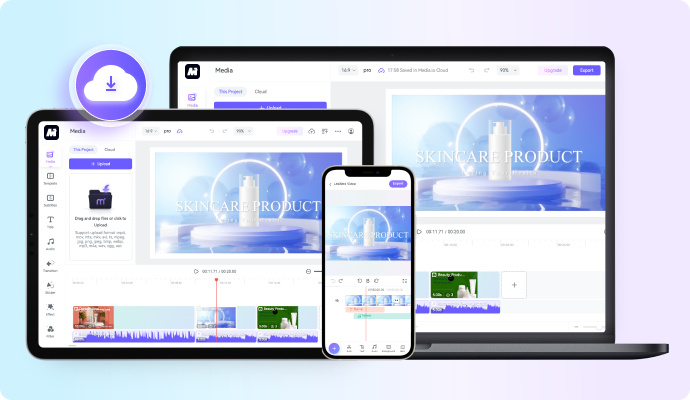
FAQs on Free PNG to JPG Converter
Does converting PNG to JPG reduce the image quality?
Yes, carrying out such a conversion can reduce image quality due to JPG's lossy compression. As we know, PNG emerges as a lossless format that preserves all details, while JPG sacrifices some quality to reduce file size. However, Media.io offers adjustable quality settings during conversion to minimize the loss and maintain acceptable image clarity.
Is PNG to JPG conversion in Media.io fast?
The conversion from PNG to JPG on Media.io is quick, usually finished in seconds for the majority of images. The procedure is enhanced for rapid and effective conversions, guaranteeing that users experience minimal waiting time.
What are PNG and JPG used for?
Generally speaking, PNGs can be utilized for images that need high-quality details and transparency, like logos and graphics. On the other hand, JPG format is commonly utilized for photos and web graphics, as it lowers file size. The decision hinges on if you require high detail and transparency or a reduced file size.
Is JPG or PNG better for social media?
When social media posts are concerned, JPGs are typically better because they offer smaller file sizes for fast loading times. While PNG is excellent for graphics with transparency or high detail, JPG’s compression is often preferred for photos that need quick sharing with less concern for file size.
Is Media.io’s PNG to JPG converter available for mobile devices?
Media.io’s converter is optimized for mobile devices and functions flawlessly on smartphones via a web browser. This enables users to swiftly transform images on the move without needing to download extra applications.
More from Media.io
Tips & Tricks for Converter
Convert Your Images, Audio, and Videos to Any File with One Click
Convert Now