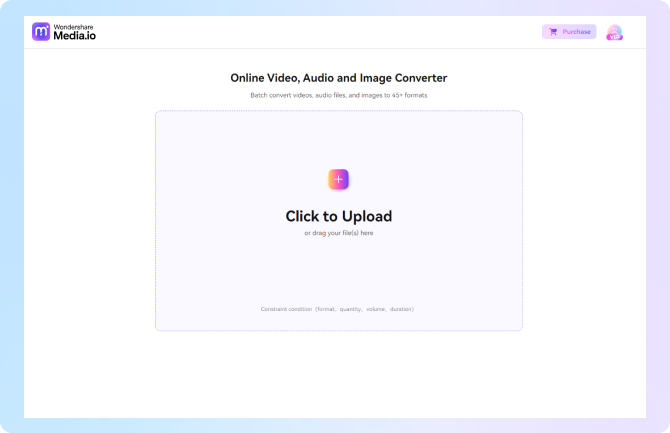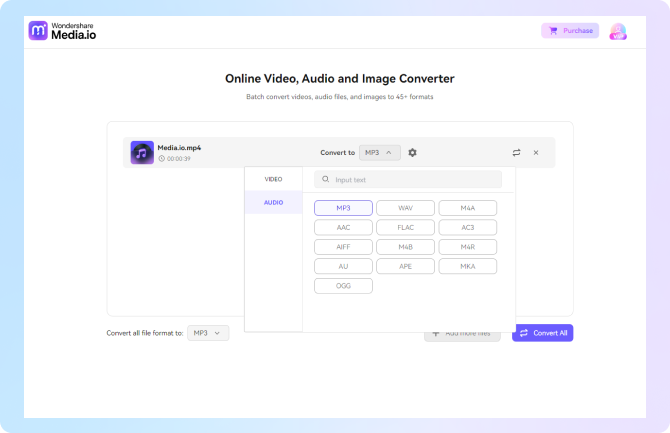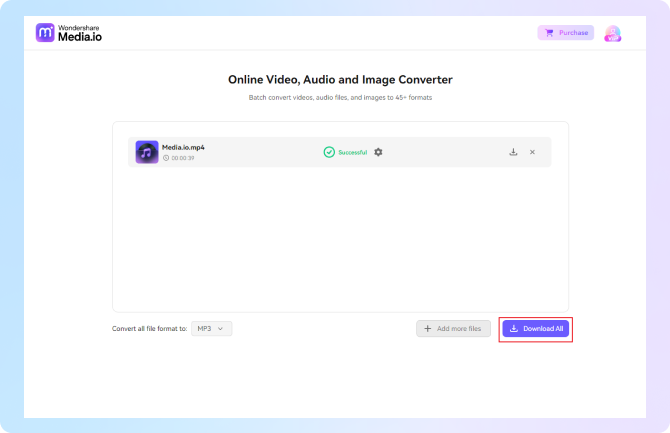Video to MP3 Converter
Get your video converters with this easy-to-use video to MP3 converter, online and free. It supports multiple formats including MP4, AVI, MKV, WMV, and more.












Free Online Video Converter
With Media.io, you can effortlessly convert videos to a wide range of formats, including MP4, AVI, MOV, and more. Our intuitive platform ensures that the conversion process is straightforward and efficient, making it easy to get your videos into the format you need.
But Media.io offers more than just conversion. It also features a powerful video editor that allows you to take your media to the next level. Beyond basic editing functions like trimming and merging, you can enhance your videos with advanced AI-powered tools. Generate subtitles, create images, and add music and sound effects to make your content stand out. Whether you’re compressing, converting, or editing, Media.io provides a comprehensive, easy-to-use solution for all your media needs.
Why Choose Media.io to Convert Video Files?
Batch Conversion
Media.io allows users to convert multiple video files to MP3 simultaneously. This feature saves time and effort by processing several files at once, making this video to MP3 converter ideal for users who need to handle large volumes of content quickly and efficiently.
No Need to Download
The tool operates entirely online, so there's no need to download or install additional software. Users can convert files directly through their web browser, providing convenience and freeing up device storage while maintaining functionality across different devices.
Quick and Easy
Media.io is designed for simplicity and speed. Its user-friendly interface ensures that even those unfamiliar with conversion tools can navigate and complete tasks quickly. You can have a seamless experience without unnecessary complexity or delays.
Multiple File Support
This video to audio converter online supports a wide range of video file formats, ensuring versatility in conversion. Whether users have files in formats like MP4, AVI, or MKV, Media.io can handle them all, accommodating diverse needs and file types for comprehensive utility.
High-quality Result
Media.io maintains high audio quality in the converted MP3 files. The tool ensures that the resulting audio retains clarity and fidelity, preserving the original sound quality of the video, which is crucial for professional and personal use.
Safe to Use
Security is a priority with Media.io. The tool ensures that all files are handled with strict privacy and are deleted from the server after conversion, protecting user data from unauthorized access and ensuring a secure and trustworthy conversion process.
Convert Video to MP3 to Unlock Creative Possibilities
Extract Audio from Video Files Easily
Use our video to MP3 converter to extract your favorite songs from performance videos and listen to them freely. Convert video to audio with ease and enjoy the unique versions of music from live shows. Whether it's a YouTube video to MP3 or any other video file, our tool makes it simple to extract audio and capture those special performances.
Media.io is a versatile video editor with AI music generation, sound effects, and text-to-speech. Edit your videos and audio effortlessly!

Create New Content by Editing and Remixing
You can see many online videos that have special sound effects, vocals, or speeches spliced together to present interesting content. If you want to make one, the first thing to do is extract the audio that you need from various videos. Use Media.io online video converter to transform videos into MP3 format to make sound samples for your creative content. Then edit and remix the samples to achieve your desired effects.

Convert Video File Formats and Make Audio Clearer
Sometimes, the audio in a video is more valuable than the visuals. For instance, you might gain more from a speech or news video by listening rather than watching. Use our video to MP3 converter to convert video to audio, saving space on your device. Whether it’s a YouTube video to MP3 or any other video file, convert these videos to MP3 and store meaningful recordings efficiently.
After conversion, enhance your audio with our editor for clear, clean, and professional sound. Easily apply speech enhancement and denoise with just a click.
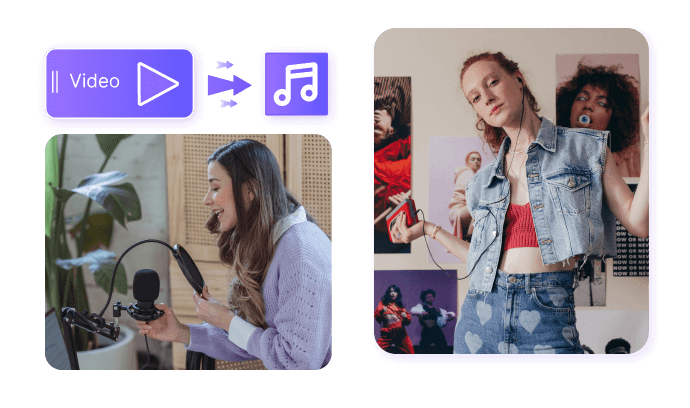
More Than Just a Video to MP3 Converter
Media.io is more than a simple video conversion tool. It’s a comprehensive online editor that lets you convert MP4 files to various audio formats and edit both audio and video directly from your browser. Our platform handles video compression and conversion for formats like MP4, MOV, AVI, and FLV, and offers robust editing features. With AI-powered tools, you can generate subtitles, images, music, and sound effects to enhance your content. Compress, convert, and refine your media effortlessly with Media.io’s user-friendly interface, achieving professional results without the need for advanced skills.
FAQs About Video to MP3 Converter
-
?
What is a video to MP3 converter?
A video to MP3 converter is a tool that extracts audio from video files and converts it into MP3 format. This conversion allows users to enjoy the audio content separately, making it easier to listen to music, podcasts, or other audio from video files.
-
?
How does Media.io handle video to MP3 conversions?
Media.io provides a simple and efficient way to convert videos to MP3s online. Users can upload their video files, and the tool will process and convert them into high-quality MP3s without requiring any software installation. The process is fast and user-friendly.
-
?
Is Media.io safe to use for converting video files?
Yes, Media.io is safe to use. The tool protects user privacy by deleting files from its servers after conversion. Additionally, it employs secure protocols to protect your data during the upload and conversion process, making it a reliable choice for video to MP3 conversions.
-
?
Can I convert multiple videos to MP3 at once with Media.io?
Yes, Media.io supports batch conversion, allowing users to convert multiple video files to MP3 format simultaneously. This feature is particularly useful for those who need to process several files efficiently, saving time and effort in handling large volumes of content.
-
?
What file formats does Media.io support for video to MP3 conversion?
Media.io supports a wide range of video formats, including MP4, AVI, MKV, and MOV. This extensive support ensures that users can convert nearly any video file into an MP3 without compatibility issues.
-
?
Is Media.io also a YouTube to MP3 converter?
Yes, you can upload YouTube videos to our converter and easily convert them to MP3 files.
-
?
Can Media.io edit audio files after converting them?
Yes, Media.io provides robust audio editing features, including trimming, merging, and enhancement. You can also reduce noise and refine your audio to achieve professional-quality sound after conversion.
Explore More Features of Our Video Converter
Convert Video to MP3 Quickly & Accurately