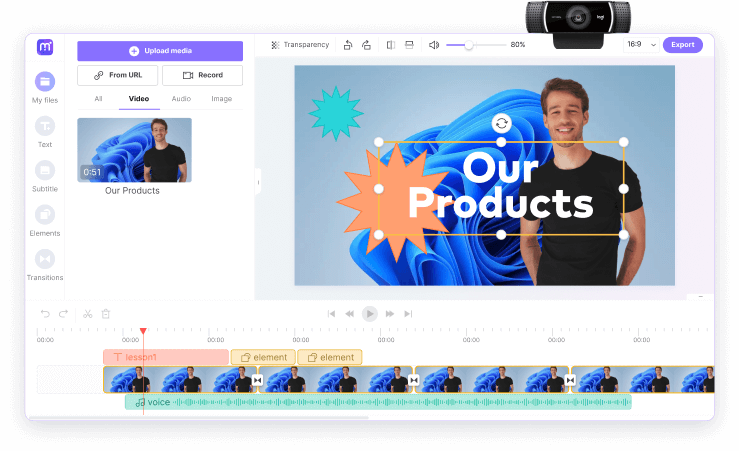Explainer Video
Create a short explainer video online to grow your business or get your ideas across in a clear way. You don't need to download any chunky explainer video softwares.
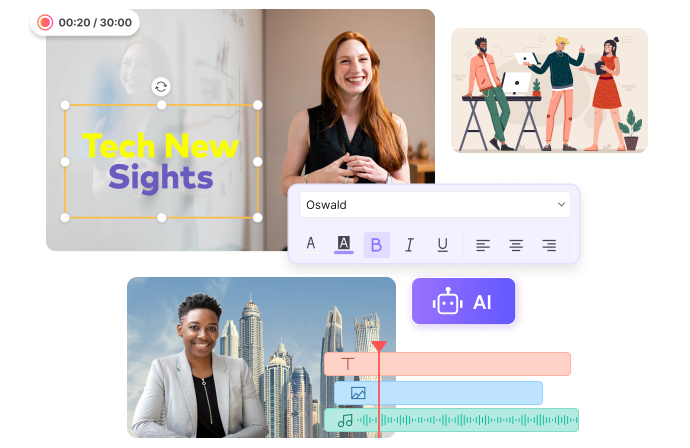











Explainer Video Maker
According to 96% of marketers, videos have increased their customer product and service understanding. Another 86% agree that videos generate more leads than audio or written content. If these numbers are believable, it's evident that creating an explainer video is a must for any digital marketer. For example, you can create an explanation video showing customers how to try out a new product or fix a particular issue. Here, you will find a free online Explainer Video Maker to create great explainer videos across any device. It lets you easily record your webcam or computer screen with voice before customizing it with auto subtitles, texts, background audio, image overlays, transitions, etc. Generate appealing videos to demonstrate and present your products or companies and share on Facebook, YouTube, TikTok, Pinterest, Instagram, and other social channels. Plus, you can export HD quality 1080p videos for free. Let's dive into more details.ヽ(^◇^*)/

Transform Long Videos into Short Ones Instantly
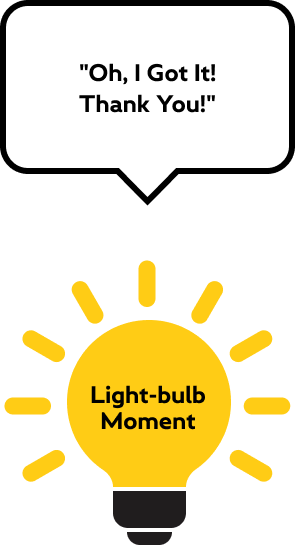
Bonus Tips for the
Best Explainer Videos
-
Tip 1. Create a Short 2-Minute Clip If Possible.
To be frank, there's no one-size-fits-all duration for educational explainer videos. But as you may already know, most viewers won't waste time watching those long-drawn-out videos. Therefore, the shorter, the better. It's best practice to create a 2-minute clip or less than 60 seconds. But make sure it covers the intended message.
-
Tip 2. Study Your Target Audience & the Product or Service.
You don't expect to create a compelling explainer video if you don't know much about the product, do you? Take enough time to study the product or topic to avoid those embarrassing moments. Also, know the target audience. Is the explainer video meant for a specific age group or gender? How do they react to competing channels? Answer these queries before creating the video.
-
Tip 3. Use a Quality Microphone and Webcam.
The type of microphone and webcam you're using can determine whether your explainer videos will be quality or not. For example, you can purchase a webcam and record 4K quality videos since most inbuilt cameras max out at 1080p. You can also consider getting something slightly more advanced if you're a smartphone user.
-
Tip 4. Add Killer Background Music.
Background music will make a monotonous explainer video more lively and attractive instantly. Think about your customers and try to choose a proper tune that makes them feel relaxed. Lucky enough, you can utilize Media.io online vocal remover to extract desired instrumentals from song.
-
Tip 5. Add Texts/Subtitles to Back Up Narrations.
When talking with your audiences, be sure to slower your speaking pace and add necessary texts/subtitles to the videos, so they can keep up with you and connect with your contents. Note to apply Media.io auto subtitle generator to quickly convert the voice narrations into subtitles of any languages. You'll be impressed by its great convenience and accuracy. Text overlays make your product explainer video more understandable and engaging.
-
Tip 6. Express Your Positive Emotion!
Your facial expression matters a lot when creating an explainer video. So, always look happy and cheerful while shooting the explainer video. Remember that your potential viewers want to feel like you're really enjoying whatever you want them to purchase or use. So, keep the mood happy(^◇^*)!
Different Industries Choose Media.io to Make
Explainer Videos Online

Finance
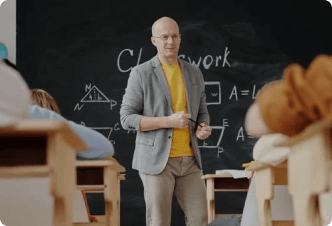
Education

Healthcare

Nonprofit

Technology

Your Industry
Live-Action Explainer Video Over Animated Explainer Video! Why?!
There are many types of explainer videos. However, the most popular options in the explainer video production industry are animated explainer videos and live-action explainer videos. But as good as it sounds, many companies face the hard decision of choosing between live action explainer videos and animated explainer videos. So, which one should you go for?
Okay, animated explainer videos are all about animation. To put it simply, they use illustrated characters to give viewers more insights into the topic or product in the explainer video. Right now, these videos are viral because they are easy to create, and some animation characters are more fun. Besides, animations appeal to all ages, especially teens and young adults.
But unlike live-action videos, animated explainer videos lack the human touch. Most audiences will feel engaged and convinced in a real-action explainer video. They'll also build trust and reliability with your brand. Of course, you only need a camera, microphone, and your voice to create an explainer video. Telling your story in a genuine way would be more reliable. Therefore, pick live-action explainer videos whenever possible.
Final Words: Creating an explainer video is one thing and creating an engaging one is another. With Media.io, you can create an explainer video online that will lead to more views, likes, and conversions. Just follow the tricks above if you want your video to shine through the competition. For example, invest in a quality mic and camera or computer. Also, make your explainer video as short as possible, etc. Overall, apply the tips above, and you're on your way to becoming the best online tutor or digital marketer.
Connect with Audiences Emotionally with Your Face & Sound.