Free Online FLAC Converter
Convert FLAC to MP3 and many other audio fomrats such M4R, OGG, WAV, AIFF, AAC, and more free online
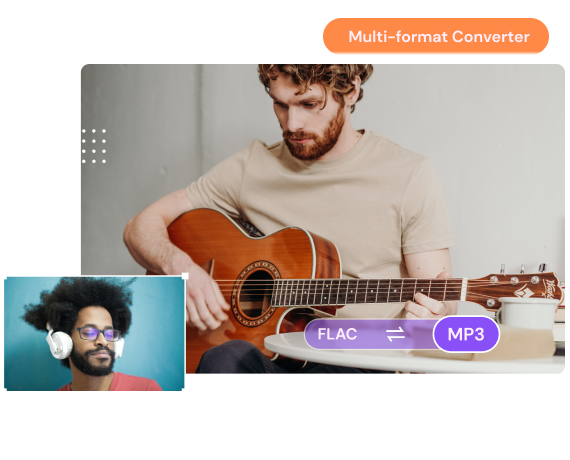

How
to Convert FLAC Files
Online and Free
Step 1. Click the + icon or drag and drop the FLAC files to Media.io.
Step 2. Open Convert all files to > Video/Audio list and choose your desired output format.
Step 3. Tap on the CONVERT button to change FLAC format.
Step 4. Click the DOWNLOAD or Save to Dropbox button to download converted files.
Popular FLAC Converters - Convert from/to FLAC Files
Convert from FLAC
Convert FLAC files to any other video formats easily.
Convert to FLAC
Convert any files to FLAC free online.
FAQ About Converting FLAC Files
-
· What is an FLAC file?FLAC (Free Lossless Audio Codec) is a free lossless digital audio format developed by Xiph.Org. A compressed FLAC file can be reduced by between 50-70% of the original size and decompress back to the original sound data. This file format supports metadata like ID3 tags, cover art, and album title.
-
· How to convert FLAC to MP3 online for free?With Media.io (Originally Media.io), you can convert FLAC to MP3 online in 3 clicks: upload FLAC files, change FLAC to MP3 and download the converted MP3 file.
-
· How to convert FLAC to MP3 on Mac?Media.io is a Mac video converter allows you to convert FLAC to MP3 and other audio formats like AAC, AIFF, M4A, and more.
-
· How to convert FLAC to MP3 using VLC?You can convert FLAC to MP3 in 3 steps using VLC player. Step 1: Launch VLC and select Convert/Save from the Media tab; Step 2, add your FLAC files; Step 3, choose Audio-MP3 as the output formats.