Is it possible to convert GIF to MP3?
If you are looking for the options on converting GIF to MP3 format, you will be disappointed to know that there are no workable solutions available. Tools are claiming to support the conversion, but in actual, when you try to convert the files, they fail. In case if anyone the tools allow saving GIF file to MP3 format, you will get an error if you try to open the MP3 audio file.
So if you want to convert your GIF animation file to MP3, go through Part 1 of this article to know the solution that will work.
Part 1. Solution for GIF to MP3 Conversion
Direct conversion from GIF to MP3 is not possible even if any tool or programs claim to do it. The only way to get it done is by first converting the GIF file to a video format, add an audio file to it, and then turn the video file to MP3 format. Good conversion software can help you convert your GIF to a video file and then the video file to MP3 format.
Part 2. Top 3 Video File to MP3
Below listed are the top tools that help to convert video files in an array of formats to MP3 files.
Online Video Converter
URL: https://www.onlinevideoconverter.video/
Using this online tool, videos in popular formats like MPV, MP4, WebM, M4V, and others can be converted to MP3 and other files. The files can be easily added from the local system, and options for file editing are available with functions like trimming, setting file parameters, and others. The simple interface makes the program apt for all types of users.
Pros:
- Supports an array of input and output formats without any restriction.
- QR code for the converted file available for downloading it on Smartphone or tablet.
Con:
- Internet dependency.
- The processed file needs to be downloaded from the interface.
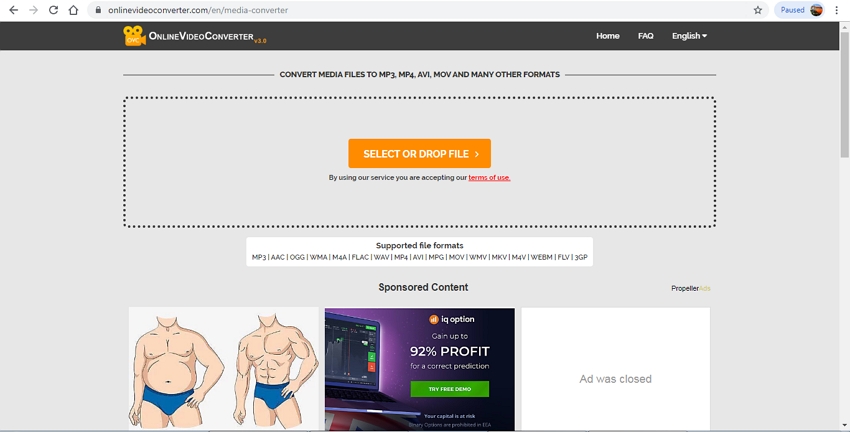
Online Audio Converter
URL: https://online-audio-converter.com/
Video files on your system, URL, Google Drive, and Dropbox can be added to the program interface to be converted to MP2, WAV, M4A, FLAC, and a host of other audio formats. The advanced settings option of the tool allows changing the file bit rate, sample rate, and channels. Reverse, fade-in, and fade-out options are also available. The tool also allows changing the tags of the audio file like name, artist, album, year, and others. The program also supports batch conversion, and the converted files can be saved as a zip file locally or can also be saved to the cloud storage.
Pros:
- Supports changing the audio file parameters like bit rate, sample rate, and the number of channels.
- Batch file conversion supported.
Con:
- Only supports audio files as output formats.
- A lot of ads on the site.
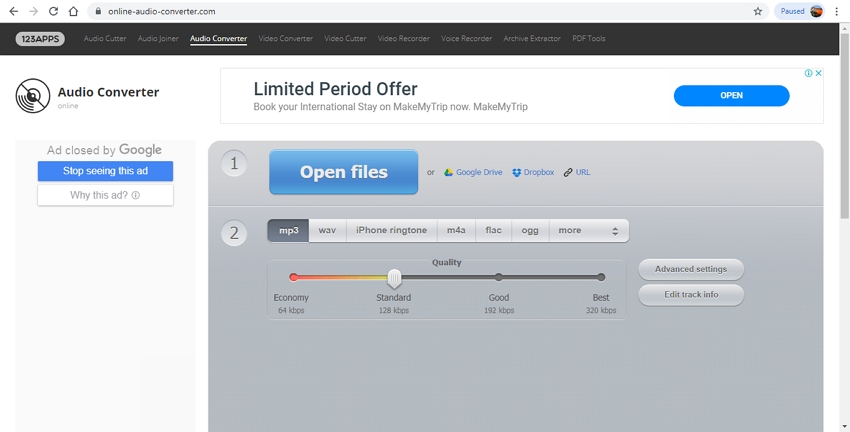
Online Convert
URL: https://audio.online-convert.com/convert-to-mp3
This is a popular online tool that supports conversion between several types, including video to MP3. Local, online, and cloud storage files can be imported to the interface for the process. You can choose the desired bit rate, channels, and sampling rate of the audio file. The file trimming option is also supported. The tool also allows you to save the conversion settings for future processes. The converted file can be saved locally or to the Google Drive or Dropbox account.
Pros:
- Files to be converted can be added from multiple sources and the converted file is automatically saved to your local system.
- Option to save the conversion settings for future files.
Con:
- To use the settings saving option, you need to login with the program.
- Dependency on the internet connection.
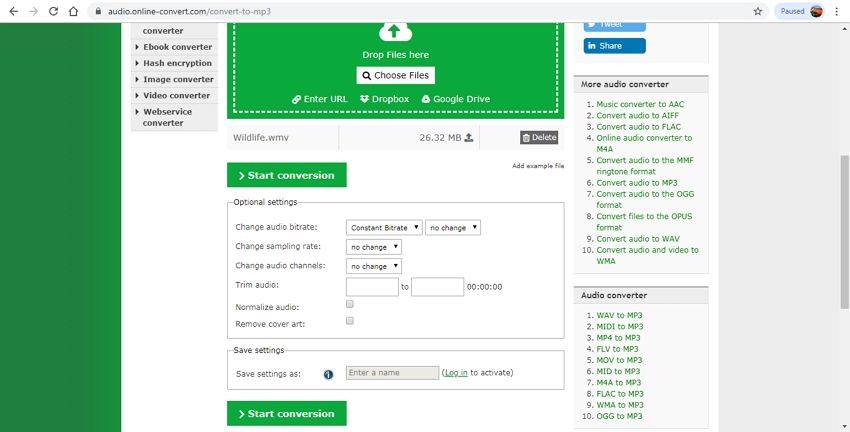
Summary
Convert your GIF files to a video format and then using any one of the above tools, extract MP3 from it. In addition to the above listed, several other online and desktop tools to convert video to MP3 are available.
Wondershare UniConverter is supporting video, audio, and image conversion. Upload your batch files and convert them with simple steps.
- · Windows and Mac are supported download.
- · You could convert video, audio, and image in more than 1000+ formats.
- · UniConverter allows you to transfer videos from computer to iPhone or Android mobiles without using iTunes.
- · In its Toolbox functions, it has convert images, creates GIFs, burns CD, rips CD, cast to TV, and fix Meta tags.
- · It has a simple interface, so it's easy for most beginners.

