













How to use Media.io green screen remover?
Elevate your video with green screen remover
100% automated, no clicks required
With Media.io’s green screen remover, making your video transparent is a breeze. Simply upload your video, and the tool will automatically remove the green screen in seconds, providing you with a clean, professional result. You’ll get a clean, transparent video ready for any background color, pattern, or surface. Whether for quick edits or detailed work, our green screen background editor ensures precise green screen removal. Media.io analyzes your video 100% automatically and delivers high-quality results—simple and effective. Enjoy seamless integration and professional results with ease.
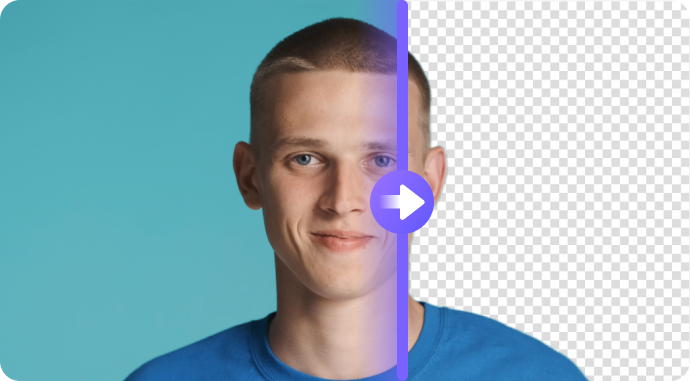
Accurate edits with green screen background remover
Media.io’s green screen remover ensures that no detail is lost during the green screen removal process. Even fine elements like hair strands are preserved. When you remove green screen from video, the original quality remains intact—no compression or alteration. Our green screen background editor guarantees a pristine, transparent video, maintaining every detail. The result is a high-quality, transparent video ideal for all your creative projects where preserving the original quality is crucial. Trust Media.io for precise and professional green screen removal.

Transform your video’s background for endless creative possibilities
Create stunning videos with custom backgrounds using our green screen remover. Easily remove green screen from video and replace it with a variety of background options. Our professional online video editor simplifies this process: upload your green screen video, use the tool to delete green screen with a single click, and choose from a range of background images or add your own. Enhance your videos with diverse backgrounds to boost creativity and visual appeal. Achieve professional-quality results and make your content stand out effortlessly.

Why Should You Choose Media.io green screen background remover?
One-Click Removal
Effortlessly remove green screen from video with our advanced tool. It provides precise background extraction, ensuring accurate removal of the green backdrop. Expect clean edges and high-quality results, while preserving the integrity of your main content for a professional finish.
Precision Background Removal
Easilyremove green screen from video with our precise extraction tool. The advanced green screen remover guarantees accurate backdrop elimination, leaving your video perfectly prepared for a new, seamless background.
Multiple Background Options
Choose from various backgrounds after removing the green screen. Ourgreen screen background editor offers multiple options, including solid colors, gradients, and custom images, allowing you to enhance your video’s visual appeal.
Customizable Background Replacement
Replace the removed green screen with your chosen video background. Thegreen screen remover allows for easy customization, letting you insert and adjust videos behind your main content for a professional finish.
No Experience Needed
Easilyremove green screen from video with our precise extraction tool. The advanced green screen remover guarantees accurate backdrop elimination, leaving your video perfectly prepared for a new, seamless background. Media.io green screen remover is user-friendly and requires no prior experience, making it accessible for both beginners and experts.
Free to Use
Enjoy ourgreen screen remover without any cost. You can remove green screen from video and use all the essential features for free, making it accessible for everyone. Enjoy our tool at no cost!
FAQ
Q1.What is a green screen?
A green screen is a background used in video production to easily replace it with another image or video. This technique, widely used for creating special effects, simplifies the process of integrating different visuals into your footage.
Q2.What is the easiest way to remove green screen from video?
The simplest way to remove a background from a video is by using Media.io’s green screen video editor. This tool offers a user-friendly interface and automatic background removal. Just upload your video, and the editor will efficiently handle the green screen removal for you.
Q3.How does green screen work?
A green screen remover uses chroma keying technology to remove green screen from video footage. By eliminating the green background, it allows for a new background to be seamlessly added. This process ensures smooth integration of the subject with various backgrounds, thanks to the advanced green screen background editor.
Q4.Does Media.io's AI remove green screen accurately?
Yes, Media.io’s AI-powered tool provides accurate green screen removal. It precisely eliminates the green backdrop and preserves the quality of the main subject, ensuring high-quality results.
Q5. Is Media.io green screen video editor free?
Yes, Media.io’s green screen video editor is free to use. It allows users to remove green screen from video and access essential features without any cost, making it accessible to everyone.
Removal Tips
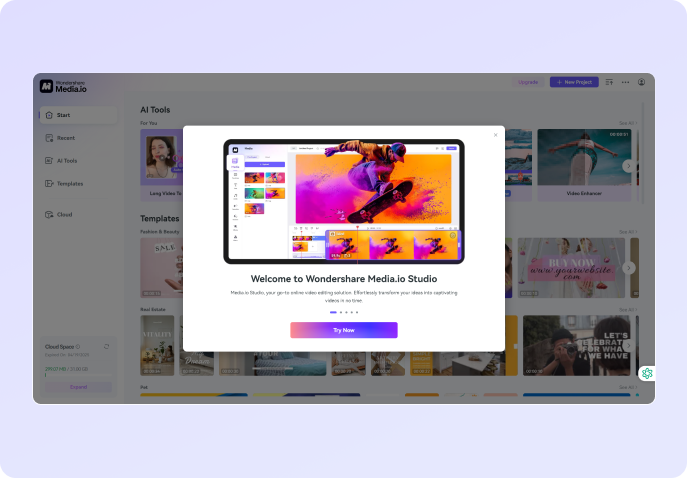
More than a green screen remover
Beyond our green screen remover, Media.io provides a suite of advanced tools including TikTok watermark remover, background noise reduction, and video watermark removal. We also offer essential video features like video enhancement, resizing, and cropping. For images, Media.io enables you to remove emojis, eliminate people, and enhance photos. Our platform combines powerful picture and video editing capabilities to help you achieve professional results effortlessly.
Edit Video Now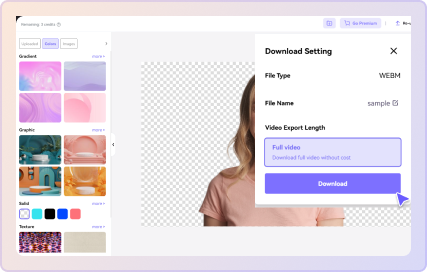


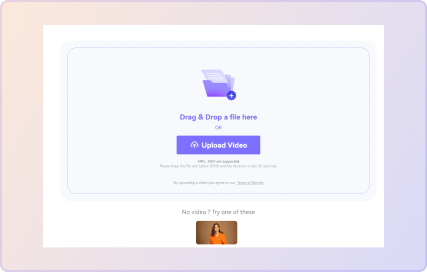
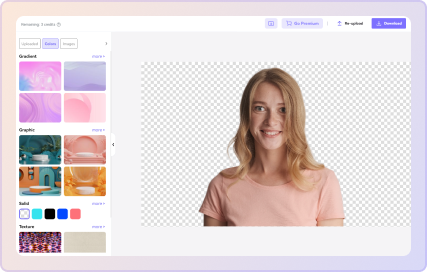
 Video Watermark Remover
Video Watermark Remover