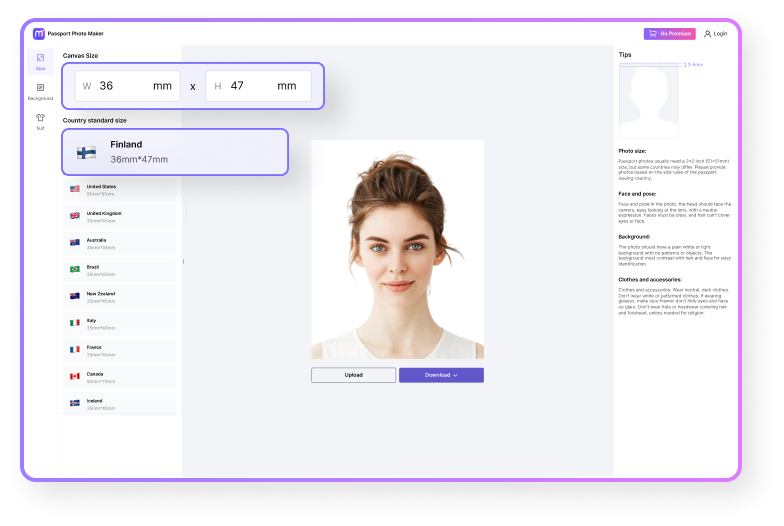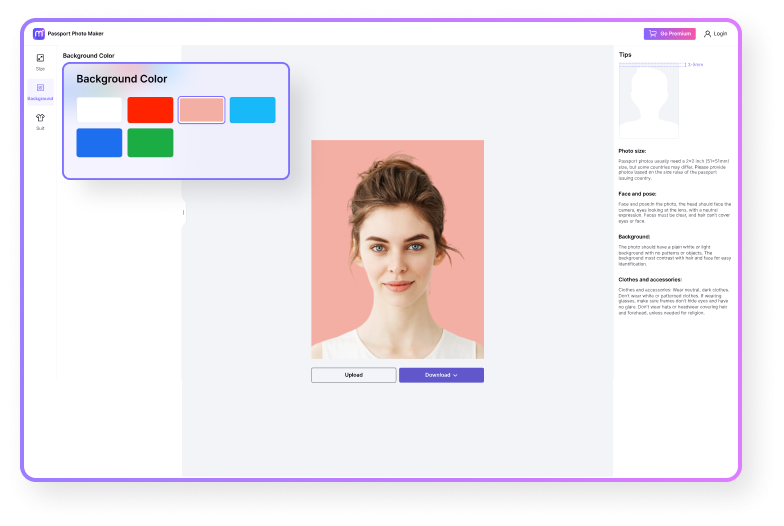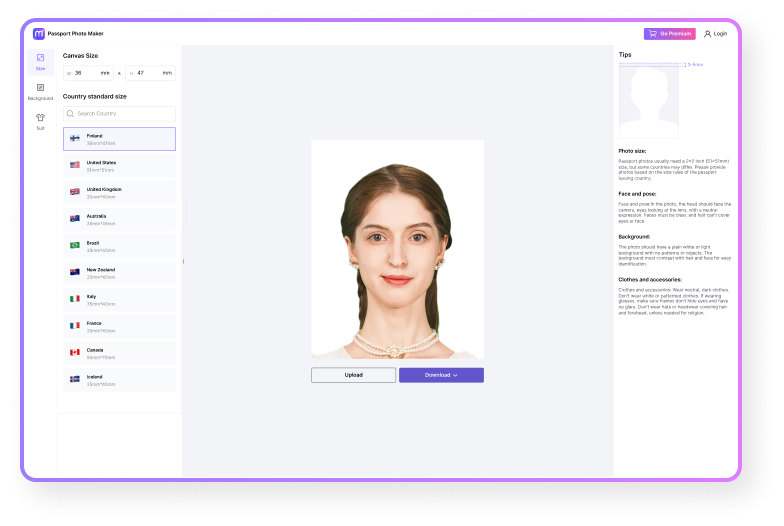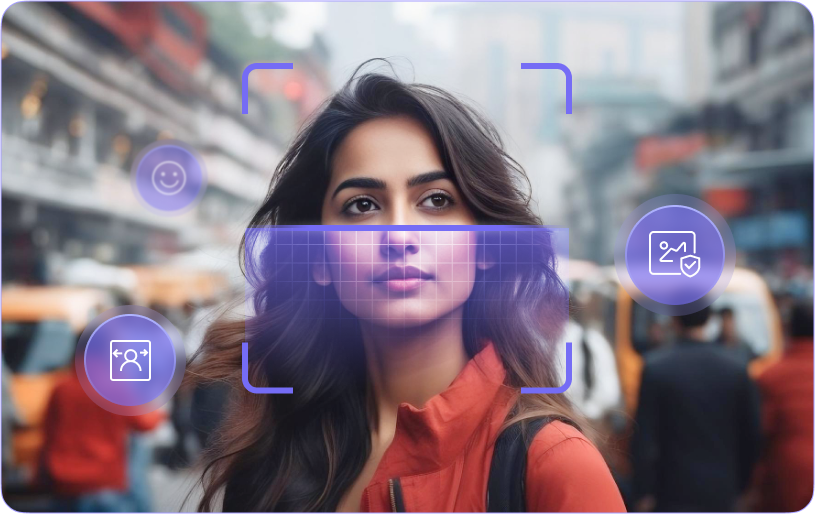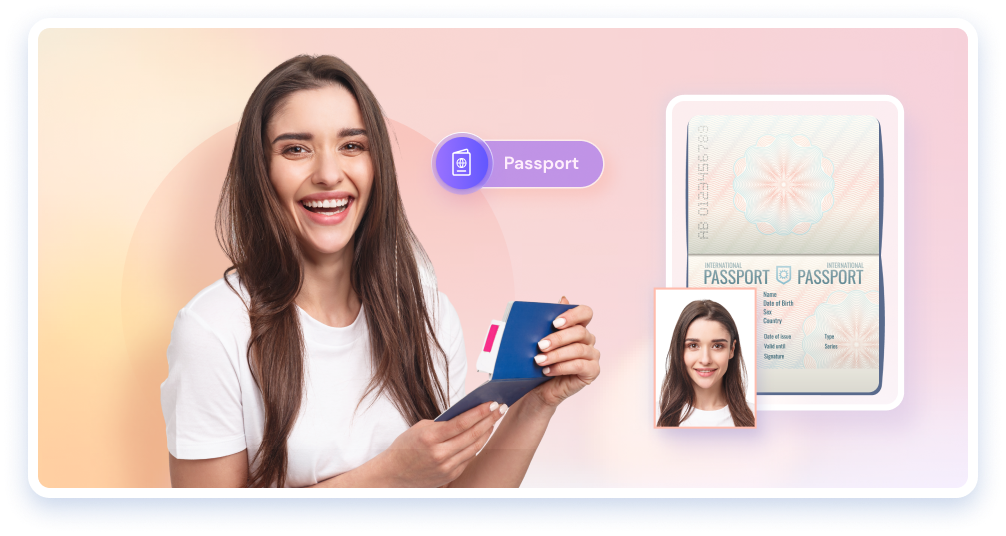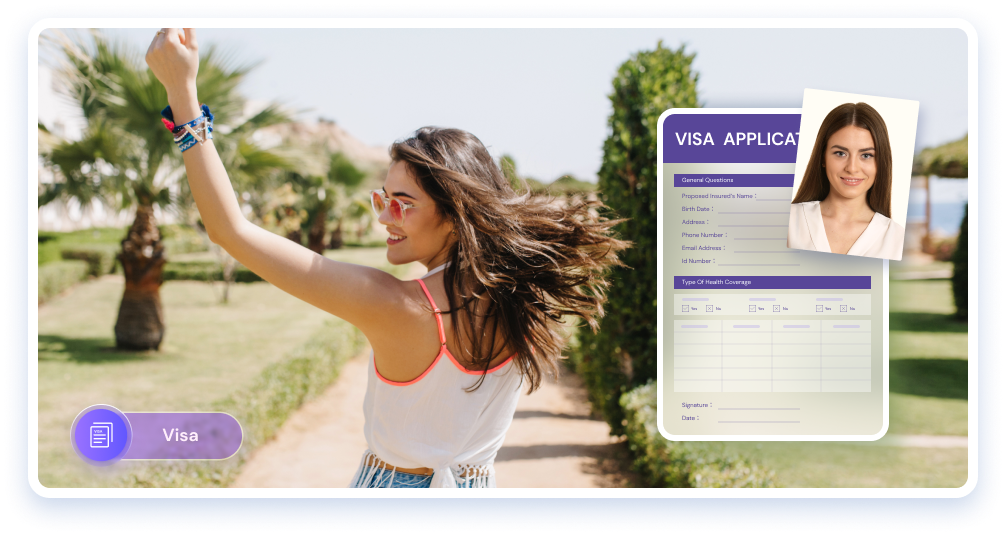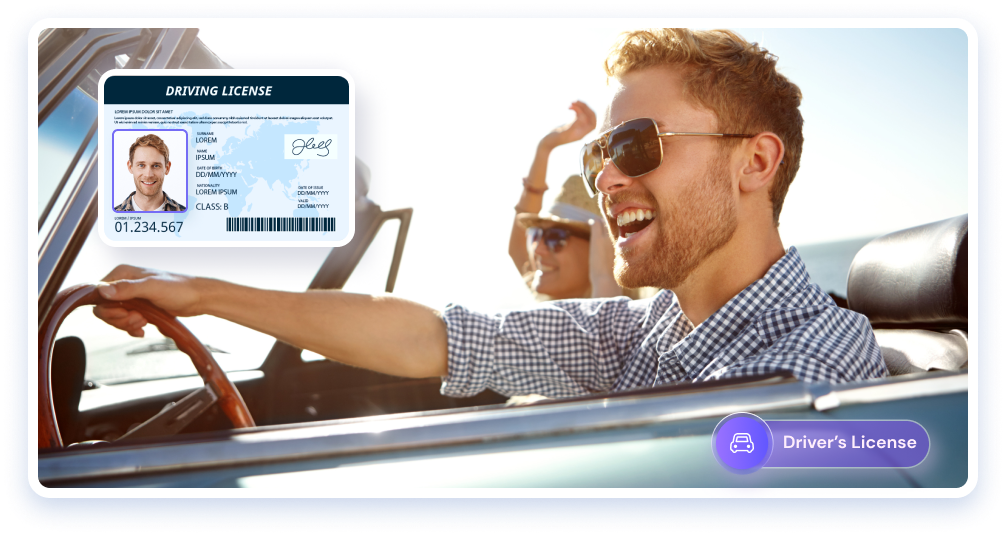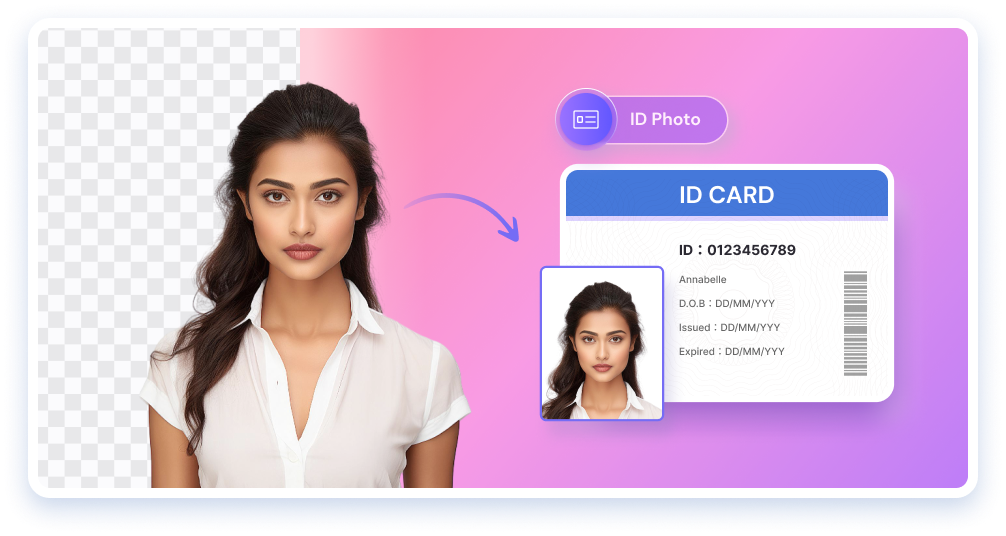No expertise is required! Just follow these 3 steps, our ID Photo Editor intelligently crafts custom-tailored ideal id photos.
-
AI Remove Photo BackgroundRemove the background online with precision, even if the main subject has furs or hair. The output quality that you get after processing is outstanding and ready for government website use.
-
Various Size of ID Photo2*2 inch sizes might not be enough to meet the photo ID requirements of different situations. All you need to do is upload your photo and choose the size without any manual cropping operation. Free your hands, and start by selecting Media.io ID photo maker.
-
Replace Background ColorsCertain countries have specific requirements for different background colors. Simply select a background color you need, and effortlessly create ID photos with the perfect background color!
-
AI Face DetectionOur ID photo maker quickly ensures your photos meet all specifications for quality, facial expression, head position, and lighting. In just seconds, you'll have access to high-quality biometric ID photos!
-
Simple Clothing ChangesNo need to be concerned about the clothes in the initial photo. We offer various clothing templates for different scenes, enhancing the professionalism of your ID photos.
With our powerful AI technology, compliant ID photos are swiftly generated with high quality , allowing you to entrust everything to us.
No need to go out , drive, or wait in lines. Just take photos with your phone to get standard passport photo size.
We offer document templates from 66+ countries , ensuring compliance with various photo requirements for different situations.
Create your own printable passport id photos with ID photo maker online. It is totally FREE!

Online ID Photo Maker
-
?
How to take a good photo to meet the requirements for ID, passport and Visa?
Here are some quick tips that’ll help you take a perfect ID, passport and visa photo for you:
1. Choose a comfortable location for your photo.
2. Ensure a neat appearance with a business-like hairstyle and minimal makeup.
3. Use a clear image of your face. Do not use filters commonly used on social media.
4. Even when glasses are worn every day, you must remove your glasses for a photo.
5. You may not wear hats or head coverings, except for religious or medical purposes.
6. Dress professionally for the upper body, as it's the most visible part.
-
?
How to make 2x2 ID photo online at home?
Our ID Photo Online editing allows you to customize the size of the id photo. Upload a photo you already have or take a snap, AI will automatically cut out the 2x2 ID picture and change it to a white background.
-
?
What size and position are acceptable?
Your photo should be 2x2 (51 x 51 mm) with the head centered and sized between 1” and 1.4” (25 and 35 mm). If you are renewing online, make sure there is ample space around your head to allow room for automatic cropping by our photo tool. Your digital photo must be in .JPEG file format, at least 600 by 600 pixels, and at least 54 kilobytes in size.
-
?
What are the dimension requirements for ID size photos?
ID or passport size photo requirements vary across different countries, including notable examples such as the US, UK, and Canada. In the US, the standard size is 2 inches by 2 inches (51mm x 51mm), while the UK follows a 35mm x 45mm measurement. Similarly, Canada adopts a different size of 50mm x 70mm. It's crucial to adhere to the specific size guidelines of each country when obtaining passport photos.
-
?
Do you provide printed photos?
We don't offer printing service, but we provide a digital photo for download and printing. You can print photo sheets at nearby photo studios, printing stores, or convenience stores.