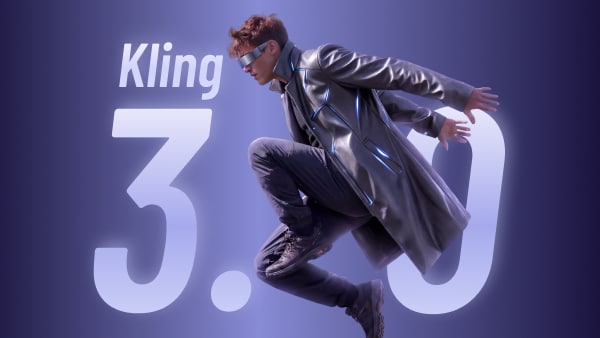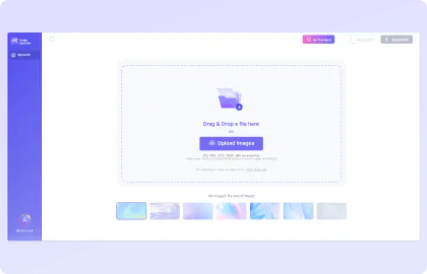


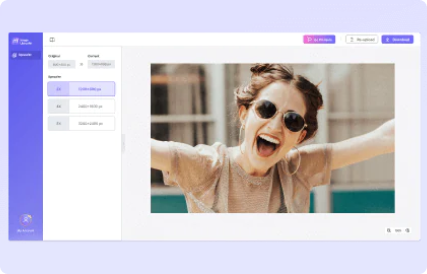

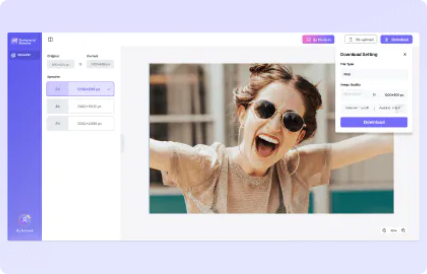

Our AI image enlarger boasts an intuitive interface and workflow that makes enlarging a photo a breeze, even if you're a newbie. In just one click, you will enlarge any photos that retain factual detail and never look blurry or pixelated.
Thanks to the extensive training experience, our AI has known exactly how to enlarge an image and handle any pesky noise, leaving you with stunningly clear and sharp images. It takes on the task of upscaling your images individually, saving you plenty of precious time.
Your privacy is our priority! For user data security, all uploaded files and generated content on Media.io are automatically deleted from our servers within 7 days. This ensures that your data remains private and protected.
Media.io smart tool goes beyond just expanding your images to a preferred size. You can also poblish your pictures into a professional level by sharpening, color correcting, colorizing, details restoration, object removing or more. Upgrade your photography game today!

AI Image Enlarger
-
?
How to enlarge an image without quality loss?
Enlarging an image is super easy with Media.io. Just upload a photo, choose a perfect scaler, hit Upscale, and watch as our AI technology works its magic to produce a bigger and clearer result!
-
?
How to make an image bigger in Photoshop?
To make an image larger in Adobe Photoshop, you can follow these simple steps:
1. Open the image on Photoshop.
2. Duplicate the layer to preserve the original.
3. Go to Image > Image Size.
4. Check "Resample" and enter the desired dimensions or percentage.
5. Ensure "Constrain Proportions" is checked.
6. Click "OK" to resize the image.
7. Optional: Apply sharpening with Filter > Sharpen > Unsharp Mask.
8. Save the enlarged image with a new name using File > Save As.
Expert tips: When enlarging an image in Photoshop, there is a risk of losing quality, especially with significant size increases. For a more reliable option that minimizes the impact on image quality, consider using Media.io. It's a fast and efficient photo editor that excels at image enlargement while maintaining high quality. -
?
What images can be upscaled with Media.io AI Enlarger?
Almost all image types can be perfectly enlarged, including portraits, anime images, illustrations, digital art, paintings, landscape/nature photos and much more!