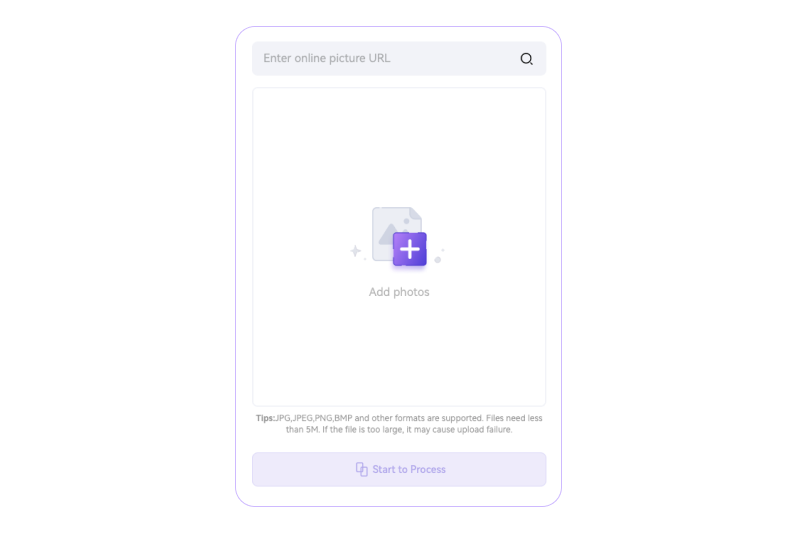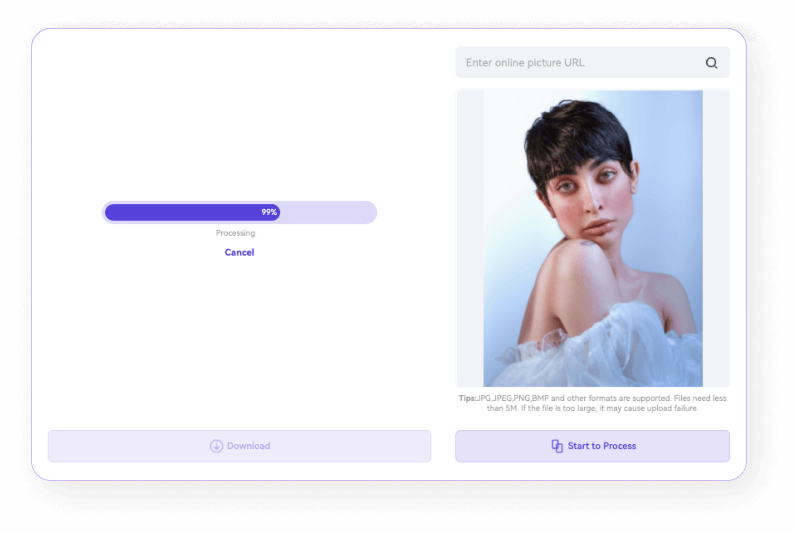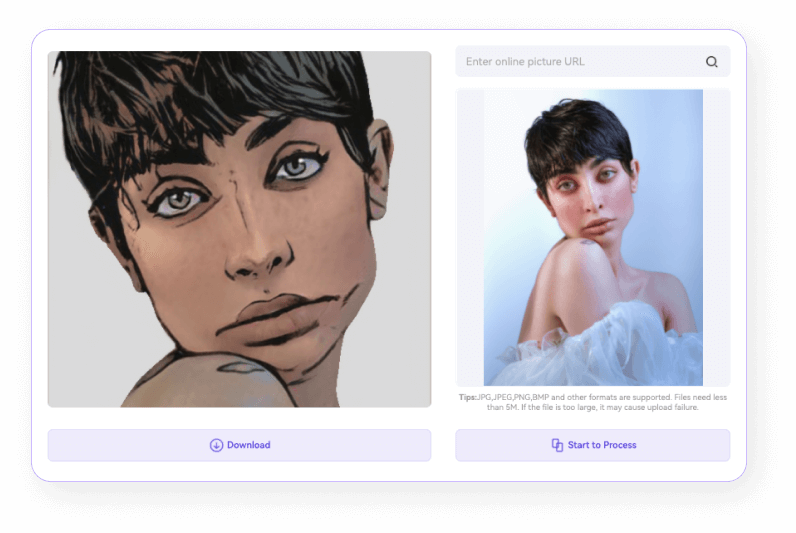Convert Photo to Cartoon Online
Cartoonize yourself with our ultra cool AI cartoon generator. 100% Free and automatically! Convert picture to cartoon online free now!

Any Device for Free
AI Cartoon Generator
Create your professional headshots or creative
profile pictures in endless styles and scenes.
How to Turn a Picture into a Cartoon Like an Artist?
Want to get beautiful cartoon images of your own? Media.io is a free single-click Cartoonizer that allows you to turn your pictures into cartoons within seconds. Whether you want to cartoon yourself, your pet, or a fantastic thing you captured, Media.io cartoon photo maker has you covered. It is a straightforward cartoon photo editor that offers more than just Microsoft Paint and is easy to use.
Make Photos Stand Out with Photo Cartoon Converter
Cartoonizing a photo can bring different energetic and visual effects when sharing with others. Media.io cartoon photo editor gives you a way to give life to your photos, and let them become vivid.
Cartoonize Your Profile and Look Cool on Social Media
It is pretty fun and exciting to create a cartoon avatar of yourself using this simple and free cartoon image maker. You can upload created avatars to social media profiles like Facebook, Pinterest, Twitter, and Instagram.
Cartoonizing a photo also acts as another wix of your picture by adding a new filter and animated effect. It could be a new way to cosplay the animated character instead of doing full makeup. Cartoonize yourself and your friends like Marvel 'Avengers' in the comic book!
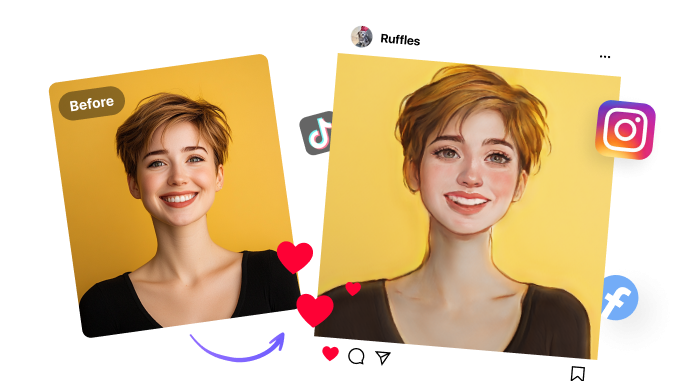
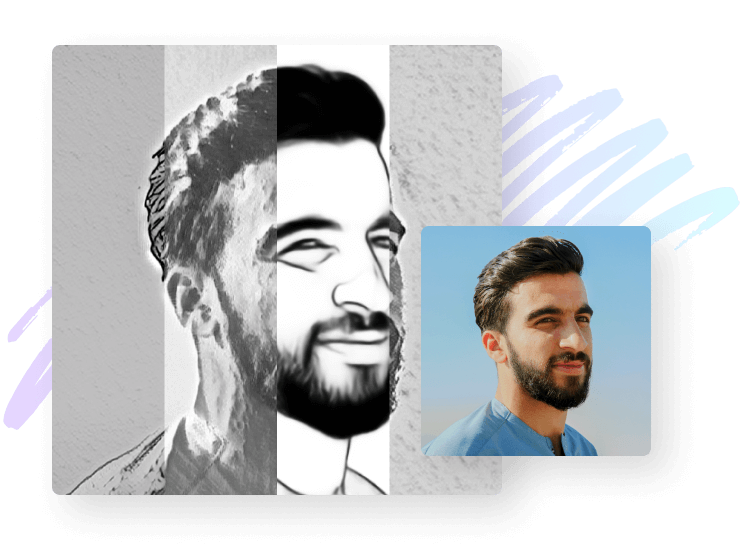
Enjoy the Convenience of a Cartoon Maker Online
Are you looking for a cartoonizer app that can change your face into a cartoon on your mobile device? You don’t have to worry about downloading an app! With Media.io, you can easily convert your photos into bright cartoons directly in your web browser, anytime and anywhere. If you're looking to make a playful profile picture or distinctive artwork, the AI cartoon generator lets you upload images and view immediate results.
Turning Pets into Cartoon Stars
Pets are important companions in our lives, which is why you should consider presenting them in a fresh cartoon style. By using straightforward online tools, you can turn your pet images into charming cartoon artworks. Simply upload your photo, select the appropriate filter, and generate a one-of-a-kind image for your furry friend with an AI cartoon generator. This approach is not only a fun way to share with friends but also injects creativity into your social media. Allow your pet to stand out in the digital world and become a cartoon sensation!
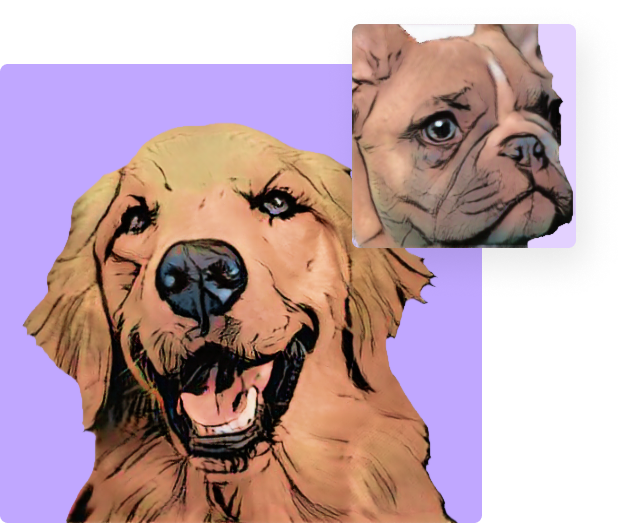

The Charm of Turning Landscapes into Cartoon Art
Nature's beauty is magical, and transforming stunning landscapes into cartoon art adds a fun twist. With easy online tools, you can upload your photo and choose a filter to create colorful cartoon versions. This artistic change reimagines mountains, lakes, and forests with bright hues and unique personalities. It enhances your images for social media and brings joy to all ages. Discover the delight of cartoonizing environments with an AI cartoon generator or photo to cartoon methods, and share your creativity with the world!
More AI Tools for Image Editing
FAQs about Photo to Cartoon Online
-
?
1. How can I turn myself into a cartoon?
Use Media.io to turn yourself into a cartoon for free. Ramp up the creativity and efficiency instantly. Follow me:
Step 1. Upload the face image you want to use for the cartoon
Step 2. Wait for AI technology to cartoon yourself without hassle.
Step 3. Preview your cartoonized picture and save it on your device.
-
?
2. What is the best app to cartoon yourself?
Media.io is the best free web tool to cartoon yourself with an intuitive and easy-to-use interface compatible with any device. With this tool, you can transform photos into cartoons online, convert pictures, paintings, drawings, caricatures, and add many other beautiful effects.
-
?
3. How to make a caricature of myself?
Step 1. Open the Media.io and upload the picture you want to Caricature.
Step 2. Click the "Start to Process" button and wait just a couple of seconds.
Step 3. When you feel satisfied with the result, download it on your device. -
?
4. How do you Toon a picture?
Step 1: Add photos or drag and drop your picture on Media.io Image to Cartoon option; Step 2: Start the Converting Process with only one click; Step 3: Download the resulting cartoon and customize according to your needs.
-
?
5. Where can I Cartoonize my videos?
Media.io is an excellent website that allows you to cartoonize videos with ease. This website has a friendly and free tool that you can easily use to cartoonize any videos of your choice online.. Moreover, this software provides many advanced features to manipulate cartoon images and videos based on your requirements.