A podcast is a digital audio or video file available to download online. Generally, a podcast can be a TV show, movie series, radio talk show, camera recording, and more. But to reach a larger audience, you'll need to name your podcast. Well, that's where a podcast name generator comes in. These programs will help give your show the perfect name to entice listeners and compel them to click the "play" button. So, below are some excellent podcast name generators and tips for coming up with the perfect name. I'll also introduce you to the ideal podcast content creation tool.
In this article
Part 1. Top 8 AI-powered Podcast Name Generators - Free
1. Riverside Podcast Name Generator
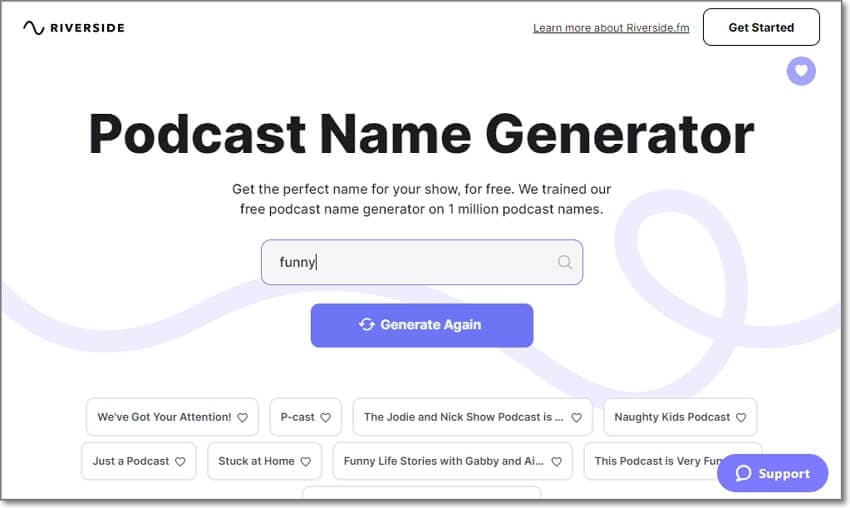
Riverside is a free online tool that gives you a range of podcast name ideas. It can generate up to 1 million podcast names by simply typing the description of your video. In addition to creating podcast names, this website features a smooth screen recorder with an intuitive video editor. With the free tier, you can capture 720p videos with top-quality audio. Other extras include screen sharing, live streaming, and 4K recordings, although you'll need to upgrade to a paid version.
Step 1. Visit Riverside Podcast Name Generator and type a short description for your video.
Step 2. Now click the Generate button, and this website will give you hundreds of original podcast names. That's all!
Pros:
- Simple to use with hundreds of podcast name suggestions.
- Excellent screen recorder for capturing HD videos for free.
Cons:
- Watermarked video recording outputs on free accounts.
2. Getwelder Podcast Name Generator
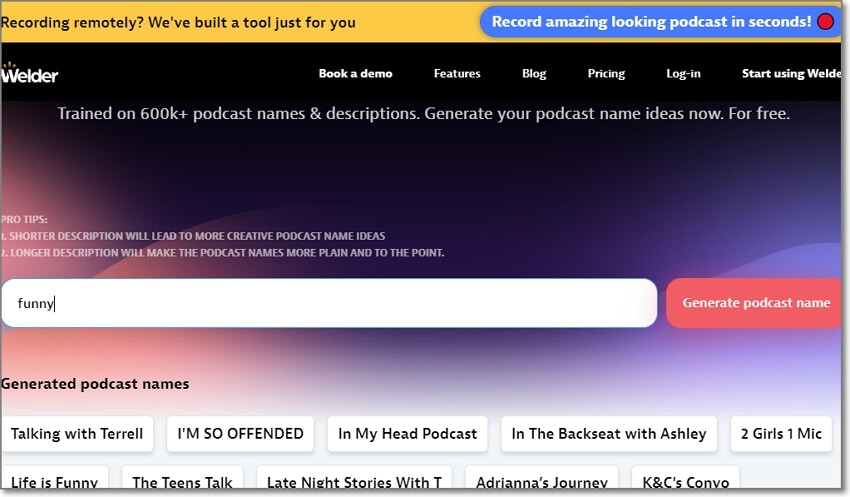
Getwelder is another AI-powered online program to generate cool podcast names with a single click. This program is trained to create 600,000+ podcast names from a mere video description. Additionally, Getwelder allows users to record Full HD 1080P videos with voice narrations. You can also share screen and live stream videos in 1080p resolutions. Below are the steps:
Step 1. Launch Getwelder Podcast Name Generator on your PC browser and then enter a short video description.
Step 2. Click the Generate podcast name button, and Getwelder will give you many name suggestions for free.
Pros:
- Thousands of free-to-use podcast name suggestions.
- Record 1080P podcast videos and live stream videos in Full HD.
Cons:
- The free plan gives watermarked outputs.
3. Business Name Generator
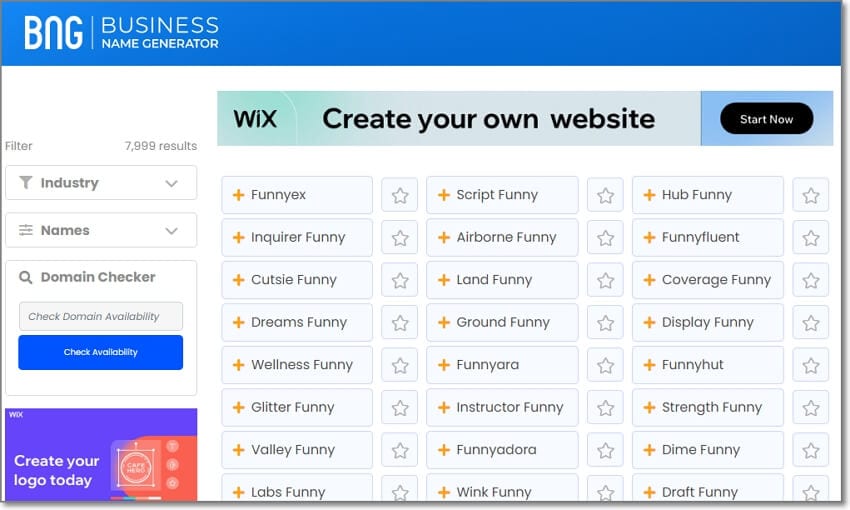
Business Name Generator is a professional podcast name generator that fits any industry. This online AI-powered tool will give you podcast name ideas for games, music, videos, and more. The generated podcast names are free, catchy, and original. But sorry, you won't get a screen recorder here to create podcast videos.
Step 1. Launch BNG Podcast Name Generator and enter the keywords for the podcast video. For example, you can enter "sports."
Step 2. The program will auto-generate hundreds of podcast name ideas to use for free.
Pros:
- Create podcast name ideas by entering a single keyword.
- Create catchy domain names for your business.
Cons:
- Users pay to use the domain name suggestions.
4. Vadoo to
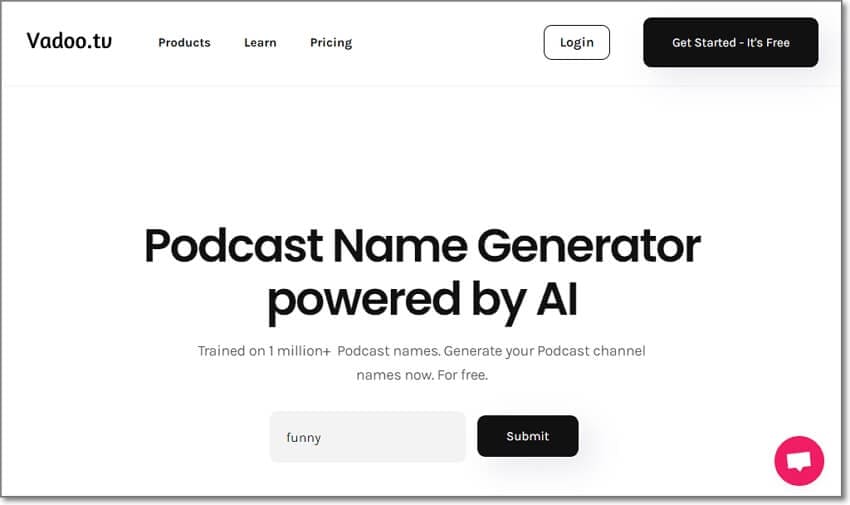
Vadoo.to is an AI-supported random podcast name generator with 1+ million podcast name suggestions. Besides generating podcast names for free, this platform also gives you free 1GB storage and ten licensed videos to edit and share. This website also features a customizable video player and a powerful screen recorder.
Step 1. Visit Vadoo.to open the podcast name generator tool. Then, enter the short video description or keyword for the video.
Step 2. Click Submit and the website will automatically generate various podcast name ideas.
Pros:
- Simple to use with hundreds of podcast name suggestions.
- Record podcast video with a picture-in-picture overlay.
Cons:
- Some podcast name suggestions are way off the mark.
5. Cleanvoice ai
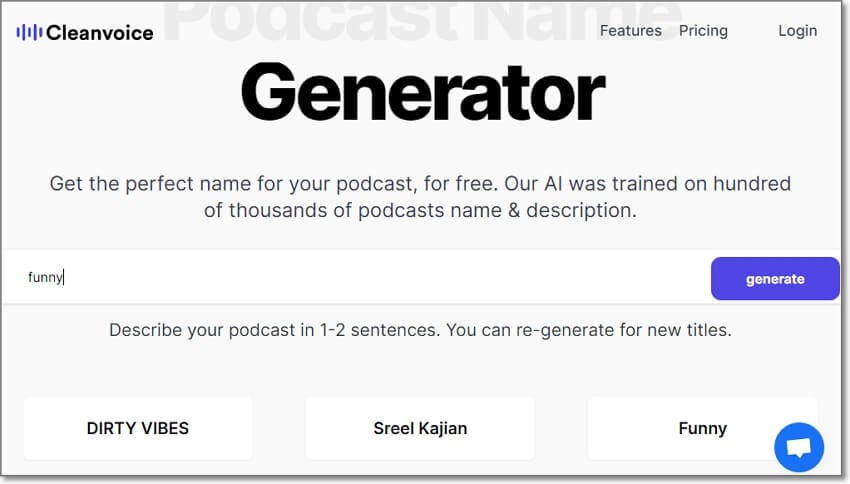
With Cleanvoice.ai, you only need to describe your podcast video in one or two sentences. This program is trained to give you thousands of name suggestions, and you can even re-generate new titles if you want. Cleanvoice.ai also helps you remove your video's mouth sounds, filler words, and background noise.
Step 1. Open Cleanvoice.ai Podcast Name Generator and enter the sentence or keywords of your video.
Step 2. The program will start generating free podcast names to use. It's that simple!
Pros:
- Simple and fast podcast generation process.
- Remove filler sounds and stuttering on your podcast file.
Cons
- Limited podcast name suggestions.
6. TRUiC
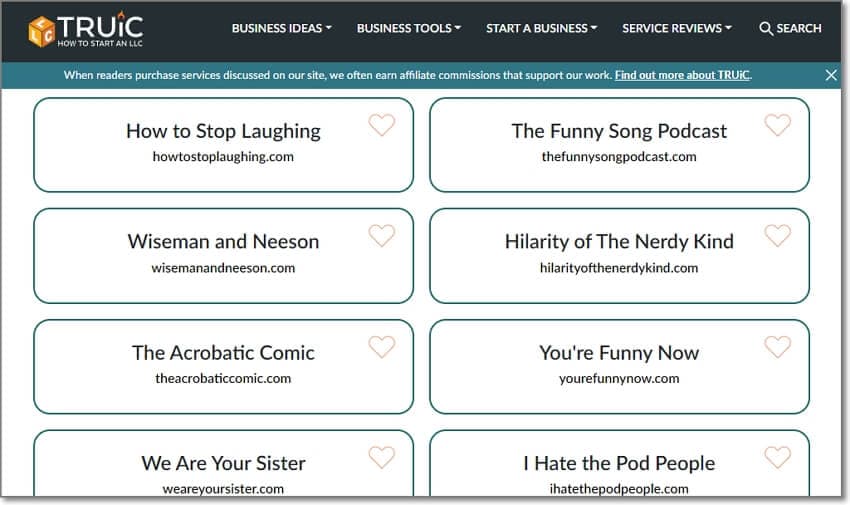
TRUiC is a business name generator where you'll discover thousands of podcast name ideas to brand your podcasting business. It's fun and straightforward to use as you just need to enter at least two keywords to get the name suggestions. TRUiC's podcast name suggestions are short, sweet, and compelling. Follow me:
Step 1. Open TRUiC Podcasting Business Name Generator and then enter the keywords.
Step 2. Click Next and choose a podcast name or domain that matches your preference.
Pros:
- Hundreds of influential podcast names and domain suggestions.
- Several business management tools like QR codes and logo generators.
Cons:
- Requires subscription to unlock more domain names.
7. Namify
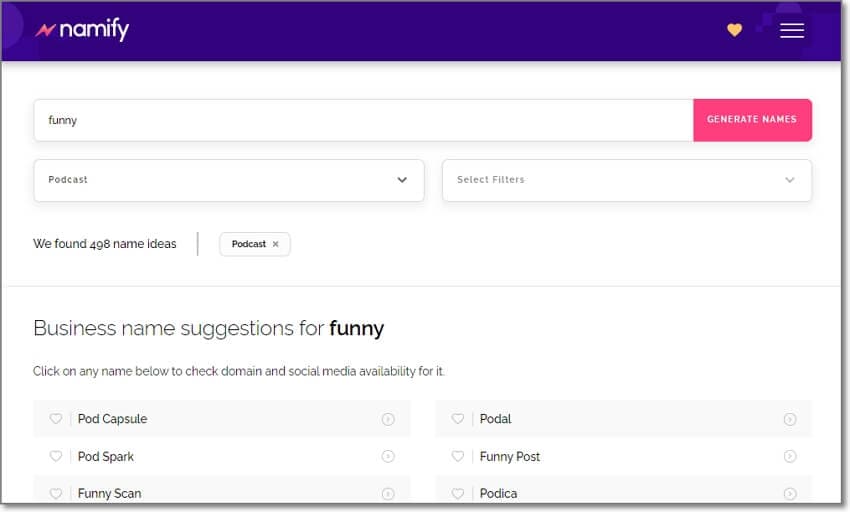
Last but surely not least, use Namify to generate the perfect podcast name for your business. It uses advanced AI technology to create thousands of podcast names with future-proof domain suggestions. You'll also get beautiful logo suggestions that fit your podcast name and domain perfectly.
Step 1. Visit Namify Podcast Name Generator and enter the keywords from which you want to create a podcast name.
Step 2. Click Generate Names and choose a name from the available results. You can also buy the domain name if it's available.
Pros:
- Hundreds of compelling podcast and domain name results.
- Purchase a domain name at pocket-friendly prices.
Cons:
- Pricing for the premium domain names can be out of reach.
8. Namelix
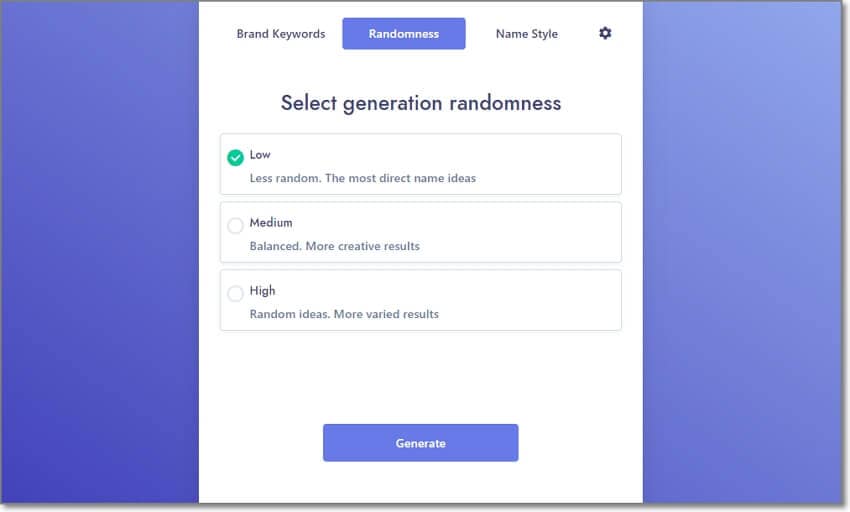
If you're still impressed with the options above, I doubt Namelix will disappoint. It's a simple website for creating cute podcast names from keywords using Artificial Intelligence. But before making the podcast name, you can set the randomness. For example, choose "low" for less random suggestions and "high" for random ideas.
Step 1. Launch Namelix and enter the brand keywords before clicking Next.
Step 2. Choose the randomness and click Next to select the name style.
Step 3. Lastly, tap Generate to get your name suggestions with branded logos.
Pros:
- Multiple name podcast name suggestions with branded logos.
- Edit the podcast name logo with background, texts, fonts, etc.
Cons:
- Watermarked logos for free users.
Part 2. Useful Suggestions to Pick an Ideal Podcast Name
Up to this point, you should be ready to name your podcast video or audio. So, here are some key considerations to help you name your podcast professionally:
- Know your audience
If you're a digital marketer, you'll know how vital this point is. Effectively marketing your podcasting business involves understanding what your target audience is looking for. In short, know what your audience is interested in and try to connect with them through emotions.
- Keep it concise
Catchy podcast names are usually short and sweet. The thing is that no one would want to waste time reading a long and complicated podcast name. But although there's no one-size-fits-all regarding podcast name length, it's generally good practice to limit it to around four words. And, of course, the name should be easy to pronounce and remember.
- Make it original
First and foremost, nothing stops you from copying a podcast name from other podcasters. But it's also vital to note that some names are trademarked. Besides risking a lawsuit, copying a podcast name will mean you're now competing against an already established podcast business. So, avoid copying others and copyright your name if possible.
- Research relevant keywords
You'll notice that most podcast name generators above will generate a podcast name based on the keyword you enter. That's because SEO is an essential practice if you're to make your podcast rank highly on search engines. You should research popular keywords in your demographic and use them on your podcast name.
- Don't use the word "podcast"
We know that it's very tempting to use the name "podcast" on your name ideas. But while there's nothing wrong with using this word, we consider it a complete waste of space. Remember that potential viewers already know they are looking for a podcast. And as said before, podcast names should be short and sweet. So, avoid unnecessary filler words like "podcast".
Part 3. Bonus AI Tools to Simplify Podcast Creation
Creating a killer podcast is something that shouldn't give you sleepless nights up to here. So, with that already done, let me introduce you to the best podcast content generator – Media.io. With it, you'll get a collection of automated tools to help speed up your workflow. Let's take a look!
1. Audio Recorder
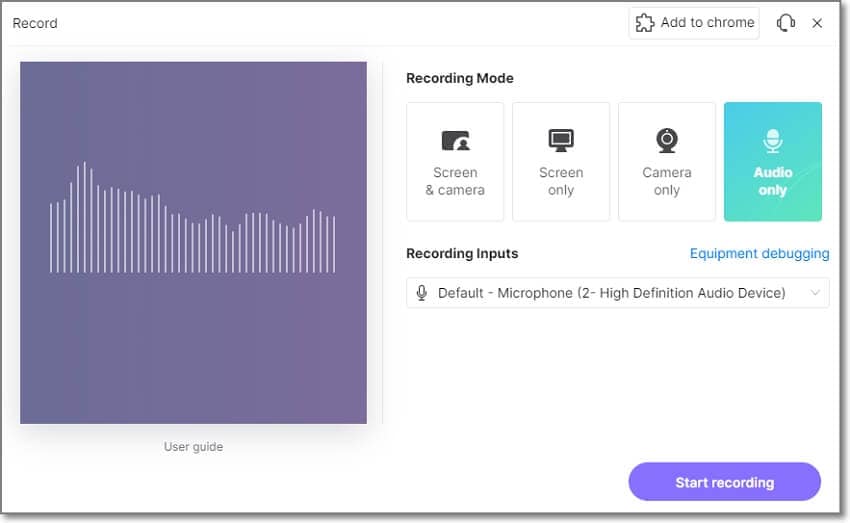
Do you want to record your podcast in MP3 audio? Media.io lets you do that with fantastic sound quality. This feature records crisp-clear podcast audio using your browser's microphone or an external mic. Just connect your microphone and start recording audio with waveform playback. It's that simple!
2. Auto-Transcribe Audio to Text
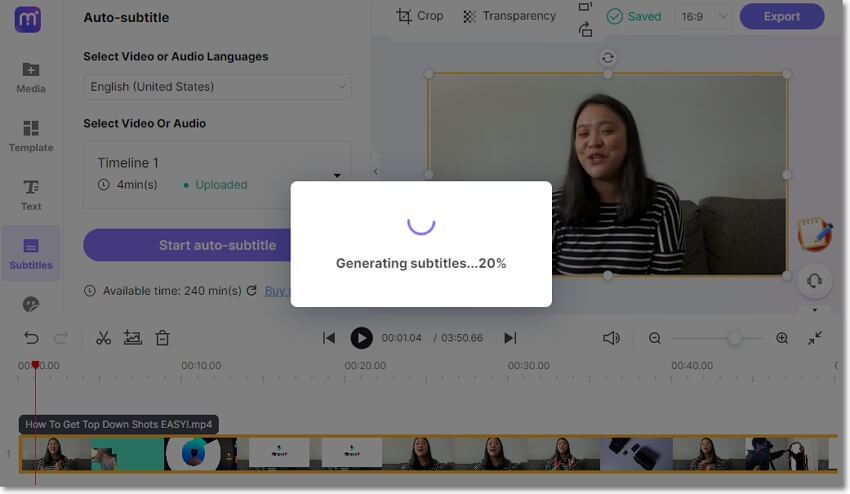
After recording your podcast audio, you may want to add subtitles and captions to reach a wider audience. Media.io speech-to-text converter uses AI to recognize audio in multiple languages. It supports 90+ languages, including English, French, Japanese, Chinese, and more. In addition, you can edit the extracted texts and download them as a .srt or .txt file.
3. Auto-Voice Generator
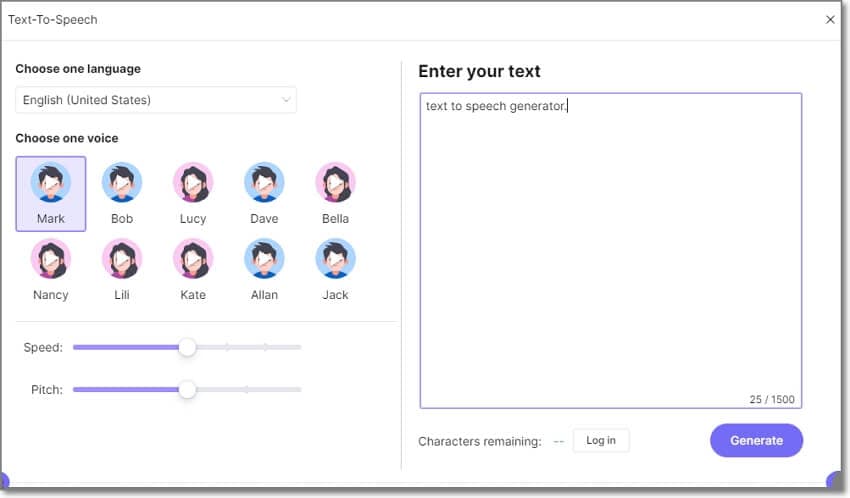
As expected, Media.io also houses an automatic text-to-speech generator. Like STT, the TTS feature uses AI to generate high-quality human-like speech sounds from texts. Here is how it works; copy and paste the text you want to convert to audio on the text field and then choose the language. Also, you can set the voice type, speed, and pitch.
4. Video Editor
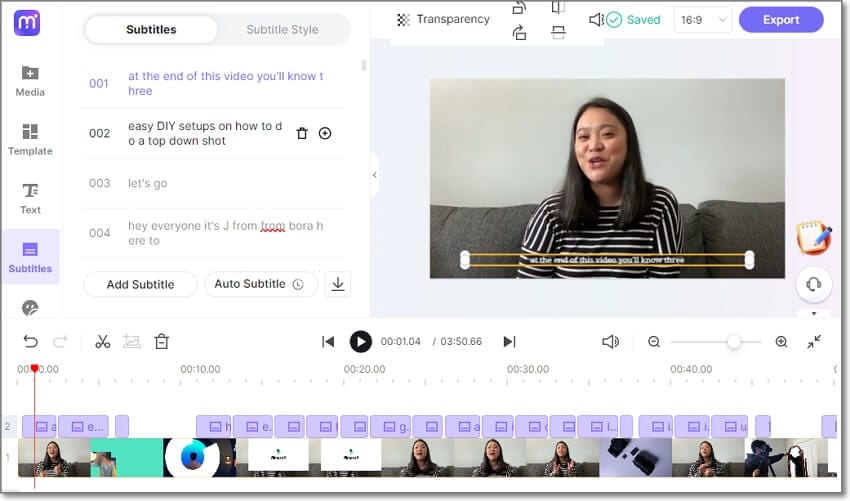
You'll need a simple and powerful video editor like Media.io to create a stand-out podcast video. It boasts all the necessary tools to retouch and customize your video. For example, you can trim, cut, split, delete, and crop the video. You can also add elements like emojis, text overlays, background audio, and logos/watermarks. What's best, Media.io Video Editor lets you export Full HD 1080P videos without any watermark.
Wrapping Up
Creating a podcast name is nothing complex with the right podcast name generator. Some of the options reviewed on this list will also help you create and purchase a unique domain name for your podcast channel. And remember to use Media.io to create captivating podcast videos and audio online. Have fun!

![8 Best Free Podcast Name Generators in 2025 [AI]](https://images.media.io/learn/podcast-name-generator.jpg)