Free Online M4A Converter
Convert M4A format to MP3, M4R, OGG, WAV,
AIFF, AAC, MP4 and more formats
free online.
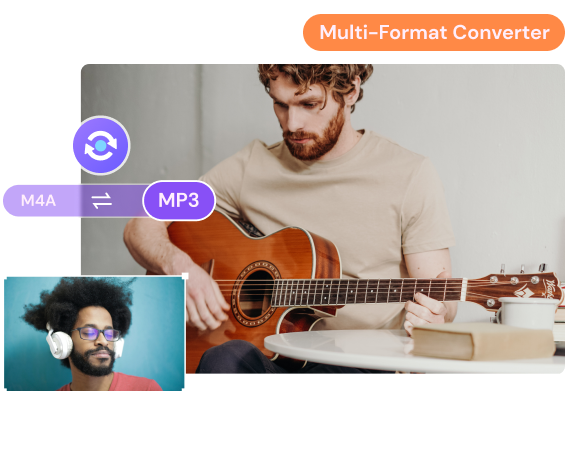
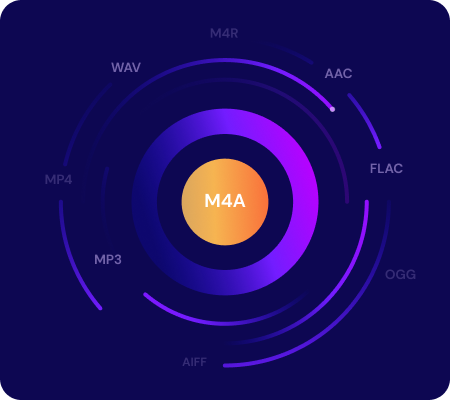
How
to Convert M4A Files
Online and Free
Step 1. Click the + icon or drag and drop the M4A files to Online UniConverter.
Step 2. Open Convert all files to > Video/Audio list and choose your desired output format.
Step 3. Tap on the CONVERT button to change M4A format.
Step 4. Click the DOWNLOAD or Save to Dropbox button to download converted files.
Popular M4A Converters - Convert from/to M4A Files
Convert from M4A
Convert M4A files to any other video formats easily.
Convert to M4A
Convert any files to M4A free online.
FAQ About Converting M4A Files
-
· What is an M4A file?M4A is a filename extension for AAC container format and is developed by Apple Inc. M4A music is bought on the iTunes Store and does not come with DRM protection. In terms of quality, M4A is better than MP3 because it is lossless but still compressed. This means that it occupies less storage space and doesn’t lose quality over time.
-
· How to convert M4A to MP3 online?You can refer to online UniConverter to convert M4A format to MP3 and many other audio formats like AIFF, OGG, etc. in 3 steps.
-
· Can I convert M4A to MP3 with Windows Media Player?Windows Media Player is a popular player to play music, but sorry to say Windows Media Player doesn't support converting M4A to MP3. You can refer to the free online converter like Online UniConverter (Originally Media.io) to convert it.
-
· How to convert M4A to MP3 on Mac?On Mac, you can refer to the iTunes to convert M4A to MP4. If you don't want to use iTunes, the online free audio converter like Online UniConverter (Originally Media.io) is a good choice.