Remove Audio from Video
Mute video online without hurting the video quality. The audio remover is free and easy-to-use.
Maximize Your Experience On Media.io
Enjoy better perfomance and rarely experience crashes
No longer need to consider file size and processing time constraints
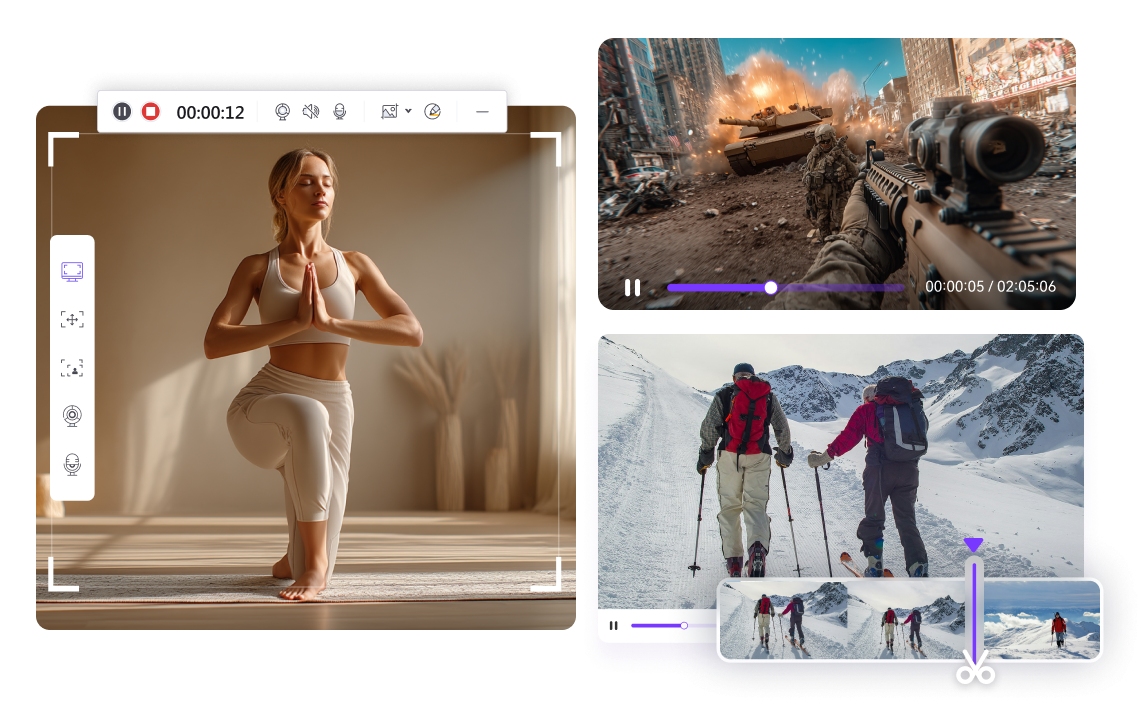
Fewer restrictions on Number of files behind local batch processing
Experience minimal impact from network factors
Why Choose Media.io Audio Remover
No Ads or Watermark
Media.io helps you remove sound from video free and online. No extra fee or watermarks added!
Easy-to-use & Fast
You can easily remove audio from video online without downloading any extra softwares. The mute process is totally automatic and fast.
All Video Formats Supported
You can upload video or audio file in any format, including MP4, MOV, WMV, MKV, AVI, MP3, WAV, and much more.
No Quality Loss
Media.io will keep the silent video quality as good as the original.
Privacy & Safety
For user data security, all uploaded files and generated content on Media.io are automatically deleted from our servers within 7 days. This ensures that your data remains private and protected.
Powerful Customer Service
Having problems when muting video? Don't worry, Media.io provides professional customer service.
Plans for Muting Videos Online
Choose your right plan to remove all limitations.
Maximum Quantity: 25 Video Files
Maximum Size: 100MB/each
Normal Speed
Unlimited Video Quantity
Maximum Size: 1GB/each
10X Faster Speed











