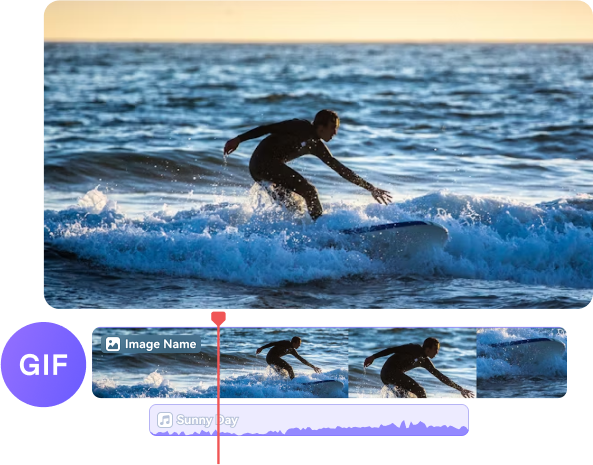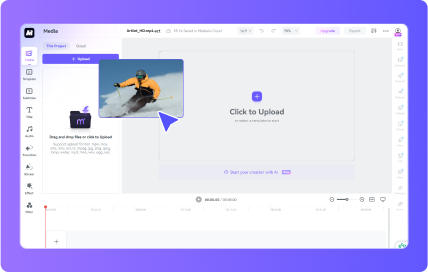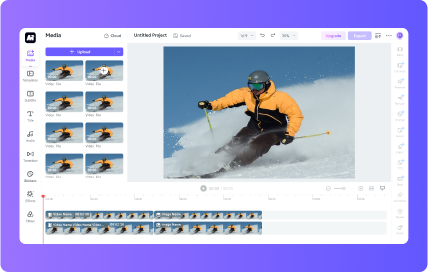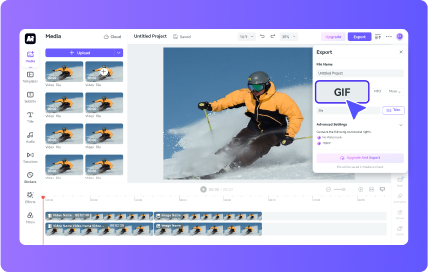How to Create Animated GIFs with Media.io GIF Maker?
How Can Media.io AI GIF Maker Help You?
Make GIFs from Videos to Show Your Creativity
Viral GIFs are always made from the most interesting parts of a movie, a TV series, a reality show, a memorable event, or just a daily video you take about you and your friends. You can even turn your favorite videos on YouTube to GIFs. Capture funny and meaningful moments in videos and transform them into impressive GIFs with our AI GIF creator. Share your GIFs on social media platforms such as YouTube, Instagram, (X) Twitter, Facebook, and more to display your creativity.
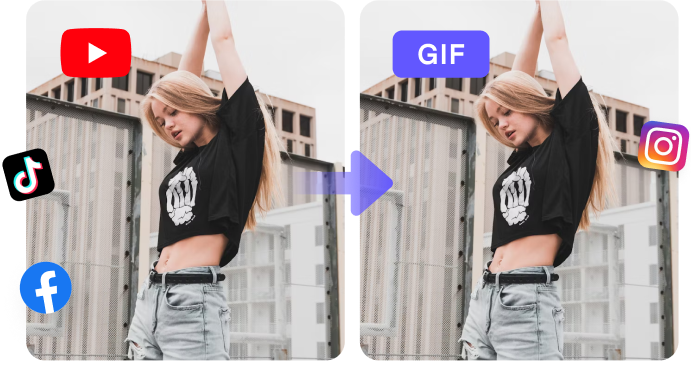
Add Humor to Your Online Communications
GIFs can convey emotions, cultural references, and personalities in a humorous way. When you show your feelings, express your opinions, or tell stories in online communications, using GIFs can amuse your audiences and engage them more easily. Create captivating and funny GIFs from videos with our AI GIF creator by adding text, images, drawings, emojis, and captions to them. Inject humor into your digital interactions.

Increase Engagement When Giving Presentations
AI animated GIFs come in handy in many scenarios besides casual online communications. They can also spice up your content on formal occasions, like giving a product presentation. A proper GIF can catch your audiences’ attention easily and showcase your products more engagingly than a plain PowerPoint slide. Create stunning animated GIFs using abundant elements and templates of Media.io AI GIF generator. Highlight brand identity with customized GIFs.

Why Should You Choose Media.io GIF Maker?

Simple to Use
Even beginners who have no prior knowledge and skills in video editing can create GIFs from videos easily with Media.io AI GIF creator. Just upload your videos, select or combine clips, and download the clip as a GIF. Then an AI animated GIF is ready to go.

Highly Customizable
We offer a vast library of exquisite elements for you to customize your GIFs. Add emojis, stickers, drawings, icons, and more to your GIFs to make them your unique masterpieces. Personalize your GIFs with our AI GIF generator and let them go viral!

Easy to Share
Make reaction GIFs and send them to your friends via Messenger, WhatsApp, etc. Share your artwork on social media platforms such as Facebook, YouTube, and Twitter with just a few clicks. Media.io allows you to share your GIFs swiftly.

Cross-platform
As an online AI GIF creator, you can access our product through a web browser on whatever device you like, be it a PC, mobile phone, or tablet. Our cross-platform tool enables you to craft intriguing GIFs whenever and wherever you want.

Multiple Formats
You can create GIFs with Media.io GIF generator from videos in a wide range of formats, including FLV, AVI, MP4, WEBM, MKV, and more. Get rid of format limitations using our product to fully unleash your creativity.

Privacy Secured
For user data security, all uploaded files and generated content on Media.io are automatically deleted from our servers within 7 days. This ensures that your data remains private and protected.
FAQs about Online GIF Maker
What is a GIF?
GIF is short for Graphical Interchange Format, an image format developed by Steve Wilhite in 1987. A GIF contains a series of looping images or soundless videos. It plays like a video but without sound.
How to make an animated GIF with AI from videos?
You can do it easily with Media.io free AI GIF generator. Its intuitive interface suits both professionals and beginners who have little experience in video editing. The tool works exactly as you expect it.
Is Media.io AI GIF generator free to use?
We offer a free plan for everyone to try our product. If you want to enjoy more privileges, please upgrade your membership. See our pricing plans for more details.
Are GIFs and memes the same?
They are similar in terms of the information they can carry, and the occasions they’re used for. Sometimes, a GIF is also a meme. An obvious difference between the two is that GIFs are animated while memes are usually static.
How can I make a video into a GIF on my phone?
Media.io image-to-gif AI can help you with that! It is an online tool that you can use on various platforms such as Windows, MacOS, iOS, and Android. Just launch your browser and create GIFs from videos with ease.
More AI Tools
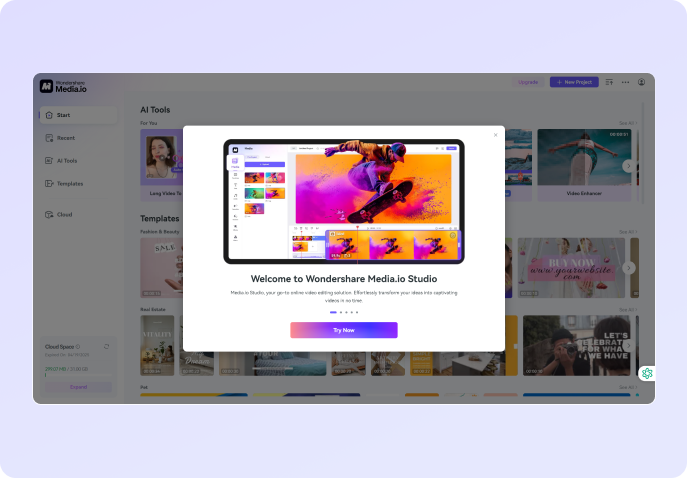
More than a GIF Maker
Media.io can do more than just create GIFs from videos. It is a light yet versatile video editor that can satisfy nearly all your video editing needs. Generate subtitles, images, music, and sound effects with our powerful AI to make your content more accessible and diversified. Compress, convert, enhance, and edit your videos, audio, and images effortlessly with our easy-to-use online tools that you can reach directly through your web browsers. With Media.io, you don’t have to master superb skills to become a master.
Edit Video Now