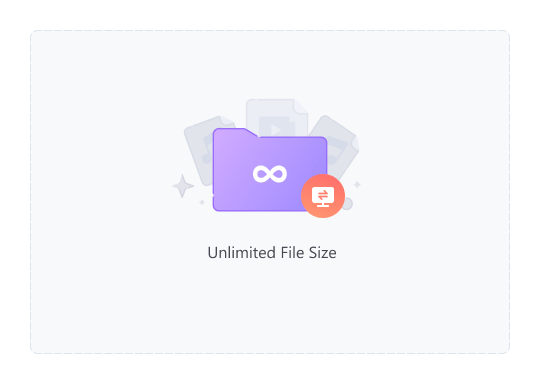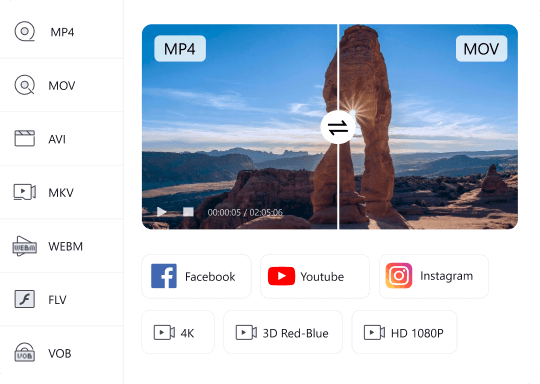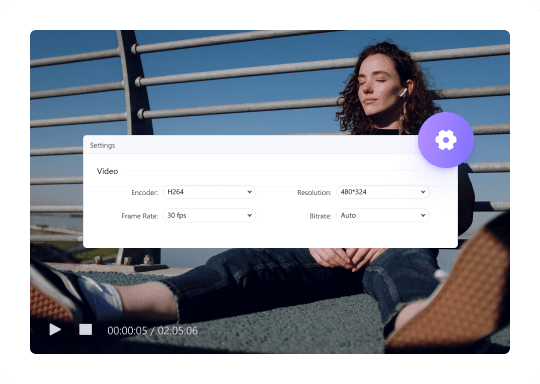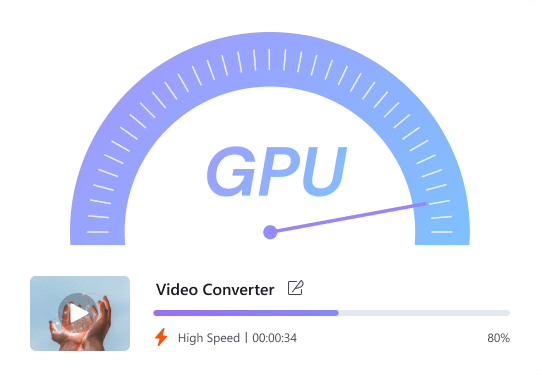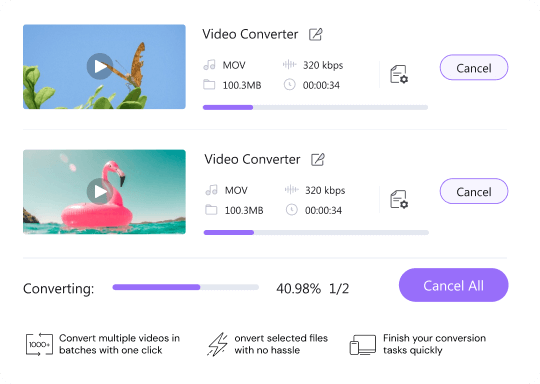Feature Comparison: Desktop vs. Online
Who will Use UniConverter and Media .io Converter
Convert Video, Audio or Image Files Easily
Add Multimedia Files: Launch the converter tool and click the "Add Files" or "Choose Files" button to import one or more pictures, audio, and video files. You can add additional files at any time before exporting for batch processing.
Choose the desired output format for your files. You may also have the option to customize conversion parameters such as file size, bitrate, frame rate, or video trimming.
Click the "Convert" or "Start" button to initiate the conversion process. Once the conversion is complete, click the "Download" or "Save" button to retrieve your newly converted files.
Maximize Your Experience On Desktop Version
Enjoy better perfomance and rarely experience crashes
No longer need to consider file size and processing time constraints
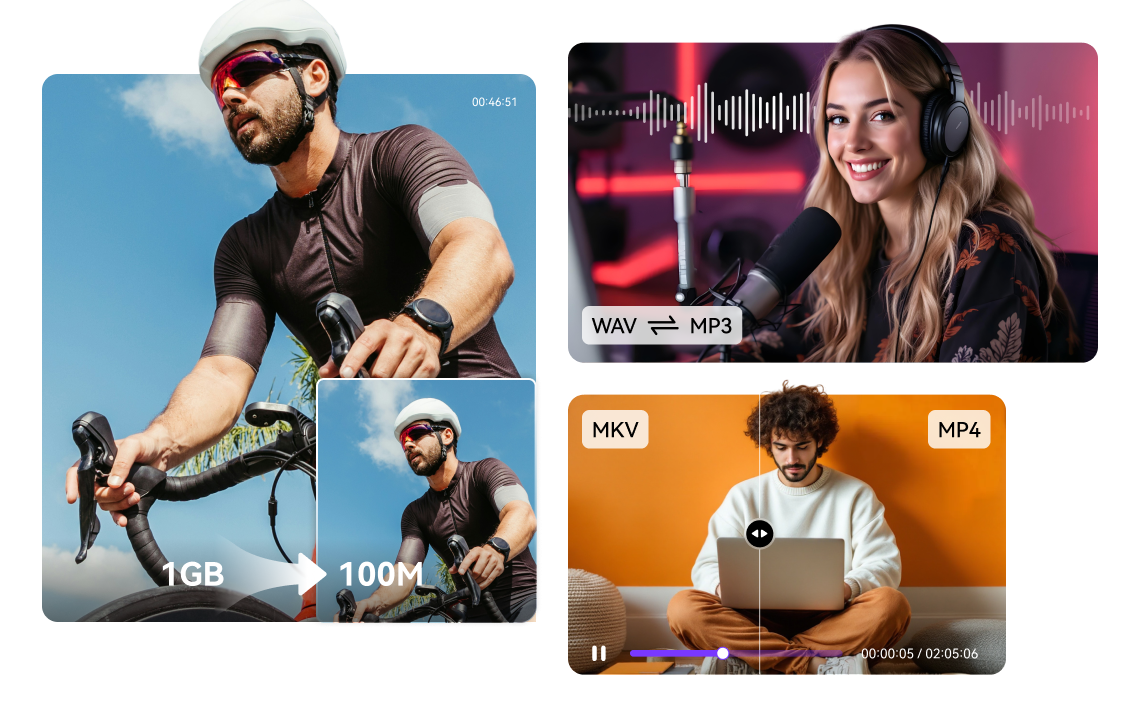
Fewer restrictions on Number of files behind local batch processing
Experience minimal impact from network factors
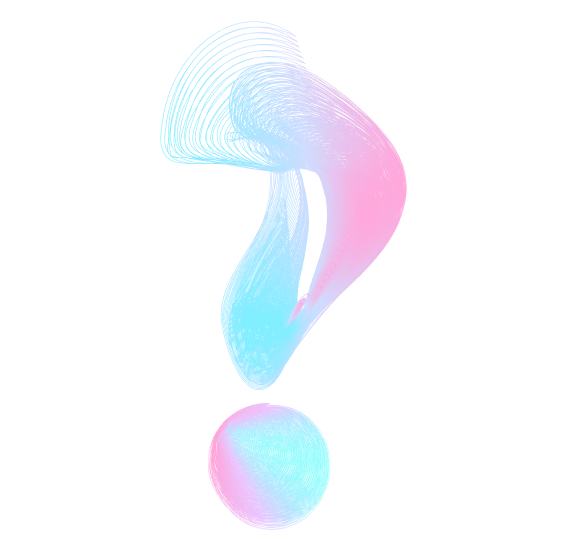
Frequently Asked Questions about
UniConverter and Media.io Converter
 Is there a file upload size limit for Media.io Converter?
Is there a file upload size limit for Media.io Converter?
 Is there a file upload size limit for Media.io Converter?
Is there a file upload size limit for Media.io Converter? Media.io Converter offers a free trial with a file upload limit of 100MB. In the paid version, the limit is extended to 2GB, catering to different user requirements.
 How many output formats does Media.io UniConverter support?
How many output formats does Media.io UniConverter support?
 How many output formats does Media.io UniConverter support?
How many output formats does Media.io UniConverter support?Media.io UniConverter offers a wide range of 100+ output formats. You can convert videos into various formats based on your needs.
 What are the benefits of upgrading to the paid version of Media.io Converter?
What are the benefits of upgrading to the paid version of Media.io Converter?
 What are the benefits of upgrading to the paid version of Media.io Converter?
What are the benefits of upgrading to the paid version of Media.io Converter?Upgrading to the paid version of Media.io Converter offers advantages such as increased file upload size limit, extended batch processing capabilities, and access to advanced settings for more customization options.
 Can I convert files for free using Media.io UniConverter?
Can I convert files for free using Media.io UniConverter?
 Can I convert files for free using Media.io UniConverter?
Can I convert files for free using Media.io UniConverter?Media.io UniConverter offers a free version that allows you to convert files without any cost. However, certain features and limits may be available only in the paid version.
 What are the use cases for Media.io UniConverter in the education sector?
What are the use cases for Media.io UniConverter in the education sector?
 What are the use cases for Media.io UniConverter in the education sector?
What are the use cases for Media.io UniConverter in the education sector?Media.io UniConverter is ideal for teachers, trainers, and educational professionals on online education platforms who need to convert instructional videos to different formats to meet the requirements of different devices and learning platforms.
 How fast is the file conversion process with Media.io UniConverter?
How fast is the file conversion process with Media.io UniConverter?
 How fast is the file conversion process with Media.io UniConverter?
How fast is the file conversion process with Media.io UniConverter?Media.io UniConverter utilizes high-speed processing and GPU acceleration to deliver fast and efficient conversion results. The exact speed may vary depending on various factors such as the file size, output format, and the hardware configuration of your computer.
Take a Deeper Dive into more online media tools in Media.io

Create Royalty-free Background Music with AI.