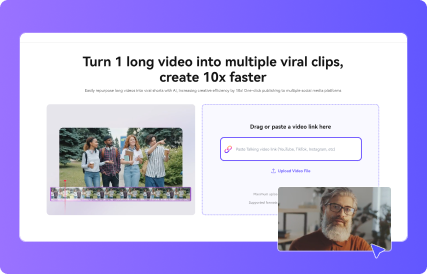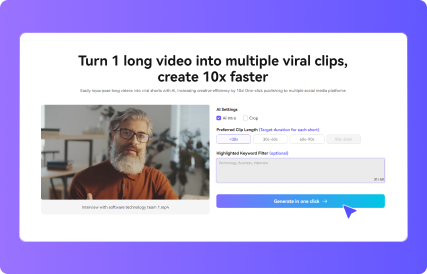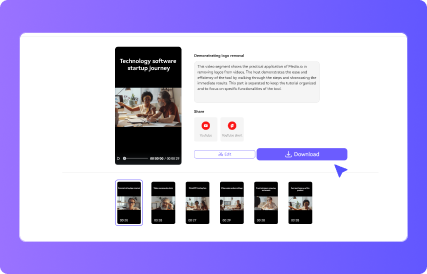Part 1: How to Use Media.io as an Opus Clip Alternative
Part 2: Create High-Quality Clips Effortlessly

AI-Powered Clipping & Editing
With Media.io’s advanced AI technology, this Opus AI alternative allows you to create high-quality video highlights with ease. The AI-driven system detects key scenes and essential moments, making video object removal and clipping precise. Ideal for social media and business presentations, this technology saves time by delivering impactful, ready-to-share clips effortlessly, while ensuring the most relevant content is highlighted.

Cross-Platform Compatibility
Media.io is a fully web-based Opus Clip alternative, providing users with cross-platform compatibility for editing from any device—be it desktop, laptop, tablet, or mobile. This accessibility makes it the best website like Opus Clip free, allowing seamless video editing and clipping without the need for downloads or installations. You can work from anywhere, making it perfect for content creators on the go.

Customizable Clip Settings
With Media.io, you have full control over your clips by customizing settings such as clip duration, keywords, and themes. This flexibility allows you to generate clips that match your specific needs, from YouTube highlights to engaging clips for Instagram or business content. As a user-friendly Opus Clip alternative, Media.io is ideal for refining content, targeting audience preferences, and aligning with project goals.

Affordable Pricing Options
Media.io provides a range of affordable Opus AI pricing plans, catering to users at every level. The free version includes essential features, while the premium plan unlocks advanced AI capabilities, keyword-based highlighting, and extended clip duration for enhanced control. Whether you’re looking to explore how to use Opus Clip for free or need a premium website like Opus Clip, Media.io offers an option for everyone.
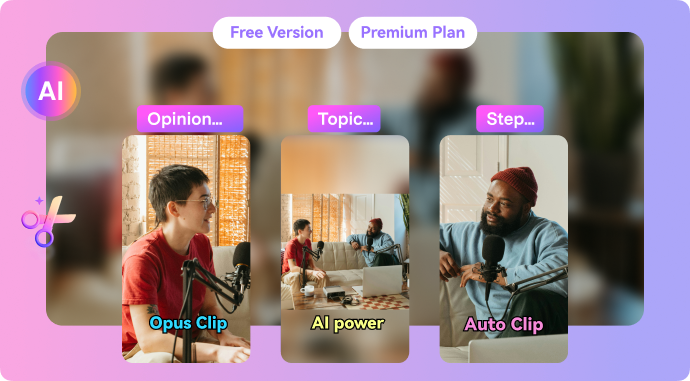
High-Resolution Exports
For those who prioritize quality, Media.io ensures that your clips are exported in HD resolution with minimal quality loss, even in the free version. This feature makes it perfect for marketing, presentations, and social media content where high-resolution visuals are essential. As a top Opus Clip alternative, Media.io delivers professional-grade output, making it easy to share polished, visually appealing content with audiences.
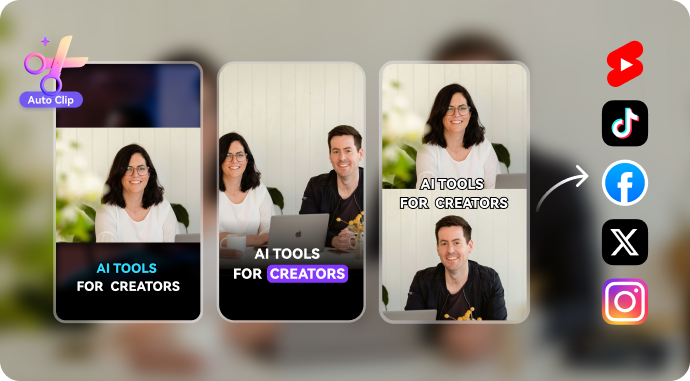
Part 3: Why Media.io’s AI Video Clipper Stands Out
as the Top Opus Clip Alternative
| Feature | Media.io (Opus Clip Alternative) | Opus Clip |
|---|---|---|
| AI-Powered Clipping Tool | ✅ Yes | ✅ Yes |
| URL Import Options | ✅ Yes | ❌ No |
| Free Version Available | ✅ Yes | ❌ No |
| High-Resolution Export | ✅ Yes | ✅ Yes |
| Customizable Clip Duration | ✅ Yes | ✅ Yes |
Part 4: Why Choose The Best AI Video Clipping Tool - Media.io

Effortless Video Uploads
With Media.io, uploading videos is simple and flexible, whether you’re importing from local files or pasting a URL link. As a versatile and easy-to-use Opus Clip alternative, it streamlines the video uploading process, saving you time so you can get started on clipping and editing faster.

Advanced AI Clipping Technology
Media.io’s AI video editor utilizes cutting-edge technology to automatically detect essential scenes, creating concise and relevant clips. This feature ensures that your videos are segmented into impactful, ready-to-share highlights, making it a powerful opus ai solution for both content creators and businesses.

High-Resolution Downloads
For professional-grade output, Media.io offers high-resolution downloads of your edited clips. This Opus Clip alternative maintains minimal quality loss during the export process, ensuring that your videos look sharp and polished for presentations, social media, or marketing campaigns.

Custom Clip Length and Summaries
Media.io provides full customization over clip length and summary creation, so you have complete control over your content. Tailor the clips to meet specific project needs or social media formats, making this tool an adaptable choice for users seeking more flexibility than websites like Opus Clip free.

Keyword-Based Highlighting
Media.io’s keyword-based highlighting feature allows you to focus on the most impactful moments in your video. By using relevant keywords, the AI video clipper identifies and captures key scenes, enhancing the storytelling and ensuring you communicate the best parts of your content effectively.

Integrated Cloud Storage
Media.io offers integrated cloud storage options for your projects, allowing you to save and access your video edits securely. This feature provides the convenience of accessing your content from anywhere and prevents data loss, ensuring a seamless workflow from start to finish.
Part 5: Popular Use Cases for Media.io’s AI Video Clipping Tool
Media.io’s AI-powered video clipper is an ideal Opus Clip alternative for creators aiming to generate high-quality, engaging clips for social media platforms like Instagram, TikTok, and Facebook. With its easy editing and clipping features, Media.io helps users create bite-sized content that grabs attention, perfect for viral posts and continuous audience engagement.
For educators, Media.io serves as a practical tool for breaking down lengthy lectures or instructional videos into manageable, digestible segments. This makes it easier for students to focus on key concepts, enhancing the learning experience on platforms like online courses. Teachers seeking websites like Opus Clip can use Media.io as an efficient solution to clip educational videos without extra costs, thanks to its flexible Opus AI pricing options.
Media.io’s AI clipping technology lets professionals create impactful video segments for presentations. By focusing on key messages, users can transform detailed presentations into clear, compelling video snippets that engage clients and colleagues. This functionality provides a viable opus clip alternative for businesses looking to streamline video preparation for meetings, workshops, or conferences.
For YouTubers and streamers, Media.io is a powerful tool for creating highlight reels from longer videos. The AI-driven clipping features make it easy to identify and compile the best parts of any video, catering to those wondering how to use Opus Clip for free. With Media.io’s free and paid options, YouTube creators can quickly generate quality content without additional expenses, making it one of the best websites like Opus Clip free for online video editing.
Marketers can use Media.io to edit and optimize promotional content for ads or social media campaigns. By clipping long-form videos into targeted, high-impact segments, they can attract audiences effectively across platforms. Media.io stands out as an Opus AI solution with flexible pricing, perfect for budget-friendly ad campaigns that maintain a professional edge.
Part 6: FAQs
Q: How does Media.io compare to Opus Clip?
A: Media.io offers similar AI video clipping features but adds more flexibility with signing in 3 credit free access options, affordable pricing, and customizable settings. While there is a free trial with credits upon registration, continued use requires a subscription or additional credits.
Q: Is there an Opus Clip alternative with free access?
A: Yes, Media.io provides a 3 credits upon registration free version that includes essential features, making it a strong Opus Clip alternative for video editing on a budget.
Q: How can I use Opus Clip or its alternatives for free?
A: Media.io offers a trial period with 3 complimentary credits when you sign up. This allows access to core video clipping tools for a limited time without hidden fees.
Q: Are there other websites like Opus Clip with AI capabilities?
A: Yes, Media.io, Clipchamp, and Wave.video offer AI video editing tools. Media.io stands out with its unique trial access, allowing new users to experience its AI capabilities without an immediate cost.
Q: Is there a free Opus AI video converter?
A: Media.io offers a 3 credit free online converter that includes basic editing tools and AI features similar to Opus Clip’s paid version. After the initial 3 credits from registration are used, additional usage may require purchasing credits or subscribing.
Unlock seamless AI-powered video editing.
Start using Media.io – the best Opus Clip alternative – today!
Edit Videos Now