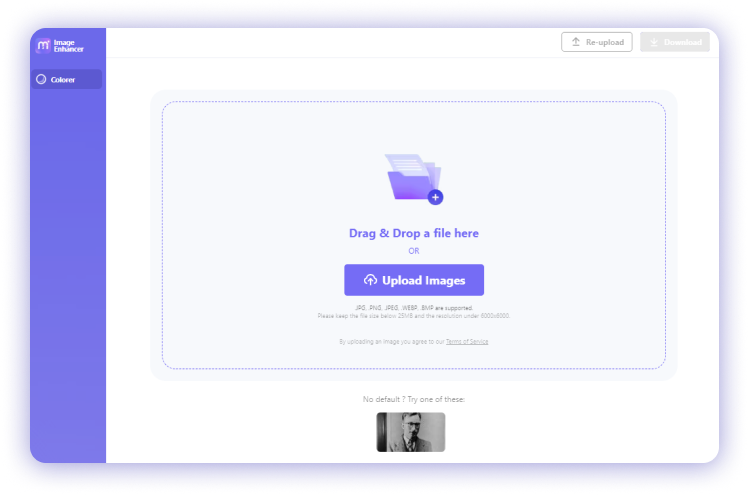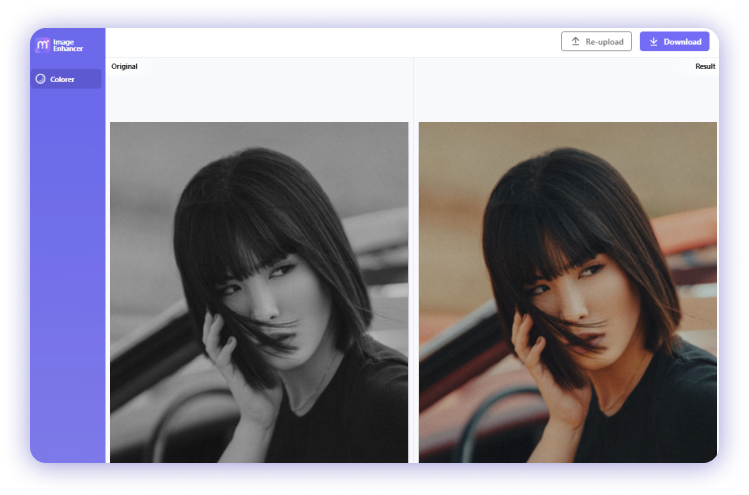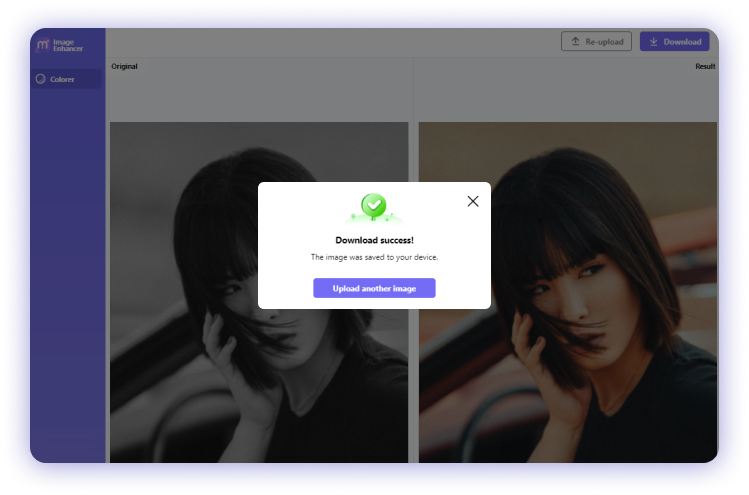Maximize Your Experience on Desktop or Online Version

Desktop

Enjoy better performance and rarely experience crashes.

Get swift and efficient uploading of files on desktop version.

Fewer restrictions on file size and format behind local processing.

Experience minimal impact from network factors.
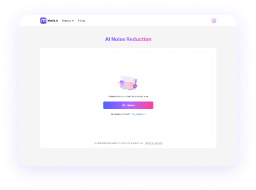
Online

Instant access, no installation needed, saving storage space.

Use across different platforms and devices for ultimate flexibility.

User-friendly interface, no setup or learning curve.

Auto update to the latest version for seamless access to new features.
Colorize Black & White Photos in 1 Click
👏👀 Sidenote: It goes beyond merely auto colorize photos, with added more new features like brighten image, resolution improver, face retoucher, photo restorer and more.
How to Auto Colorize Photos Online?
-
1. Launch Media.io AI Photo Colorizer.Go to Media.io Photo Colorizer on your browser, then drag and drop your B&W photo on the program.
-
2. Colorize the B&W photos automatically.After uploading the image to colorize, Media.io AI photo colorizer will scan it and apply natural-looking colors using advanced machine learning algorithms.
-
3. Download the colorized photo.Are you satisfied with the colorized photo? If yes, tap Download to save it. It’s that easy!
Transform the Black & White Past into a Vibrant World of Color
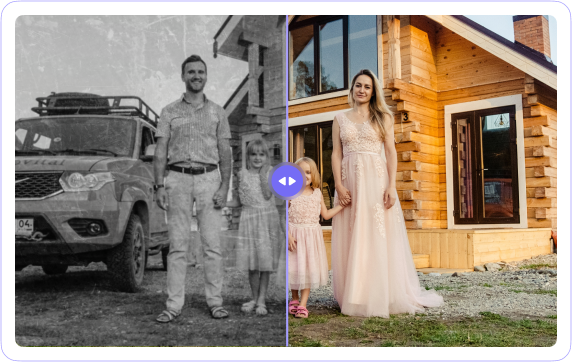
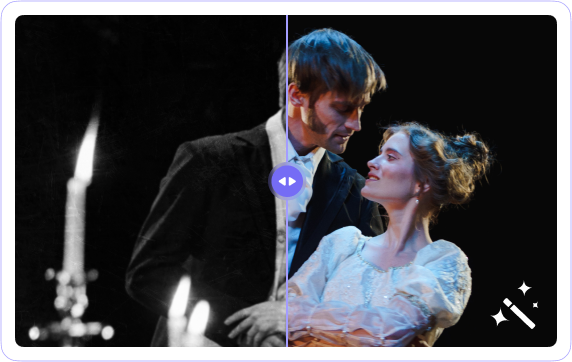
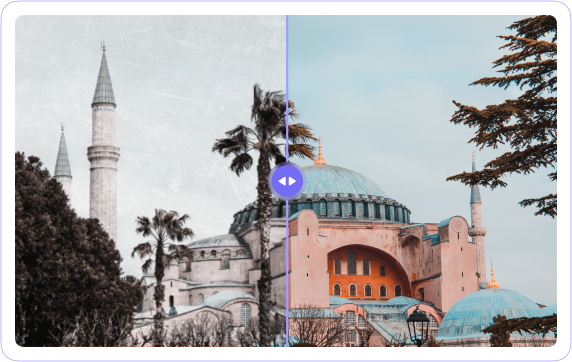
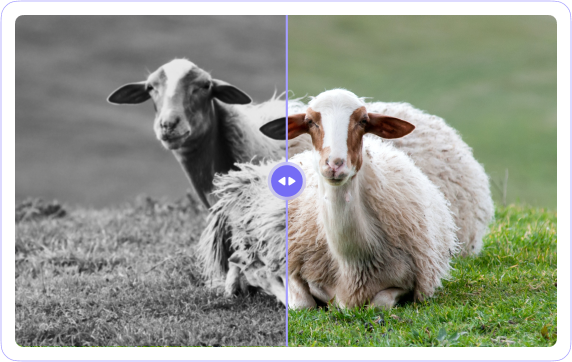
What Makes Media.io Image Colorizer Stand Out?
Ease of Use
Powered by AI Algorithm
Colorize Photo Accurately
Wealth of AI Image Tools
Various Photo Formats
Guaranteed Data Safety

Photo Colorizer Online
-
?
1. How to Turn Black and White Photos into Color Automatically?
Transforming black and white photos into colored photos is straightforward with Media.io AI photo colorizer. Upload the B&W photo, and the program will colorize it automatically.
-
?
2. How to Add Vibrant Colors to Grayscale Images?
Media.io is the perfect tool to help add vibrant colors to grayscale photos. This will help you focus on image details and remove unwanted distractions. Simply upload your grayscale image, apply the colorization feature, and watch as it comes to life with a stunning array of vivid colors.
-
?
3. How Do I Recolor an Image without Photoshop?
Adobe PhotoShop is a powerful desktop program for editing images, including recoloring, increasing sharpness, upscaling, and more. But if you want a more straightforward image colourizer, pick Media.io Photo Colorizer.
-
?
4. What Are the Best Free Picture Colorizer Apps?
There are several free picture colorizer apps to help add color to your B&W photos. Here are some options:
- Media.io Photo Colorizer: If you're not in the mood to install a photo colorization app on your device, then Media.io should be the perfect choice. Powered by AI, this online program enables you to effortlessly upload your black and white photo and have it automatically colorized with stunning results.
- HitPaw Photo Enhancer: A fantastic desktop tool designed for restoring old photos and colorizing black and white images. It adds realistic colors to image formats like PNG, JPG, BMP, and WebP.
- Google Snapseed: Ideal for both Android and iOS users, Google Snapseed is an AI-powered image colorizer that offers automatic colorization as well as manual adjustment options for filters, vignettes, HDR, and more.
- Afterlight: iPhone users can install Afterlight to colorize photos beautifully with filters, frames, and textures. It houses 15+ image adjustment tools.