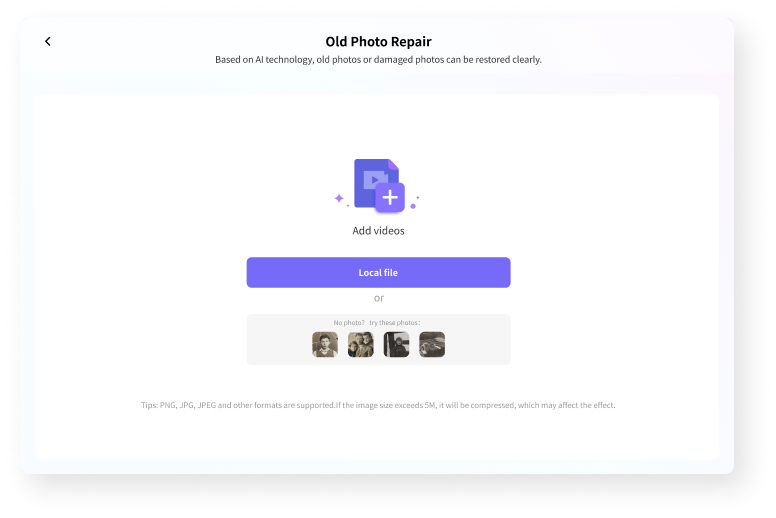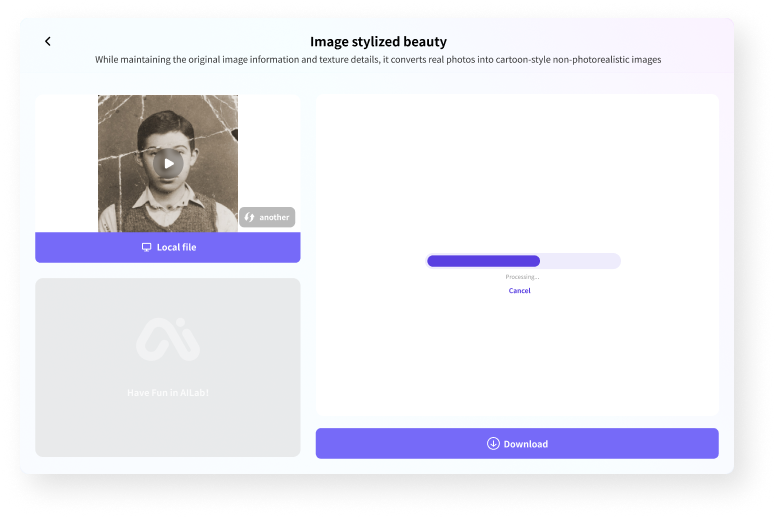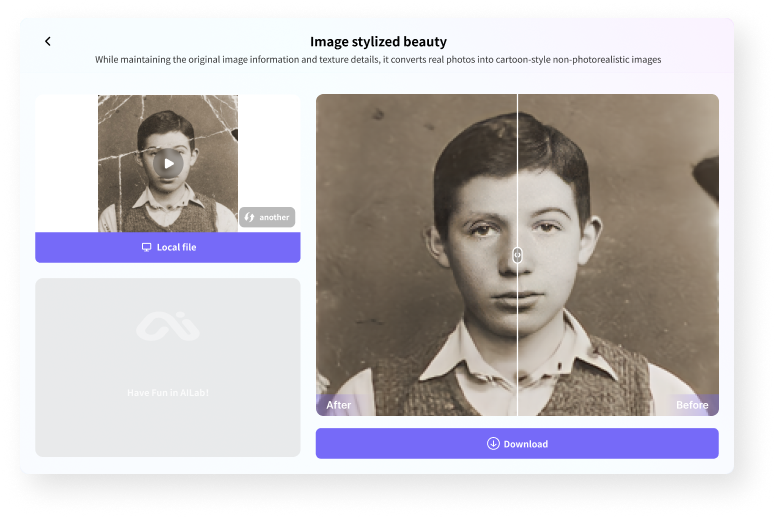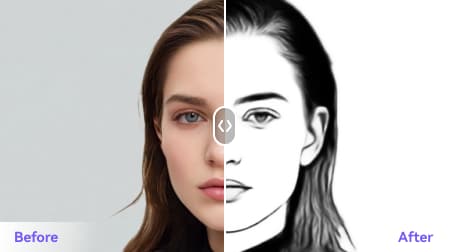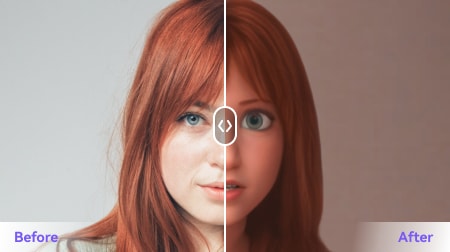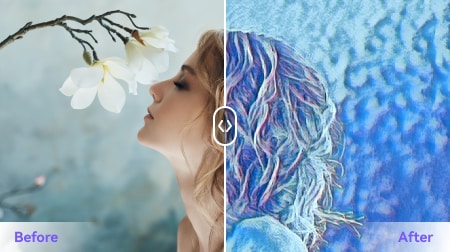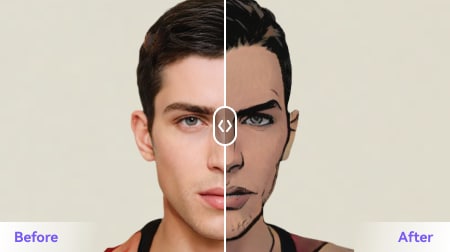Restore Old Photos Online [AI]
Instantly restore old photos online and turn them into stunning new ones for free with AI photo restoration. Enhance and remove damages like fading, scratches, tears, and discoloration all in one place.












Maximize Your Experience On Desktop Version
Enjoy better perfomance and rarely experience crashes
No longer need to consider file size and processing time constraints
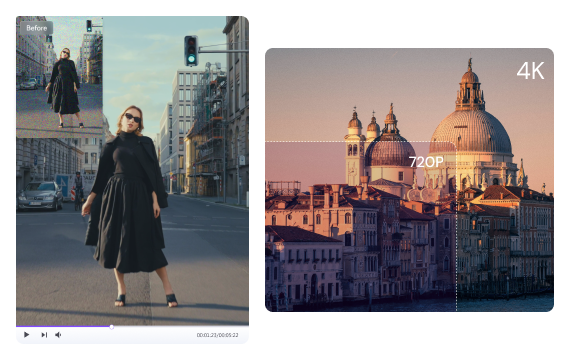
Fewer restrictions on Number of files behind local batch processing
Experience minimal impact from network factors
How to Restore Images Online in Seconds?
Take Your Old Photos to the Next Level
With Media.io photo restorer, you can repair old photos and enhance them for crystal clear effects.
Bring old damaged pictures back to life and turn them into vintage fashion.
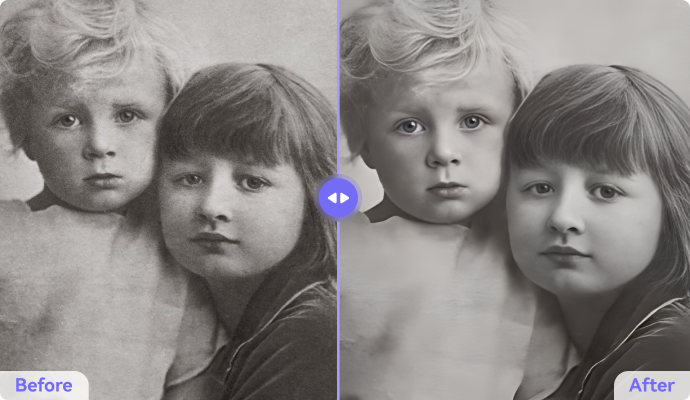
Best AI Photo Restoration Service Near You
Media.io is among the best photo restoration online service. This AI picture restore software will help restore images by removing scratches and stains and bring out more details with a fresh look. Use it with any device to capture the picture easily and restore a photograph without third-party software download. Thus, make prints, enlargements, or frames for the photos to use them in all their splendor.
Repair Old Damaged Photos for Retro Fashion
Enhancing old photos for high-quality photo repair is the most crucial advantage of Media.io. With its tools, you can recover old pictures and perform expert old photo restoration. However, time is of the essence since the earliest photographs, not printed on archival paper or given a protective coating, will fade. Thus, stop further degradation by using an expert photo restorer or editor. Do note that pictures stashed in the attic or basement, away from direct sunlight or humidity, may also lead to deterioration and fading.

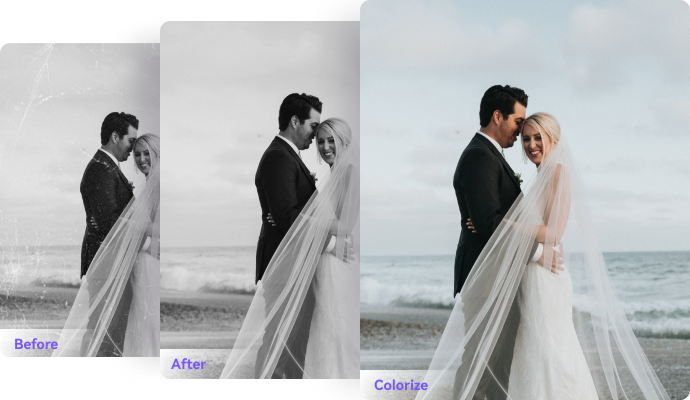
Colorize Black and White Photos Effortlessly
Professional photo restorers have developed AI digital techniques for restoring your old photographs because old photographs tend to degrade over time. These techniques allow professional photo restorers to eliminate scratches, cracks, tears, and fading and repair other damage to the picture. Our AI photo restoration not only repairs damaged pictures but also effortlessly revives black-and-white photographs with our photo colorizer.
Revive Your Memories with AI Photo Restoration
Preserve and cherish your valuable memories with our advanced AI photo restorer. Renew old photos, enhance quality, and transform black-and-white images into vibrant, print-ready pieces. Remove scratches, dust, and sepia tones effortlessly, and create stunning prints for keepsakes and historical records.
Our AI photo restorer brings your past to life with unmatched precision. Whether it's a family portrait, a historic snapshot, or a cherished moment from years gone by, our technology ensures each image is revived to its former glory. Enjoy the ease of digital old photo restoration while preserving the essence of your most treasured memories for future generations to appreciate.

What is Media.io Picture Restorer & Enhancer?
More Than Just a Photo Restorer
FAQs of Old Photo Restorer
-
?
Can damaged photos be restored?
Yes, you can restore old, damaged photos using Media.io with its best functions:
Quick, easy, and evident in its operation.
A clever and cutting-edge algorithm.
Software that is free of malware, viruses, and advertisements
Capability to fix damaged, corrupted, blurred, or grayed-out photographs.
Help with various file formats, including RAW image files, JPG, and PNG. -
?
What is the best alternative to restorePhotos.io?
Similar to restorePhotos.io, Media.io AI photo restoration tool allows you to restore any old and blurry face photos in seconds. Just upload your old photos from your phone or computer, and let AI work its magic to bring the photos back to life!
-
?
How do I revive a faded photo?
Step 1: Go to Media.io, and click on "Upload Images" to add a photo from your device or the image URL.
Step 2: Click on "Restore" and the process of recovering the photo will start automatically.
Step 3: Once done, click on "Download". -
?
How much it costs to restore a photo?
The cost might be as little as $50 or as much as $500, depending on the nature of the job. Additionally, many expensive online tools can recover photos. However, Media.io is a free-to-use photo restoration tool that works effortlessly.
-
?
Is there a free app that restores old photos?
1. Media.io: is a browser-based, free picture restorer with an AI photo enhancer. Its newest AI technologies can enhance and expand photo quality on the move for free and upscale JPEG pictures to 4K. Make smaller, more explicit photos online for free without losing quality.
2. Snapseed: is a powerful and complex program for restoring photos on mobile devices. Auto-filters, extensive editing capabilities, a simple UI and slider controls make the program perfect for novices and professionals. Plus, all professional features are without in-app purchases.
3. Adobe Photoshop’s: minimal learning curve makes it perfect for novices seeking picture embellishments, crookedness, grain, and color correction capabilities. The assortment of professional editing tools will modify shots and revive old memories. Add text, stickers, borders, frames, or collages to images to share on social media.
4. Adobe Lightroom: Users seeking a fast and efficient editing solution that does not demand an extreme picture-refining makeover will succeed most with Adobe Lightroom. Lightroom is often good for tweaking a picture and performing minor healing modifications over regular Photoshop because Lightroom's editing tools are more accessible. It is an excellent choice for retouching the appearance and feel of a picture.
5. Darktable: aims to repair and polish photographs with less effort than other programs. The interface and feature set of darkrooms are comparable to those of Adobe Lightroom, which benefits those already familiar with editing in other Adobe apps. Widely acknowledged throughout the photography community, Darktable is one of the most capable and user-friendly free editing solutions. -
?
Where can I restore my photos?
Here are the free online and offline old photo restoration programs.
Online Restoration tool
1. Media.io: Media.io is a free picture restoration tool that, with AI, improves photo quality and upscales JPEG images to 4K resolution. This AI-driven image enhancer creates photographs online that are smaller but more detailed without degrading their quality and for free.
2. Photo Retoucher: Restore old photos online with this software developed by SoftOrbits that improves scanned photographs by removing flaws, repairing damaged areas, and conducting fundamental retouching. Use this program to accomplish these goals.
3. FixThePhoto Editor & Retouch: Get a professionally edited version of an old image in only a few hours from the retouching experts and promptly restore images. Just upload, provide specific instructions about the elements into focus, and let the restoration service do its work. The free trial is an extra perk.
Offline Restoration tool
1. RAKVIS Retoucher is a viable option for AI-powered solutions to remove unnecessary features such as date stamps and cups, among other things. It claims to be able to reconstruct lost portions of an old photograph by using the information from the sections that are next to such regions.
2. Picture Glory is an artificial intelligence (AI) photo restoration program to recover faulty vintage photographs, whether old family photographs, historical images, or ancient architecture. Readily repair scanned pictures, with scratches, wrinkles, stains, or rips. It also colorizes old black-and-white images instantly, applies tone effects, edits, and crops aged and fading photographs.
3. Luminar is well-known for various picture editing tasks, including restoring antique photographs. Although it is software, unlike Photoshop, it performs much of the work automatically apart from managing settings and uploading pictures. Users that need professional software for day-to-day usage are most likely to benefit from using Luminar. -
?
What is photo restoration?
Photo restoration is the process of repairing and enhancing old, damaged photographs to improve their appearance and preserve their value. This includes fixing damage, correcting colors, and improving image quality. Media.io AI photo restoration simplifies this by using advanced algorithms to automatically restore and enhance your photos.
-
?
How much time does old photo restoration typically require?
With AI photo restoration, repairing damaged photos into beautiful new images usually takes just a few seconds, with most restorations completed within 10 seconds. However, the time needed can vary based on the extent of damage and complexity. Simple fixes are quick, while more detailed restorations might require several hours if done manually by a professional.


Enhance Any Old Photos with the latest AI.