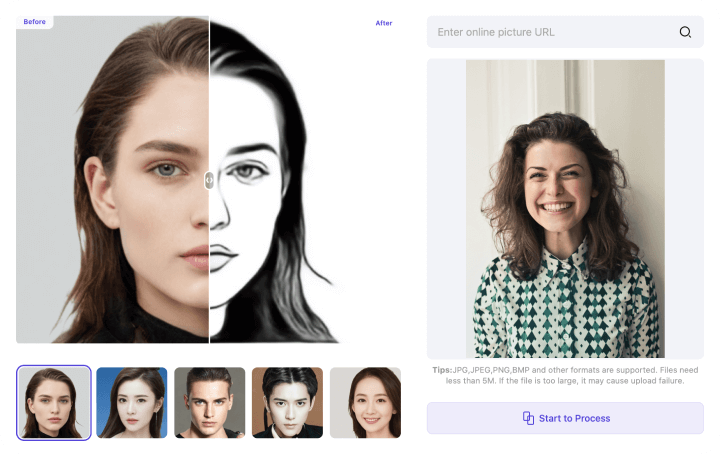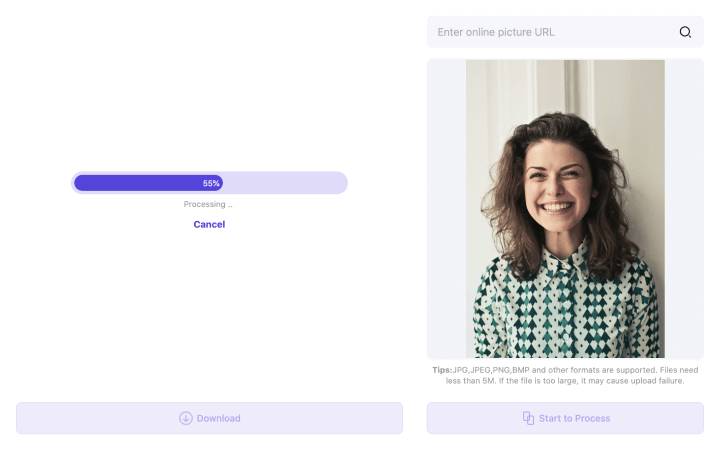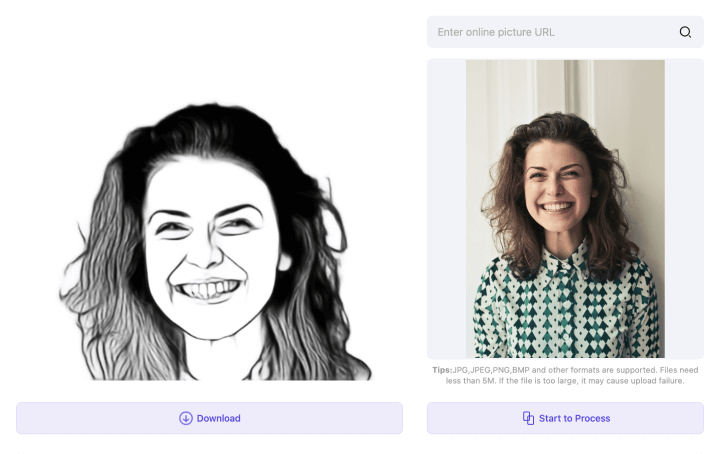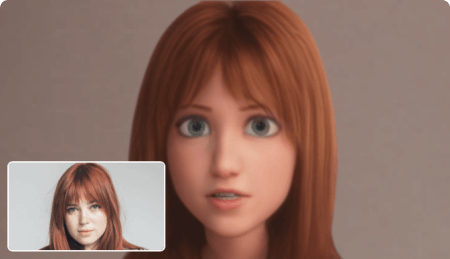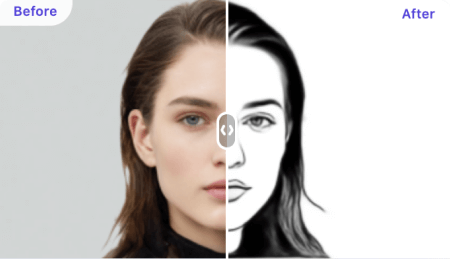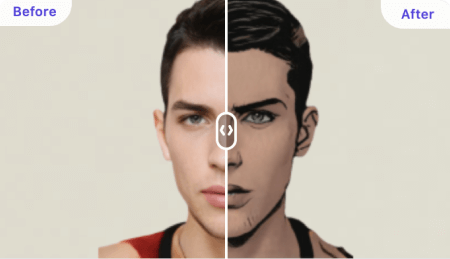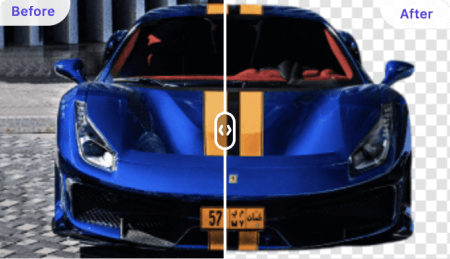Convert Your Photo to Sketch in a Single Click
Free to turn a photo to pencil sketch online with AI. Make a stunning portrait sketch with an image-to-sketch converter.
Turn Photo into Line Drawing or Pencil Sketch
Quickly online convert photos to line drawing, cross-hatching, pencil sketch drawing, pen art, and more stylish with spectacular results.
Image to Sketch Converter Works on Any Device
Media.io is a free web-based tool available for all devices. Helps to turn a picture into a drawing with a button click online.
Create Sketch from Photo with AI Drawing Tool
Powered by AI technology, Media.io photo sketch maker can easily make simple and vivid pencil drawings from the pictures you uploaded.
Privacy Protection
To convert images to drawing, you need to upload portraits or precious photos. Thus, Media.io promise to delete personal pictures within 7 days.
How to Turn Photo to Sketch Instantly?
If you've never tried a photo to sketch converter before, you're in for a treat! Simply choose a photo you want to turn into a drawing, and the AI online drawing tool will help you make it. Media.io may convert images into sketches using different methods; drawing photos in pencil, outlining, sketching, and more style using algorithms.
Try Media.io to automatically sketch a photograph of yourself, your family and friends, just like an artist.











A Variety of Sketch Effects & Filters to Choose From
You don't have to worry about creating an unattractive sketch painting anymore because the Media.io image-to-sketch converter will help you achieve your goal even if you didn't have painting skills.
This magic tool will help you create pencil art with a variety of styles to choose from in a single click. From classic pen art to postmodern graphic novel effects, there’s an effect for you!
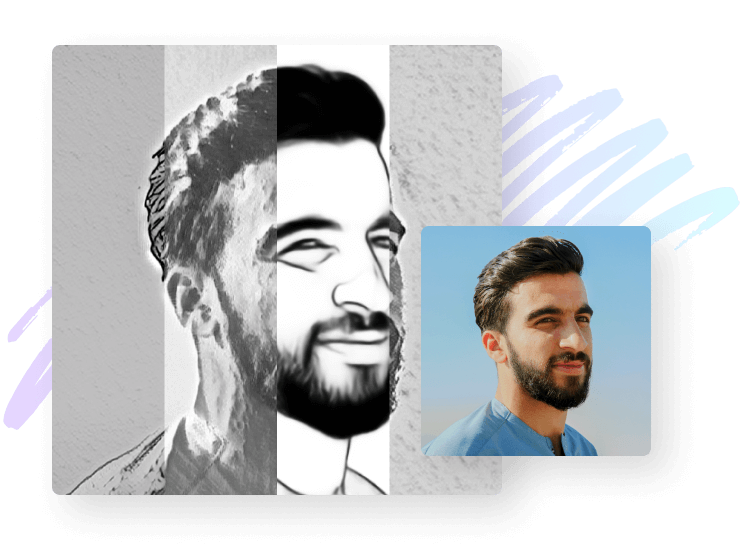

Share Your Perfect Portrait or Landscape Sketch on Social Media
When you use this online sketch maker, you will be able to create a sketch of yourself and share it on social media platforms like Facebook, Pinterest, Twitter, Instagram, and others.
Besides portrait sketching making, Media.io also supports converting landscape or still-life pictures to drawings in ink, pencil, graffiti, line drawings, or more. You can post these sketch pictures on your social profiles for attracting more views.
More Than Just a Sketch Converter
Powered by AI, Media.io AI lab is a place where you can make use of the most popular online tools to build your social assets. Explore more funny AI tools to make you look ultra cool!
FAQs about Photo to Sketch Converter
-
?
1. How can you turn a photo into a sketch?
Step 1. Add photos or drag and drop your photo into the Media.io Image to Sketch converter.
Step 2. Start the conversion process with just one click.
Step 3. Download the resultant sketch and modify it according to your needs. -
?
2. Which app converts photos into sketches?
Media.io: Media.io is a free sketching tool that helps you turn your photos into sketches in seconds. This tool is a straightforward editor that is easy to use.
Watercolour Effect: This app is one of the simplest to use, as all you have to do is look through the dozens of presets and tap on the one you like. It has around 30 filters that convert photos into masterpieces. It has not a lot of editing tools, but it lets you choose how much of the effect you want to produce.
Clip2Comic: This is an excellent app that turns photographs of your favorite people into sketches. It has a very easy-to-use interface that will encourage you to use it on portrait shots.
Toonme: Unlike Clip2Comic, Toonme can turn regular photographs into sketches and caricatures, but it uses artificial intelligence to produce realistic effects. It allows you to choose from dozens of designs and even tweak them to create different effects.
Painnt: This drawing app has more than 2000 filters that turn portraits and landscapes into beautiful masterpieces. Over 90 are sketch styles, giving your images that familiar pencil drawing look.
PhotoMania: It is excellent for you if you want to have fun and experiment with different effects. In addition to turning your photo into a sketch, it also lets you create frames for your profile photos. -
?
3. How do I turn a picture into a pencil sketch?
Step 1. Open Media.io and upload the image you want to use as a pencil sketch.
Step 2. Click on the "Start the process" option, and wait for a few seconds.
Step 3. When you are happy with the result, download it to your device. -
?
4. How can I turn a photo into a painting?
Step 1. Upload a photo.
Step 2. Choose a painting style.
Step 3. Adjust the effect and export. -
?
5. How can I turn my photo into a cartoon?
Step 1. Upload the photo you are ready to change the style.
Step 2. Wait several seconds for artificial intelligence technology to cartoon yourself automatically without hassle.
Step 3. Preview your cartoonish photo and save it to your device.
More Tips and Tricks for Image Editing
Convert, compress and edit files online in minutes.