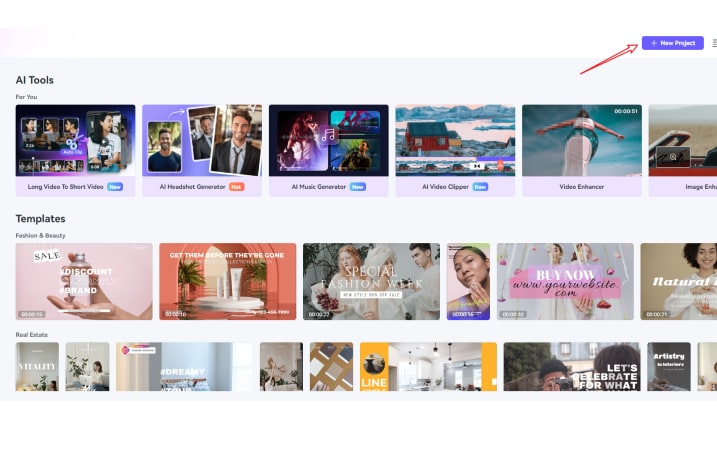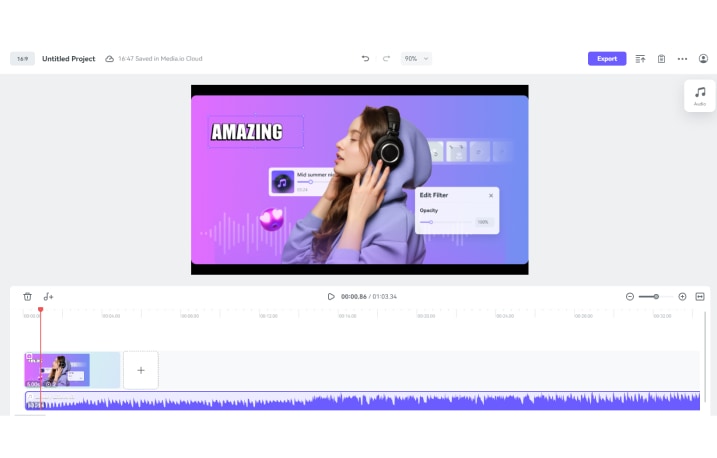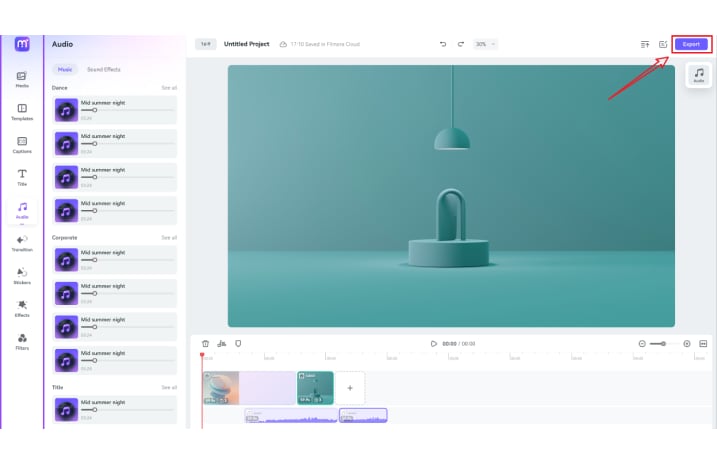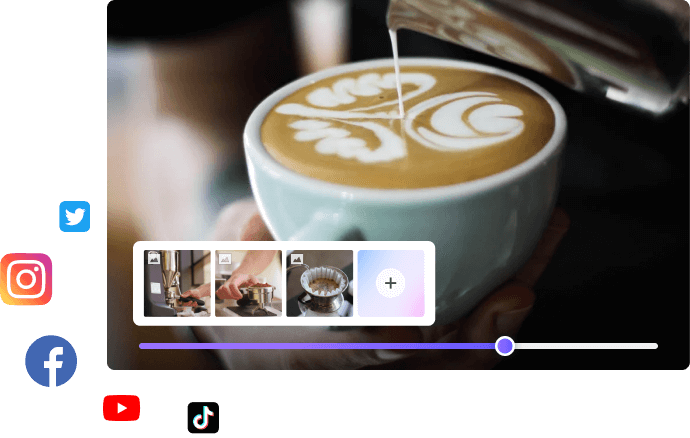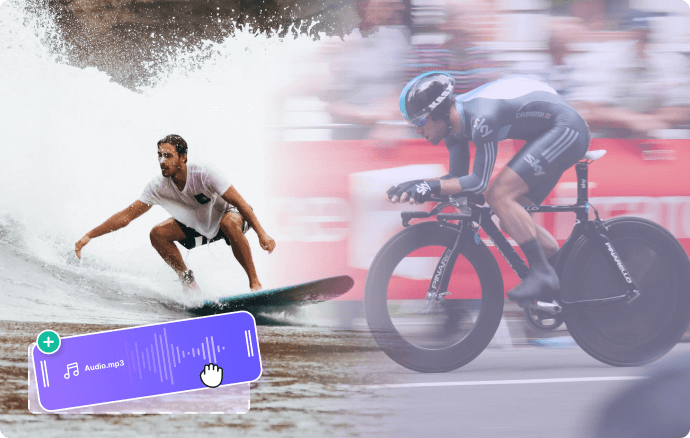Photo to Video
Maker Online
Make video from photos online for free
within a few minutes. Create a stunning photo video
with music, sound effects, transitions, stickers, texts
and many more rich and handy editing features.












Best Photo Video Maker with Music Online Free
To make video with photos typically involves displaying a series of images on the screen one after another, accompanied by preferred background music.
Such a photo video can be created to reflect some of the memorable incidents that took place at a function, party, celebration, etc. When the captured images are displayed in a particular sequence along with soothing background music, the audience can relive those moments, even if they were not physically present at the event.
Here, Media.io will offer you the most handy editing tool for how to make a video with photos and music effortlessly.
How to Make Video from Photos with Music in Media.io?
With the Media.io image to video maker, you can convert your photos into a dynamic slideshow video or an engaging video for social media. Even with minimal editing experience, you can create a professional video from still images.

Create Royalty-free Background Music with AI.
Why Use Media.io Photo to Video Maker Online?
Although you can use any web app or a desktop program to convert photos to video, Media.io offers certain advantages not present in any other software, not at least for free.
Simple Drag-and-Drop Interface
Import your images and videos, and publish stunning videos from your photos in a snap. You can convert still pictures into a single video in the blink of an eye.
Powerful Editing Tools
This photos to video maker allows you to crop the images to fit the aspect ratio, set the desired clip duration for each image, and add transitions, stickers, texts and even subtitles for your video.
Multiple Photo and Video Formats
Media.io supports almost all commonly used image and video formats and therefore, the scope of the type of ingredients that you can import is quite expanded.
Rich Audio Options
This online image to video maker can help trim the audio you want to add as background music. If you don't have suitable music for your video, try the AI music generator by clicking the Audio tab.
Aspect Ratio Presets Versatility
You can choose 1:1 for Instagram, 16:9 for YouTube, 9:16 for TikTok, or 5:4 for Facebook, and more for easily sharing content to various social media platforms.
More Than Photo Video Maker
Media.io offers more than just the ability to add photo to video. You can also use the AI Image Enhancer to improve pixelated photos, and enhance or compress your videos after editing and creating the photo video. The all-in-one online tool is here to meet all your needs.
Explore Benefits of Making Video from Photos
FAQs about Converting Photos to Video Online
-
?
1. Can I convert an image or several images to video?
Yes, you can. Multiple images can be converted to video using Media.io photo video maker with song. In addition, to convert a single image to video, you can use the Editor tool that Media.io has. You can visit the online video editor and start right away.
-
?
2. Which video format will be created in Media.io online photo to video maker?
Media.io photos to video creator allows you to export your outputs in some of the most common formats that are recognized across the Internet and on social media portals. A few popular ones include MP4, AVI, MOV, M4V, etc.
-
?
3. How many photos can I upload to Media.io Images to Video Maker?
Even if you are using a free account, there is no restriction on how many images or video clips you can use with the Media.io’s photo video Maker.
-
?
4. Is the Media.io Image to Video Maker free?
Yes, it is free. The best part is that you can even export the videos in up to 1080p resolution without having any watermark on them.
-
?
5. What is the best way to make a picture video with music?
The easiest way to get this done is by using Media.io photo video maker tool which enables you to import the source images and video clips, and then add your preferred music in the background. You can even use the built-in editor to trim the audio to match the duration of the video that you produce.
Edit, Convert and Compress Videos in Minutes.