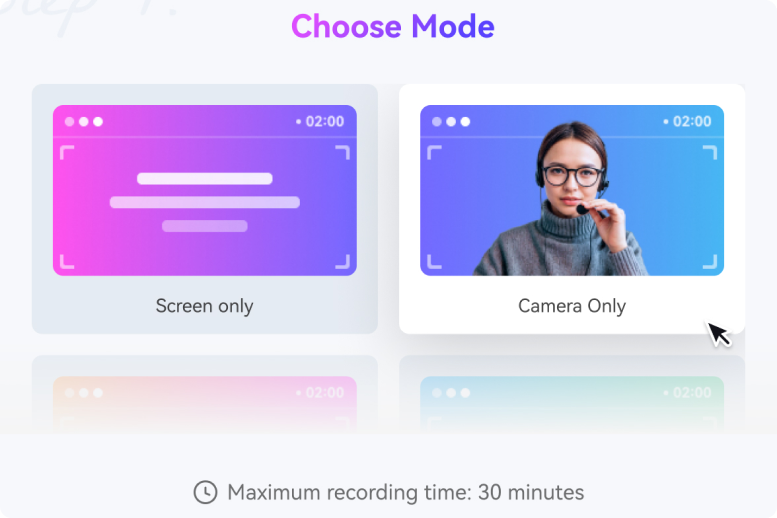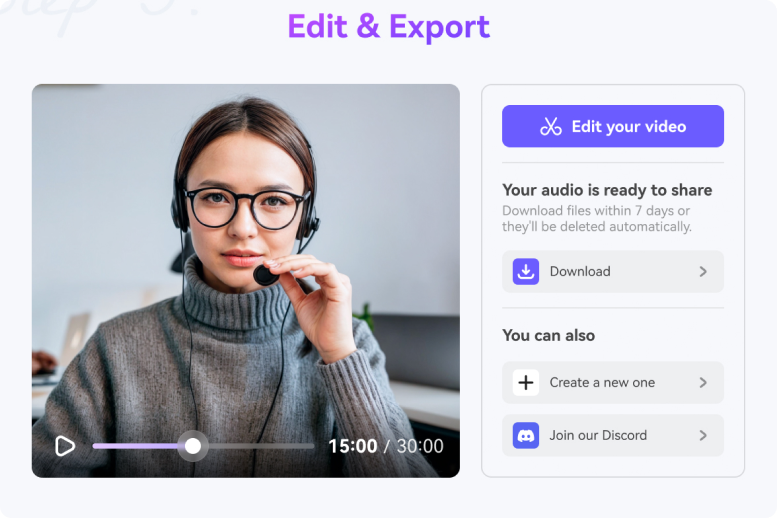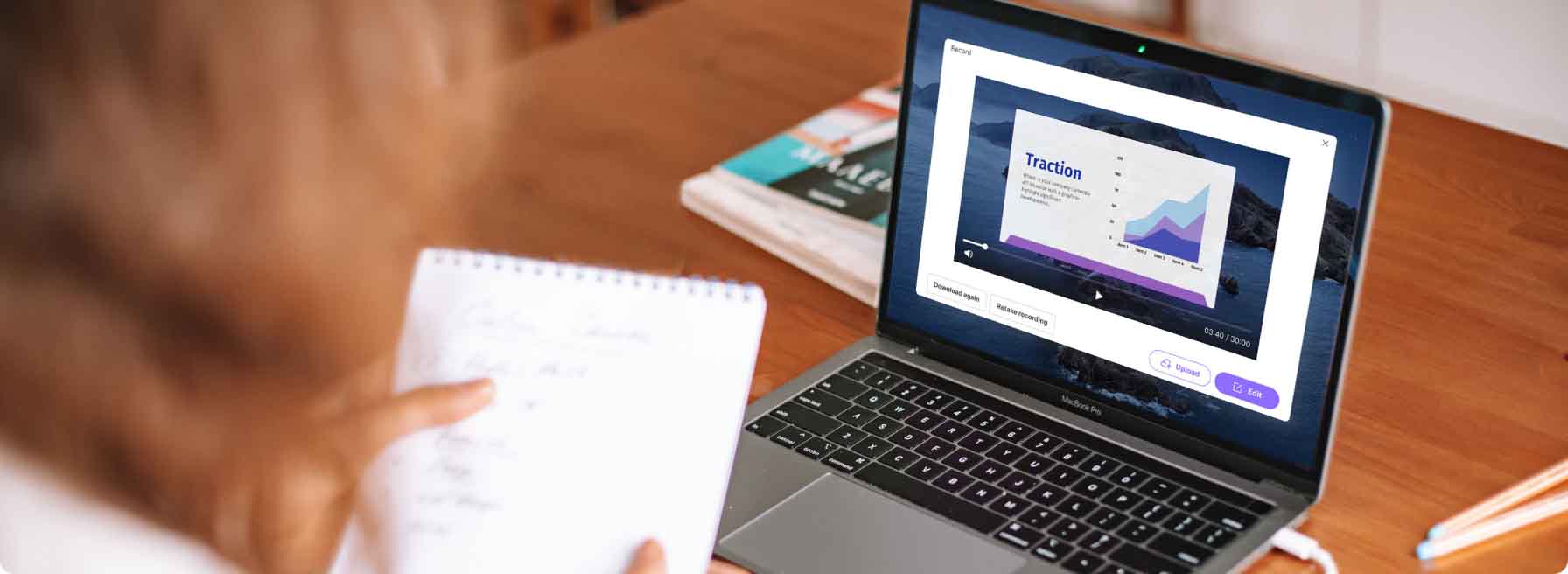Free Online Screen Recorder
Record and capture your screen, webcam, or both with audio in just one click. Record anything displayed on your screen in high quality with a free screen recorder—no downloads required. Start recording now!












Online Screen Recorder
Recording videos on mobile and PC has been a task left to standalone software for a long time. But these days, you can find a smooth online screen recorder like Media.io Screen Recorder. The simple-to-use program lets you record HD-quality videos with system audio and your voice. You can grab the entire screen, a specific window, or the chrome tab. That's not all; It supports facecam recording via cameras, which is great to be inserted into the captured screen for creating explainer videos.
Maximize Your Experience On Desktop Version
Enjoy better perfomance and rarely experience crashes
No longer need to consider file size and processing time constraints
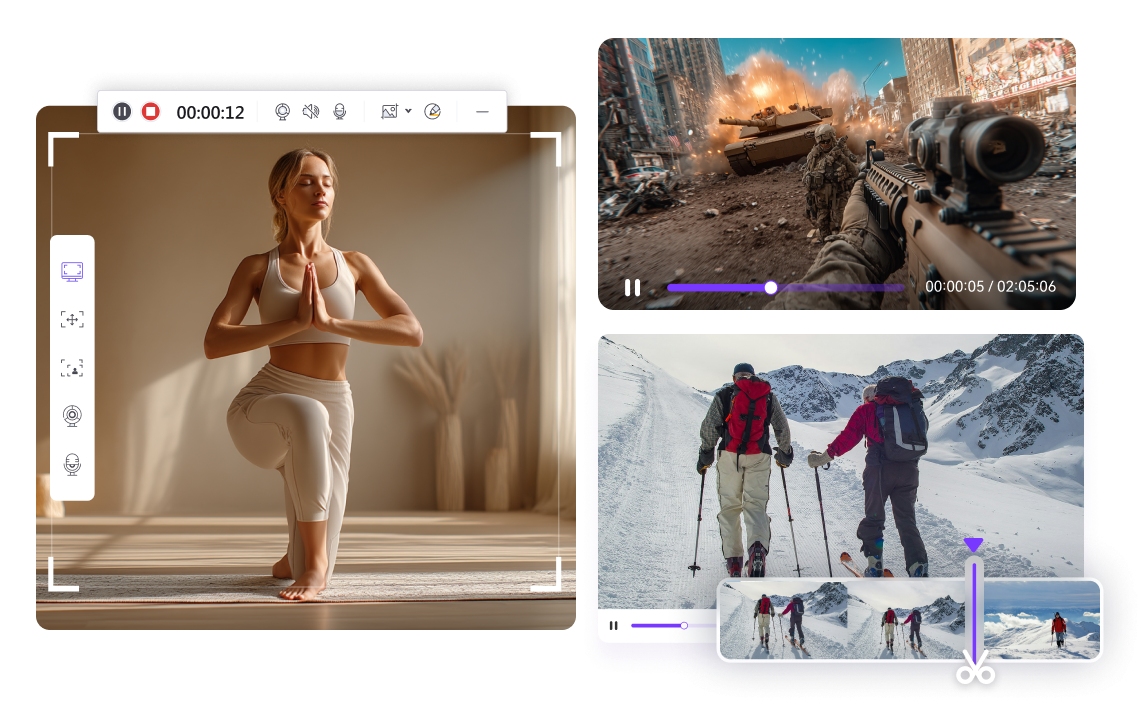
Fewer restrictions on Number of files behind local batch processing
Experience minimal impact from network factors
Why Choose Media.io Free Screen Recorder?
Simple to Use
Media.io is the most straightforward free online screen recorder you can find. It features no annoying ads, and the screen recording steps are self-explanatory.
Multiple Recording Modes
Want to record the whole computer screen or facecam? No problem! Media.io lets you capture the Chrome tab, specific window, or the entire screen. Just choose a mode that works best for you.
Maintain Video Quality
To ensure the captured video is in HD or Full HD, you're advised to initially crank your device resolution all the way up. Hence, you'll enjoy quality video or audio recordings.
Record Screen with Audio
The convenient screen recorder helps to capture screen with or without audio. You can also easily record a voice narration using a microphone.
Edit the Screen Recordings
Media.io supports post-processing before exporting the recorded video. You can trim, add background music, crop, rotate, flip, and much more.
Multiple Export Formats
Media.io online video converter empowers you to convert video to other formats, like MP4, WebM, 3GP, VOB, MOV, MP3, M4R, M4A, OGG, and much more, meaning you can readily turn the recordings into any formats as needed.
Effortlessly Record Different Screen Activities Online
FAQ about Screen Recording
-
?
1. What is the easiest way to record screens for Windows/Mac?
There are many screen recorders for computer systems. However, if you want something that offers smooth cross-platform compatibility, opt for Media.io Online Screen Recorder. It's a simple screen recorder with no watermark that supports capturing the entire screen or specific window on your Windows or Mac device.
-
?
2. How to record my voice with video?
Media.io Online Screen Recorder is a fast way to create a video tutorial with your voice tutorial. For doing so, follow these easy steps:
1. Hit the "Record Screen Now" button and choose Screen Recording mode.
2. Allow system sound recording by checking the Share system audio box to "Start Recording".
3. Click "Stop" to access your captured screen with HD quality. -
?
4. How to record a TikTok video effortlessly?
TikTok app's inbuilt feature allows you to record a video from your device, but sometimes it gives serious failures. In that case, give Media.io Screen Recorder a try. Open your TikTok webpage where you can record an storytelling video with voice narrations for TikTok channel post.
-
?
5. Is there a great screen recorder for a PC without watermark?
PC users are blessed with hundreds of screen recorder tools. However, most professional programs will leave an annoying watermark on your videos unless you upgrade to their premium plans. So, to avoid getting stuck with an unwanted logo or watermark, use Media.io ad-free Screen Recorder. It is free to use and supports recording your entire screen, an application window, or a specific browser tab.
Extra Tip: Removing a watermark from your recorded video will bring it to next level, giving your audience a pleasant experience. -
?
6. Which screen recording apps are safe?
There are many screen recorder apps for PC. However, finding something safe and secure can be a challenge. So, we've listed some with secure guarantee. For Mac/Windows users, Wondershare UniConverter covers all the capabilities of a premium screen recorder. It can record everything, including game sessions, movies, how-to videos, webcams, and so on. And guess what? You can add annotations like shapes, texts, lines, etc.
As for iPhone and Android users, AZ Recorder should be your go-to option. With it, you can record everything on your smartphone screen, including games and apps. While recording, you can capture system audio and voices. You can even trim your recorded files before sharing them with friends.
Pro Tip: If you are restricted from downloading apps, possibly due to a work-issued device, then you may as well use online screen recorders, like Media.io Screen Recorder. With network connected, you can easily record computer and mobile screens without quality loss. This safe online screen recorder is easy to use, as you only need to launch it, choose a recording mode, and capture the video. Lest I forget, you can edit the recorded video by trimming, cropping, compressing, and so on.
Record Your Screen On the Go with Online Screen Recorder.