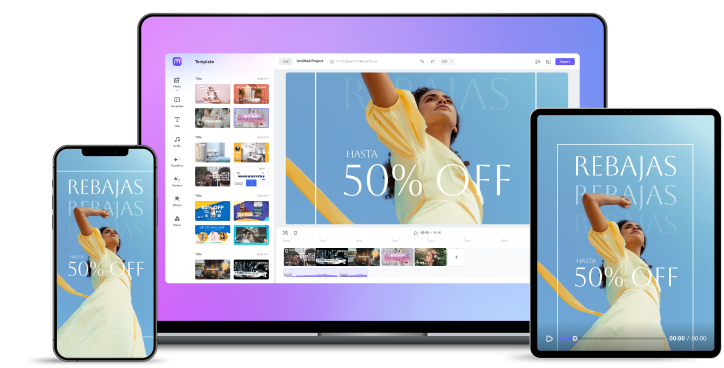1
Upload Your File or Start with a Template.
Open Media.io reels maker online tool and click + New Project, choose 9:16 aspect ratio and enter the editing interface. Upload the video or images you need to make for Instagram reels. Or you can start by choosing a template from the rich templates library of media.io.
2
Edit and Customize Your Reel.
You can add subtitles, title, transitions, stickers, effects and filters to make your video more visually appealing. If you don't have a suitable background music, you can even generate one with our AI music generator.
3
Preview, Export & Share.
Once you finished all the editing for your reels video, click Export button at the top right corner and share it on your social media like instagram, tiktok, YouTube shorts, snapchat and so on.












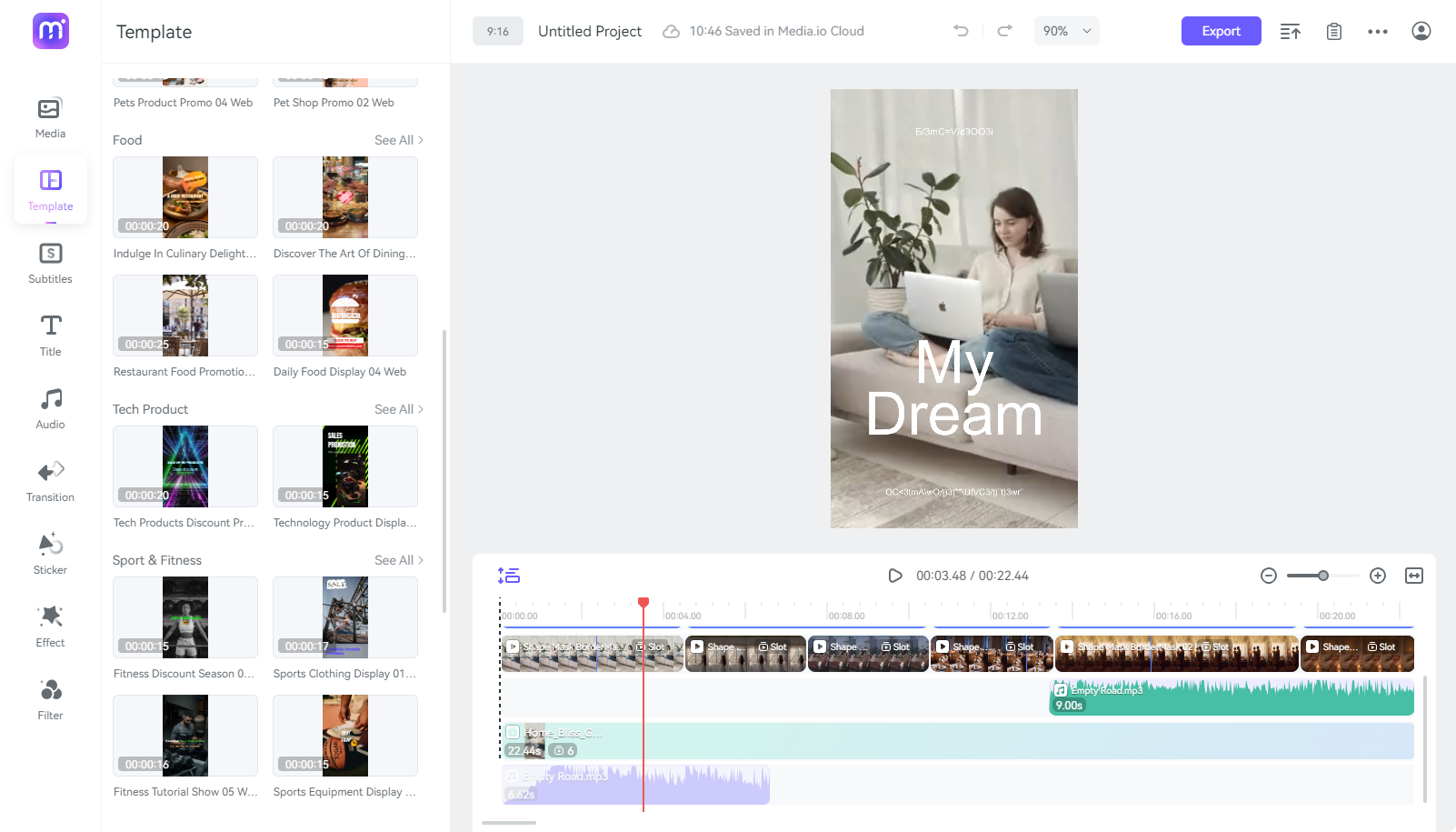
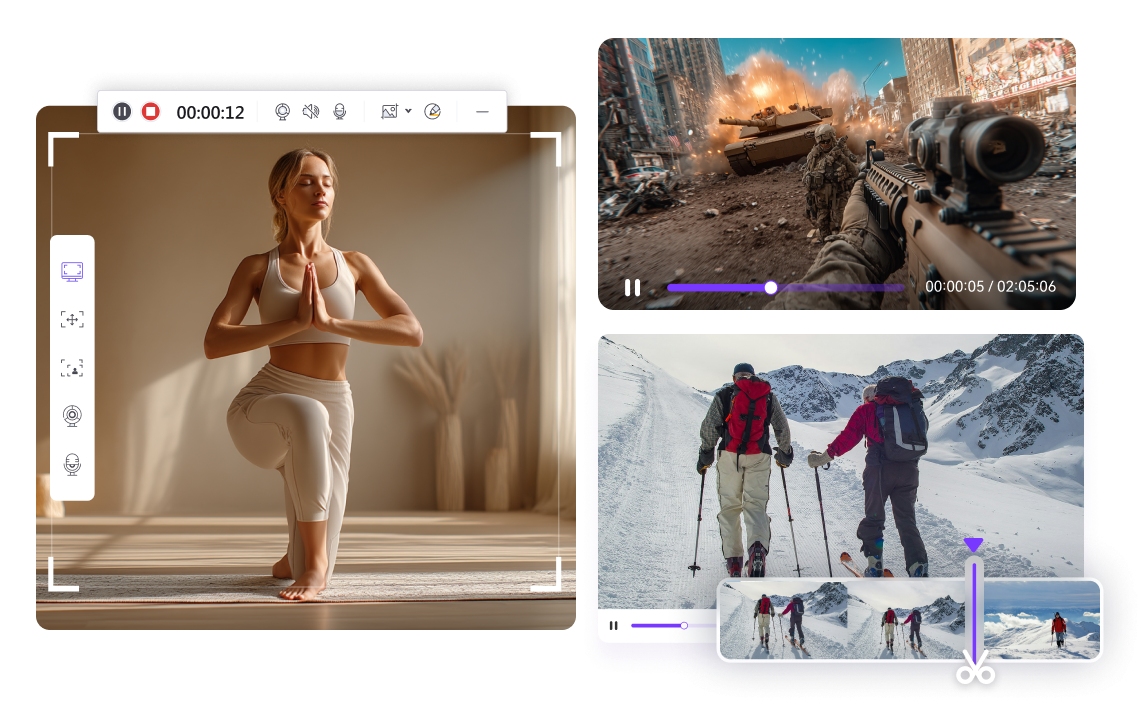





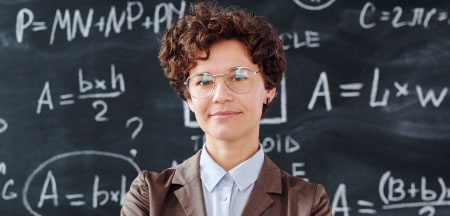

 AI Singing Voice
AI Singing Voice