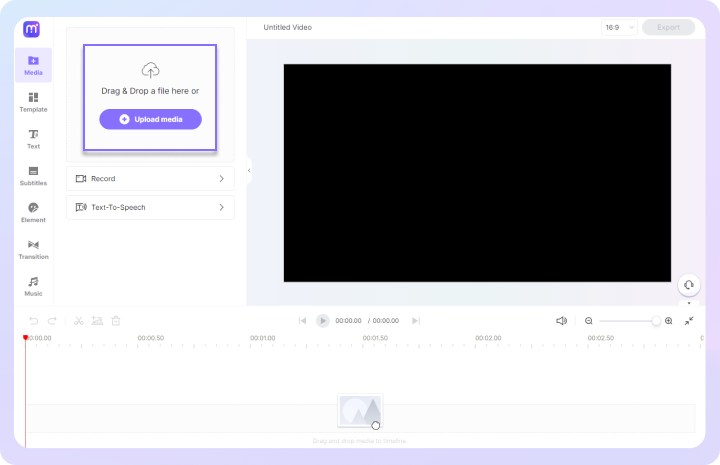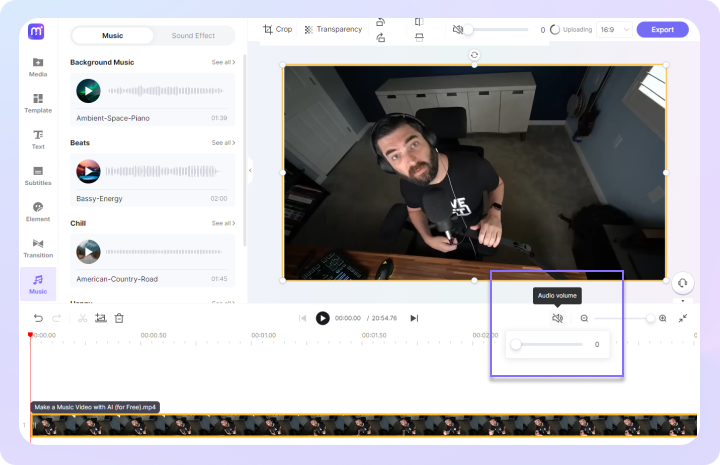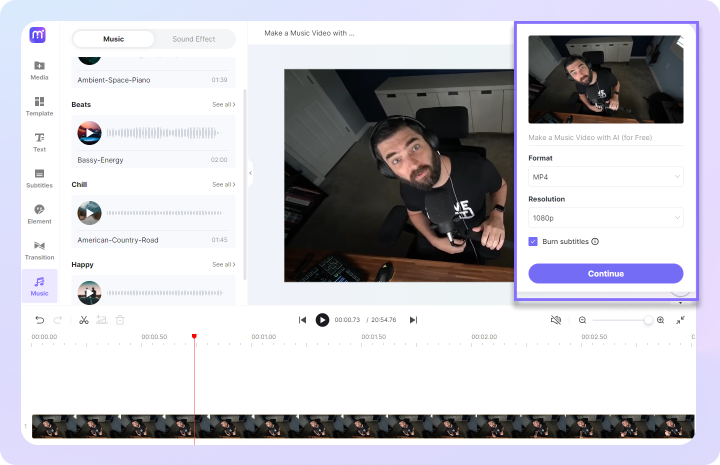Remove Audio
from Video
Instantly remove sound, noise or music from video online with our free audio remover. Mute video's audio and do more edits with great ease!
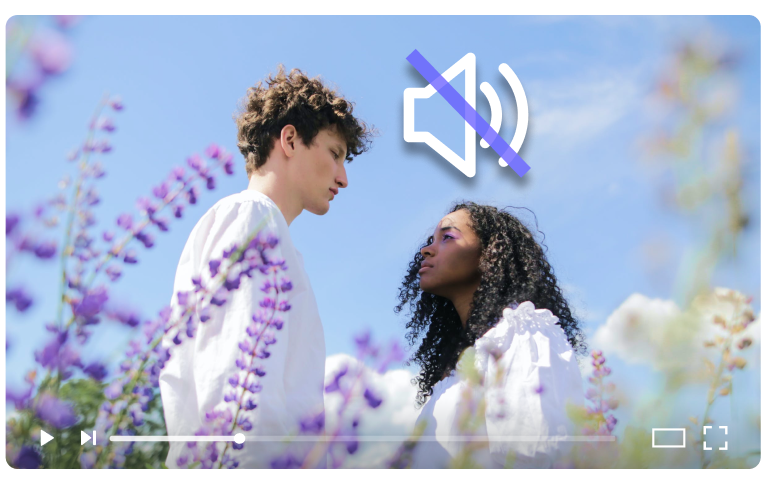










Easy Video Audio Remover
Media.io makes it super easy to mute or delete any sound from your video to make editing or watching it smoother. Whether you want to add your own music, put in a special voiceover, or just get rid of annoying background noise or foreign-language speech, this tool is here to help. Just upload your video, adjust the volume settings to zero, and remove the audio track hassle-free. And if pesky background noises are messing up your video, you can use our mighty AI Audio Enhancer to fix them up. Excited to try it out? Start for free today!
Why Choose Media.io to Remove Audio to Video?
Remove Sound from Video Online
Media.io Video Silencer provides an intuitive platform to mute video on Android, iPhone, iPad, Mac, or Windows. You only need a browser and an internet connection to mute the video. No software download is necessary!
Any Video File Accepted
Media.io can mute almost any video format. It can mute MP4, which is the most commonly used video format. This program also works with standard formats like MKV, AVI, MPEG, MOV, VOB, WEBM, MPG, etc. Interestingly, you can record your webcam or desktop screen as WEBM before muting any background noises.
Mute Portion of Video
Unlike other video editors, Media.io allows you to mute the entire video or part of the video track. You can achieve that by trimming and isolating a video scene you want to mute. After muting the scene, proceed to merge the clips with a single click. You can also trim and erase unwanted video clips.
Remove Background Noise from Video
Get rid of any unwanted background noise like keyboard clicks or TV sounds without affecting the narration or music of your video using Media.io AI Denoiser. This program uses advanced AI capabilities to detect and scan your video sound and erase unwanted background noise quickly.
Add New Audio to Muted Video
After muting your video, you may want to add a new background audio. Media.io’s powerful editor allows you to add a local audio track to your video and adjust it accordingly. It also includes free stock music and sound effects to add to your video. Moreover, you can customize your video with auto subtitles, engaging texts, and other animated elements.
Watermark-Free Muted Video
Media.io Online Editor is the best tool for exporting muted videos without any watermark. Upgrade your account to unlock more advanced editing capabilities like 1080p exports, speech-to-text converter, and text-to-speech generator.
FAQ about Removing Audio from Video
-
?
1. How to quickly remove audio from video?
You can quickly mute a video using Media.io Editor. It’s a beginner-friendly background audio remover from video where you only need to reduce the audio volume to zero. It also has other extra video editing capabilities for trimming, merging, adding subtitles, and more.
-
?
2. How can I delete audio from video clip selectively?
Media.io Video Muter is the ideal online program for detecting and separating audio from a part of video. To do that, upload your video, then make the necessary edits, like cutting, trimming and audio muting. Once you’re satisfied, click Export to save the file as MP4. It’s that easy!
-
?
3. How to erase audio from video on iPhone/Android?
Use Media.io to mute your videos on any mobile device remotely. This video editor works on any browser app on iPhone, iPad, Android, Samsung, Blackberry, and more. No downloads are necessary!
-
?
4. How to remove background noise from video?
There are several ways to remove unwanted background sound from video. First, use Media.io Online Editor to mute the video and play it without any sound. Alternatively, our AI-powered Audio Enhancer can automatically scan and reduce noise sounds without affecting video narrations.
-
?
5. What is the best video audio remover online?
Media.io is the best video audio remover online. It’s easy to use and can remove sound from a video for free and without any watermarks. Moreover, it has other powerful video editing features like cutting, converting text to sound, adding subtitles, and more. You should try it!
-
?
6. Can I extract sound or audio from video?
Yes, you can easily extract sound from any video format using Media.io Editor. Simply upload your audio-visual content on the editor and export it as MP3. You can also convert the exported MP3 to other sound formats using an Audio Converter.