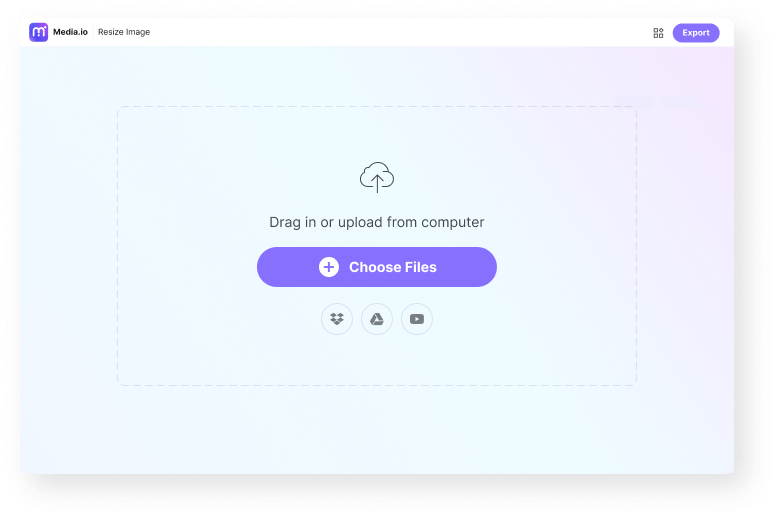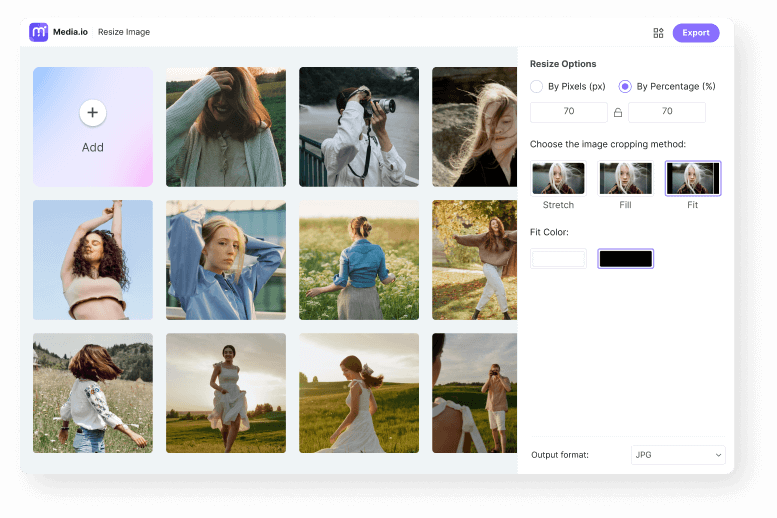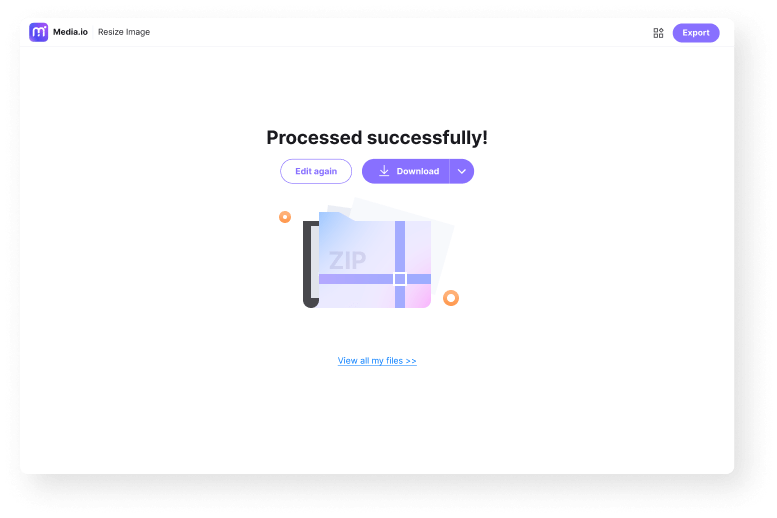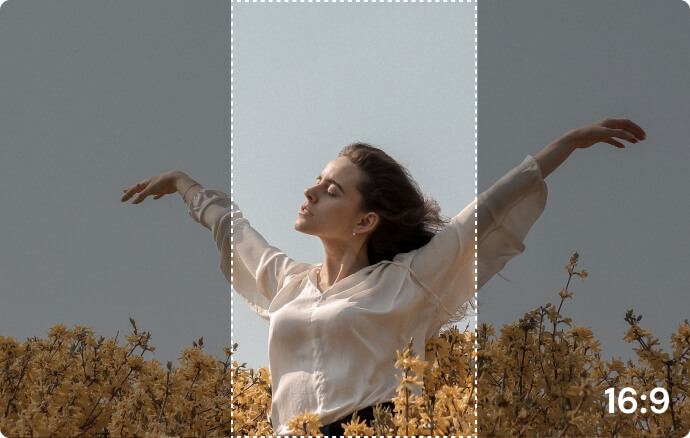Resize Image
Resize multiple images size instantly for free online. Make your images smaller or larger with high resolution. Simple to use!
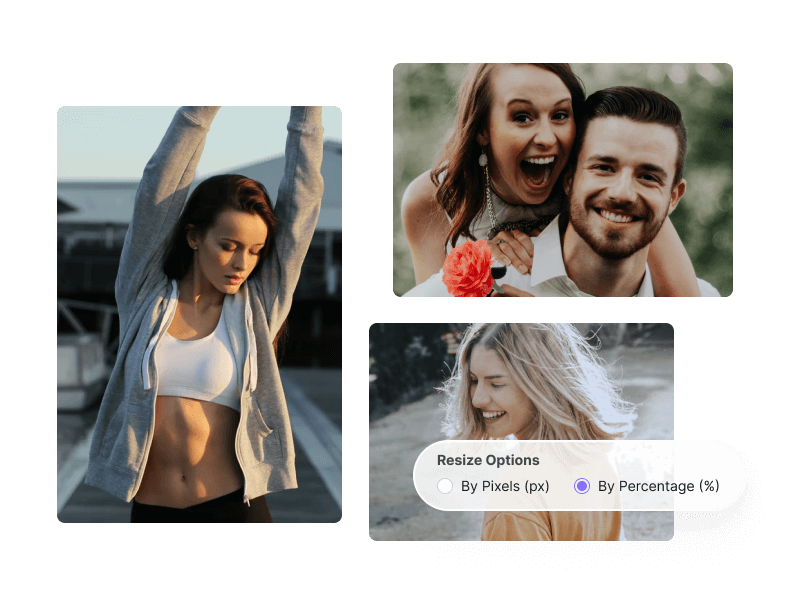











Online Image Resizer
Media.io Image Resizer is a fast, simple, and free website to increase or reduce image size. Users can adjust the image dimensions by pixels or percentage to make photos perfect for social media posting. You can also add some aura of professionalism into your resized photo by adding black or white borders. Media.io picture resizer is compatible with most image formats, including JPG, PNG, WebP, TIFF, among many others. Another thing, you can bulk resize images. So upload a photo and try!

Transform Long Videos into Short Ones Instantly
Why Choose Media.io to Reduce Images?
Bulk Image Resizer
You can resize multiple images in batch with Media.io, which will save your valuable time a lot.
Multiple Formats Supported
Media.io Image Resizer can resize JPG, PNG, TIFF, BMP, WebP, and other image formats you may have.
No Watermarks or Ads
Resize images totally free, without watermark. No distractive ads shown on the clean interface.
No Quality Loss
Unlike cropping and stretching images, Media.io web resizer allows you to resize images without losing the original quality or erasing image subjects.
Customize Output Settings
You can downscale pictures online by pixels or percentage, and also choose Stretch, Fill, and Fit mode to make images more presentable.
Privacy and Safety
At Media.io, we treat the privacy and security of your data with utmost seriousness. Therefore, all the data you upload and edit are automatically deleted after 24 hours.
Why You Resize Images?
FAQs About Resizing Pictures
-
?
1. How to easily reduce image size in KB/MB?
With Media.io Image Resizer, you can quickly reduce the images size without losing quality. To do that, load your images online and then resize the pixel to something lower. If you choose to resize by percentage, make sure you enter a higher rate.
-
?
2. How to resize a photo to passport size?
A passport photo typically measures between 600 x 600 pixels and 1200 x 1200 pixels. To achieve these dimensions, use Media.io Image Resizer. Load an image, click By Pixels and then enter the recommended sizes.
-
?
3. How to resize an animated GIF in high quality?
If you want to resize GIF, use Media.io Image Resizer. Here, you can resize your GIF file by pixels or percentage. In addition, you can resize JPG, PNG, TIFF, BMP, and other standard image formats.
-
?
4. How to resize Instagram image without cropping?
If you upload a photo on Instagram that doesn't meet the size recommendations, the platform will ask you to crop it before loading. But cropping isn't a good idea as you may lose vital image sections. So, use Media.io Online Resize Image tool to create 1080 x 1080 pixels Instagram photos.
-
?
5. How to fast resize bulk images?
Media.io Image Resizer is the perfect tool to batch resize images. You can add any image format on the batch resizer before setting new pixel dimensions or resizing by percentage. Alternatively, use Wondershare UniConverter to resize, edit, and convert images on Mac and Windows computers using the Image Converter tool.
-
?
6. How to stretch a photo or increase a photo size?
Sometimes you may need to stretch an image to fit the requirements of Instagram, YouTube thumbnail, or Facebook profile picture. In that case, use Media.io Image Resizer to enlarge an image without losing quality by increasing the pixel dimensions or the percentage.
-
?
7. How to resize image for social medias?
Here are some commonly-used size for your convenience:
Resize Instagram cover: 1080*1080 pixels (1:1)
Resize YouTube banner: 1280*720 pixels (16:9)
Resize Facebook event cover: 1200*628 pixels (1.91:1)
Resize Twitter cover: 1500*500 pixels (3:1) -
?
8. Can I only reduce image without other things changed?
On this page, you can resize and edit a picture, which will change your picture content. If you only want to reduce the image size, please go to Image Compressor page to compress image without losing quality.
-
?
9. What is the maximum image size I can upload?
For premium user: unlimited image size and times.
For free registered user: 20GB for each picture.
For non-registered user: 20GB for each picture. -
?
10. How many pictures can I resize in batch?
For premium user: bulk resize 30 images at a time.
For free user: bulk resize 5 images at a time.
If you need to batch resize more pictures, please download Wondershare UniConverter to remove the limitation.
Explore More Resources
Convert, Compress and Edit Files Online in Minutes.