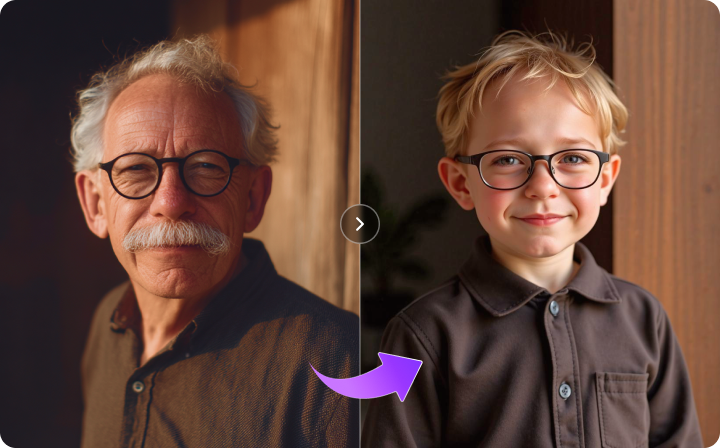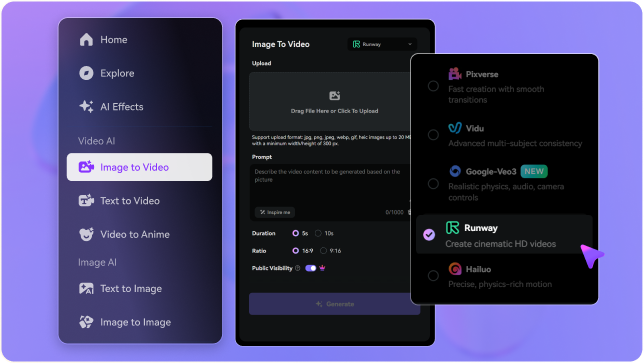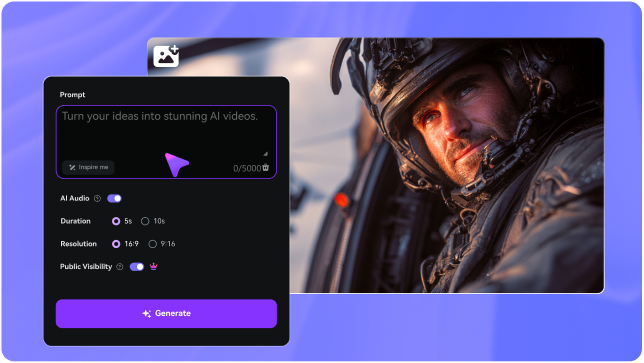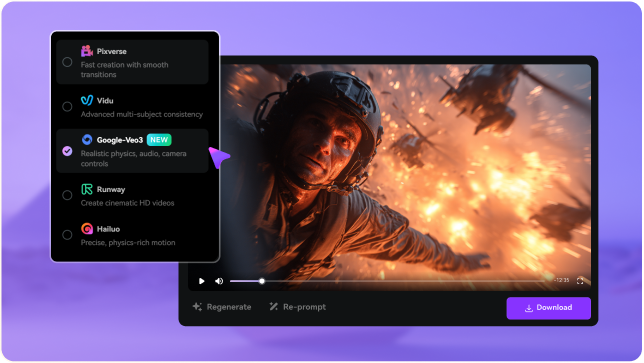Runway AI Video Generator
Access the powerful Runway video model via Media.io and create cinematic videos from text or image prompts. No installations. Just fast, online AI video creation — with editing tools built in.
Try Runway AI on Media.io Now!
 Try Runway AI Online
Try Runway AI Online
 Affordable Runway Price
Affordable Runway Price
 Advanced Runway AI Model
Advanced Runway AI Model
How to Use Runway AI for Image-to-Video on Media.io
Generate AI Videos from Text or Images
Turn ideas into cinematic short videos in just a few clicks. Whether you start with a written prompt or upload an image, Media.io, integrated with Runway AI engine, makes it easy to create dynamic, AI-generated videos without complicated tools or editing software. Great for storytellers, marketers, and content creators looking to generate visual content fast.
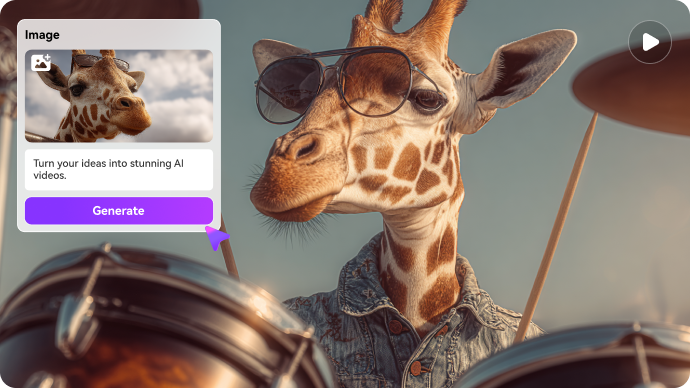
Instantly Switch Between AI Models
Explore different creative styles by switching between multiple AI video engines in one platform. With Media.io, there’s no need to juggle logins or compare tools manually — you can test various models side by side to find the best visual output for your content. Perfect for creators who want flexibility and efficiency in their workflow.
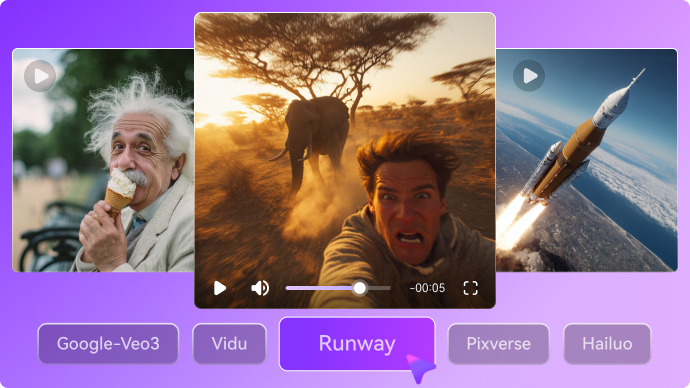
Enhance Your Video After Generation
Once your video is generated, take it further with built-in editing tools. Remove unwanted objects, enhance quality, or compress your file for faster sharing — all without downloading extra software. Media.io gives you everything you need to polish and publish your content in one seamless flow.

Why Choose Media.io to Power Your Runway AI Videos
Use Runway Online
Access Runway AI in your browser, on any device. Create from desktop, tablet, or mobile with no setup, no software, no delay.
All-in-One Workflow
Go from prompt to polished video in one flow. No juggling between tools — generate, edit, enhance, and download in minutes.
AI-fueled Video Generation
Runway AI models uses advanced machine learning to generate dynamic, visually compelling videos from a single image or prompt.
Enhance Visual Quality with AI
Boost resolution, sharpen details, and improve color — all with one click using Media.io’s AI Video Enhancer after generating with Runway.

One-Click AI Background Music
After generating your video with Runway, instantly add mood-matching AI-generated background music with one click.
Safe, Private & Auto-Cleared
Your content is secure, never used for training, and will be auto-deleted after 7 days, including your uploads and creations.
FAQs About Runway AI Model
1. What is Runway AI used for?
Runway AI is a browser-based creative platform that transforms text, image, or video prompts into short cinematic clips. It’s ideal for creators, marketers, educators, and developers looking to quickly produce visual content like marketing videos, social clips, storyboards, explainer videos, and prototype scenes — all without traditional video editing.
2. How much does Runway AI cost?
Runway AI offers several pricing tiers based on your needs:
- Free Plan: Includes 125 credits (one-time) with limited access to Gen‑4 Turbo and Gen‑3 Alpha Turbo. Ideal for testing basic features.
- Standard Plan: $12/month per user (billed annually). Includes 625 monthly credits, watermark removal, HD exports, and access to all video models.
- Pro & Unlimited Plans: Ranging from $28 to $76/month, these plans offer more credits, storage, custom voice creation, and unlimited generations in Explore Mode.
- Enterprise Plan: Custom pricing for large teams with enhanced security, team management, and onboarding support.
Note: Pricing may change over time. For the most current information, please visit the official Runway pricing page.
3. What are the best alternatives to Runway AI?
Top alternatives to Runway AI include:
- PixVerse – known for fast, stylized, social-friendly videos
- Vidu – delivers cinematic consistency and realism
- Veo 3 (by Google) – long-form, high-fidelity generation
- Pika Labs – anime-inspired animation and effects
On Media.io, you can try these models side by side and choose the best fit for your project.
4. How to write good prompts for Runway AI?
To write effective prompts for Runway AI, use clear, descriptive language that includes visual style, subject, and camera action. For example: “A futuristic city at night with neon lights, cinematic zoom, 16:9.” Add motion verbs like "walking," "rotating," or "panning" to guide animation. You can also use Media.io's ‘Inspire Me’ prompt assistant for auto-generated suggestions.