Mother's Day is just around the corner, and it's the time of the year when you want to make your mom feel special and let her know how much you love her. Some of the most common ways to express your love on Mother's Day are: buy something special that she likes, bake her a cake, get a bouquet of her favorite flowers, make a handmade card, cook her favorite meal, help with household chores, and more.
If you have already done all these over the years or look to express your love uniquely, then we have an amazing idea. A Mother's Day slideshow of your mom's favorite pictures is an excellent way to show her that how much you love and care for her. So, now if you are keen to create a slideshow but not very versed with the software's, no worries, as we are here to help you.
Below we have listed one of these simple to use tools that will help to create an awesome slideshow in no time. You can also choose the programs that come with Mother's Day template that provide readymade design.
Part 1: 4 Easy steps to create a Happy Mother's Day video with images and music
Create a fantastic slideshow and let your mom relive her special moments through your slideshow. One of the quick and straightforward ways for creating Mother's Day and other video slideshows with images is the Online UniConverter slideshow maker (https://www.media.io/slideshow-maker.html). The tool needs no software installation and works straight from the browser.
How to Create A Mother's Day Slideshow with Music
Key features:
- Create sideshow quickly and in a few simple steps having happy Mother's Day imageswith music
- Add files from the local system as well as cloud storage (requires free sign for cloud storages)
- Images up to 5MB can be added in the free version
- Videos of up to 100MB can be created
- Allows adding music in key audio formats
- Allows editing the added images by choosing the aspect ratio suitable for YouTube, Instagram, and Facebook (Mother's Day albumalso can be used), selecting the image duration, transition.
- Option to choose the created video format like MP4, AVI, MOV, and many others
- The created video can be downloaded locally or can be saved to Dropbox or Google Drive
How to create Happy Mother's Day video with images and music using Online UniConverter Slideshow Maker:
Step 1: Tap on the below Slideshow Maker tab. Click on the Choose Files button to browse and import the local images. There is also an option to add the files from Google Drive, Dropbox, or use YouTube URL.
Step 2: The added photos will now appear on the interface. You can now customize the images by changing their aspect, changing their order, image duration, cropping options, and transition.
Step 3: Background music or audio can be added by clicking on the +Add audio button. You can add the local audio file in all key formats or choose from cloud storage.
Step 4: When all the changes are done, check the created video by clicking on the play button. Next, choose the format you want to make the slideshow at the drop-down menu at Output Format. Finally, click on the MERGE button on the bottom-right corner
After the slideshow is created, it will be available for local download. There is also an option to save them to Google Drive or Dropbox if needed.
Part 2: Make a slideshow with Mother's Day templates
When designing and creating a slideshow seems to be difficult, templates come to a great rescue. While using a template, you get a readymade design depending on your slideshow themes like Mother's Day, birthday, and others. You need to add images to the template and customize them as per your needs. Using templates is not only time-saving and hassle-free, but also helps create dynamic and impressive-looking slideshows without any need for technical training.
So, if you too are keen to use a template for Mother's Day slideshow, we have shortlisted the top tools as below.
Smilebox
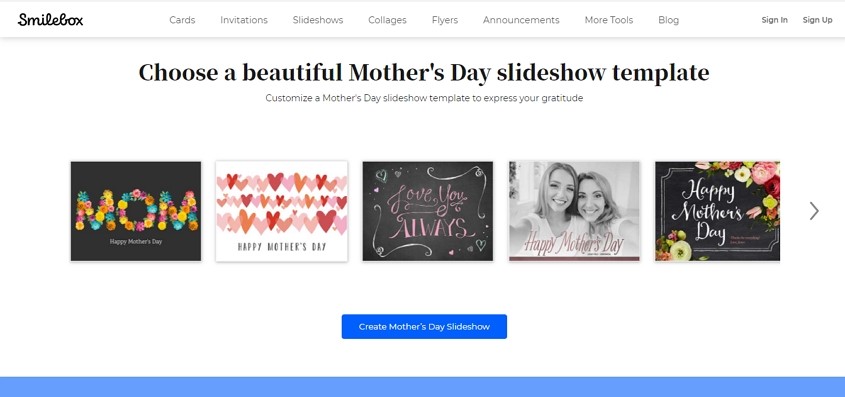
This is one of the best sites to find templates for creating slideshows for all occasions, big or small. There are several templates available for Mother's Day that helps you in creating a stunning video to make your mother feel special. There are dozens of styles and layouts available in all categories that will help you create the video of your choice. You can even customize the template by adding music, captions, and more. The created slideshow can also be shared with your loved ones.
Key features:
- Comes with templates in a wide range of categories
- Several templates in different designs available for Mother's Day to create a happy Mother's Day video
- Add music to the slideshow
- Add customized and personalized captions
- Images for creating a slideshow can be added from the local system, Instagram, or even Facebook.
- Option to customize the text, animations, font, schemes, and more
- Option to preview the created video
How to create a slideshow using a template at Smilebox:
- Create a free account on Smilebox and then choose the desired Mother's Day templatefrom the category. Click on the Personalize button.
- Add the images from your system that you want to add to the slideshow. Clicking on the Add More Photos option to add more images from your computer or Facebook and Instagram. The autofill option will let you add additional images automatically.
- Next, you can customize the selected template by changing the text, colors, font and can even add the desired music. Preview the created video
- Finally, the tool will start processing your slideshow which can be downloaded locally or directly shared on social media sites.
Animoto
For creating amazing Mother's Day videos, Animoto is another popularly used tool. This is an online program that comes with a wide variety of templates in several categories that can be personalized to meet your requirements. You can add the local images for creating the slideshows or use the massive stock of the images available at the site. The color, text, design, and other template content can be customized as needed. The tool is available in 3 plans - free, professional, and team among which you can choose the one as per your requirements.
Key features:
- Wide range of templates available in different categories, including Mother's Day
- Option to customize the template content, including text, color, design, and more
- Add music to the created slideshow
- The stock of images and music available
- High-quality video creation
Steps to create a slideshow using templates on Animoto:
- Open Animoto website and create a free account using your email or Facebook account.
- Choose the desired Mother's Day template from the Mother's Day category and add images.
- Customize the text, color, design, and other contents. Add local music if needed. You can also choose to add the music and images from the collection at the site.
- The tool will start processing the video, and upon completion, it will be available for local download.
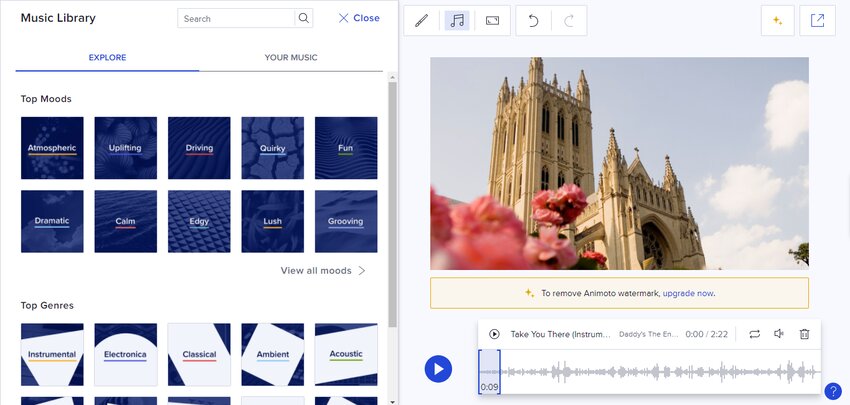
Conclusion:
So, this Mother's Day, gift something special to your mom in the form of a slideshow using a collection of her favorite images. The Mother's Day slideshow will bring a smile to her face and an experience that she will not forget for many years. So, even if you are not artistic or friendly with technology, there are some simple and quick tools like Online Uniconverter, Smilebox, and others that will help you create an excellent slideshow in no time.




