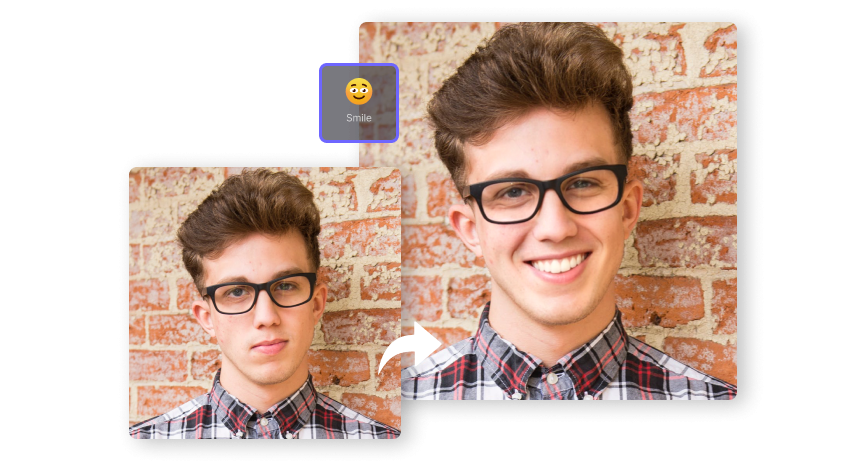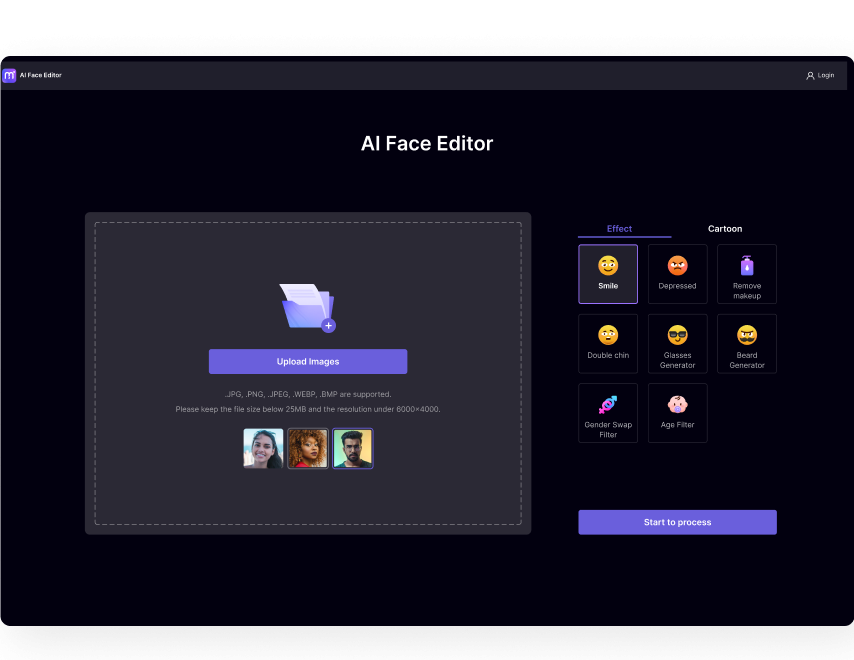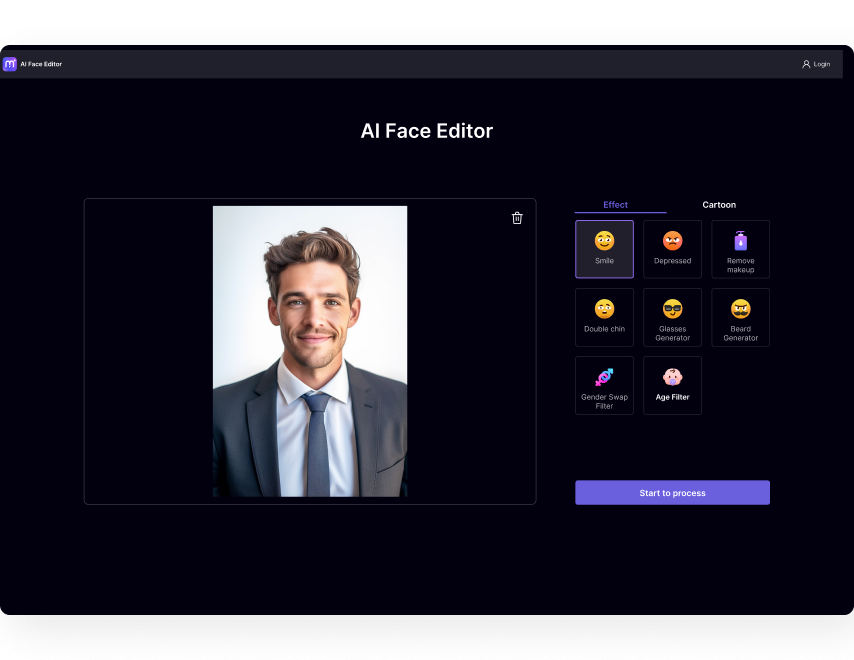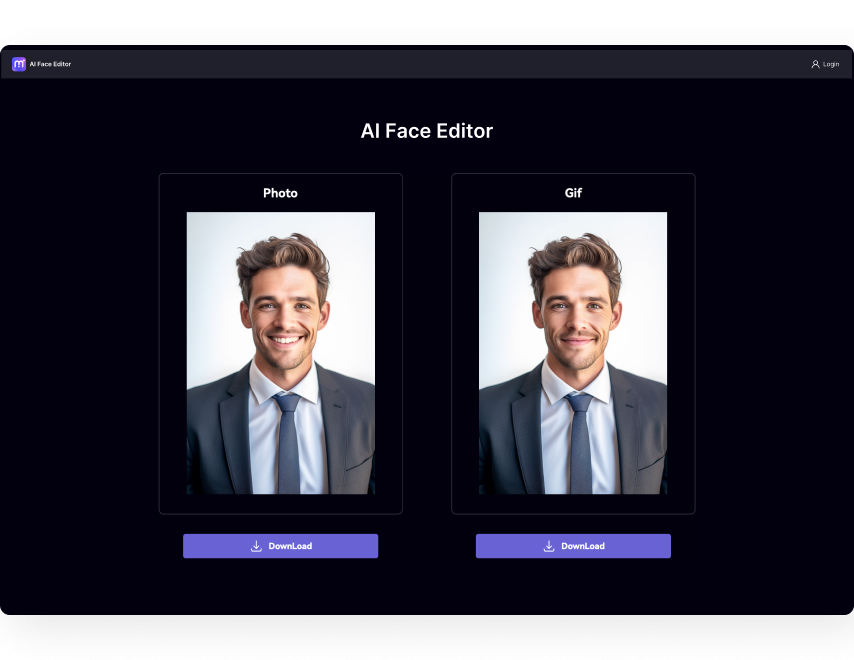Smiling Filter Online
Instantly add a smile to your photo online for free with our AI face editor. Reveal your inner glow with a positive expression and spread the joy with your friends and family.
How to Add Smile to Photo Online?












Apply Smiling Filter to Selfie Photo
Selfie photos have never been more critical in this digital era. For example, you can capture a selfie photo for your online accounts such as LinkedIn, Steam, Discord, and Facebook. Unfortunately, you can sometimes capture a nice selfie photo with a cool pose but spoil it with a sad facial expression. In that case, use Media.io to change your facial expression to look happier and more professional. You don’t need to look sad or depressed in your online photos.
Change Facial Expression to Alter Mood
They say that photos speak a thousand words. That’s why sometimes you don’t need to utter a word to convey your emotions and feelings. Instead, you can share a photo to show you’re sad, surprised, angry, happy, and more. With our AI-powered expression changer, you can convert your photos to show how you feel at the moment. This program is trained on vast datasets to quickly scan your photos and craft your mood based on your preference.


Anonymize Your Face Photos with Emotion Changer
If you and your friends or social media fans are always having fun together, this is the best tool to add to your arsenal. With our AI face expression editor, you can easily apply a different mood and feeling to any photo. For example, if your friends know you are moody, you can prank them with a picture of yourself with all smiles. Or, you can share a photo of Donald Trump or Joe Biden looking sad or surprised.
More Than Free Smile Filter
Media.io AI Face Editor allows you to transform your photos into unique artworks: besides adding a smile or depressed mood to your face photos, this program also has numerous exciting AI tools to edit your facial details. For instance, you can remove makeup, add cool glasses, or apply beards. You can also swap your gender and apply an age filter to look older or younger.
FAQs of Making Photo Smile Online
-
?
1. Is there a free AI smile editor online?
The rise of AI technology means you can find countless programs to apply happy expressions to your portrait photos. However, Media.io is the best tool to add smile to your face online for free. Upload your photo, pick smile face filter, and download the new image after a few seconds.
-
?
2. How can I make photo smile easily?
Media.io AI Face Editor is the easiest program to apply happy emotions to your face photos. Follow these quick steps:
• Open Media.io AI Face Editor and add a portrait or selfie photo.
• Pick Smile face filter and click on Start to Process.
• Download the picture once the AI has finished applying the happy expression. -
?
3. How do you add smile to image with Photoshop?
Photoshop is one of the best desktop-based image editors to add smile to photo naturally. You can add authentic facial expressions to your photos by opening the Face Tool and hovering your mouse cursor over a facial feature to adjust the settings. I think Photoshop is too complex or expensive, so try Media.io AI Face Editor. It’s simple to use, and the extensively trained AI delivers natural-looking photos.
Let Your Smile Shine Brighter than Ever Before with AI.