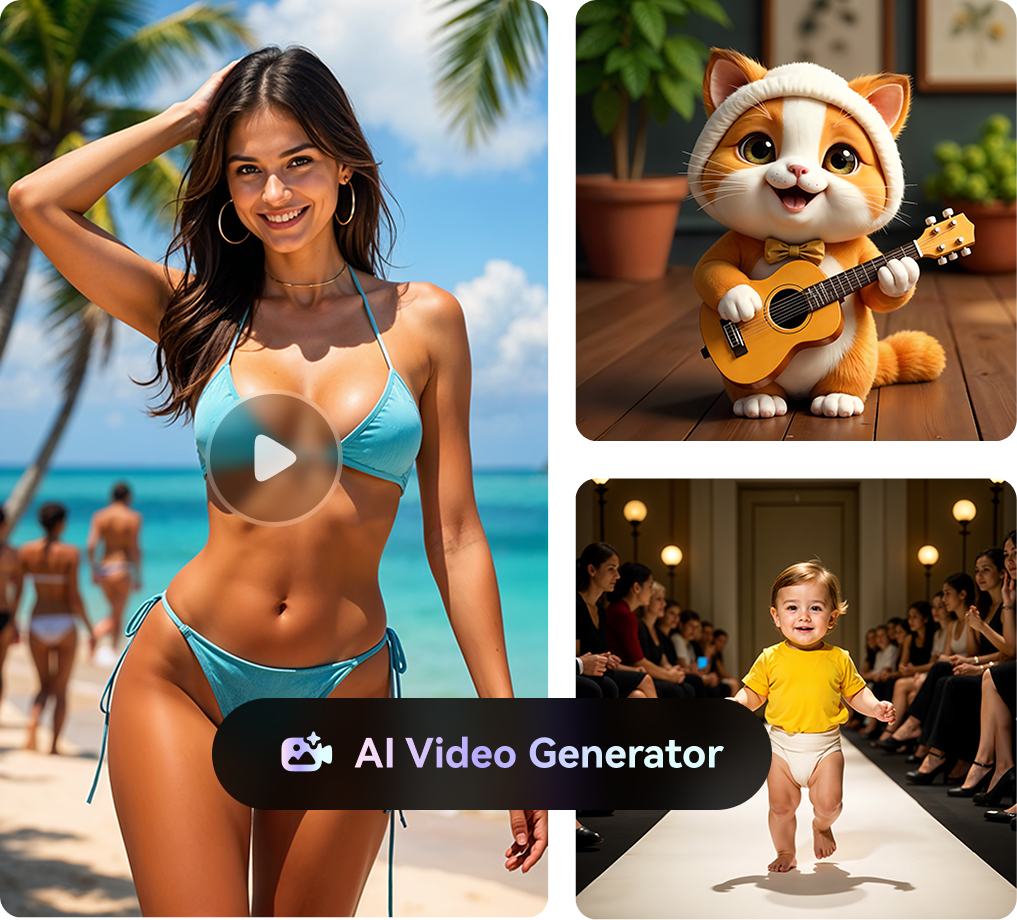Faceless YouTube channels are becoming increasingly popular for creators who want to earn money without appearing on camera. These channels provide the perfect opportunity to create engaging content while maintaining anonymity. From tech reviews to animated stories, the possibilities are endless. In this guide, we’ll cover faceless video creator tools, niche ideas, and strategies for creating a faceless YouTube channel that stands out in 2025.
In this article
Part 1. What Is a Faceless YouTube Channel
A faceless YouTube channel is a content creation format where creators share videos without appearing on camera. These channels rely on visuals like stock footage, animations, screen recordings, or graphics, often paired with voice overs or text for narration. This style is ideal for creators who want to maintain privacy while producing engaging videos. With the rise of faceless video creators, this approach has become popular for niches such as tutorials, storytelling, and tech reviews. By focusing on visuals and quality narration, these channels offer endless opportunities for faceless YouTube automation and scalable content creation.

Part 2. Benefits of Starting a Faceless YouTube Channels
Faceless YouTube channels offer unique advantages for creators who prefer to stay behind the scenes. From maintaining privacy to enjoying greater creative freedom, this format is highly versatile and scalable. Whether you're exploring faceless video creation as a hobby or a business, these channels provide an excellent opportunity to earn passive income while producing diverse content.
No On-Camera Appearance Needed
One of the biggest advantages of a faceless YouTube channel is that creators don’t need to appear on camera. This is perfect for those who prefer to maintain their privacy or feel camera-shy. It allows you to focus entirely on content creation without worrying about physical presentation or setting up a camera-ready space.
Broad Content Flexibility
Faceless videos open up a wide range of possibilities for content types. From tutorials and storytelling to tech reviews and meditation music, the format suits almost any niche. Creators can experiment with visuals like stock footage, animations, or screen recordings, offering unmatched versatility for faceless video creators.
Ease of Scalability
Faceless YouTube channels are easier to scale, thanks to tools and automation. With the help of AI-driven tools like Media.io, you can create and edit videos quickly, enabling you to publish more content consistently. This efficiency is essential for growing a faceless YouTube automation channel.
High Potential for Passive Income
Faceless YouTube channels offer multiple monetization options, including ad revenue, affiliate marketing, and merchandise sales. Once your content is created, it can generate income long after it’s published, making this format an excellent choice for building passive income streams.
Part 3. How to Create Faceless YouTube Videos
Creating a successful faceless YouTube channel requires a strategic approach and the right tools. From selecting a niche to editing videos with AI, this process allows you to produce engaging content while staying behind the camera. By following these steps, you can create professional-quality videos that resonate with your audience and grow your channel effectively.
Step 1: Choose the Right Niche
Start by selecting a niche that aligns with your interests and audience preferences. Popular faceless niches include tech reviews, tutorials, meditation music, and storytelling. These niches allow you to create content that appeals to a specific audience while maintaining flexibility in video style.
Step 2: Use AI Tools for Video Creation
Leverage AI tools like Media.io to simplify and speed up the video creation process. Upload or import long videos (up to 30 minutes), and let the AI automatically generate short, vertical clips perfect for platforms like YouTube Shorts. These tools also enable easy distribution across multiple social media channels, maximizing your reach.
Step 3: Script and Voiceover
A well-written script ensures clarity and engagement. Use AI-powered tools such as NaturalReader or Murf.ai for creating scripts and generating lifelike voiceovers. This eliminates the need to record your voice while maintaining a professional, high-quality narration for your videos.
Step 4: Editing and Enhancing Your Videos
Polish your videos using advanced editing tools like Media.io. Enhance audio quality by removing background noise, add background music for better engagement, and apply AI effects like sound cloning or video translation with lip-syncing. These enhancements make your content visually and audibly appealing to a wider audience.
Step 5: Optimize for SEO and Upload
Ensure your videos are discoverable by optimizing them for SEO. Write keyword-rich titles and descriptions, create attention-grabbing thumbnails, and organize your content into playlists. Use terms like “faceless video creator” and “faceless YouTube automation” to rank higher in search results and attract your target audience.
Part 4. Top Tools for Faceless Video Creation
These powerful tools simplify video creation, helping you produce high-quality faceless videos. With features tailored for editing, automation, and content optimization, they’re perfect for growing your faceless YouTube channel.
Media.io AI Video Clipper
Media.io is an AI-powered video editing tool that makes creating faceless videos simple and efficient. It automatically trims long videos into short, engaging clips optimized for platforms like YouTube Shorts. The tool supports various video formats and includes advanced features like subtitle generation, noise reduction, and direct sharing. Media.io is a time-saving solution for creators who want professional-quality results with minimal effort.
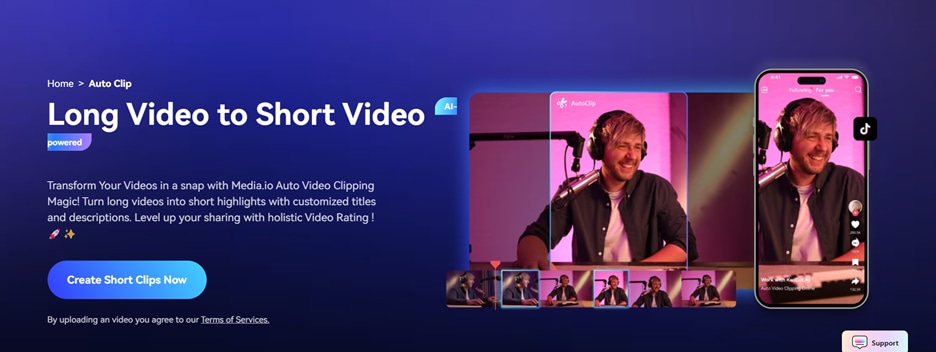
Features of Media.io AI Video Clipping
- AI Video Clipping: Automatically create short, vertical clips from long videos.
- Subtitle Generation: Add accurate subtitles to enhance viewer engagement and accessibility.
- Noise Reduction: Improve audio clarity with built-in noise removal tools.
- Multiple Format Support: Compatible with MP4, MOV, AVI, and other popular formats.
- One-Click Sharing: Easily export and share videos directly to YouTube or social media.
Steps to Use Media.io AI Video Clipping
Step 1
Upload or Import Your Video
Start by uploading your long video directly from your device or importing it via a URL. Media.io supports various video formats, allowing for seamless uploads of content up to 30 minutes in length.
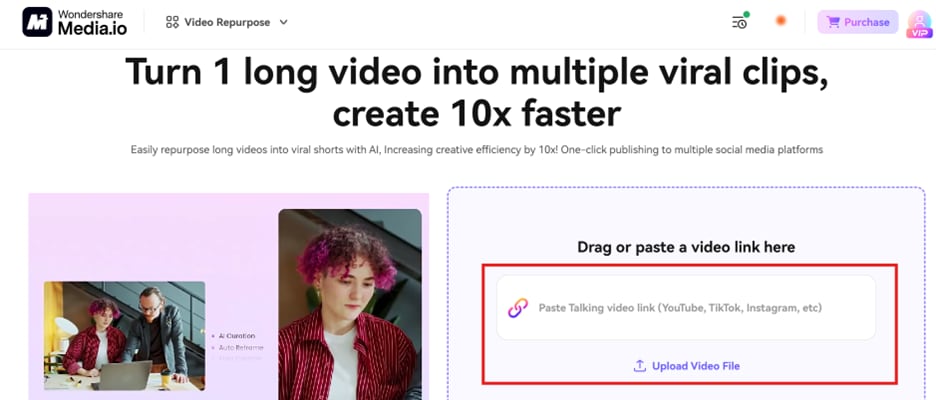
Step 2
Customize Video Settings
Choose your desired clip duration, set summarization preferences, and adjust cropping options. These settings help you create short, impactful videos tailored for platforms like YouTube Shorts or TikTok.
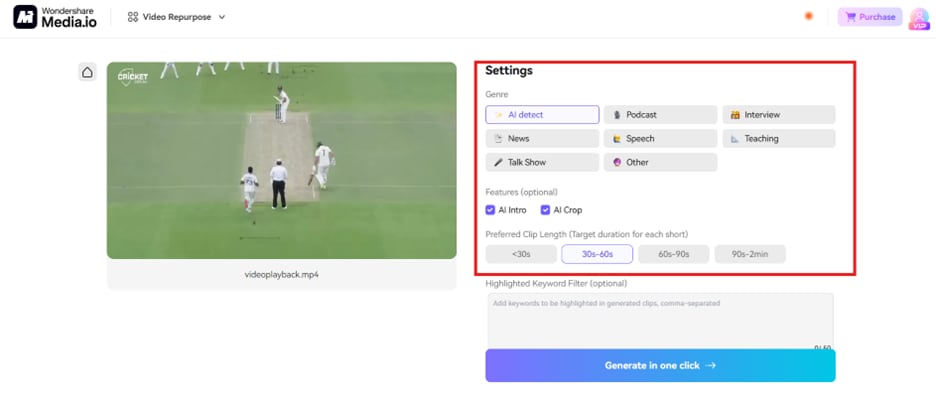
Step 3
Generate Short Clips Automatically
Leverage Media.io’s AI to automatically generate multiple short clips. Each clip is enhanced with dynamic subtitles, making it ready for easy consumption and optimized for engagement.
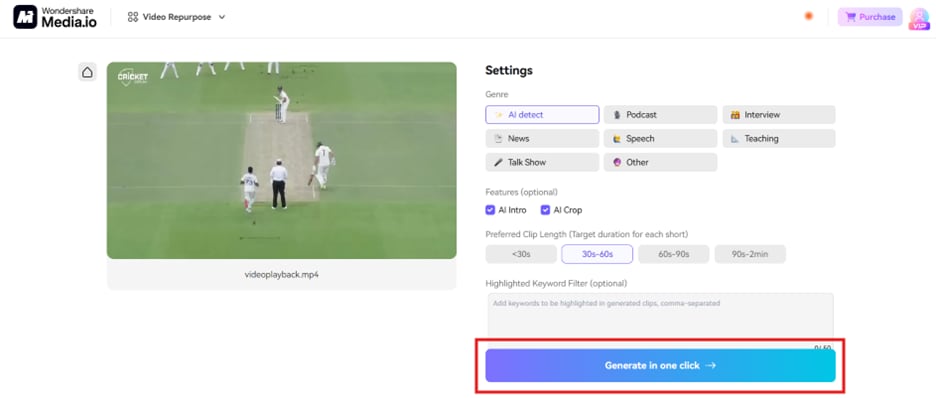
Step 4
Preview, Edit, and Share
Review the generated clips to ensure they meet your requirements. Make final edits, enhance them with music or effects if needed, and share directly to social media platforms like TikTok or YouTube with just one click.
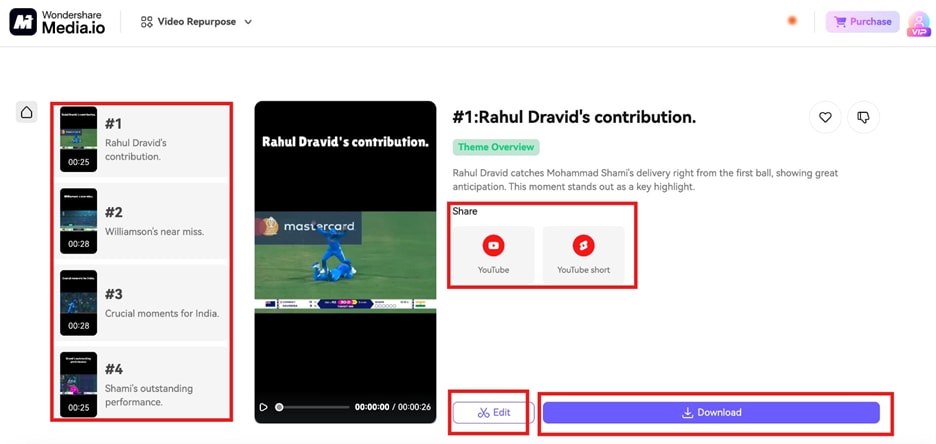
Runway ML
Runway ML is a creative tool powered by AI, designed to simplify complex video editing tasks. It’s ideal for faceless video creators who want to use features like text-to-video generation and background removal. Runway ML’s collaboration and integration capabilities make it perfect for both solo creators and teams working on professional projects.
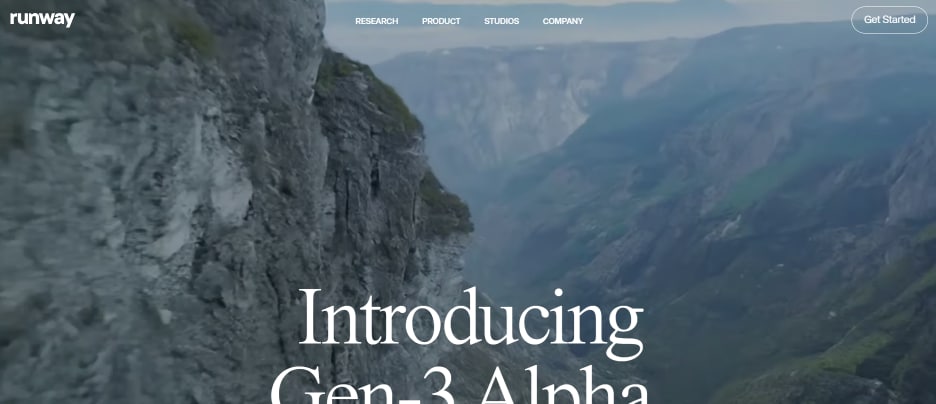
Features of RunwayML
- Text-to-Video Generation: Convert written content into dynamic video presentations.
- Background Removal: Easily remove or replace backgrounds for cleaner visuals.
- Color Grading: Adjust and enhance colors for cinematic quality.
- Object Removal: Eliminate unwanted elements from videos with precision.
- Team Collaboration: Work on projects in real-time with others.
Pictory
Pictory is an AI-powered video creation platform that transforms scripts, blog posts, or long videos into engaging faceless videos. It’s a beginner-friendly tool that automates video production while providing access to extensive stock footage and AI-generated voiceovers. Pictory is an excellent choice for creators who want high-quality results without advanced technical skills.
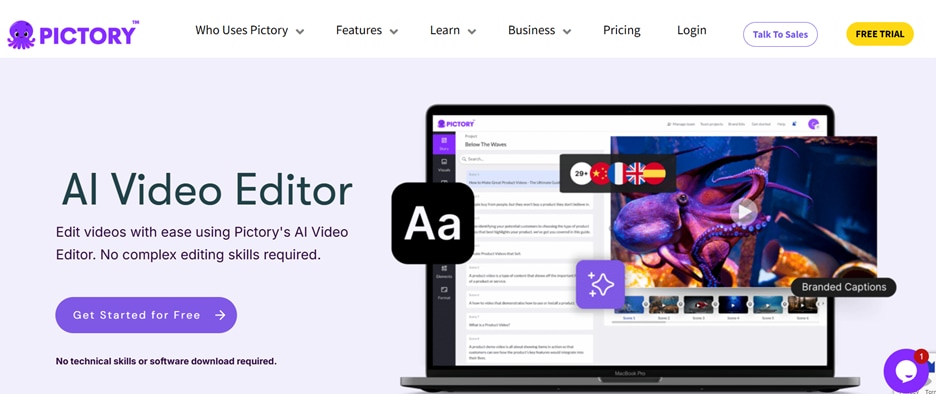
Features of Pictory
- Script-to-Video Conversion: Turn written content into professional videos.
- AI Voiceovers: Choose from a range of natural-sounding voices in multiple accents.
- Stock Media Library: Access a vast collection of visuals and footage.
- Automatic Subtitles: Generate accurate subtitles for improved accessibility.
- Branding Options: Add logos, watermarks, and custom elements to maintain consistency.
Canva Pro Video Editor
Canva Pro is a versatile design platform that includes a robust video editor for creating faceless videos. Its drag-and-drop interface and library of customizable templates make it easy to produce professional-quality content. Canva is ideal for creators who want to combine creativity with simplicity in their video production process.
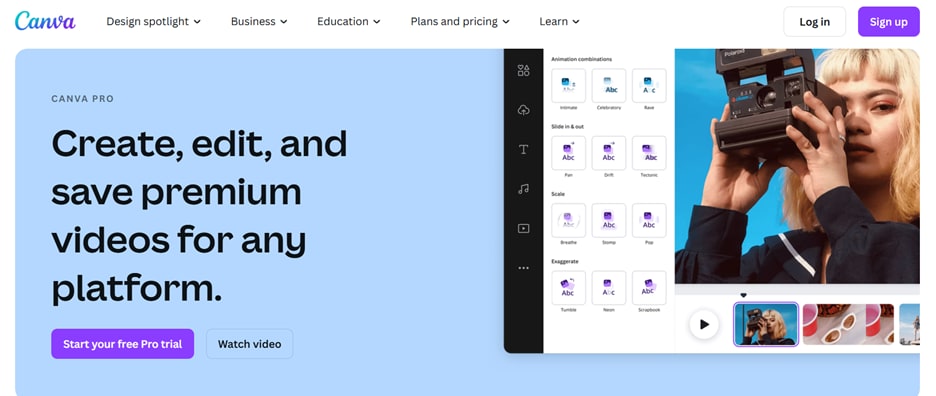
Features of Canva
- Customizable Templates: Access templates for different video styles and platforms.
- Drag-and-Drop Editor: Add animations, transitions, and text with ease.
- Stock Media Library: Use high-quality images, videos, and audio tracks.
- Flexible Dimensions: Create videos optimized for YouTube, Shorts, and social media.
- High-Quality Exports: Export videos in HD and other professional formats.
Adobe Premiere Pro
Adobe Premiere Pro is a professional-grade video editing software used by creators worldwide. It offers advanced editing tools, motion graphics, and precise color grading, making it perfect for creating polished faceless videos. With seamless integration into Adobe Creative Cloud, it’s an excellent choice for creators who require advanced capabilities.
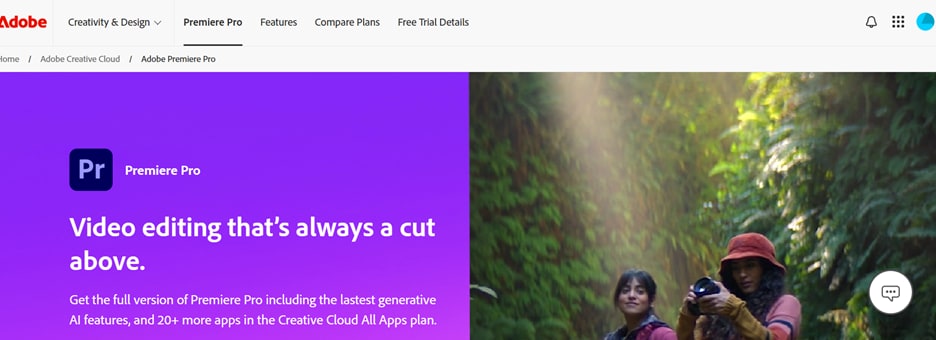
Features of Adobe
- Advanced Editing Tools: Perform precise edits, transitions, and audio synchronization.
- Motion Graphics Integration: Create dynamic visuals using built-in tools or After Effects.
- Color Grading: Achieve cinematic-quality visuals with advanced color controls.
- 4K and HDR Support: Edit and export high-resolution content.
- Creative Cloud Integration: Work seamlessly with other Adobe apps like Photoshop and After Effects.
Part 5. How to Monetize a Faceless YouTube Channel
Monetizing a faceless YouTube channel offers creators the opportunity to generate steady income while maintaining privacy. From ad revenue to digital product sales, there are various ways to turn your videos into a profitable venture. This section explores the most effective strategies to maximize your earnings and build a sustainable revenue stream.

Ad Revenue
Earn money through YouTube’s Partner Program by running ads on your videos. To qualify, your channel must meet YouTube’s monetization requirements, including 1,000 subscribers and 4,000 watch hours within 12 months. Once approved, ad revenue becomes a steady income source as your views grow.
Affiliate Marketing
Promote products or services in your video descriptions using affiliate links. Earn commissions for each sale generated through these links. This strategy is especially effective for faceless YouTube niches like tech reviews and tutorials, where product recommendations are common.
Merchandise Sales
Sell branded merchandise like T-shirts, mugs, or stickers to your audience. Platforms like Teespring and Printful allow creators to design and sell products seamlessly, turning your channel into a hub for loyal fans to support you.
Sponsorships
Partner with brands to create sponsored content. This can involve promoting their products or services in your videos. Sponsors are particularly interested in channels with a dedicated audience, making this a lucrative option for creators focused on faceless video content.
Digital Products
Sell digital products such as e-books, online courses, or exclusive content. These products are easy to create and distribute, providing an excellent way to monetize your expertise while catering to your audience’s needs.
By diversifying these income streams, you can maximize the earning potential of your faceless YouTube channel and create a sustainable revenue model.
Challenges of Running a Faceless YouTube Channel (And Solutions)
Operating a faceless YouTube channel offers unique opportunities but also comes with specific challenges. From maintaining consistency to optimizing visibility, addressing these obstacles is essential for long-term success. With the right strategies and tools, you can overcome these hurdles and ensure your channel remains engaging and profitable.
Content Creation Burnout
Creating content regularly without appearing on camera can still lead to fatigue. To avoid burnout, focus on streamlining your workflow. Use automation tools like Media.io to handle editing tasks and create a content calendar to plan videos in advance. Batch production of videos can also help maintain consistency while reducing stress.
Maintaining Engagement
Faceless videos might lack the personal touch that helps build connections with viewers. To counter this, ensure your content is visually engaging with clear storytelling and quality audio. Engage your audience actively by replying to comments, hosting polls, or encouraging feedback on your videos to build a loyal community.
SEO Optimization
Faceless videos can struggle to gain traction without proper optimization. To increase visibility, focus on using targeted keywords like faceless video creator in your titles and descriptions. Eye-catching thumbnails and organized playlists are also key to attracting and retaining viewers. Tools like TubeBuddy can further enhance your channel's SEO strategy.
FAQs About Starting a Faceless YouTube Channel
1. How to start MAKING MONEY on Faceless YouTube in 30 days?
To start making money quickly, focus on a trending niche, create consistent content using tools like Media.io, and monetize through ad revenue or affiliate marketing. Optimizing your videos for SEO will help you grow faster.
2. What is the best niche for faceless YouTube channels?
The best niches include tech reviews, tutorials, meditation music, and storytelling. These niches work well for faceless video creators as they attract a broad audience and offer multiple monetization opportunities.
3. How can I create faceless videos without advanced skills?
Use beginner-friendly tools like Media.io to automate video editing, subtitle generation, and clipping. These tools make it easy for anyone to create professional-quality faceless videos without technical expertise.
4. Which AI tools are best for automating faceless video creation?
Top AI tools for automation include Media.io for video clipping, Pictory for script-to-video creation, and Runway ML for advanced editing. These tools simplify the process and save time.
5. How do I script and add voice overs to faceless videos?
Use AI tools like NaturalReader or Murf.ai to create scripts and generate lifelike voiceovers. These tools are perfect for creating high-quality narration for your faceless YouTube automation projects.
6. Is it possible to scale a faceless channel quickly?
Yes, by posting consistent content, optimizing SEO, and using tools like Media.io to streamline video creation, you can scale your faceless YouTube channel efficiently and attract a larger audience.
7. Can I repurpose long videos into faceless YouTube Shorts?
Absolutely! Tools like Media.io can automatically trim long videos into short, engaging clips optimized for faceless YouTube Shorts, making it easy to reach a wider audience.
8. What’s the best tool for editing faceless videos?
Media.io is one of the best tools for editing faceless videos. Its AI-powered features simplify tasks like clipping, subtitle generation, and video enhancement, ensuring high-quality results every time.