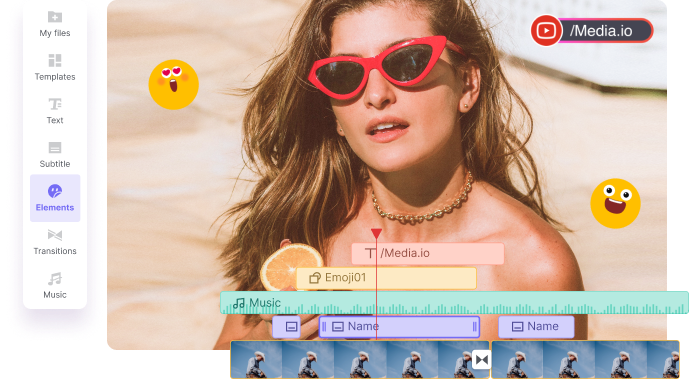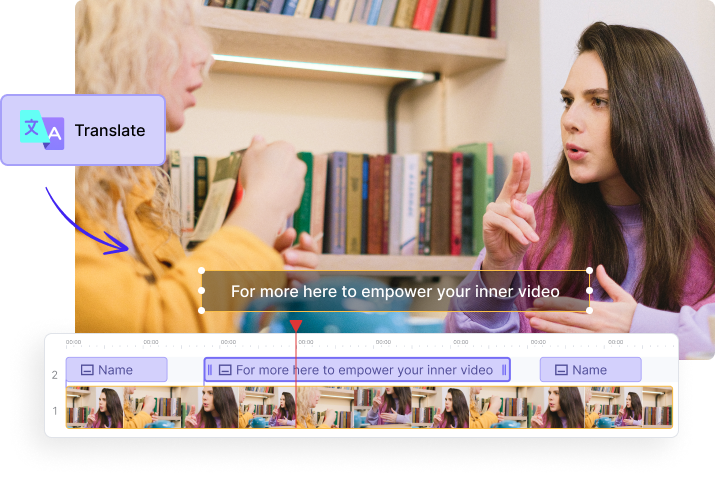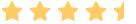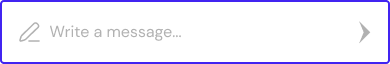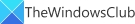

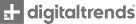


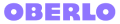





Online Subtitle Translator in 127 Languages
Translating your subtitles now becomes easier and faster with Media.io auto translation tool. Simply
upload your subtitle, video or audio files online, choose a preferred language from the given 127
options, including English, Japanese, Spanish, French, Italian, Hindi, Arabic etc. and then Media.io
will do the rest. The automatic sub translation process takes only a few seconds or minutes
(depending on the length of your files). You can also edit and stylize the translated subtitles as
you like, or go straight to download them as SRT or TXT files.
Talk to your customers in their native language and start a quality subtitle translation today.
Talk to your customers in their native language and start a quality subtitle translation today.
How to Translate Subtitles Online?
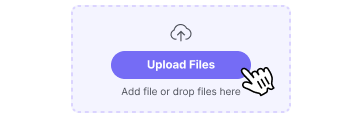
1. Upload Subtitle/Video File
Add your source video or audio files from your local devices or record your video with Media.io from scratch.
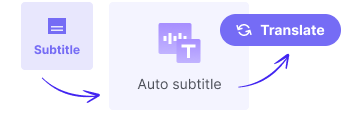
2. Auto Translate Subtitles
Go to Subtitle tab, choose an origin language to get the contents auto transcribed.
After that, translate the auto-generated subtitles into any desired language.
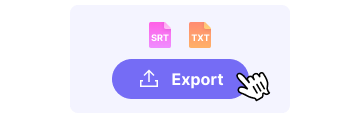
3. Check, Edit & Download
Edit to perfect the translated subtitles and download them in SRT or TXT formats. Or
auto sync the subtitles with your video and export the entire video.

Create Royalty-free Background Music with AI.
♪
Endless music tracks matched your vibe, mood & style.
♪
Turn unique ideas into resonant musical compositions instantly.
♪
Ideal for diverse video themes: sports, dancing, singing, gaming, travel, vlogs, and more.
Why Pick Media.io Subtitles Translator?
Translate Subtitles That Match Video or Audio
Automatically
Using Media.io subtitle translator, you can easily transcribe
and translate a
video or the embedded audio into other languages, thanks to its deep-learning-based AI
technology. And keep it in mind that, you don't have to find and upload separated SubRip
(.srt) files and perform translation, because Media.io will automatically generate subtitles
in synced with your video, and at that point, you just need to select a target language to
translate.
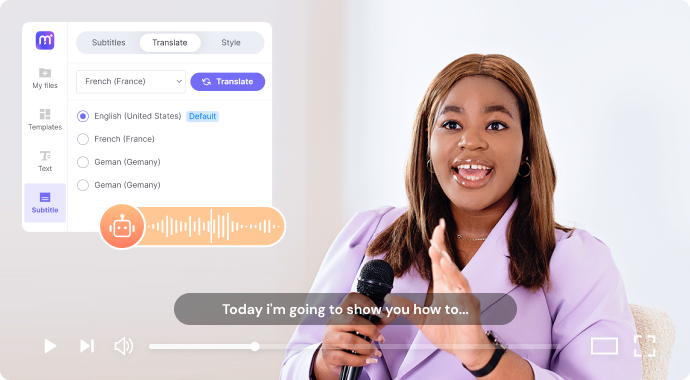
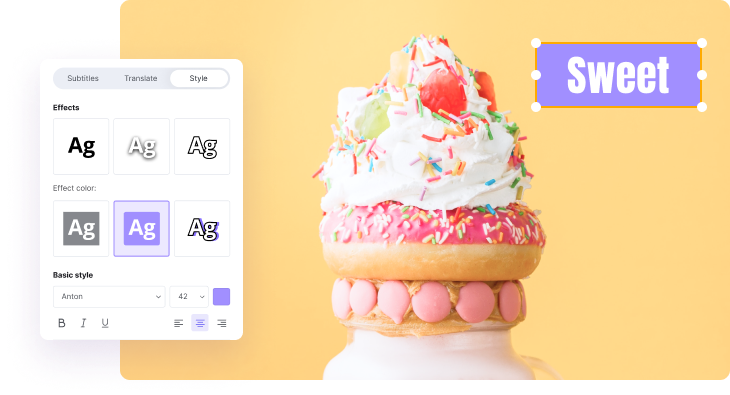
Edit & Customize Native Subtitles in Your Way
Media.io auto translation service offers you high accuracy and
keeps on
improving. When completing subtitles translation, you have capability to make any
changes. Do some manual correction, cuts, style subtitles font, size, color, position,
background and so much more! All the changes you made will be live updated and saved.
Far Beyond a Subtitle Translator
We admit it, that translating subtitles to target the
global market is an
ideal way to promote your audiovisual content or show your big ideas, but that may not
be sufficient. Media.io's one-stop video editor provides plentiful handy and robust
functions, through which you can automatically convert the translated texts to realistic
voices, record video voiceovers, add music, elements, brand or channel logos, or other
editing options.