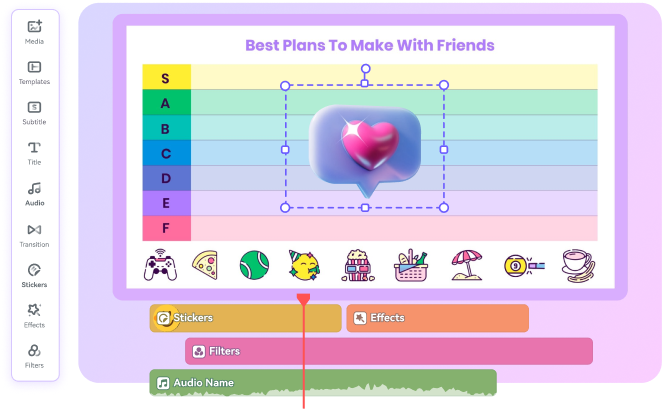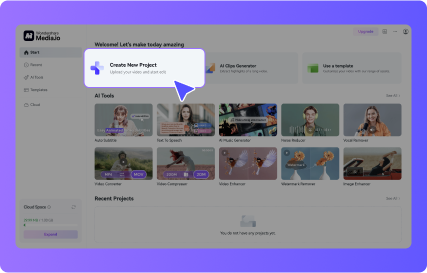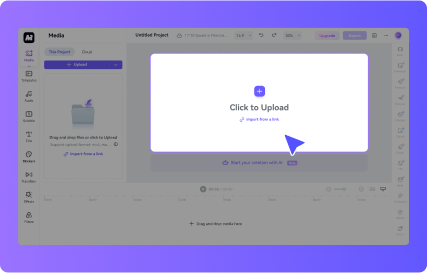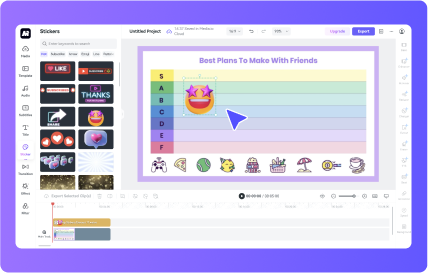How to Create Your Own Tier List Maker?
Unleash Your Enthusiasm and Wisdom Through a Tier List
Craft Your Ideal Tier List in Just Minutes
With tier list makers like Media.io, crafting an ideal grading scale is quick and straightforward. Our state-of-the-art tool lets a user create a custom tier list from scratch without needing pre-made templates. This extensive functionality developed by our team lets users choose images and use the various designs to tailor different needs. These features ensure the development of a customized list efficiently to present the rankings in the best way possible.
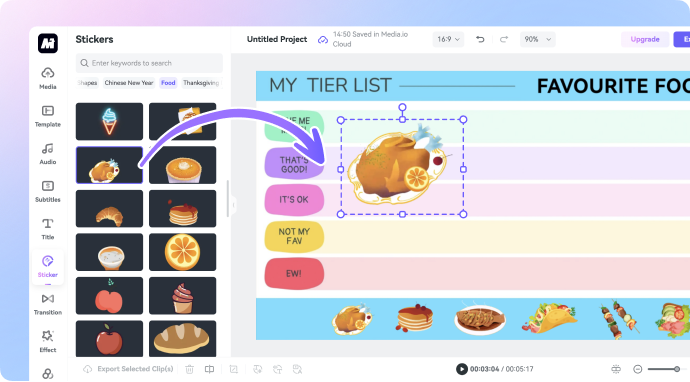
Showcase Your Style with a Unique Tier List
Incorporating different elements, like stickers, text descriptions, and effects designed by our creative designers, enhances the visual appeal. For example, we offer a vast library of stickers, animations, and effects with various categories. This helps our users to create a customized ranking list and add a personal touch. Whether its the ranking for the favorite items or evaluating options, adding these elements can make the list stand out and align with the personal taste of our users.
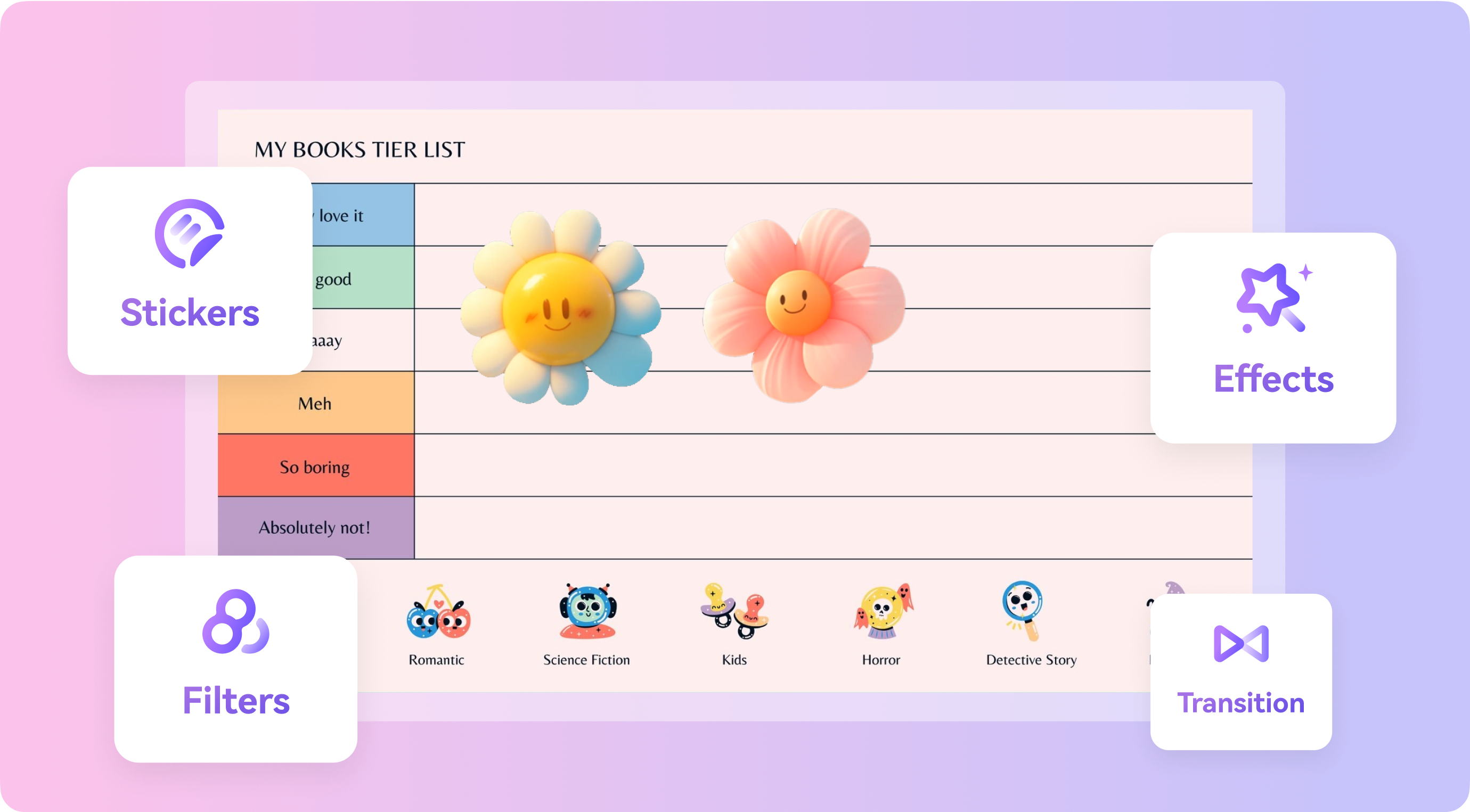
Rank Everything to Your Needs with the Tier List Maker
Categorize the options from best to worst and ensure that the rankings are according to your preference. Using our top tier list generator, flexibly rank and organize items according to your specific requirements. Craft a list that reflects your desired order by resizing and placing the elements, providing an accurate representation of your evaluations.
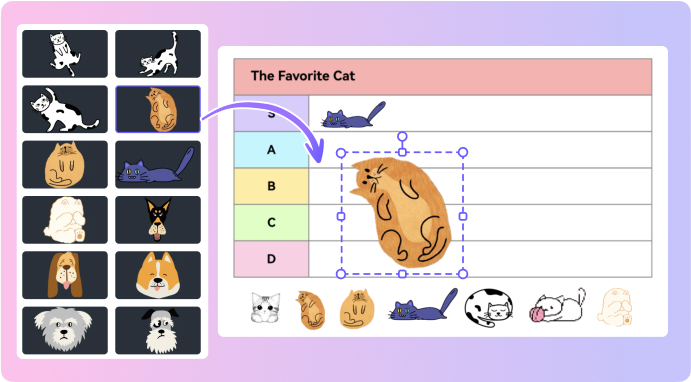
Effortlessly Ignite Your Artistic Flair with Creative Design Elements
Create a basic tier list and add additional design elements within your list to give them a captivating appearance. Enhance your list with our creative features, such as sound effects, transitions, and filters. These additions enable a user to transform your tier list into a dynamic presentation, showcasing your artistic flair and making your rankings eye-catching.
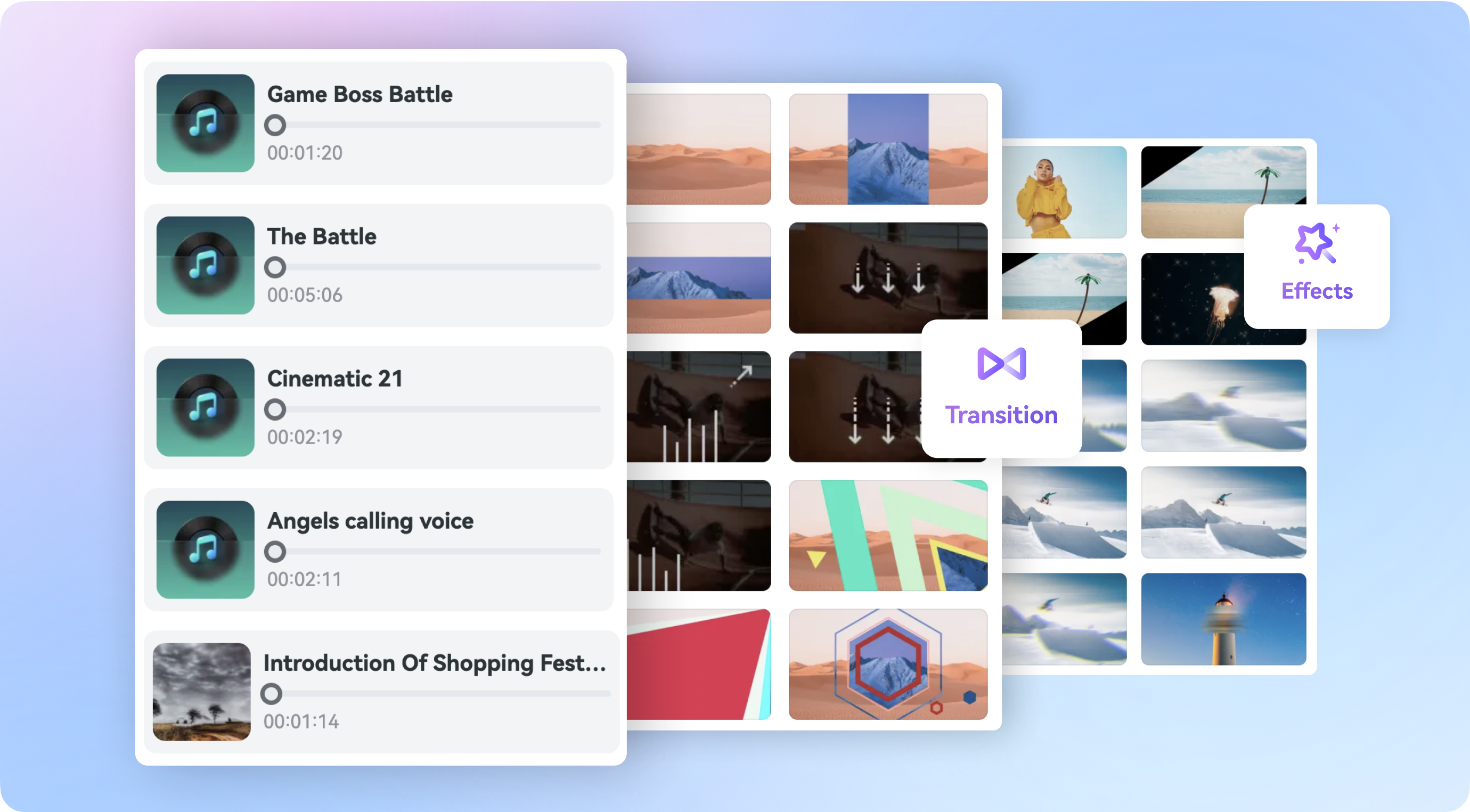
Why Choose the Best Tier List Maker - Media.io?
No Watermarks included
Easily create your desired tier list with Media.io’s services, as it does not add any watermark in the results. There are no limitations involving watermarks while exporting images.
Seamless Shareability
This tier maker offers easy tier list sharing with users on WhatsApp, Instagram, YouTube, Discord, and Facebook. To access the results across any device, the lists can be shared through Dropbox.
Flexible Upload Formats
When looking for a flexible tier making tool, Media.io stands tall as it supports multiple image upload formats. The tier template image upload formats supported are JPG, PNG, and BMP.
No File Size Limitations
Effortlessly upload your image files with Media.io’s services, as it imposes no size limitations. There are no restrictions on image sizes, allowing you to create tier lists of the finest quality.
Diverse Range of Stickers To Consume
Make the best use of the extensive library of stickers targeting specific themes. This ranking list maker helps you incorporate arrows and emojis into any form of tier list.
Easy to use and no experience needed
Seamlessly create a perfect tier list with Media.io’s services by uploading your image and adding special effects. No professional editing knowledge is required, ensuring seamless operations.
FAQs about Tier List Maker
Which are some popular top-tier list makers?
Popular tools include TierMaker, Ranker, and TierLists.com. These platforms offer a reliable process of creating tier lists, but they may lack advanced options. For more extensive customization, consider using Media.io, which provides customization in design.
What are some tips to craft an effective tier list?
To create an effective list, define clear criteria to ensure that the list is consistent and understandable. Moreover, categories should be used to represent different levels of quality to make rankings clearer.
What are the everyday use cases of tier lists?
Tier lists are commonly used for ranking video game characters, evaluating services, or comparing move shows. Additionally, they are widely used in educational settings to organize study materials for assessing student performances.
How can I make an error-free tier list creation process?
To ensure an error-free tier list generation process, clearly define your objectives and criteria to bring clarity to your rankings. Apart from that, refresh your ranking list regularly to make necessary modifications and maintain accuracy.
Are there any practices for designing a visually appealing tier list?
Consider using clear and readable fonts to maintain clarity within the text. Also, we recommend using contrasting colors for different tiers to make categories visually clear. Additionally, prefer adding dynamic transitions, effects, and icons to enhance the visual appeal.
Create your professional headshots or creative
profile pictures in endless styles and scenes.
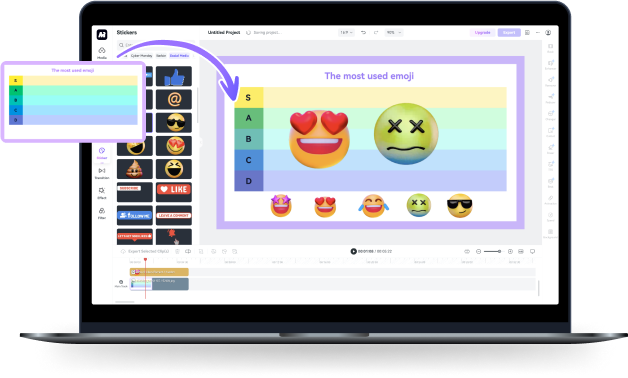
More than Tier List Maker
In addition to free tier list maker features, Media.io offers a suite of advanced tools designed to elevate your image and editing experience. One standout feature is the GIF Background Remover, which allows you to effortlessly eliminate unwanted elements. For video enthusiasts, Media.io supports Watermark Removal, including specific options for TikTok watermarks. Apart from that, this advanced online tool provides screen recording and video enhancement to ensure refined output. With easy-to-use controls, Media.io makes the editing process convenient for beginners and professional users.
Create Tier List Now