1. Introduction to AI Photo Dance Generators
Social media thrives on creativity, and nothing catches attention faster than animated, vibrant content. Thanks to AI photo dance generators, you can now turn your photos into captivating dance videos that bring energy and life to your images. Whether for personal use, marketing, or just for fun, making a dance with pictures has never been easier.
In this guide, we’ll walk you through the world of AI photo dance video creation, covering everything from tools like Media.io to practical applications, creative tips, and FAQs. Let’s dive in!
2. What Is an AI Photo Dance Generator?
An AI photo dance generator is a cutting-edge tool that uses artificial intelligence to animate static photos. It analyzes the image, identifies key features, and applies dance-like movements to create seamless animations. These AI photo dance video tools are designed to be user-friendly, making them accessible to everyone, regardless of technical skills.

1. Ease of Use
AI photo dance generators are designed to be beginner-friendly. You don’t need any prior technical experience or advanced editing skills. Simply upload a photo, select your desired settings, and let the AI do the rest. These tools are perfect for anyone, from casual creators to professional marketers looking to save time.
2. Custom Dance Styles
Choose from a variety of dance styles such as hip-hop, classical, freestyle, or even trendy moves inspired by TikTok. These options allow users to tailor their animations to fit specific themes or vibes, ensuring the final video resonates with the intended audience.
3. Realistic Movement
Advanced AI ensures that the animations are smooth and fluid, mimicking real-life dance movements. By analyzing the photo’s features and dimensions, the technology creates seamless transitions and lifelike gestures that bring static images to life.
4. Music Integration
Many AI photo dance generators come with the ability to sync animations to background music. Users can upload their own tracks or choose from a library of royalty-free music, enhancing the overall impact of the dance video.
5. Customization Options
Beyond just dance styles, these tools often allow users to personalize their animations with text overlays, filters, or unique visual effects. This feature ensures the final video aligns perfectly with the user’s brand or creative vision.
3. How to Make a Picture Dance with Media.io’s AI Photo Dance Video Tool
Media.io provides an intuitive and user-friendly platform to transform static images into captivating photo dance animations. Whether you’re looking to create eye-catching social media content or fun personal videos, Media.io simplifies the process with just a few steps. Here's how you can get started:
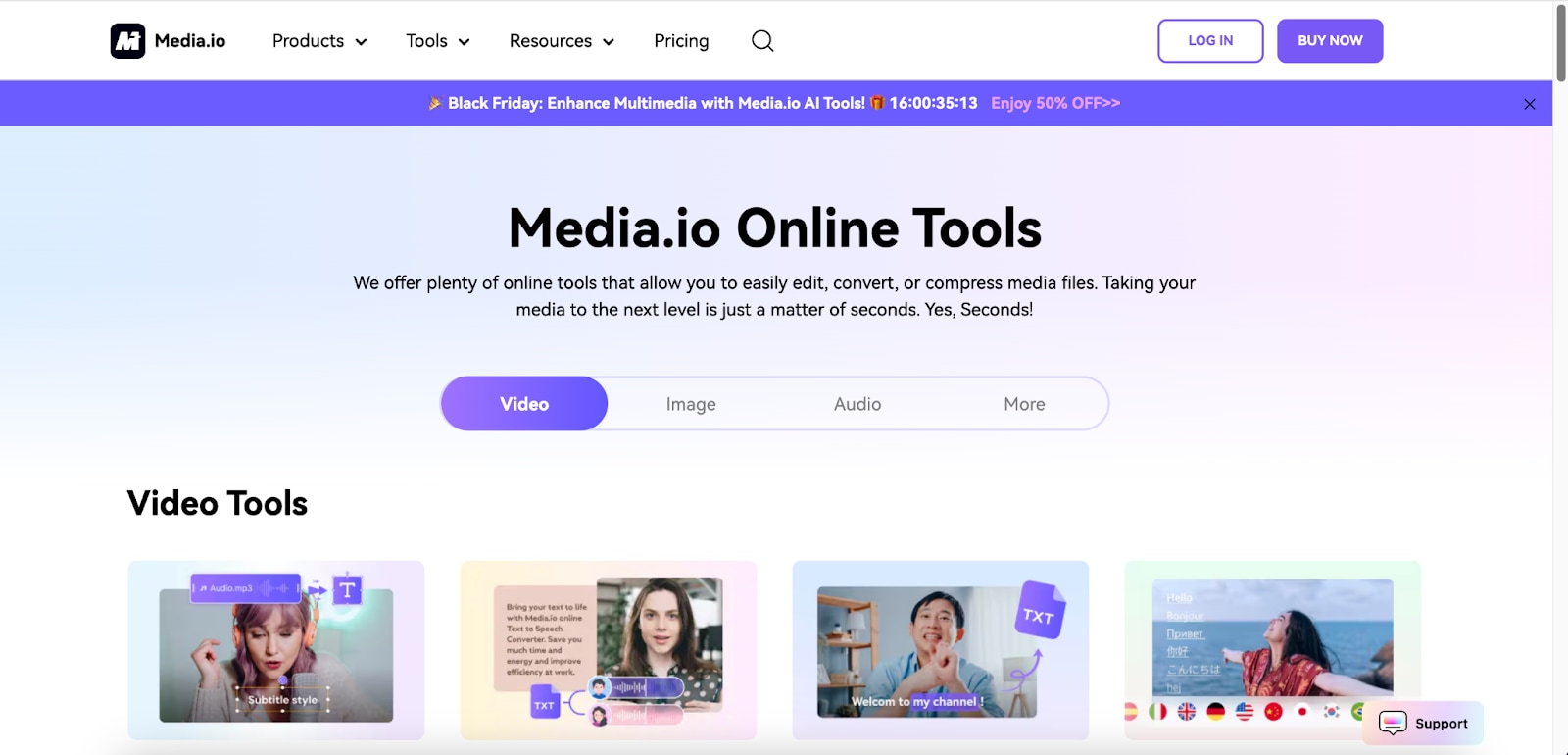
Creating a photo dance video with Media.io is simple and quick. Here's a detailed walkthrough:
Step 1: Upload Your Image
Choose a high-resolution photo with a clear subject. For better results, you can remove unwanted elements using the AI Watermark Remover to ensure a polished starting point.
Step 2: Select Dance Style
Explore different styles like hip-hop, classical, or freestyle to match your content’s mood. Use the AI Music Generator to add a perfect soundtrack that complements the dance style.
Step 3: Preview and Download
Review your animated ai photo dance video to ensure it looks seamless. Enhance the final result with Video Effects for added visual appeal. Once satisfied, download your video in high resolution.
4. Creative Ways to Use Animated Dance Photos for Social Media
Animated dance photos created with an AI photo dance generator are versatile and can elevate your content across various platforms and scenarios. Here’s a detailed look at how to make the most of these engaging visuals:

Social Media Engagement
Animated photo dance videos are perfect for boosting engagement on social media platforms like Instagram, TikTok, and Facebook. Short, visually captivating clips grab attention as users scroll through their feeds.
How to Maximize Engagement:
-
Post your AI photo dance videos as Reels or TikTok clips to leverage the algorithm's preference for short-form content.
-
Pair animations with trending soundtracks using tools like the AI Music Generator to make them even more appealing to your audience.
-
Add captions or hashtags to increase discoverability and attract a wider audience. For example, use hashtags like #AIDance, #PhotoDance, or #DanceWithPictures.
Marketing Campaigns

Example Use Case: A fitness brand could animate an image of a trainer performing an exercise and pair it with upbeat music to create an energetic and shareable post.
Animated dance videos offer a creative way for businesses to highlight their brand personality. Whether you're promoting a product or running a campaign, AI photo dance videos can add a fun, dynamic element to your content.
How to Integrate Dance Videos in Marketing:
-
Showcase your brand’s unique style with lively animations that reflect your core message.
-
Use tools like the AI Video Editor to add branded text overlays, logos, or custom captions for storytelling.
-
Create behind-the-scenes content or "Meet the Team" videos where employees’ photos are animated to dance, adding a personal touch.
Example Use Case: A clothing brand can animate models wearing their latest collection, presenting the outfits in a vibrant, entertaining way to captivate viewers and encourage purchases.
Themed Content
Seasonal and event-based content resonates deeply with audiences. Adding dance with pictures animations tailored to specific themes, like holidays or special occasions, can make your posts stand out.

How to Create Themed Dance Animations:
-
Animate photos of your products or services with festive backgrounds using the AI Background Changer.
-
Incorporate seasonal music or sound effects from the AI Music Generator to enhance the theme.
-
Use text overlays to include holiday greetings, promotions, or calls to action.
Example Use Case: A café could create a Valentine’s Day campaign by animating photos of heart-shaped desserts dancing to romantic music, paired with a message like “Celebrate Love with Sweet Treats!”
Interactive Campaigns
Encourage audience participation by incorporating AI photo dance videos into user-generated content (UGC) campaigns. This not only boosts engagement but also fosters a sense of community around your brand.
How to Encourage Interaction:
-
Host a contest asking followers to create their own dance with pictures using your brand’s logo or product images.
-
Offer incentives like discounts or free products for the best submissions to motivate participation.
-
Share user-generated AI photo dance videos on your page to recognize participants and inspire others.
Example Use Case: A fitness app could run a campaign inviting users to animate their workout selfies with different dance styles, tagging the brand for a chance to win free app subscriptions.
5. Practical Tips for Creating High-Quality AI Photo Dance Videos
To make the most of your AI photo dance generator, it’s important to focus on quality and attention to detail. Here are actionable tips to help you create stunning AI photo dance videos that resonate with your audience:
-
Choose Images with Clear Subjects: Use high-resolution images with well-defined subjects to ensure the animation appears smooth and lifelike.
-
Match Dance Styles to Themes: Select dance styles that align with the tone of your image or campaign. For instance, use classical styles for elegant themes or hip-hop for energetic vibes.
-
Optimize Lighting and Contrast: Ensure your photo has balanced lighting and strong contrast to highlight details, making the animation more visually appealing.
-
Leverage AI Editing Tools: Use tools like the AI Video Editor to enhance video quality, add text overlays, or integrate creative transitions.
-
Preview and Fine-Tune Animations: Always preview the animation and adjust settings for a polished final result, such as tweaking speed or refining motion effects.
-
Add Background Music: Incorporate tracks from the AI Music Generator to match the rhythm of the dance animation and make the video more engaging.
By following these tips, you’ll be able to create high-quality photo dance videos that captivate and entertain your audience.
6. Common Questions About AI Photo Dance Generators
How realistic do the dance animations look?
AI photo dance animations are highly realistic, thanks to advanced motion algorithms that mimic lifelike movements. The level of realism depends on the clarity and quality of the input photo.
Can I use any type of photo to make a dance video?
While most photos work, images with clear subjects and minimal background clutter yield the best results. Photos with distinct outlines and good lighting enhance animation quality.
What image quality is best for AI photo dance generation?
High-resolution images are ideal, as they provide more detail for the AI to process. Crisp, well-lit photos ensure smoother, more dynamic animations.
Are there customization options like adding music or text?
Yes, you can enhance animations by adding soundtracks from the AI Music Generator or captions with tools like the AI Video Editor. These features add a creative and professional touch to your dance videos.
7. Conclusion: Get Started with AI Photo Dance Animations Today
AI photo dance videos offer a creative and innovative way to make your content stand out. By turning static images into captivating animations, you can create eye-catching and unique social media posts that drive engagement and spark curiosity.
The versatility of animated dance photos makes them ideal for personal projects, marketing campaigns, and even storytelling. Whether you're looking to boost your brand visibility or add a playful twist to your content, these tools provide endless possibilities.
Start experimenting with AI-powered dance animations today. Try tools like Media.io’s AI photo Dance Generator to bring your photos to life and wow your audience. Share your creations to engage followers and join the trend of dynamic, AI-driven content!
