













How to Compress a Video with Media.io Video Compressor?
Reduce Video Size Effortlessly for Efficient Sharing
Save Storage Space and Expand Your Video Collection
Do you often encounter a shortage of storage space due to large videos? This problem is particularly prominent if you’re obsessed with collecting all those classic documentaries, movies, TV series, talk shows, cartoons, and more in high resolution. Media.io video file compressor enables efficient storage by reducing video file size of such formats as MOV, MP4, AVI, etc., allowing more videos to be stored within limited space. Besides, you can also compress JPEG, PNG, GIF, MP3, and other images and audio with our compressor.
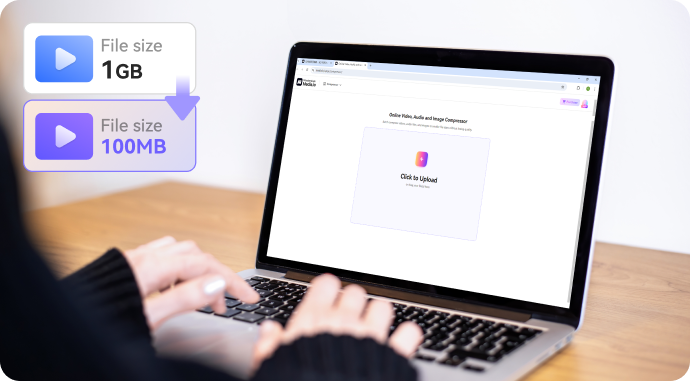
Facilitate Video Sharing via Email and Other Online Tools
Reaching users and clients by sending videos via email is a common thing in email marketing campaigns. But a video that is too large cannot be attached to an email, or sent via any platforms with file size limits. With Media.io video compressor, you can compress video online on your PC, iPhone, or Android device conveniently, making it easy to upload videos and allowing recipients to quickly download and view them in high definition. This greatly improves working efficiency and reduces communication costs.
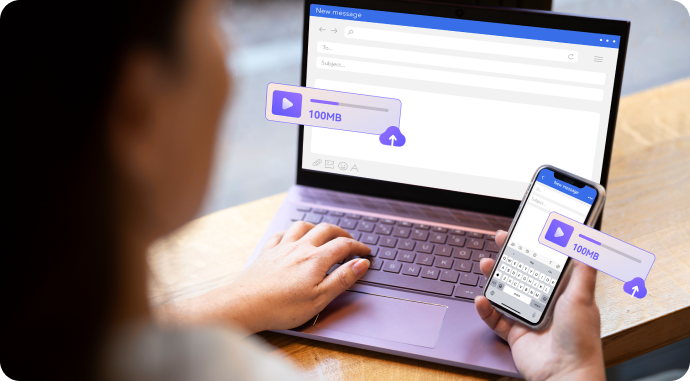
Elevate Viewing Experiences on Social Media Platforms
Small videos load faster and play smoother than large ones because they require less bandwidth during transmission. Lower video size to improve streaming performance and accommodate low-bandwidth networks, offering your audiences more excellent viewing experiences on Twitter, YouTube, Facebook, Instagram Reels, and other social media platforms. Also, compressed videos ensure compatibility across different devices and platforms, allowing users to access and play videos seamlessly.

How does Media.io Video Compressor
Compare with Veed Video Compressor?
| Performance | Media.io Video Compressor | Veed Video Compressor |
|---|---|---|
| Upload Speed | 8% Faster | Normal |
| Compression Speed | 65% Faster | Normal |
| Compresse File Size | 13% Smaller | Normal |
| Output Format | Original Format | MP4 |
Note: The results are obtained from multiple tests conducted under the same conditions. (Test Date: Aug 1, 2024)
Why Choose the Best Video Size Reducer - Media.io
No Watermark & No File Limits
Reduce video size without any watermark added. You can shrink video file size one by one without quantity limit after signing up. It works without any video compressor software or App download.
Video Resolution & Format Supported
You can compress video online free in any resolution including 8K, 4K, 1080p, 720p, 480p, 360p, 240p, and other non-standard options. Video file formats like MP4, WEBM, MOV, AVI, MKV, WMV can be compressed online.
Advanced Output Settings
Smart video file size shrinker helps free up your limited space with one click, and further compression options like video resolution, output size, and format are also available. It's bound to be a reliable way to reduce video size without losing quality!
Easy to Use & Convenient to Share
Compress MP4 or other videos of any format online just via a web browser on Windows/PC, Mac, Linux, iOS, Android directly. Save the compressed video to Dropbox and share on WhatsApp, YouTube, Instagram, Facebook, Discord, etc. or for sending via Email.
Privacy Security & Remove After Upload
For user data security, all uploaded files and generated content on Media.io are automatically deleted from our servers within 7 days. This ensures that your data remains private and protected.
Fast Video Compression Speed
This robust free video compressor is designed to quickly yet correctly reconstruct your file's original data. Your demand for efficiency is our pursuit!
FAQs about Online Video Compressor
How to reduce video file size using a video compressor?
You can shrink video file size easily with Media.io! Upload your video files to our video compressor; adjust compression settings as needed; start compression; and finally download compressed files to your device.
How to compress video on iPhone?
Media.io online video compressor enables you to minimize video file size on whatever device you like. Open the browser on your iPhone, launch Media.io video compressor, and compress your videos easily.
What file formats does Media.io support?
Media.io offers a versatile online video, audio, and image compressor that supports various media formats, including MOV, MP4, AVI, MP3, WAV, FLAC, JPG, JPEG, PNG, GIF, and more. Whatever you’re looking for, you can find it here!
Will there be any quality loss after compression?
Media.io’s advanced algorithms ensure you decrease video file size with minimal to no loss in quality. The compressed videos retain the clarity and fidelity of the originals.
Can I compress a video for email?
Of course! Media.io online video compressor is a quick and easy way to help you with that! The video size reducer can make your large videos smaller than the attachment limits of emails within several simple steps.
Compressor Tips
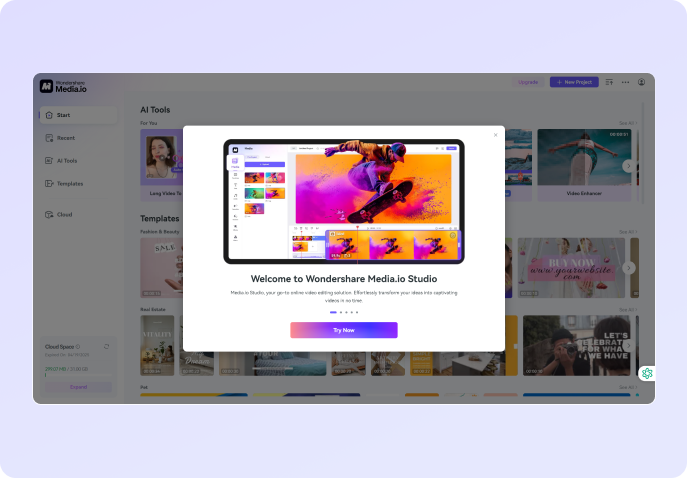
Unlock Your Creativity with Our Light yet Versatile Video Editor
Media.io is a distinguishing one-stop video editor that can satisfy nearly all your video editing needs. It can do more than just compress videos. Generate subtitles, images, music, and sound effects with our powerful AI to make your content more accessible and diversified. Compress, convert, enhance, and edit your videos, audio, and images effortlessly with our easy-to-use online tools that you can reach directly through your web browsers. With Media.io, you don’t have to master superb skills to become a master.
Edit Video Now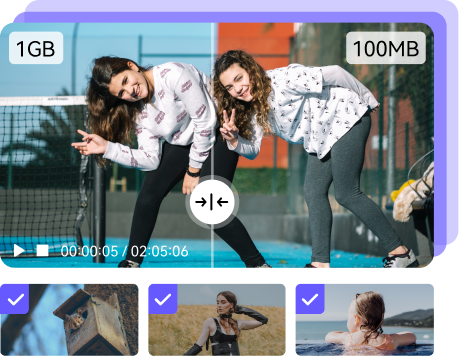
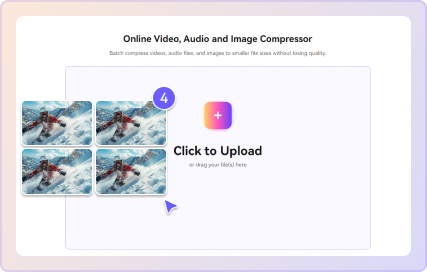


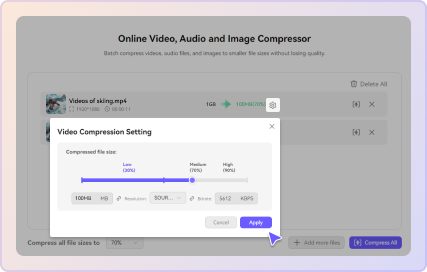
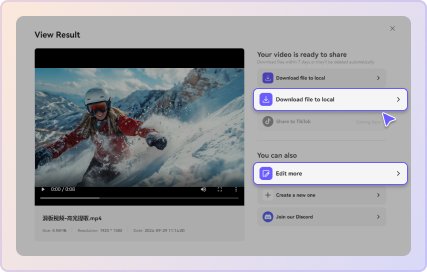
 Video Compressor
Video Compressor