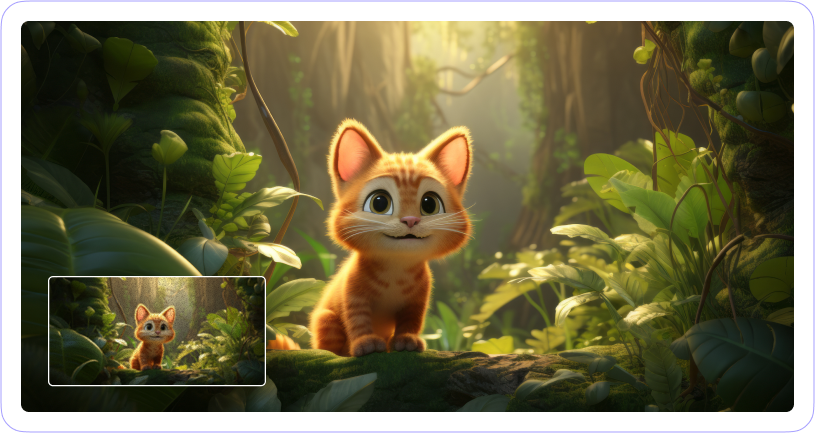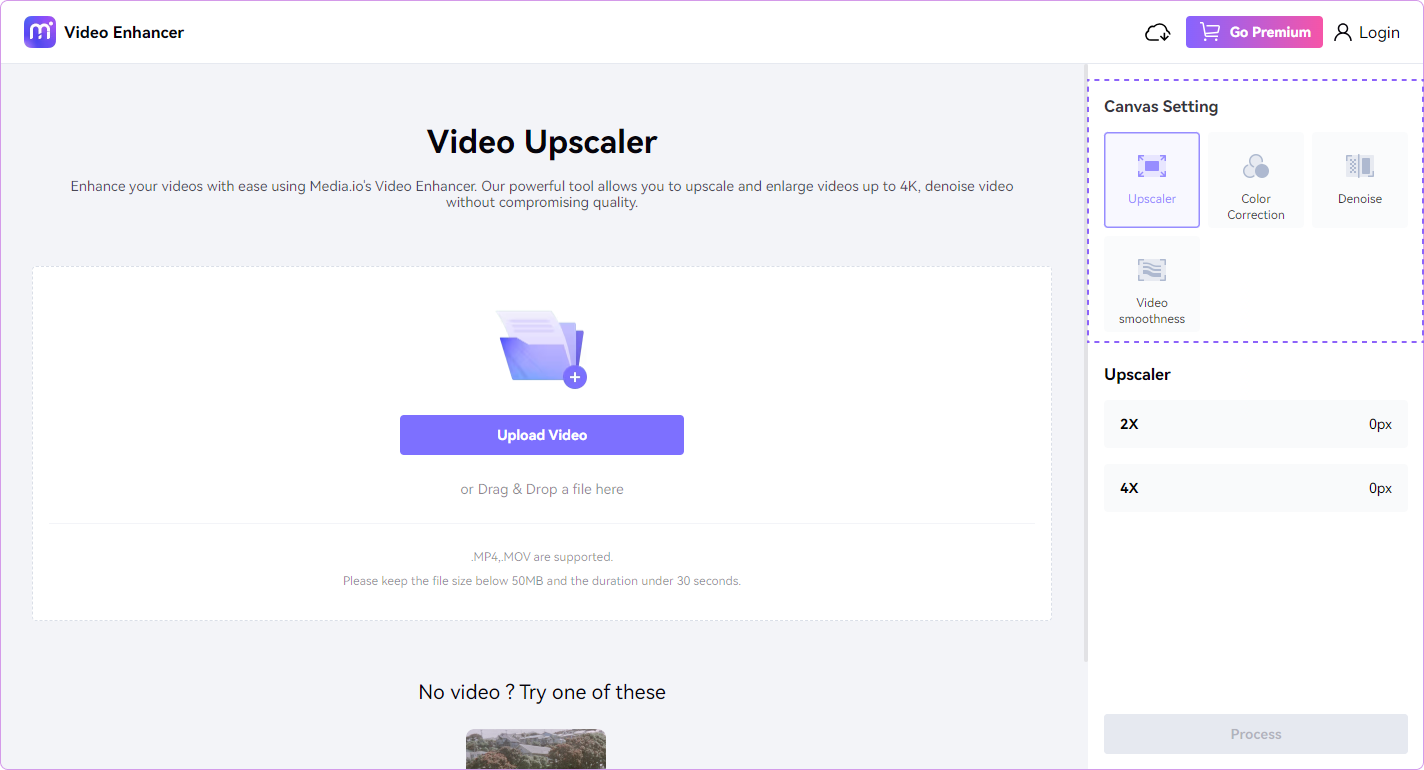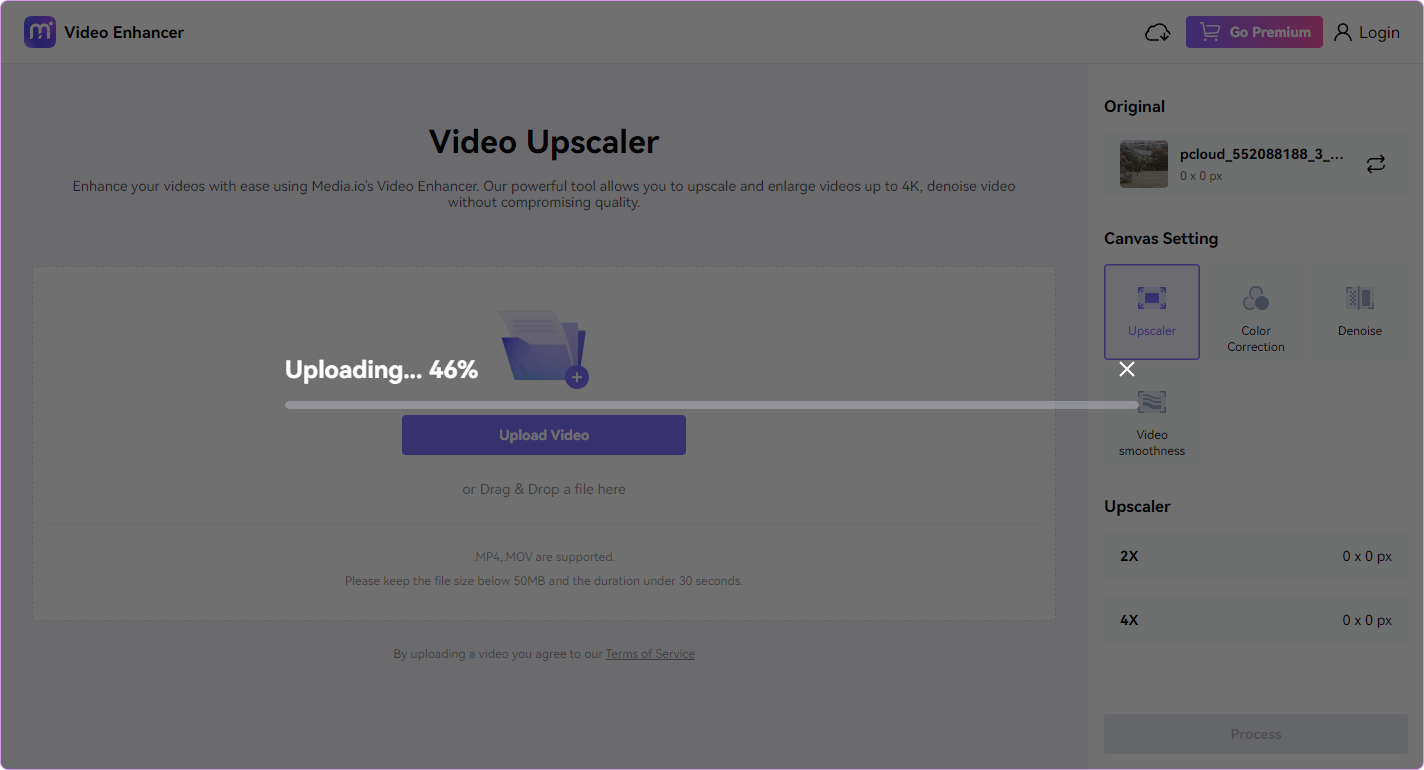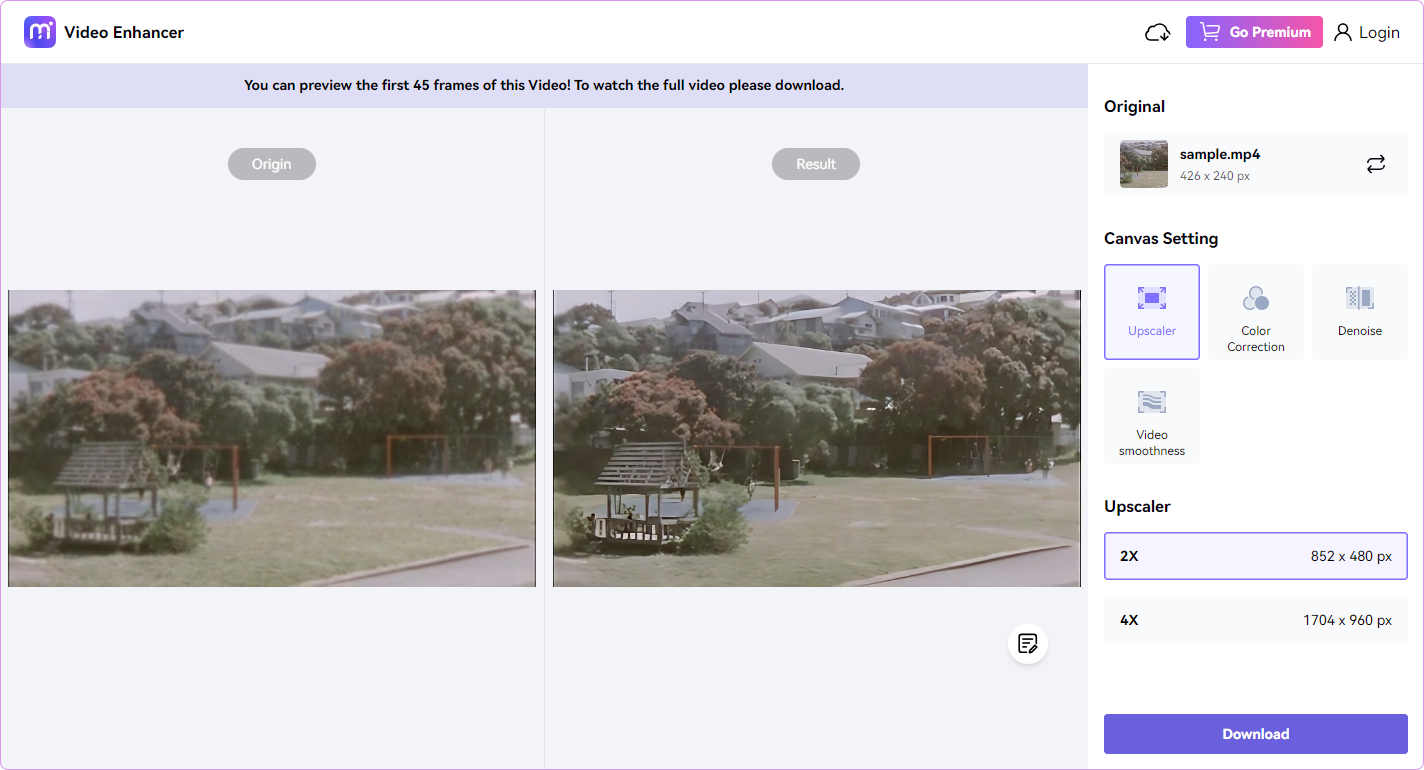Boost Your Videos Quality to Next-Level
In today’s digital world, video is a powerful asset used in marketing, entertainment, and educational materials. Sadly, many videos online don’t meet the mark quality-wise. For example, you might find a noisy old video with low resolution and frame rate, making it dark and grainy. Avoid uploading such videos and stay ahead of the curve using our AI-powered Video Quality Booster. Try the best online AI video quality improver to transform low-quality videos into higher resolution video clips, including 4K 60FPS. Below is what you’ll get with Media.io Video Quality Booster:

4K Video Quality Upscaler
The Media.io Video Quality Increaser provides a dedicated AI Video Upscaler feature, allowing you to upscale the video resolution to powerful 4K. It uses well-trained Artificial Intelligence to study extensive video datasets and increase the video resolution while maintaining a natural feel. You can upscale your video resolution by 2x or 4x, giving them crisp, clear quality with 2K, and 4K UHD quality.
Upscale Video Resolution Now
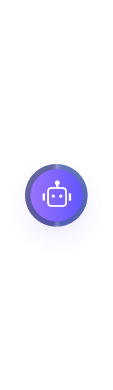
Reduce Visual Noise with Video Denoiser
Media.io AI Video Denoiser is crafted to effectively eliminate grain/noise/compressed artifacts while maintaining details to get the best video quality in your portraits videos or low-light environment videos. Trained on extensive datasets of both noisy and clean video images, this online Video Clarity Increaser ensures the production of natural-looking videos.
Fix Noisy Video NowAI-Powered Video Frame Increaser
Media.io AI Video Frame Increaser can enhance your video-watching experience by automatically generating smooth transitions between video frames. It uses cutting-edge AI frame interpolation technology to increase video frames 2x or 4x and deliver unmatched video quality and smoothness. This can also reduce shakiness in your fast-paced action footage.
Increase Video Frame Now
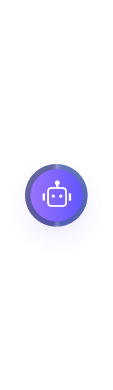
Auto Video Color Correction
Media.io Video Quality Booster features an advanced color correction tool designed to enhance video quality by improving the overall visual appeal, color balance, and accuracy of the content. Utilize it to adjust and correct the colors in your videos automatically, ensuring the perfect tone and mood for every scene. Enhance lighting, saturation, hue, and contrast to add more clarity to videos that may be too dark or overexposed.
Start Auto Color NowEnhancing Visual Experience Across Diverse Video Content

Enhanced Entertainment Experience
If you enjoy watching vintage movies, TV shows, animations, and other video content, you may encounter instances where the visual quality falls short, compromising your enjoyment. Whether faced with pixelation, blurriness, or inadequate clarity, the Media.io Online Video Quality Booster can enhance every frame to improve video quality online, ensuring vibrant colors and sharp details. It's an ideal solution for improving the quality of low-quality entertainment moments or compressed video files.
Professional Video Production Output
Any professional video producer knows it takes more than an average video to attract viewers. Whether crafting AIGC videos or working with downloaded content or free-stock footage, you can make your video quality stand out by increasing resolution, sharpness, and general quality. You can also use Media.io video quality improver to adjust video dimensions to fit different screen sizes and aspect ratios, such as upscale 640*480 video by 2X to 1280*960 to increase quality of video online.
Restoration of Precious Moments
Old footage encapsulates our fondest memories, from family celebrations, birthdays, graduations, and holiday adventures to cherished moments with grandparents and family members. However, the wear and tear of time can diminish their quality. Our AI-powered video quality booster revitalizes these videos, restoring images and sound for an enhanced viewing experience. It also eliminates blurriness from faces, ensuring subjects look their best, and your memories shine a new.
Improved Marketing and Promotional Impact
Are you a digital marketer in different fields, such as event advertising and e-commerce? Research shows that video advertising is effective because 90% of average users remember products they have watched. This means a nicely done marketing video in your email campaigns and social media adverts is more likely to lead to sales conversions. With Media.io, you can easily upgrade video quality of your products/services and stay ahead of the competition. You can make your videos clearer and more professional by increasing resolution, smoothness, denoising, and more.
How to Improve A Video Quality with Media.io AI-Powered Video Booster Online?
Accelerate Your Video Production with Media.io AI Platform

Frequently Asked Questions about Video Quality Booster
 Can you boost and enhance video quality online?
Can you boost and enhance video quality online?
 Can you boost and enhance video quality online?
Can you boost and enhance video quality online?
There are many online video quality improvers available in the market to increase quality of a video. The video quality increaser from Media.io online AI Platform is is among the best options for improving video quality. Currently, Media.io Video Quality Improver offers 4 AI models to increase quality of video online and works seamlessly on Android, iPhone, iPad, Linux, Chromebook, Mac, and Windows platforms via web browser access.
 How do I boost a video to 4K online?
How do I boost a video to 4K online?
 How do I boost a video to 4K online?
How do I boost a video to 4K online? Media.io provides one of the perfect tools to enhance your video resolution to 4K online quickly. Follow the steps below to improve video resolution:
 What is the best free video quality booster?
What is the best free video quality booster?
 What is the best free video quality booster?
What is the best free video quality booster? Media.io Video Quality Enhancer is the best tool to boost your video quality. It’s freemium, simple to use, and can upscale video resolution to 2K, or 4K UHD. It also enhances videos by denoising, correcting colours, and increasing the frame rate.
 What’s the best app to increase video quality?
What’s the best app to increase video quality?
 What’s the best app to increase video quality?
What’s the best app to increase video quality? If the quality of your video falls short of expectations, there are numerous Android and iOS apps to help you enhance it. Below are our three suggestions:
 Can I boost audio with Media.io?
Can I boost audio with Media.io?
 Can I boost audio with Media.io?
Can I boost audio with Media.io? No, Media.io doesn’t come with audio-boosting capabilities. Rest assured that we’ll be working to improve and increase our selection of AI editing tools to include a sophisticated AI audio quality increaser.