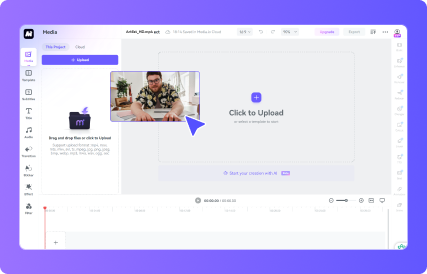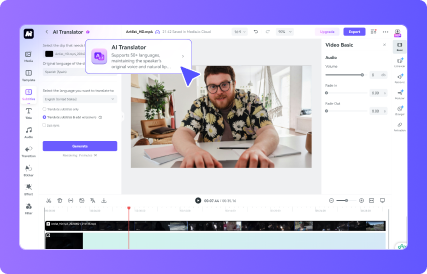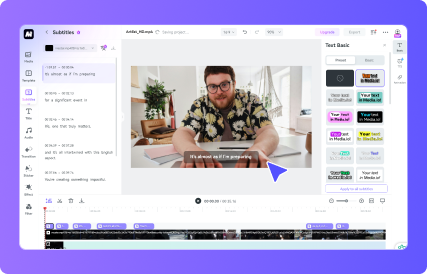How to Translate Video with Media.io AI Video Translator?
Enhance the Global Accessibility of Your Content
As we live in an increasingly global age, the content you create may spread across the world overnight. Your masterpieces can go viral even more easily if a worldwide audience can all access your content in their native languages. Eliminate language barriers with Media.io AI video translator to make your content globally accessible. Translate video to English subtitles or other languages to promote an in-depth understanding of what you want to express.

Streamline Content Creation for a Global Audience
Creating content for international viewers involves a series of troublesome and time-consuming procedures, such as transcription, translation, dubbing, etc. Unavoidably, you have to repeat some of them every time you want to increase a language for a certain group of audiences. However, with Media.io video translator, you can translate audio from video in the blink of an eye. All you need to do is set the translation options as needed. Then leave the rest to our powerful AI.
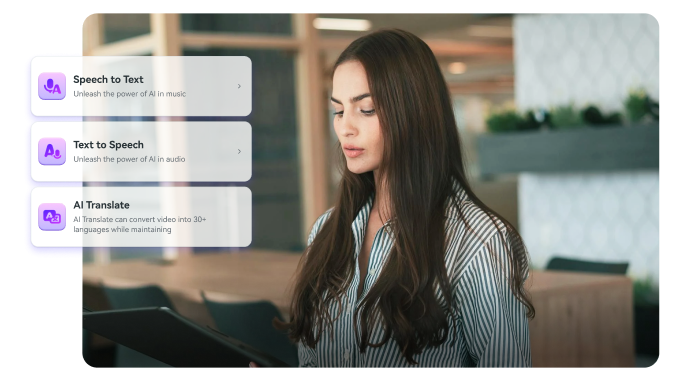
Lower the Cost of Multilingual Video Production
Script translation and dubbing are two essential parts of multilingual video production. Sometimes, video creators may hire professional translators and voice actors to translate the scripts and dub the video. Of course, you have to spend a lot of money on these services, and tremendous time and effort in communicating and negotiating. But with Media.io, translating a video is easier than ever. You can finish these two procedures all on your own with just a few clicks.
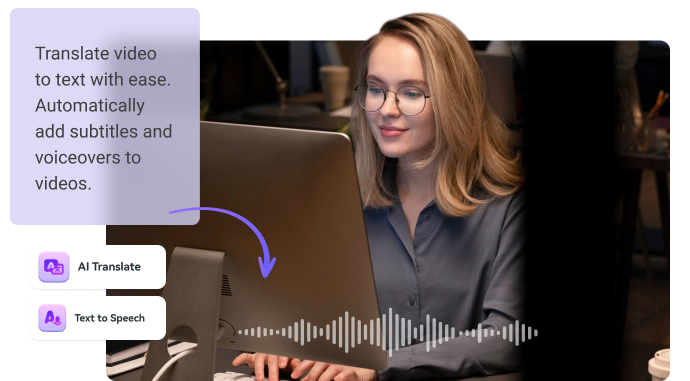
Why Should You Choose Media.io AI Video Translator?
Accurate Results
Our powerful AI recognizes the voice of your video accurately and translates it into target languages with great precision. The video translator helps you avoid misinterpretations to a large extent by producing contextually relevant results.
Fast Translation
Media.io can translate video to text in a flash. Once you have set up the translation options well, click “Generate” to translate audio from video instantly. Human translation is no match for our advanced algorithms in terms of efficiency.
90+ Languages
Media.io AI video translator supports translation from and to more than 90 languages including dialects. It makes your content globally accessible by eliminating language barriers for your target audiences in countries and regions across the world.
Affordable Price
Media.io AI video translation tool provides a free trial for you to get started. If you want to translate more videos, see our pricing plans for diverse translation needs and choose the one that suits you most. Pay as you go.
Easy to Use
The intuitive interface of Media.io video translator enables you to transcribe, translate, and add voiceovers effortlessly. Choose source and target languages, and leave the rest to our AI. No special skills needed to translate videos swiftly.
Privacy Secured
User privacy is always the first thing that we take into consideration when developing a product. Rest assured that our robust algorithms protect your privacy against any infringements. Feel safe to use Media.io video translator.
FAQs about Video Translater
How can I translate YouTube video to other languages?
You can translate video to English or any other common language with Media.io easily. Just upload the YouTube video to the AI video translator, set translation options, and see it translated instantly.
Can I use Media.io video translator on my phone?
Yes! Media.io is an online video translator you can access through your web browsers. It has no restrictions on platforms so you can use it on your PCs, mobile phones, tablets, and other devices.
Are the translation results of Media.io accurate?
Definitely! Media.io video sound translator is capable of recognizing audio and translating the voice content with great precision. You don’t need to edit the video translations too much.
How can I add voiceovers to translated videos with Media.io video translator?
That’s easy! Choose “Translate subtitles & add voiceovers” before clicking “Generate” to let our speakers read the translated scripts with a natural-sounding voice.
More from Media.io
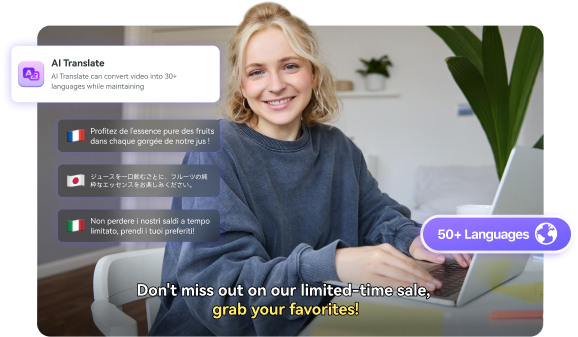
More than an AI Video Translator
Media.io can do more than just translate video to text. It is a distinguishing one-stop video editor that can satisfy nearly all your video editing needs. Generate subtitles, images, music, and sound effects with our powerful AI to make your content more accessible and diversified. Compress, convert, enhance, and edit your videos, audio, and images effortlessly with our easy-to-use online tools that you can reach directly through your web browsers. With Media.io, you don’t have to master superb skills to become a master.
Translate With Subtitles