Free Online XVID Converter
Online UniConverter is an online free XVID
converter
to
convert XVID video files to MP4, AVI, MOV, 3GP, FLV, and more.
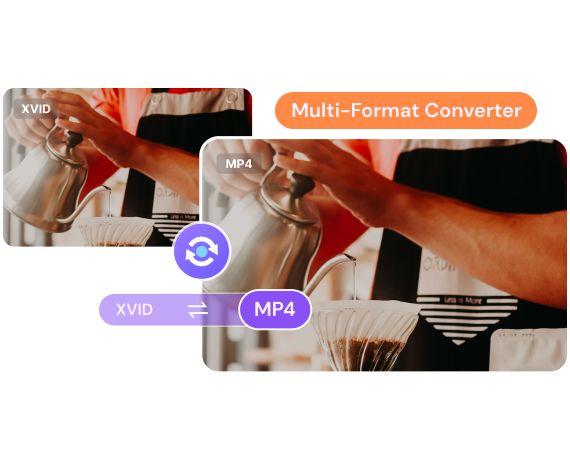
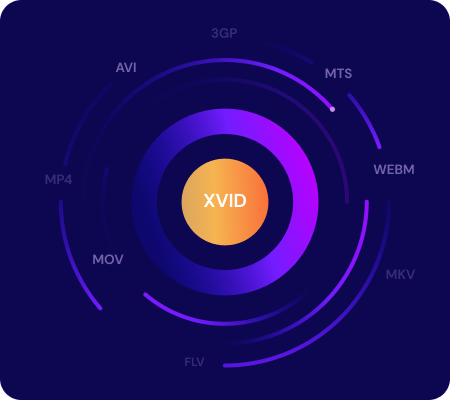
How
to Convert XVID Files
Online and Free
Step 1. Click the + icon or drag and drop the XVID files to Online UniConverter.
Step 2. Open Convert all files to > Video/Audio list and choose your desired output format.
Step 3. Tap on the CONVERT button to change XVID format.
Step 4. Click the DOWNLOAD or Save to Dropbox button to download converted files.
Popular XVID Converters - Convert to XVID
FAQ About Converting XVID Files
-
· What is an XVID file?XVID is a cross-platform video codec for compressing video files. It can compress a video file at a more than 200:1 ratio. This, in return, makes it easier and quicker to transmit video files over the internet. Also, compressed videos take up less storage space. It compresses data using the MPEG-4 standard.
-
· How to convert MP4 to XVID for free online?You can refer to the online free MP4 to XVID converter likeOnline UniConverter (Originally Media.io) to convert MP4 to XVID format easily in 3 steps. .
-
· How to convert XVID to MP4 Easily?There are two methods to convert XVID to MP4 in a few seconds. You can either use a desktop XVID to MP4 converter like Online UniConverter (Originally Media.io) or use an online free XVID to MP4 converter like Online UniConverter (Originally Media.io).