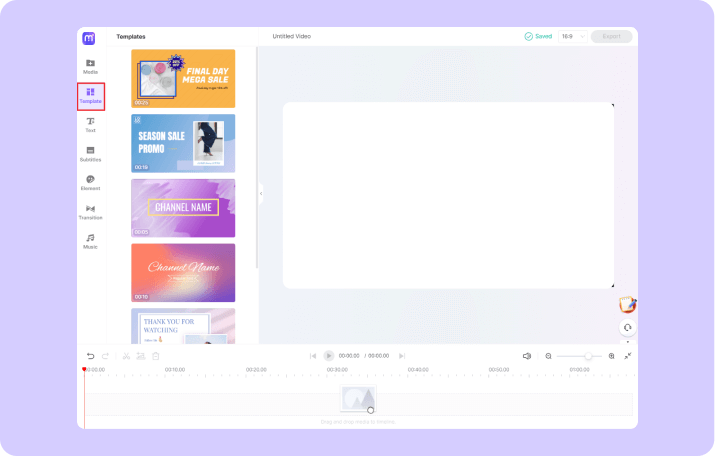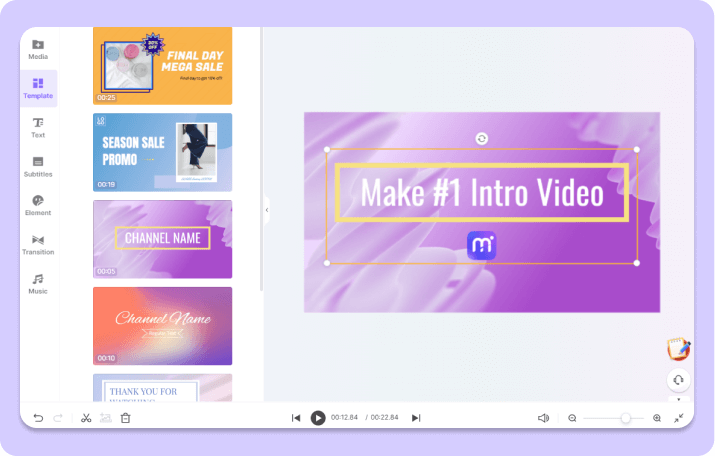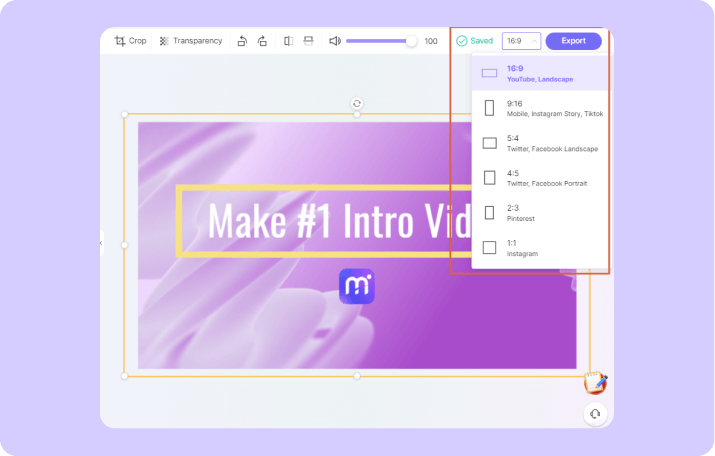Free Intro Maker
The easiest way to create attention-grabbing intro videos for YouTube channels and improve the odds your users will keep watching. Make your own intro video online in minutes with Media.io's free intro templates and unique elements.
No need to download any softwares.
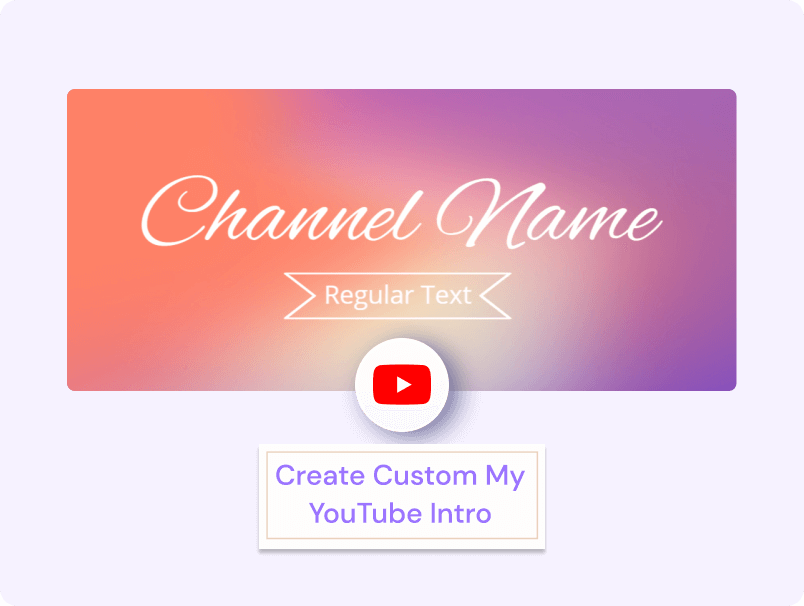
YouTube Intro Maker
A YouTube video intro is like the book cover or movie title. Without a killer intro, your video won't get the desired views. An introduction basically hooks viewers to your video and compels them to watch. That's why it's best to use a YouTube intro maker to make an unskippable video intro. So, what's the best free intro maker?
Media.io is the best free intro maker to give viewers a reason to continue watching your video. Use this program to showcase your brand or introduce an interesting story. It is a robust YouTube video editor that packs many tools to add intro logos, watermarks, transitions, and templates. Also, you'll get free sound effects and music to breathe some life into your intro video.
Plus, you can trim, adjust aspect ratio, crop, add subtitles, and more.

Create Royalty-free Background Music with AI.
Why Media.io Video Intro Maker Deserves a Try?
Easy to navigate
Media.io is the most beginner-friendly YouTube intro maker you can find. The button and functions are strategically placed on the modern layout.
Editable intro templates
If you don't know where to start creating an intro, choose an intro template on Media.io. The templates are licensed, free to use, and editable.
A rich collection of royalty-free resources
On Media.io, you can customize your video with free elements like stickers, emojis, sound waves, sound effects, music, and more.
Edit YouTube video in 1 place
Media.io packs an exciting collection of video editing tools. Besides the basics like trimming, splitting, and cropping, you can also auto-add subtitles, record videos, apply background audio, etc.
High resolution supported
Media.io YouTube Intro Maker lets you export HD-quality videos for social media sharing. You can generate 1080P and 720P videos for free.
Watermark-free intro creator
Media.io outputs are watermark-free, unlike other free YouTube intro makers that watermark videos. Yes, that includes free accounts!
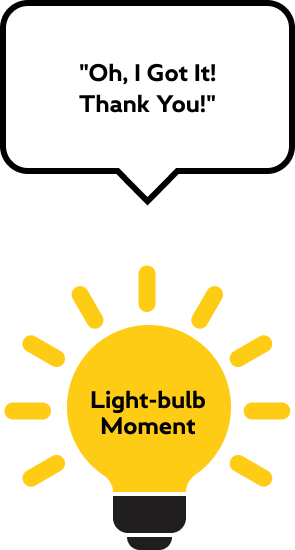
The Best YouTube Intro Video, Made Online
Keep It Short and Sweet
No one would want to watch a long, drawn-out intro. Most YouTubers are interested in a short but sweet opening. Therefore, on Media.io editor, you may need to trim your intro video to just a few seconds and get straight to the point. The most recommended duration is less than 10 seconds. And don't forget to split and delete silent or noisy sections.
Branding Identity
After investing a lot of time creating a YouTube intro video, you'll be disappointed to learn that someone is using it for free. So, to avoid any copyright issues, it's best to protect your intro video with a watermark or image logo. Media.io is out there for you.
Add Subtitles and Captions
YouTube is home to people from all walks of life and communities. Therefore, if you upload a video, the whole world will watch it. In that case, use the Auto-Subtitle Generator to add subtitles to your video. This feature uses advanced AI capabilities to recognize audio and convert them into readable subtitles. Besides English, it supports German, Indian, Espanol, Italian, French, etc.
Add Background Music
Adding the right music is crucial if you want your YouTube intro video to get enough views. The type of music you choose should reflect your brand and be consistent throughout your channel. Media.io offers various royalty-free background music and sound effects for your videos. Don't use someone else's music to avoid breaching YouTube copyright terms.
Eye-catching Intro
The thing is that you only have a few seconds to impress potential viewers. Therefore, customize your video to make it engaging and irresistible. But don't go overboard with those filters, effects, emojis, sound effects, and so on. In addition, make sure the video quality is at least 720P. Media.io should quickly help with that.
FAQs - Free Intro Maker for YouTube Channel
-
?
How to create a quality intro video for YouTube?
Media.io will help you generate a killer YouTube intro in seconds. Just pick a template and customize the YouTube intro with texts, captions, image logos, stickers, background music, and more.
-
?
How to make a logo animation in a video?
Branding your video is critical to prevent unauthorized use of your hard work. With Media.io, you can add image logo or motion text logo to where you want to add the branding.
-
?
Are there some practical tips for a perfect intro video?
The rules about creating a YouTube intro video are not cast in stone. Therefore, you can keep it flexible while maintaining these practical tips:
• Keep it short, simple, and engaging.
• Talk about what to expect in the video.
• Add your own branding.
• Include a call-to-action if possible.
• Add subtle background music or sound effect.
• Look friendly and welcoming.
Make Quality Intros in Seconds.