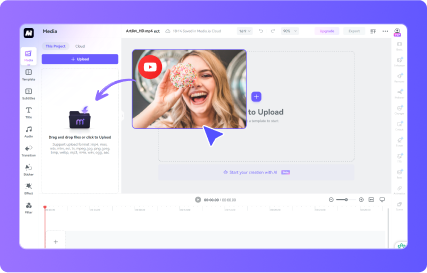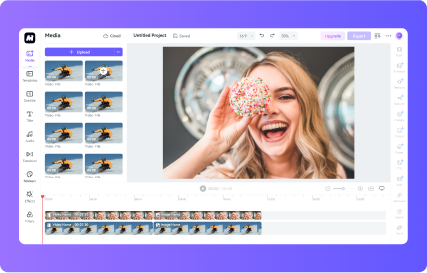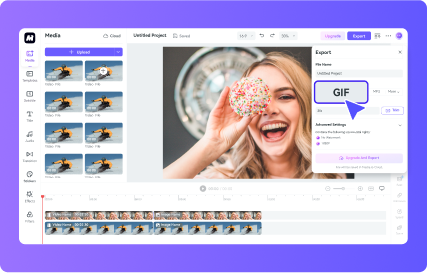How to Convert Your YouTube Videos to GIFs Online Free with Media.io?
Lighten Up Your Social Space with Our YouTube to GIF Maker
Convert YouTube videos to GIFs Effortlessly
YouTube is one of the best players to watch video materials. This platform houses over 4 billion videos, making it an excellent platform to find funny content to share with your online friends. With Media.io, you can turn a YouTube clip into a GIF and sit back to enjoy online reactions. It lets you trim and highlight the funniest part of your YouTube video before converting it into a rib-cracking GIF. Quickly create GIFs that respond to real-time trends with Media.io.

No GIF-making Skills? No Problem!
Making a funny GIF from zero can be time-consuming. But not with Media.io. This program lets you convert YouTube video to GIF online free without any prior skills. Just upload your YouTube content and trip out the funniest part to create a GIF. But that’s not all. Our GIF maker lets you bring your creativity into play and deliver professional-quality GIFs. It arms you with tools for adding text, stickers, emojis, captions, and more. No one will want to skip your GIFs.

Display Your Creativity in Online Interactions
Animated GIFs and memes allow us to display our creativity in online interactions. Instead of writing long texts, you can reply to online comments with a nicely done GIF file. Media.io lets you make YouTube videos into GIFs for any occasion. It enables you to convert YouTube’s funny moments into high-quality GIFs and use them to add value to your online messaging. You can also show the more comical side of your brand’s personality. Remember, imagery speaks more than words.

Share Your Funny Moments on Social Media
GIFs are more than mere animated snippets. They allow us to share our creativity, emotions, and humor without uttering a word. And what’s a better place to do that than on social media? Our online YouTube to GIF maker lets you grab your follower’s attention with smashing GIF visuals. You can generate top-quality GIFs for any social media app, including Instagram, Facebook, Twitter, and more. Display your playful side and go viral with just a few clicks.
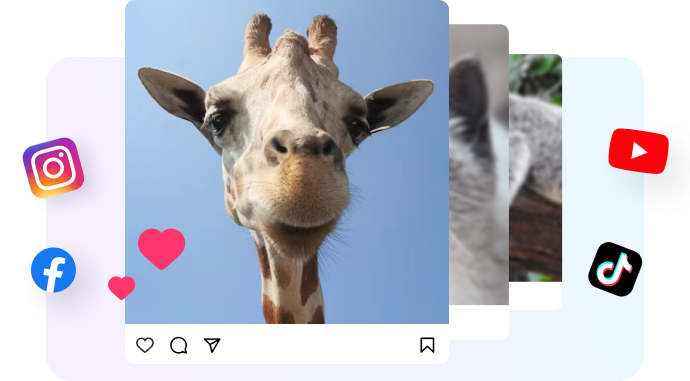
Why Should You Choose Media.io YouTube to GIF Maker?
convert YouTube video to GIF anywhere
Media.io allows you to convert a YouTube video to GIF anywhere, at any time. It’s a flexible online GIF maker that works on iPhone, iPad, Android, Windows, Mac, and Chromebook. Moreover, sync your generated GIFs and other content across multiple devices.
Highly Customizable
Media.io YouTube video to GIF maker has powerful editing features to trim and cut GIFs to the recommended file size. It also lets you customize GIFs with animated texts, stickers, and effects. Use it to create viral GIFs. Make a GIF from your YouTube videos online now.
Top-quality GIFs
Media.io lets you generate visually appealing GIFs with smooth animations. It can convert YouTube to GIF without losing the original video quality. Say goodbye to those blurry and annoying GIFs.
Easy to Use
With Media.io, you can make stunning GIFs from videos on YouTube in seconds. You can also start creating GIFs with Media.io’s thousands of ready-made video templates. There’s no shortage of GIF ideas with this online service.
All Formats Supported
Besides YouTube, you can create viral GIFs from all standard video and image formats. You can generate GIFs from digital video file types like MP4, MOV, MKV, AVI, and more. Just upload your file to get started.
Privacy and Security
Media.io ensures that your uploaded images enjoy around-the-clock protection using unbreakable SSL encryption technology. All uploaded files and generated content are deleted within 7 days to keep your data private and secure.
FAQs about YouTube to Gif Converter
What is a YouTube-to-GIF converter?
This is simply a program that lets you convert YouTube video to GIF online for free. It transforms funny YouTube moments into animated GIFs within seconds. Most YouTube to GIF makers also work with other video and image formats.
How long should a GIF file be?
According to Giphy, a popular GIF-making app, a GIF file can be up to 15 seconds long. The idea is to capture your audience’s attention as quickly as possible.
How can I turn a YouTube video to a GIF?
It’s simple. Drag and drop your downloaded YouTube video on Media.io Online Editor, then trim out the unwanted sections. Once the clip is ready, click the “Export” button to turn YouTube to GIF with lossless quality.
Can I convert YouTube clip into GIF on my mobile phone?
Yes, Media.io is compatible with Android, iPhone, iPad, and other mobile phones. Use any mobile browser app like Chrome or Safari to access this online GIF maker and generate animated GIFs from YouTube videos in seconds.
Can I add text to YouTube GIFs?
Yes, you can! Adding texts to GIFs can improve your messaging, especially if you’re marketing a product or service. However, ensure that the phrase is short and catchy. Alternatively, you can share funny GIFs without adding any captions.
Where can I download free GIFs?
You can download free GIF files on platforms like GIfer and Giphy. However, you’ll get better reactions from your online audience by personalizing your GIFs. So, use Media.io to personalize your ready-made GIFs with free stickers, animated texts, and other effects.
More from Media.io
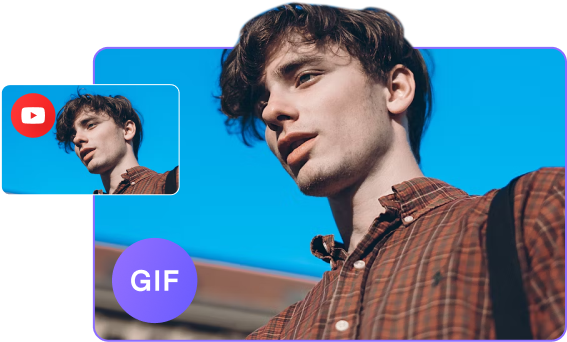
More than a YouTube to GIF Converter
Media.io should be your preferred tool for generating any social media content. This video editor has features that let you achieve more than just convert YouTube into GIFs. You can trim, crop, rotate, mute, and perform other edits besides converting your YouTube content to GIFs. It also comes fully packed with AI tools such as a music generator, headshot generator, image upscaler, and more. All these features are under one roof. Give it a go! You don’t have to master superb skills to become a video editing master.
Make YouTube Gifs