In the ever-evolving world of digital design and creativity, the demand for innovative tools continues to grow. AI image combiner tools have emerged as game-changers to let users merge, blend, and create captivating visuals. They open doors to unlimited artistic expression by letting all types of users enhance their art to the next level.
Image combiners eliminate the complexities of traditional editors by leveraging the power of AI. These tools use advanced algorithms to combine multiple images and generate new compositions. This article explores AI photo merge tools' benefits, features, and potential to showcase their prowess.
In this article
Part1: What Are the Potential Use Cases of Combining 2 Photos Into One?
Learning why users need to merge two images into a single artwork is important to better understand such tools. Summarized below are some key use cases for the AI combine two images practice:
- Creative Art and Design: Artists and designers can merge photos to produce unique, surreal artworks. For example, blending landscapes with portraits or abstract textures can create stunning artwork.
- Marketing and Branding: You can combine product images with lifestyle visuals to create compelling ads. A fusion of two images can effectively showcase a product in real-world scenarios.
- Event Promotions: Event planners blend event details and themed visuals for impactful promotion. These visuals are vital for attracting audiences for concerts, weddings, or corporate events.
- Personal Projects: From family collages to unique gifts, photo merging lets you combine cherished memories. It leads to the creation of heartfelt and personalized works of art.
- Education and Training: Educators can use combined images to create engaging visual aids. For instance, they might overlay instructional diagrams on real-world scenarios to improve understanding.
- Social Media Content: Content creators can craft visually striking posts by blending images to tell a cohesive story. These visuals often stand out on platforms like Instagram, garnering more engagement.
Part2: Choosing the Right AI Photo Combiner: What Should It Offer?
When it comes to selecting a tool for your needs, there are many things you need to consider before making a choice. Selecting an AI image mixer requires understanding the vital features that align with your creative needs. Explained below are key factors to consider to ensure you get the best available choice:
- Ease of Use: The tool should have an intuitive interface that caters to users of all skill levels. Drag-and-drop functionality, guided workflows, and clear instructions ensure a seamless experience.
- Advanced AI Capabilities: Look for tools with smart algorithms capable of recognizing patterns. AI that adjusts image alignment and adapts to different styles ensures professional results.
- Customization Options: A good combiner should allow users to customize how layers blend together. These features enable tailored outputs that suit specific design goals.
- High-Resolution Output: The tool must support high-quality exports to maintain clarity and quality. It will ensure your end results are ready for professional use in different aspects.
- Pre-Designed Templates: Access to templates for quick photo-combination can be a significant boon. It reduces efforts and inspires creativity and new ideas for those in a hurry.
- Collaboration Features: Tools with shared editing or cloud-based storage make remote work more productive. Doing so will save time and ensure everyone is on board if you work in teams.
Part3: Top AI Image Combiners To Look Into for Easy Operations
While Media.io is an excellent choice to combine two pics online, exploring other options can help you with your unique creative needs. Discussed below are five robust web tools for effortless photo integration:
| Feature | Vidnoz | Kapwing | Canva | TinyWow | Adobe Express |
| Ease of Use | User-friendly, simple interface | Easy-to-use with drag-and-drop tools | Extremely user-friendly, intuitive | Minimalist and easy to use | User-friendly with simple controls |
| AI Capabilities | AI-driven image blending and multi-layer editing | AI to align, blend, and suggest enhancement | AI suggestions for alignment and blending | Basic AI for quick blending | AI-powered design suggestions for blending |
| Customization Options | Layering, transparency, and effect options | Templates, filters, layers, and special effects | Templates, layers, custom effects, and fonts | Very limited customization options | Very limited customization options |
| Resolution Support | High resolution | High-resolution is available with the premium plan | High-resolution with premium plan | Standard resolution | High-resolution with paid plans |
| Compatibility | Cloud-based, accessible from any device | Web-based, cross-platform | Web-based mobile apps available | Web-based, works on all devices | Cloud-based, integrates with Adobe Creative Cloud |
| Pricing | Starter: $19.99/month Business: $56.99/month | Pro: $16/month Business: $50/month | Canva Pro: $55/year Canva Teams: $50/year/person | Free | Free |
| Collaboration Features | No real-time collaboration | Real-time collaboration for teams | Collaborative editing for teams | No real-time collaboration | Real-time collaboration on cloud |
1. Vidnoz
Known for its advanced AI features, Vidnoz caters to both creative enthusiasts and professionals. This AI photo combiner is a versatile AI-powered platform simplifies visual content creation. It includes merging photos into cohesive and compelling compositions. Its ability to blend images effortlessly makes it a great choice for creating unique visuals.
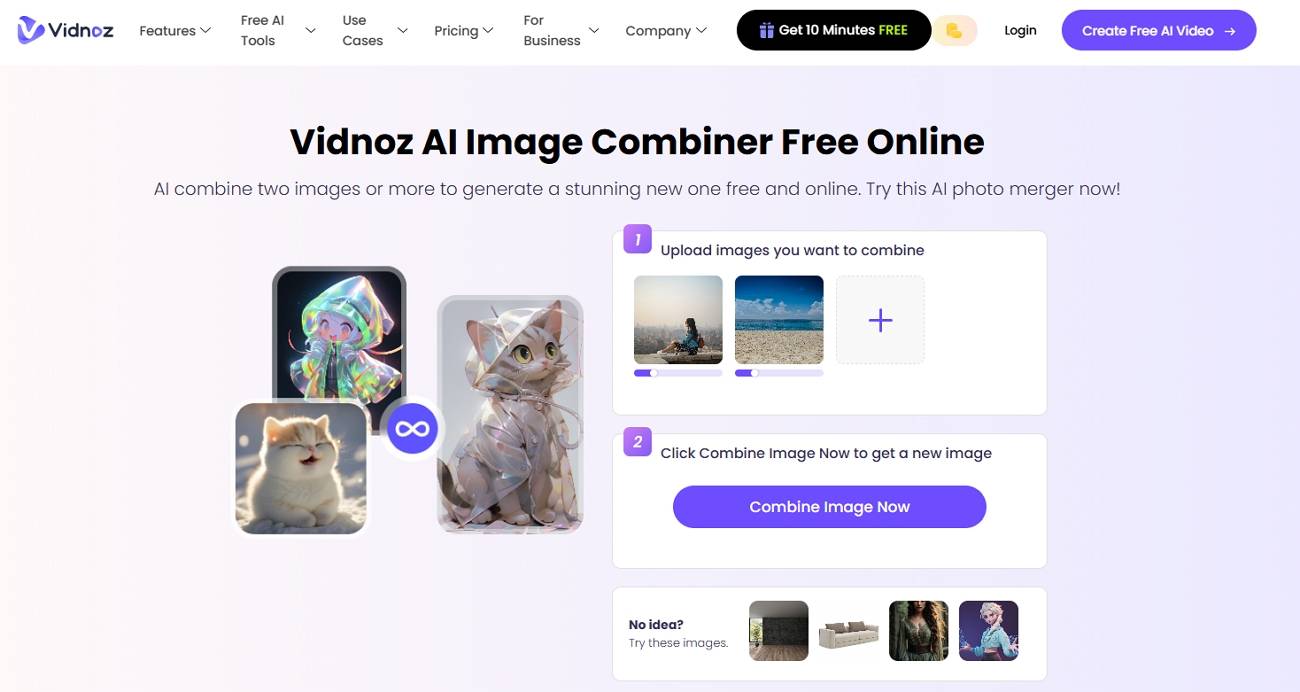
Pros:
- Leverages smart AI technology to perfectly blend images with minimal effort to ensure a polished result.
- Offers broad file format support, enabling users to work with various image types without hassle.
Con:
- Despite its claim of being a free combiner, you cannot use it without first creating an account.
2. Kapwing
Popular among content creators and marketers, this tool is a versatile option for high-quality visuals. It is particularly well-regarded for its accessibility and ease of use, making it a go-to tool for users to combine two photos AI. Kapwing also supports collaborative editing, making it ideal for team projects.
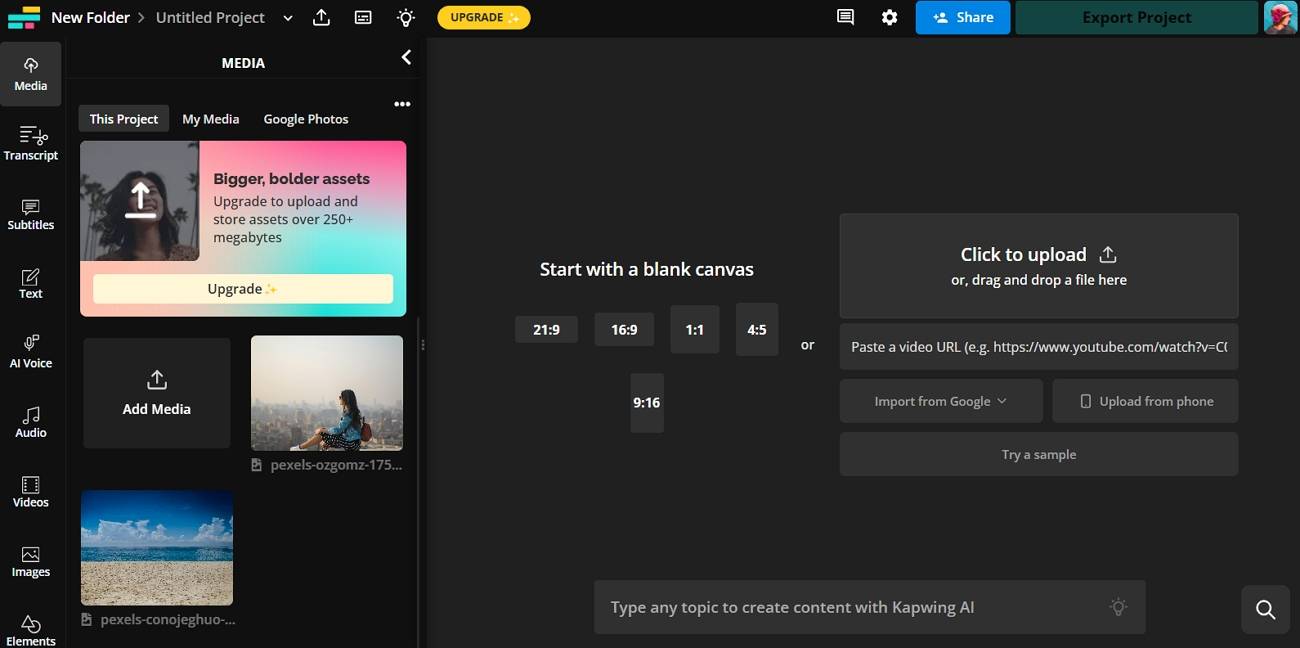
Pros:
- Fast processing times ensure quick results, which is valuable for users working with tight deadlines.
- Provides a wide range of customization options, such as overlay, duplicating, or aligning images.
Con:
- Advanced features like high-resolution exports are only present in paid plans, limiting free users.
3. Canva
It is a widely used design tool that simplifies the process of combining images and creating visually striking artworks. Known for its easy-to-use drag-and-drop interface, Canva caters to all types of designers. Its AI-powered features help streamline design tasks, making it a go-to tool for the AI to merge two image processes.
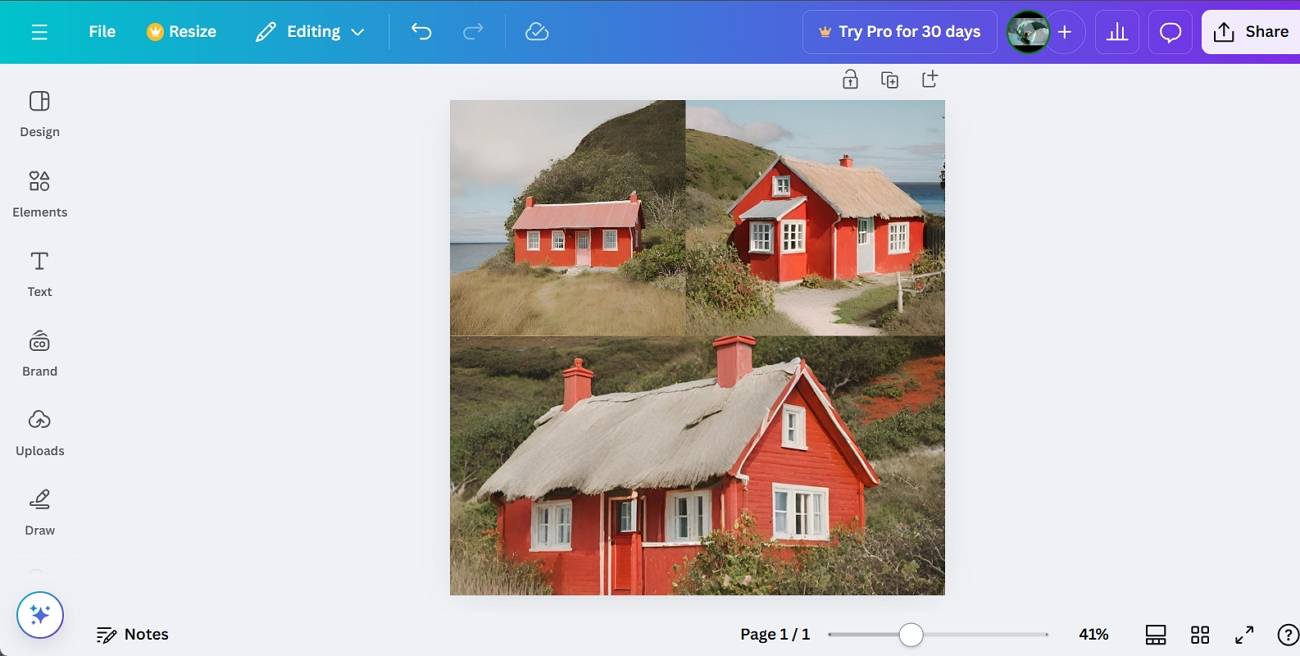
Pros:
- Offers an extensive library of templates, graphics, and fonts to provide users with endless creative options.
- Supports both free and premium plans to give users the flexibility based on their needs and budget.
Con:
- New users may face a slight learning curve when using this multi-layer editing tool as it is aimed at professionals.
4. TinyWow
This image combiner is a simple yet effective platform for quick and easy image editing tasks, including photo combining. Known for its minimalist design and focus on core functionalities, TinyWow provides a no-fuss approach. It is ideal for users who need a fast and straightforward solution without any complexity.
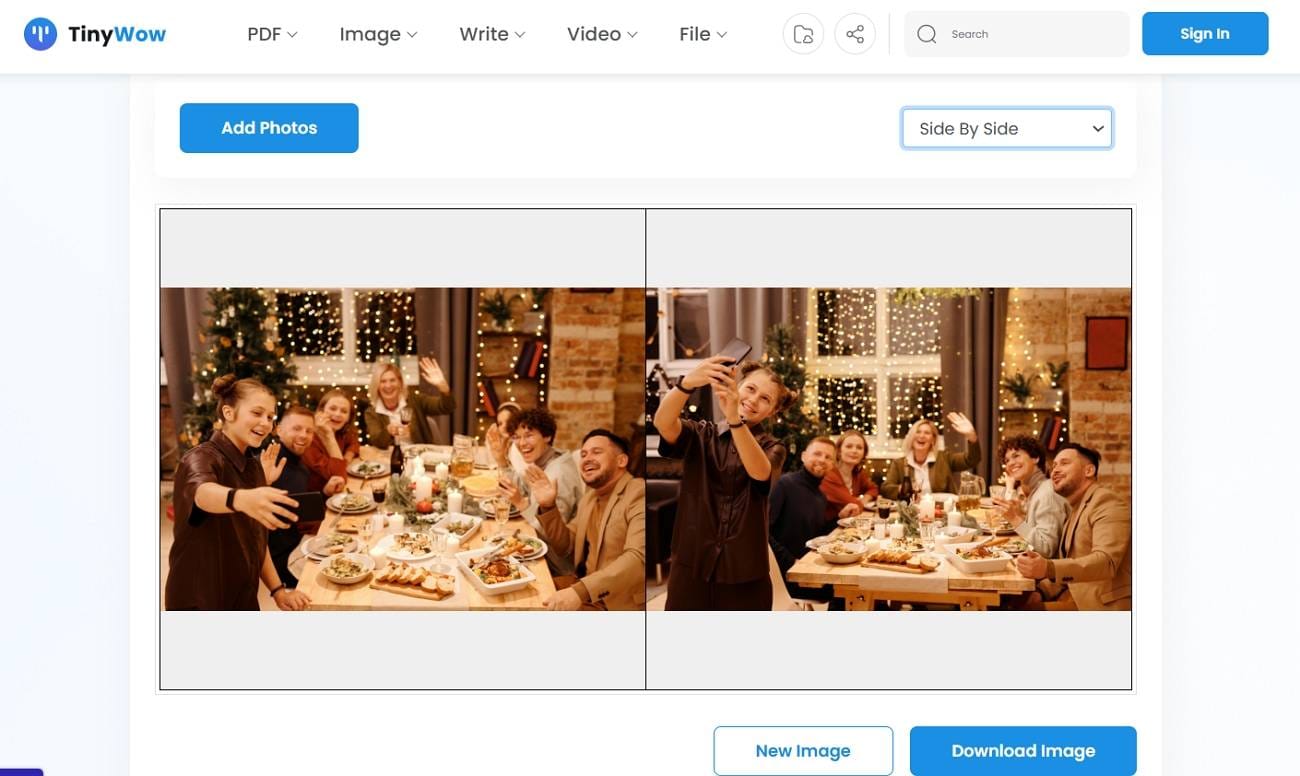
Pros:
- Its minimalist interface lets users combine photos without any unnecessary complexity, saving time.
- Completely free to use with no hidden costs or subscription models, providing an accessible option for all users.
Con:
- Lacks advanced editing tools and features, limiting customization options for professional designers.
5. Adobe Express
Formerly known as Adobe Spark, it is a robust AI-driven design tool that simplifies photo editing. This robust editor offers a comprehensive suite of creative tools for a 2-pick merge. Adobe Express integrates well with other Adobe products, making it a great choice for those already within the ecosystem.
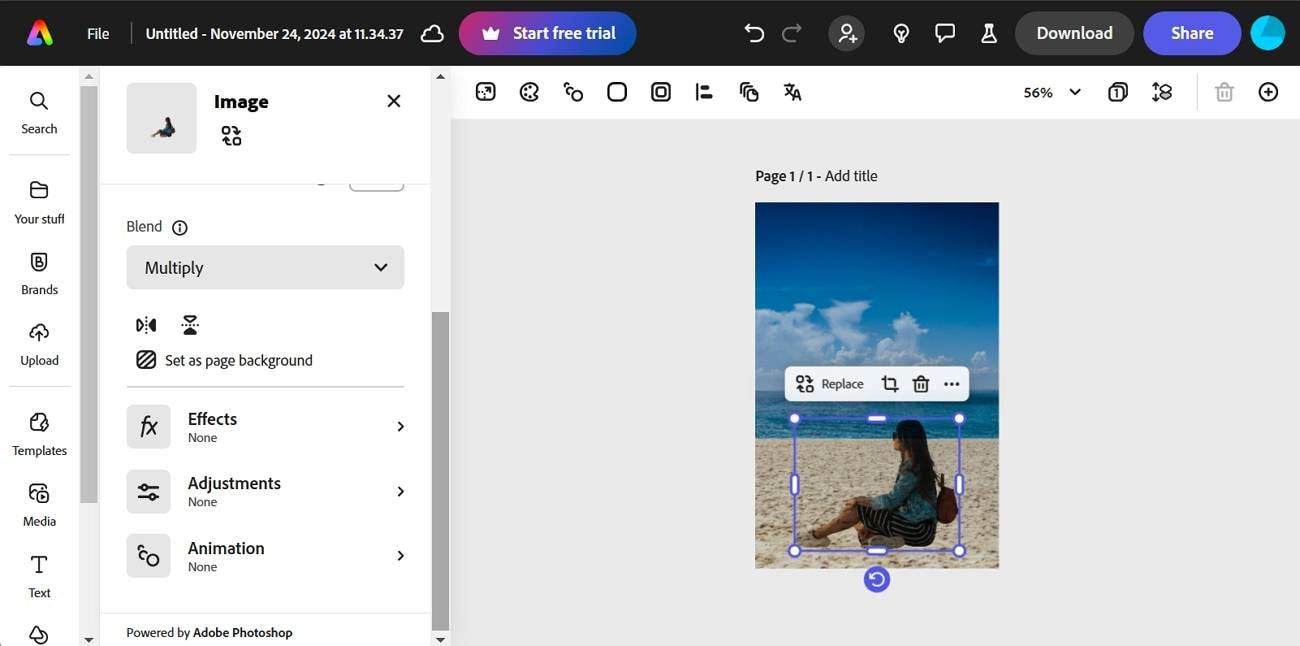
Pros:
- Provides cloud storage for easy access to projects from any device, allowing for on-the-go editing.
- Offers a wide array of templates, design elements, and tools to let users create highly customized image combinations.
Con:
- The free version includes watermarking on exported images, which may not be ideal for professional use.
Part4: Make Attaching Photos Together Easy With Media.io
As discussed before, having the right tool can make all the difference. Media.io is a top solution, simplifying merging images without sacrificing quality or creativity. It ensures you can blend, align, and enhance images to create stunning visuals. This tool adapts to diverse creative demands with support for various formats and advanced functions. Since Media.io is browser-based, you can access it from any device to combine photos or merge videos together.
Key Features
- Ensures crystal-clear results suitable for print and digital use.
- Delivers professional outputs without branding interruptions on premium plans.
- Offers additional AI-powered features such as image enhancer, upscaler, restorer, etc.
- It lets you remove watermarks, delete backgrounds, and correct image colors.
- Provides dedicated cloud storage to make handling and sharing media easier.
How To Combine Two Images With Ease
Adhere to the in-depth instructions provided below to successfully merge 2 pictures in one artwork:
Step 1 Start a New Project in The Tool and Upload Photos
Utilize a secure web browser to visit the Media.io website and hit “Get Started Free” to log in using your account. Moving forward, click “Create New Project” and use “Upload” to add both pictures on the next screen.
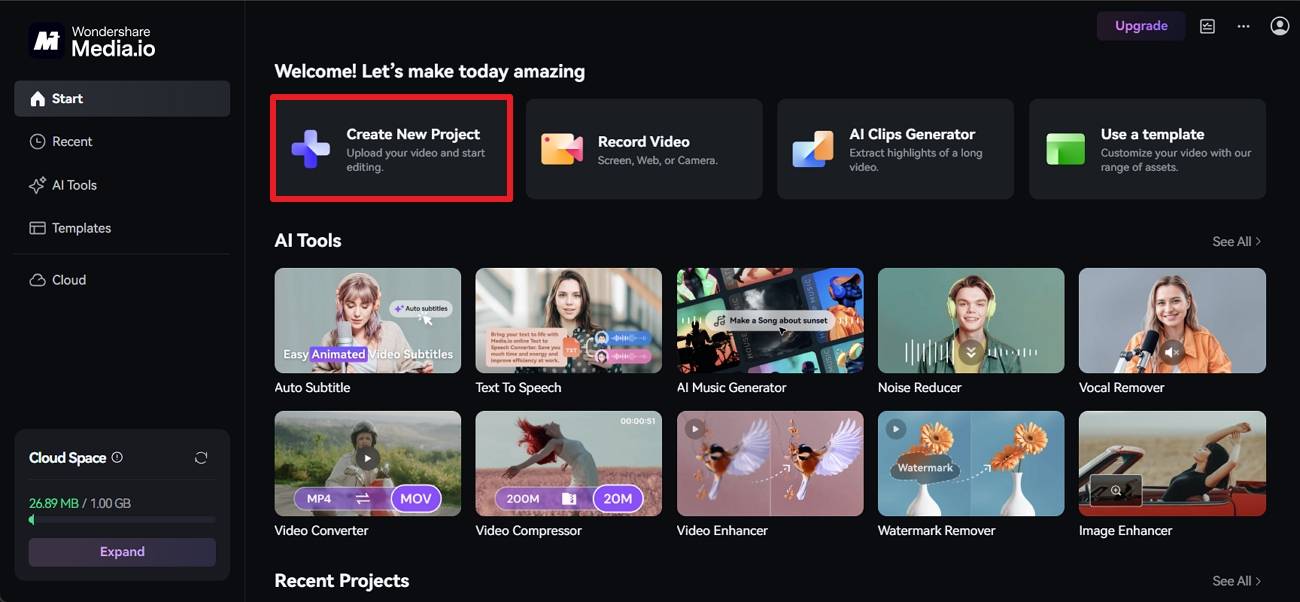
Step 2 Combine the Images Together Until You Achieve the Desired Results
Once the images have been uploaded to the tool, drag and drop them to the material plane below. Use the preview screen to drag and adjust both photos according to your preferences. When you are satisfied with the result, hit the “Export” button near the top right corner.
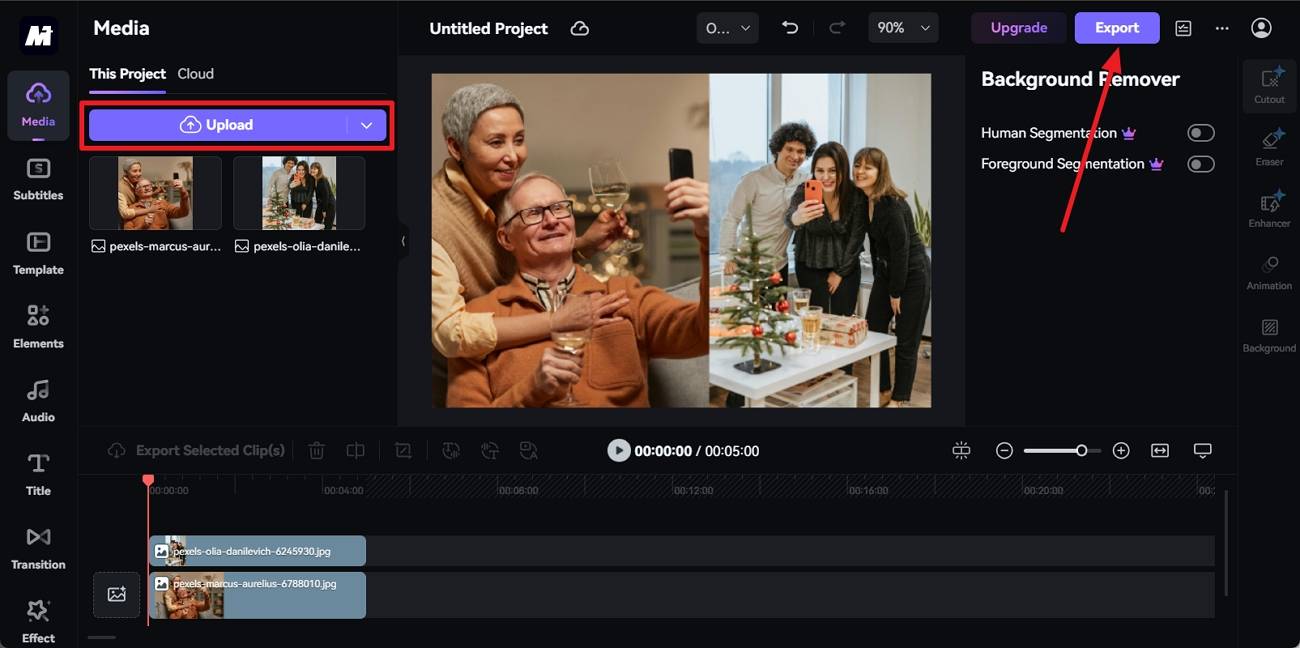
Step 3 Export the New Photo in the Preferred Format
As you click “Export,” you will be able to name the project and choose the “Format” of your newly created image. This web tool lets you select between PNG, JPG, and GIF formats when downloading photos. Finally, hit the “Export” button to get your artwork on your device using the desired file type.
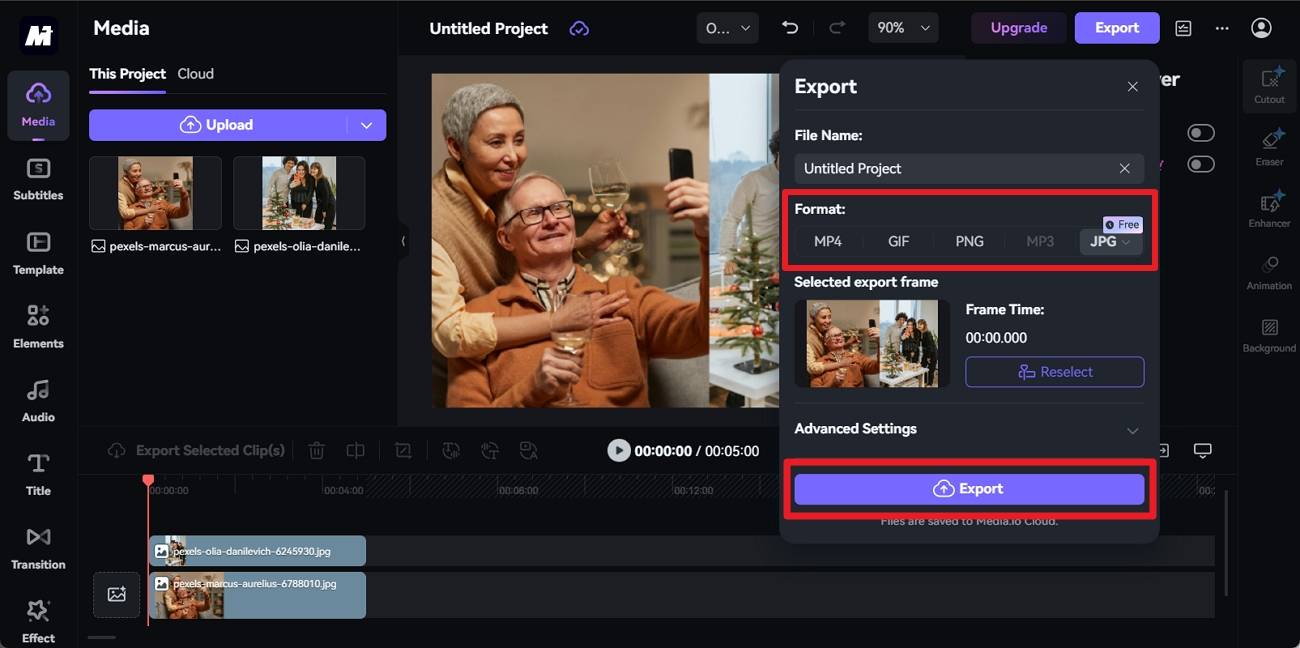
FAQs
1. What is an AI image combiner?
It is a tool that uses artificial intelligence to merge multiple images into one cohesive composition. Such apps automatically align and blend the images, adjusting colors and lighting to create a smooth visual.
2. Are there any privacy concerns when using AI image combiners?
Reputable platforms prioritize user privacy, encrypting data during uploads and downloads. However, users should always check each platform's privacy policies to ensure their data is handled securely.
3. How does AI enhance the process of combining images?
AI enhances this process by automatically adjusting and aligning images to create a perfect blend. It analyzes color, lighting, and proportions to ensure a natural-looking result.
4. What are the limitations of AI image combiners?
They may struggle with complex compositions or images with bad lighting or background elements. In such cases, manual intervention may still be required. Plus, advanced features like high-resolution exports or customization are often in pro versions.

