Fitness enthusiasts often struggle to attain the perfect body they imagine, even if they work out two times a day. If you feel unmotivated and wish for that chiseled look, you can use an AI muscle generator.It is designed to create the perfect beefed-up muscles that your body has the potential to gain. Moreover, these AI tools leverage machine learning, biomechanics, and more to produce results you’ll find satisfying.
Despite the wide range of AI muscle creator tools, many lack advanced features and knowledge. Therefore, in this article, we will explore the best online tools and apps for muscle generation.
In this article
Part 1. 4 Top AI Muscle Generator Online Tools To Utilize
After understanding how these AI fit-creating tools work, let's look at some of the online AI video tools and AI image tools for generating AI muslce videos and images below. The following online options will help you gain quick muscles for social media posts.
1.Media.io
Media.io's AI muscle generator is a cutting-edge tool designed to revolutionize fitness and body transformation visualization. Leveraging trending muscle AI technology, it allows users to simulate realistic muscle growth and body changes with just a few clicks. Whether you're a fitness enthusiast, trainer, or content creator, this tool provides an innovative way to visualize progress and inspire motivation. Its user-friendly interface and advanced AI algorithms make it a must-have for anyone looking to explore the future of fitness tech.
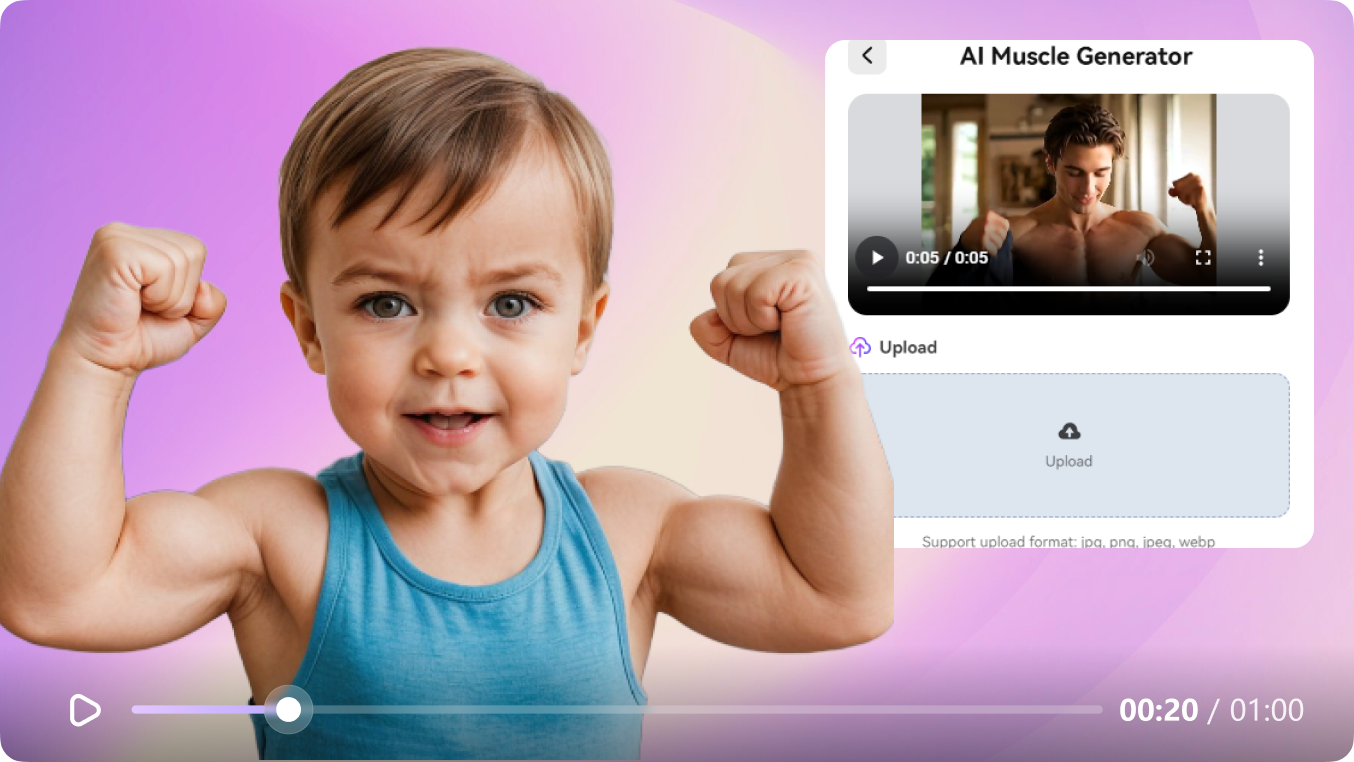
Pros:
- Easy to use: The user-friendly interface makes it accessible to everyone.
- Efficient: Generates transformed images to videos quickly.
- Realistic Visualizations: The AI-powered tool creates highly realistic muscle growth simulations.
Cons:
- Dependency on Input Quality: The accuracy of the muscle simulation depends heavily on the quality of the input images, which may limit results for some users.
2.Seaart.ai
This online tool is a creative workplace where people use advanced AI technology to generate images. Its AI muscle generator allows you to upload your image and a reference photo to create a muscular-generated image. You can also add a prompt to get the best AI-generated results with this tool.
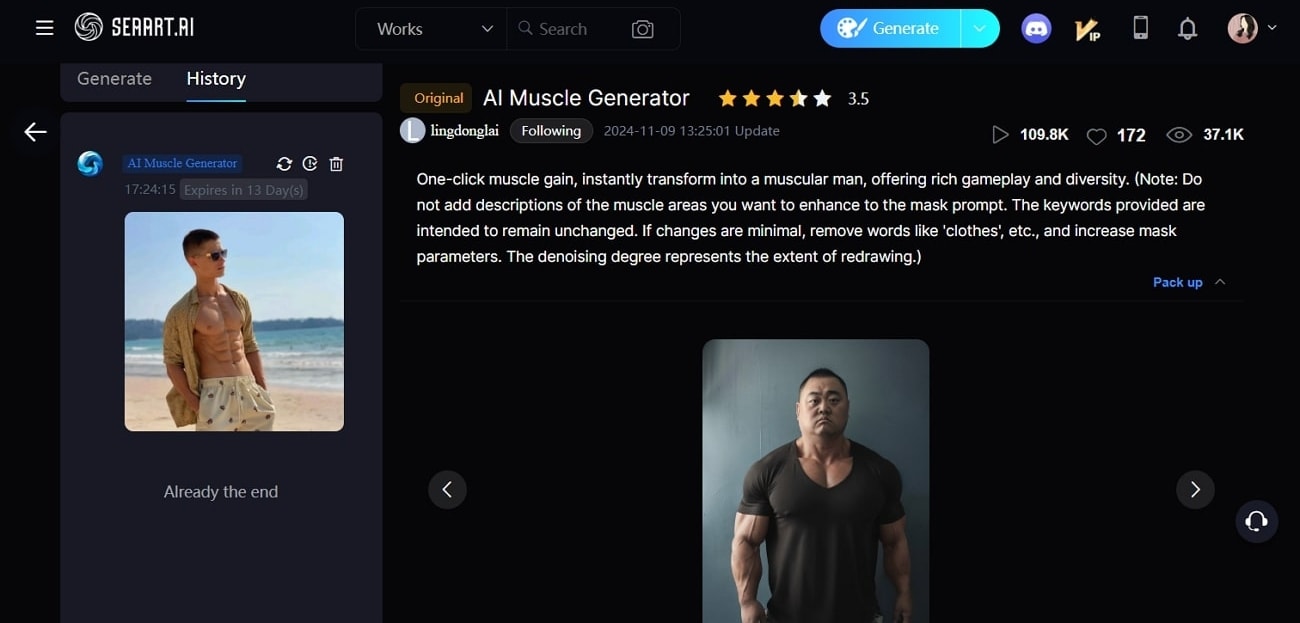
Pros:
- You can set a desired threshold limit to get the best suitable results.
- This tool provides an image denoiser option that enhances your images.
- The AI muscle filter tool lets you regenerate as many times as you want.
Cons:
- The muscle generation speed is slow compared to other tools.
- There are few muscle generation options in this online tool.
3.YouCam Online Editor
It is an online editor where you can utilize various image editing magic with AI, like an AI body generator. The users can create the perfect body using this tool’s YouCam AI replacer feature. By drawing over the specific area of your body, you can achieve impressive results in HD.
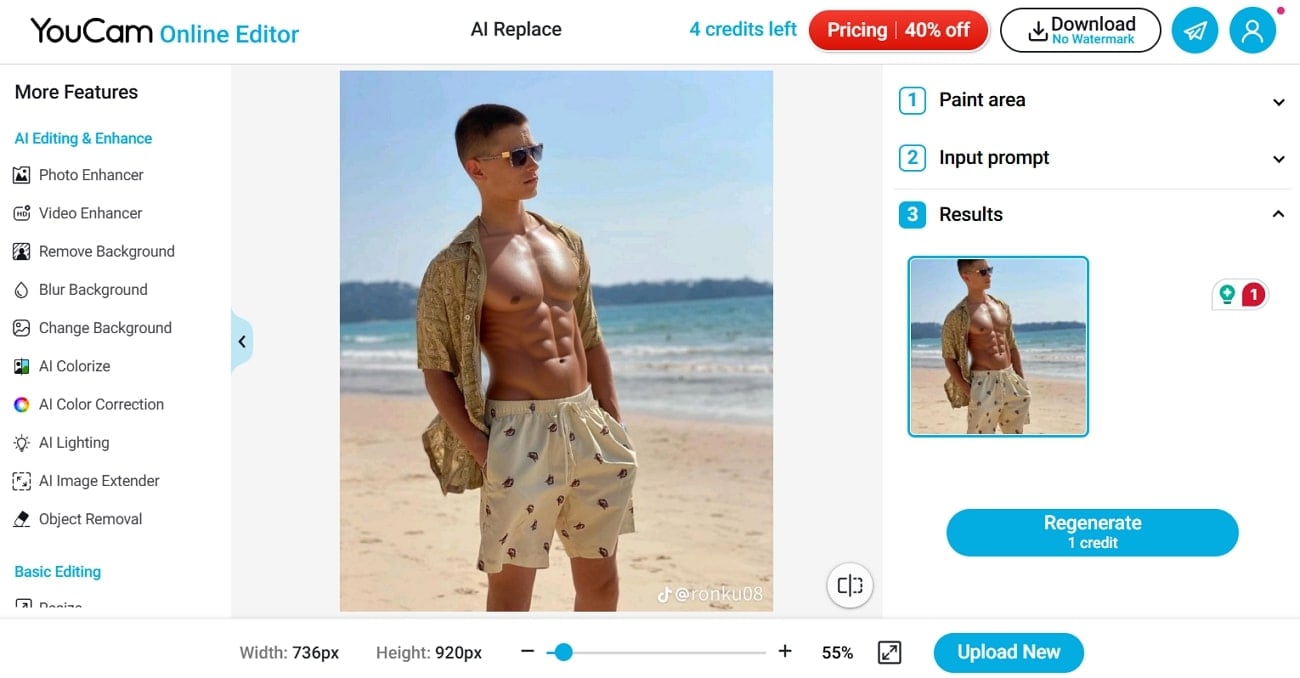
Pros:
- Users can provide a prompt to define what content should replace the brushed area.
- This tool lets you decide how many images quantity of generated images you need from 1 to 6.
- The AI expertly generates muscles that blend perfectly with your physique.
Cons:
- It has a limited number of credits for AI muscle generation.
- You cannot set the quality for PNG and TIFF formats before downloading.
4. Vondy
Vondy is an ace of several AI tools with an advanced AI muscle generator, which produces natural-looking muscles. Moreover, its AI is like a visual transformation tool, producing realistic results. You can type in prompts like body transformation, body type, target body, and more to achieve the perfect body.
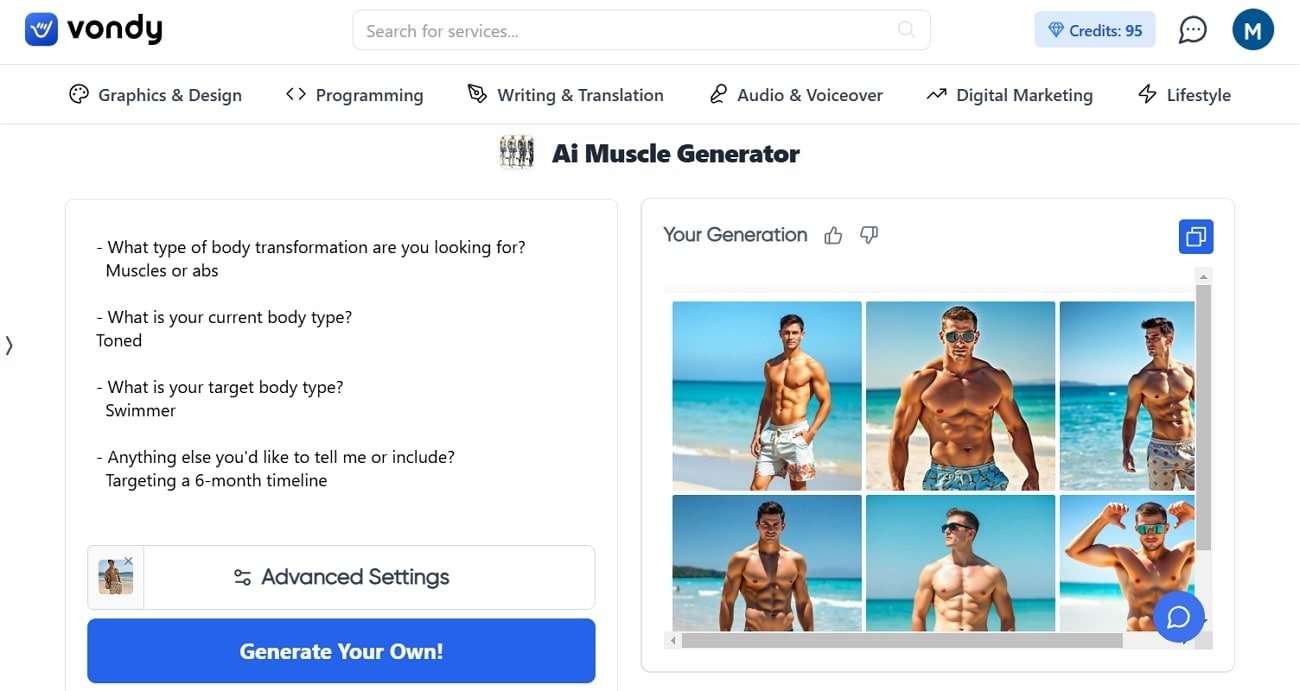
Pros:
- It can produce several muscle-generated images using batch mode.
- You can achieve more sophisticated results by using the advanced AI models.
- With Vondy, users can modify the image further with various available prompts.
Cons:
- There are no downloading options available in this online tool.
- Users can only download a watermark-free image in the premium subscription plan.
Part 2. 2 Apps for AI Muscular Filters With Convenience
Now that we have looked at some of the best online AI muscle-creator tools, let's explore various apps that offer muscle transformation filters:
1. GigaBody: AI Muscle Filter (Android/iOS)
GigaBody is an AI muscle filter app that visualizes your potential fitness journey with filters and analysis reports. You can get a detailed analysis of your body fat along with average analytics and tailored advice. Furthermore, it provides filters that enhance muscles, define your jawline and more.
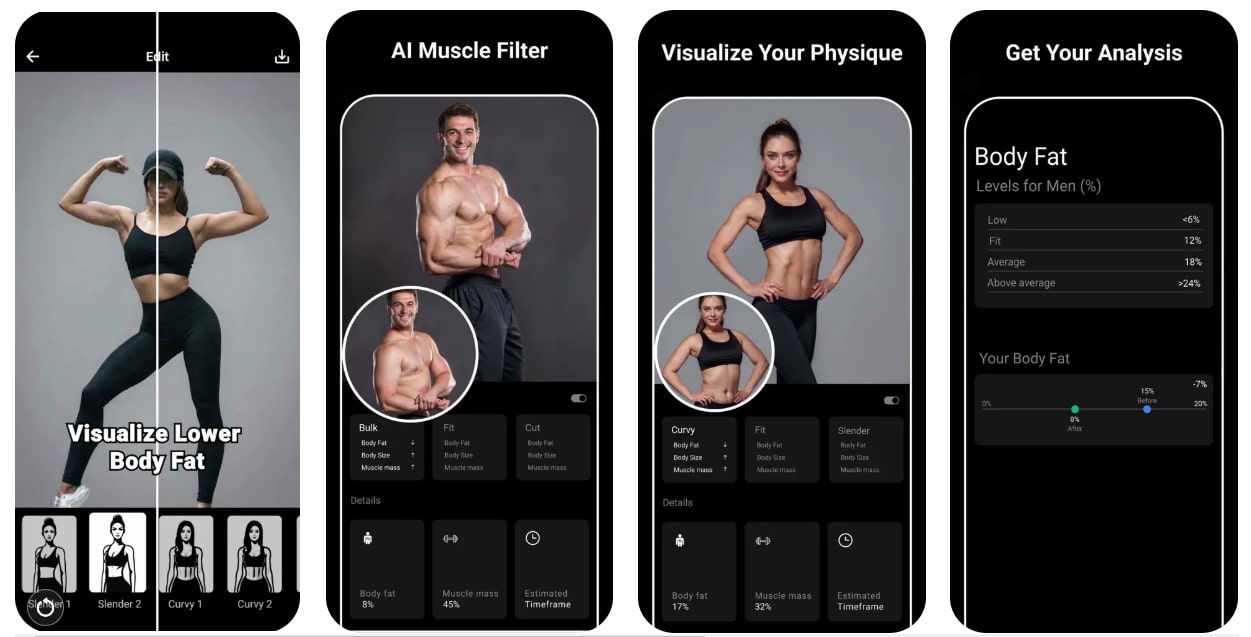
Key Features
- It offers AI bulk and steroid features, which enlarge the muscles and provide a high-definition image.
- To achieve a slim, slender body, use the AI fit feature, which filters body fat and tones down your picture.
- You can compare different physiques and get insightful body composition info from this app.
2. AI Muscle filter: Giga AI Body (Android/iOS)
Do you want to know what your physique will look like according to your workout and wellness goals? With this app, you can experience instant AI body transformation using its AI muscle filter that reshapes your body effortlessly. Moreover, using the smart filters, you can attain enhanced and realistic muscles.
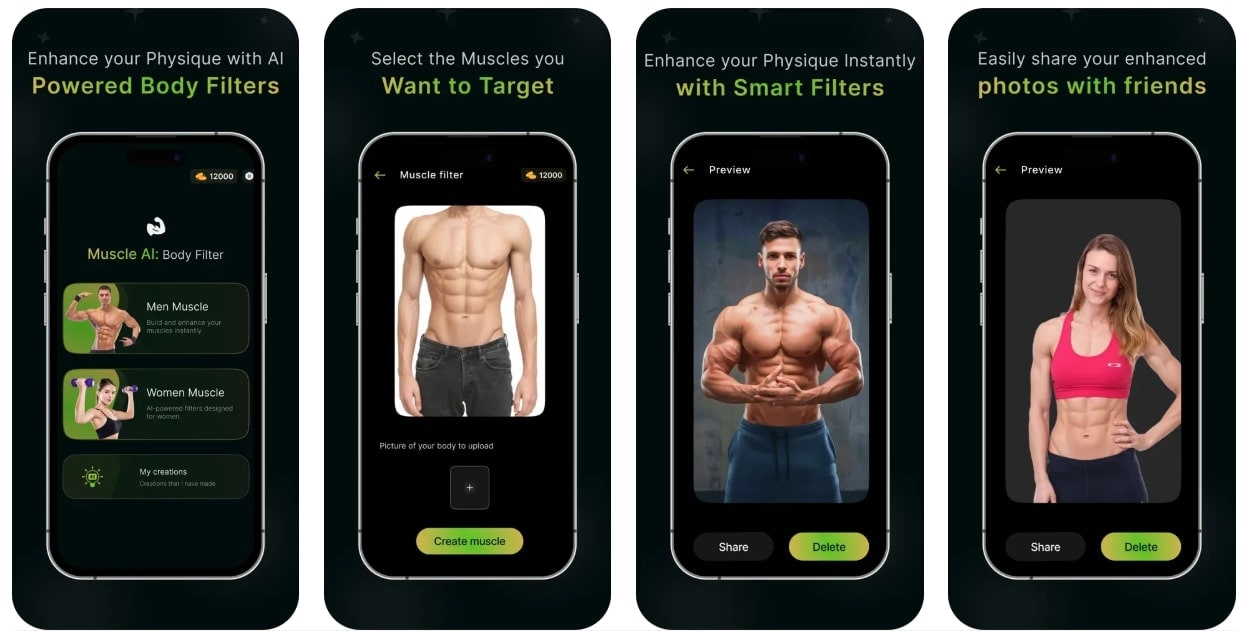
Key Features
- It lets you select different levels of feminine or masculine muscles you want to target.
- You can reshape your body with precision by using the body modification features.
- The strict privacy settings protect your data and make it secure.
Part 3. Easy Selection of AI Muscle Generator With Tabular View
From the previous parts, we explored multiple AI muscle generators and filter tools and apps. Now, we will go through the following comprehensive comparison table to understand them better:
| Metrics | Custom | Accuracy | Easy to Use | Prompt | Pricing |
|
Seaart.ai |
✓ |
High |
Simple |
✓ |
Beginners: $2.99/month Standard: $9.99/month Professional: $29.99/month Master: $49.99/month |
|
YouCam Online Editor |
X |
Medium |
Easy |
✓ |
Subscription: $4.99/month (40 credits - $0.12/credit) Pay as you go: $4.99/month (10 credits - $0.50/credit) |
|
Vondy |
✓ |
High |
Moderate |
✓ |
Pro: $9/month |
|
GigaBody: AI Muscle Filter |
X |
Medium |
Easy |
X |
In-App Purchases Pro Monthly” $7.99 Pro Yearly: $39.99 |
|
AI Muscle filter: Giga AI Body |
X |
Medium |
Hard |
X |
In-App Purchases AI Muscle for 1 Week: $6.99 AI Muscle with 1000 credits: $39.99 AI Muscle with 700 credits: $29.99 AI Muscle with 250 credits: $14.99 |
Bonus Part: Enhance Your AI Bodybuilder Photo After Creation
When you are done creating realistic muscles of your image using the AI muscle generators, the image might get distorted. That’s where Media.io comes in handy with its AI image enhancer feature, which sharpens and improves the overall image. Moreover, it can seamlessly increase the picture’s resolution and clear out any blurriness. Not only that, but this feature flawlessly brightens the image and removes any grainy texture.
Guide on How to Enhance Your AI Muscle-Generated Image With Media.io
Now, follow the given comprehensive steps to understand how you can enhance the image you generated with AI muscle:
Step 1 Access Image Enhancer and Upload Image
Open Media.io on your browser and access the Image Enhancer feature page. From here, click the “Upload Images” button to open a dialogue box. Choose the AI muscle-generated image and upload it on this tool.
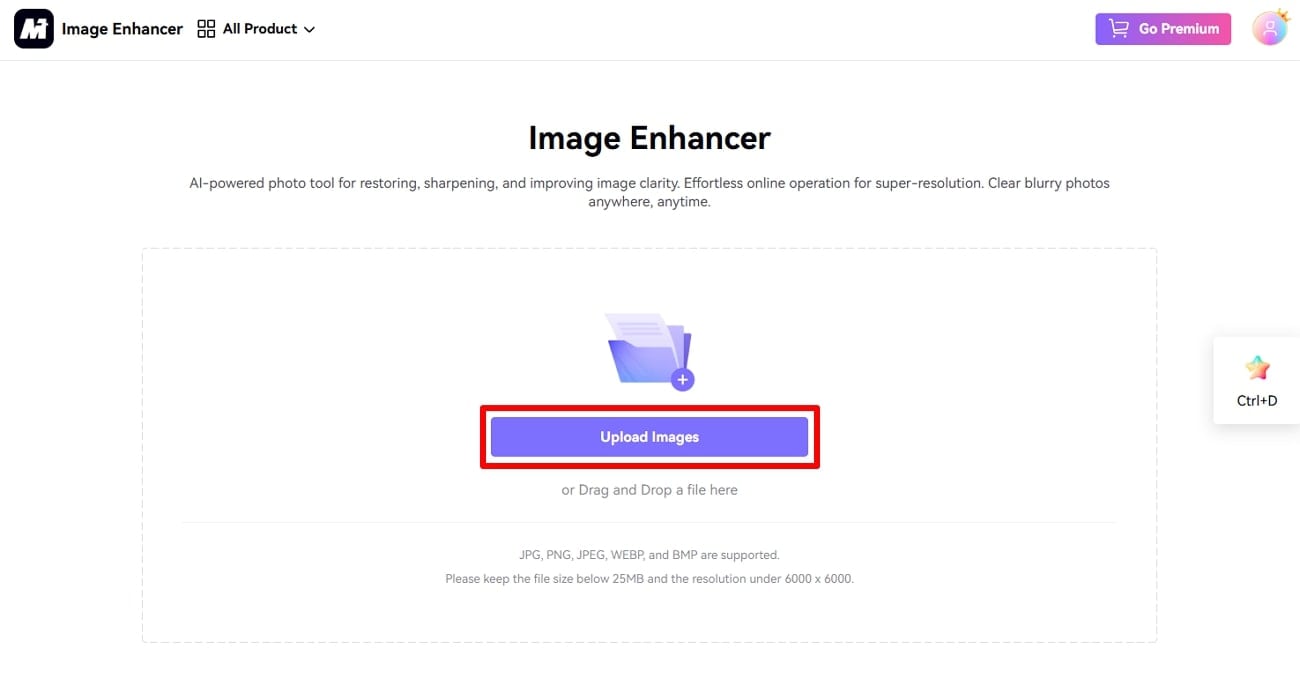
Step 2 Select the Desired Enhanced Image
Once the image is uploaded, the AI will process the image thoroughly and provide you with three or more options. After that, select the best-enhanced image that suits your image from the available options.
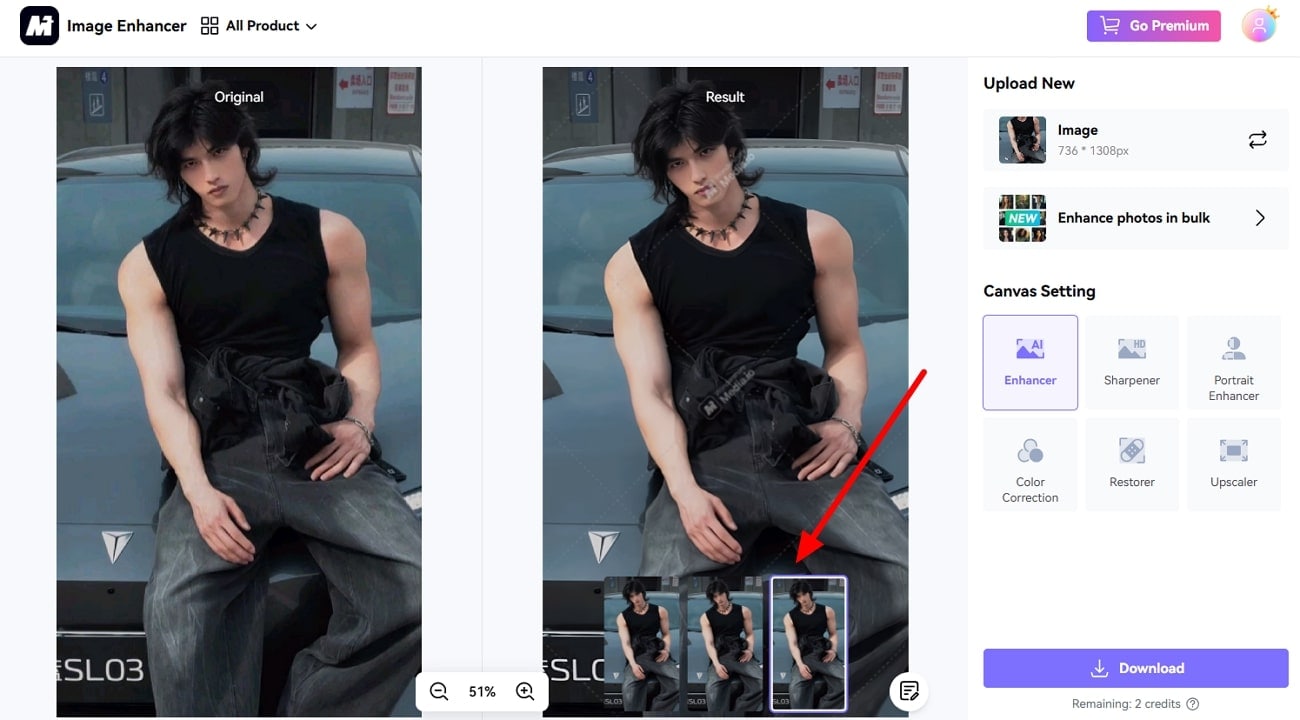
Step 3 Download the Final Picture on Your Device
When selected, hit the “Download” button at the screen's bottom left corner and save it on your device.
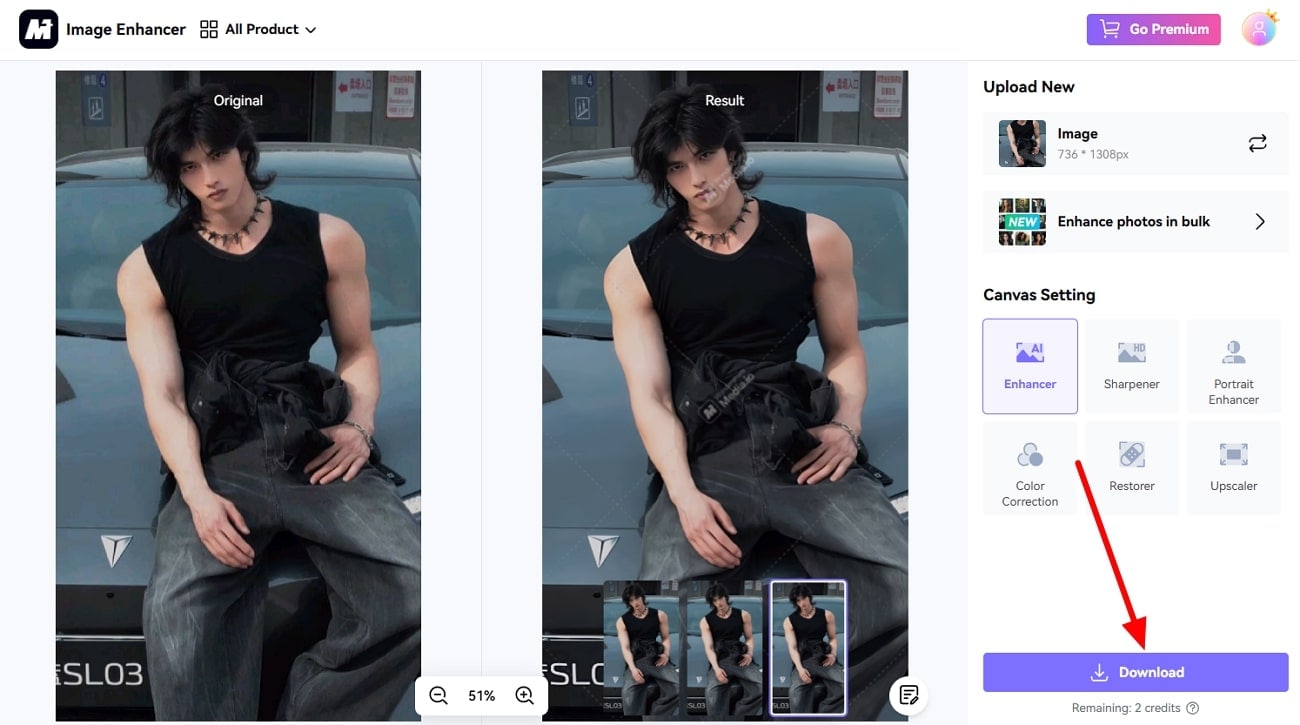
Key Features
- Restore old photos in a colorized state with AI technology.
- Remove unwanted objects, people, and backgrounds from pictures.
- Animate artists, cartoons, or anime faces with AI voices.
- Convert video, audio, or image into any 45+ formats.
- Generate stunning music with your descriptive prompt.
FAQs
1. Are AI muscle generators suitable for fitness enthusiasts?
AI muscle generators are highly suitable for fitness enthusiasts as they allow them to visualize their ideal physique. This keeps them motivated for their fitness journey as these tools help set clear goals.
2. How can I enhance my AI-generated muscular photo?
You need to refine the clarity and details of your generated muscular photo by using tools like Media.io Image Enhancer. It expertly improves the image clarity without losing quality and makes it look professional.
3. Can AI muscle tools be used for women’s fitness visuals?
Yes, AI muscle tools are perfect for creating women’s fitness visuals. They cater to diverse body types and provide toned or muscular physiques. These tools also provide realistic enhancements to keep you motivated.
4. Are AI muscle generators safe to use?
The generators are generally safe to use when you choose platforms with clear privacy policies. However, you should ensure that they securely handle your uploaded images.
