Imagine you take a photo of a beautiful sunset and go home to edit it with your computer. But then you realize you didn’t take the picture correctly, and some parts of the sun and sky are missing! What do you do? Do you have to wait till the next sunset to take a new picture? Nope!
You can use an AI image extender to expand the image to fill out those missing spots. AI image expansion is now possible, and that’s what we’re here to tell you about today!
So what is an AI image extender?
Think of an AI image expander as a high-tech tool designed to take your existing photos and morph or stretch them into larger, sharper, and better pictures. It does this without marring or blurring your photos too! You can use the tool to:
- Enhance Old Pictures - AI image expansion takes seconds, so you can take old photos and enhance their resolution and quality.
- Add Detail to Creative Works - An AI image expander can also support your creative works by adding more details and pixels to any image you create.
And these are just two of the many ways you can find great use for AI image expansion. Now, let’s explore the AI image stretcher some more!
Jump to a certain section
Part 1. How Does AI Outpainting Work?
AI outpainting utilizes ConvNet (Convolutional Neural Networks), a machine learning algorithm class, to analyze visual imagery. It means AI outpainting uses artificial intelligence to study and understand the textures, patterns, styles, colors, and overall features and intricacies in a dataset of pictures to train itself.
The result of AI outpainting is expanding the boundaries of an existing image by predicting and creating new content sourced from the information in the dataset.
By the way, AI outpainting and AI image expansion are the same. But AI image upscaling is different because it only improves the photo quality while retaining its original dimensions; AI outpainting enhances and creates new photo sections that didn’t exist before. Do you see the difference?
With AI outpainting, you can take previously unusable pictures and enhance them for use on social media, as wallpapers, or even product labels. You can also use an AI image expander to fill out the backdrops of your photos and broaden them. And use this revolutionary AI image expander technology to improve poorly composed photos, too!
Part 2. 6 Popular AI Image Expanders to Extend Any Element in Photos
We’re here to save the day by highlighting six of the best image expansion AI tools online for you to have mad fun with!
1. Media.io’s AI Image Enlarger
Okay, first on the menu is a free AI image generator offering a one-tap solution to all your AI image expansion needs. Media.io AI Image Enlarger can expand blurry photos to 8x their original size without pixelation while enhancing and increasing their quality.
So, when you use this AI image expander, you employ state-of-the-art artificial intelligence to work on, stretch, and amplify your photos to give you their HD copies!
Oh, and before we forget, Media.io has also thrown in a free AI background generator for you to make the images look even better. All you have to do is write a few sentences describing what you want the AI background extender and generator to create for you.
This free AI image generator is perfect if you’re a designer, graphic artist, content creator offering services, or anyone who enjoys creating art!
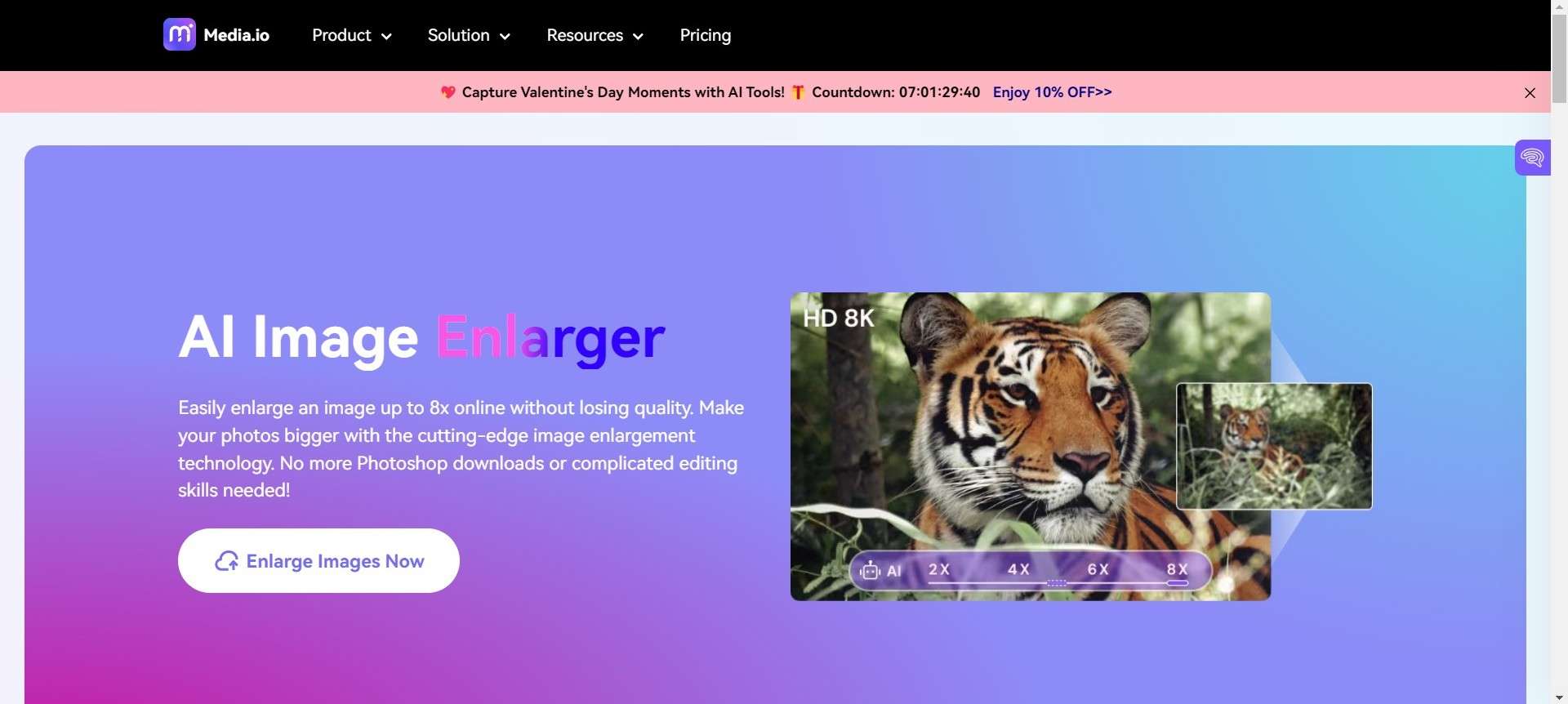
Where and How to Use:
- To AI expand image and create great posters.
- Print large-scale works of art.
Price:
- Free.
- Imgupscaler Plan: $9.99/month.
2. Picsart AI Image Extender
Why do Picsart call their AI image extender a context-aware AI? Because it can easily understand your image’s context and quickly generate new content that flows and blends perfectly with the original!
That is this AI image expander’s main selling point, but it also offers a feature that not all AI photo extenders offer: AI inpainting.
AI inpainting is when AI fills in missing pixels to enhance an image. So, using this, you can effortlessly adjust the aspect ratio of your images without needing to crop them!
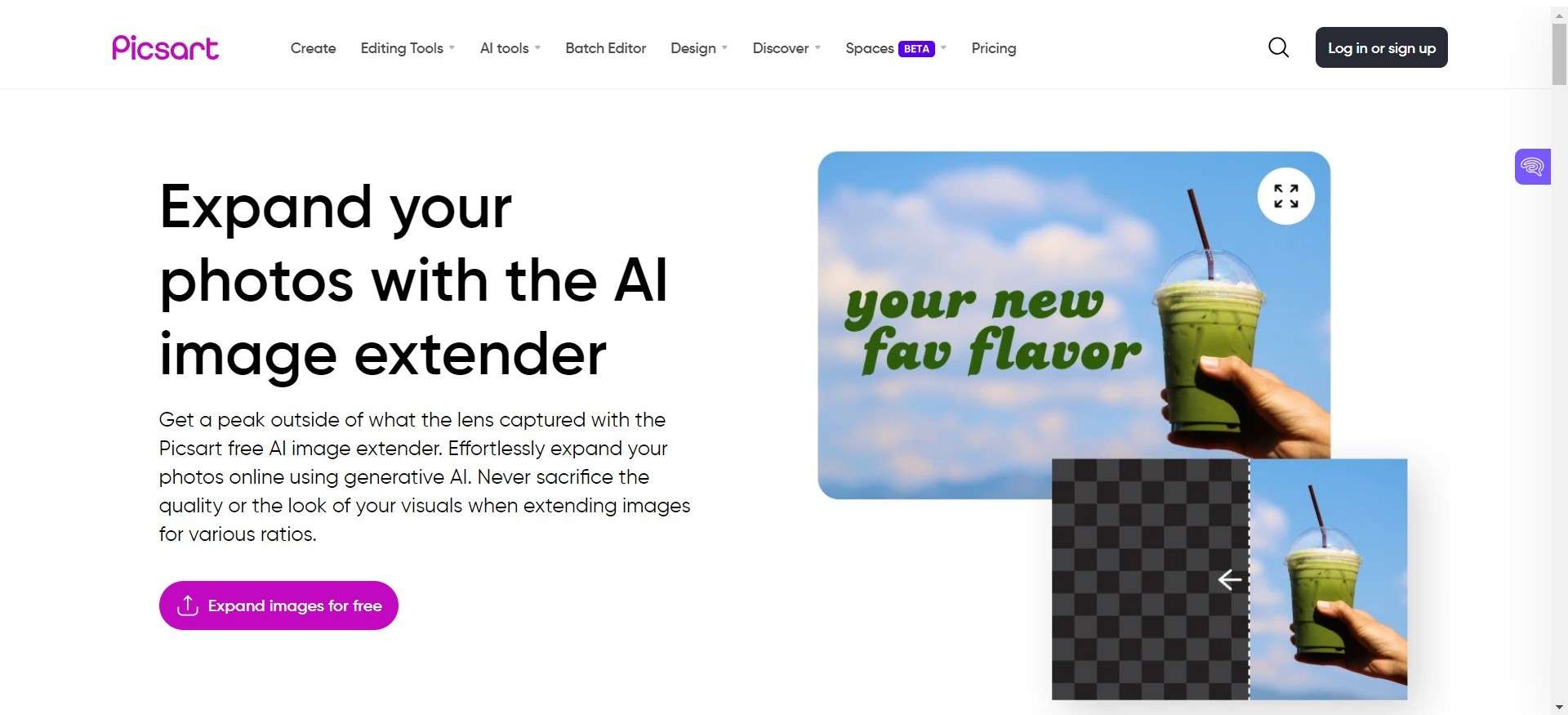
Where and How to Use:
- To create promotional visuals to make your products stand out.
- Use AI outpainting to extend portraits into YouTube thumbnails.
Price:
- Free.
- Picsart Plus: $13/month, $60/year.
- Picsart Pro: $15/month, $84/year.
- Picsart Enterprise: Custom $$/month, Custom $$/year.
3. Canvas’ AI Image Expander (Magic Expand)
As the name implies, this AI image expander works like magic; it’ll instantly expand your image and add missing details to give you crisp, beautiful pictures that look even better than the originals.
AI image expansion has never been easier or quicker, so go ahead and use the enlarged images for your marketing campaigns, on social media, or for use in any way you deem fit.
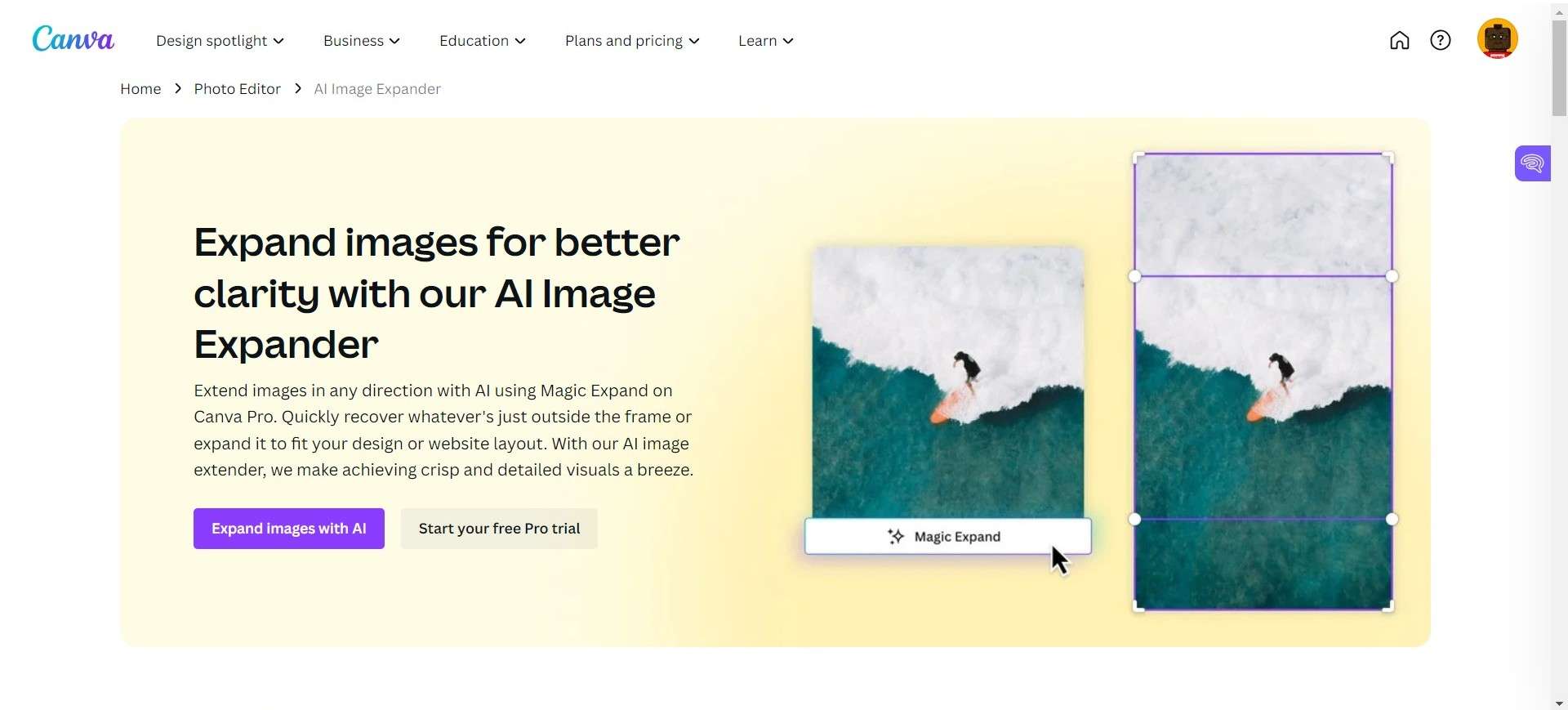
Where and How to Use:
- To improve the composition of all the banner images in your digital adverts.
- To turn vertical shots into horizontal ones, so you can quickly turn portrait photos you capture into fantastic landscape shots.
Price:
- Free.
- Canva Pro: $14.99/month, $119.99/year.
- Canva for Teams: $29.99/month, $300/year.
4. Fotor AI Image Extender
What’s one of the best ways to uncrop image frame and enrich your photos with newer details? Fotor’s AI image extender is among the best contenders, mainly because of its ability to autofill images.
Fotor’s simplistic free AI image generator makes expanding pictures with AI much more effortless. So, you’re in complete control of the AI image filler with customization options like positioning the canvas and adjusting the image size.
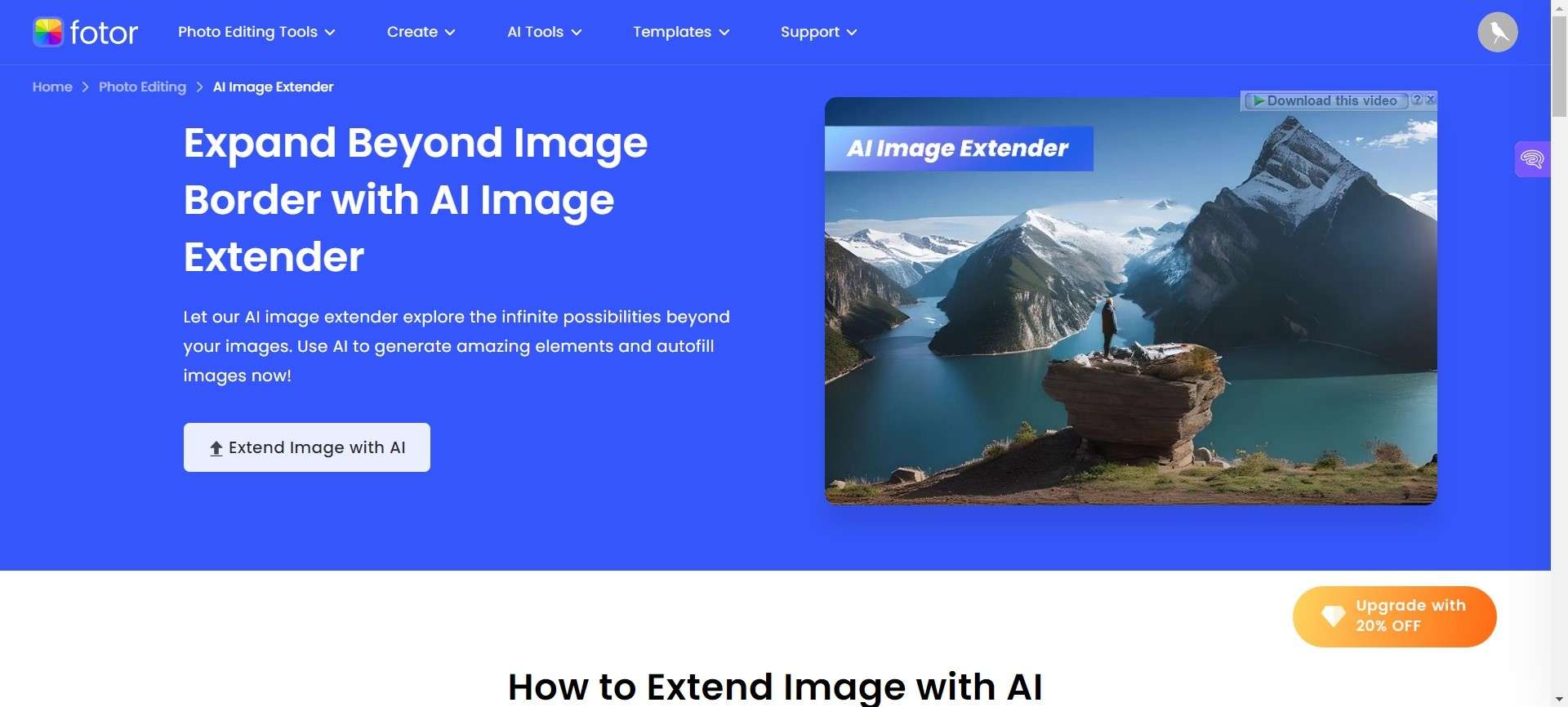
Where and How to Use:
- If you’re working on a design project, this AI image extender can add more scenes and accentuate the design, impressing your audience!
- To reposition photos on the canvas for different results, and this is particularly useful for content creators.
Price:
- Free.
- Fotor Pro: $7.19/month, $31.99/year.
- Fotor Pro+: $15.99/month, $71.99/year.
5. Phot.AI Image Expander
Phot.AI is the ultimate image extender to uncrop image! It quickly optimizes the image quality, studies its elements, and then uses information from a data pool to generate new details and fill in the image.
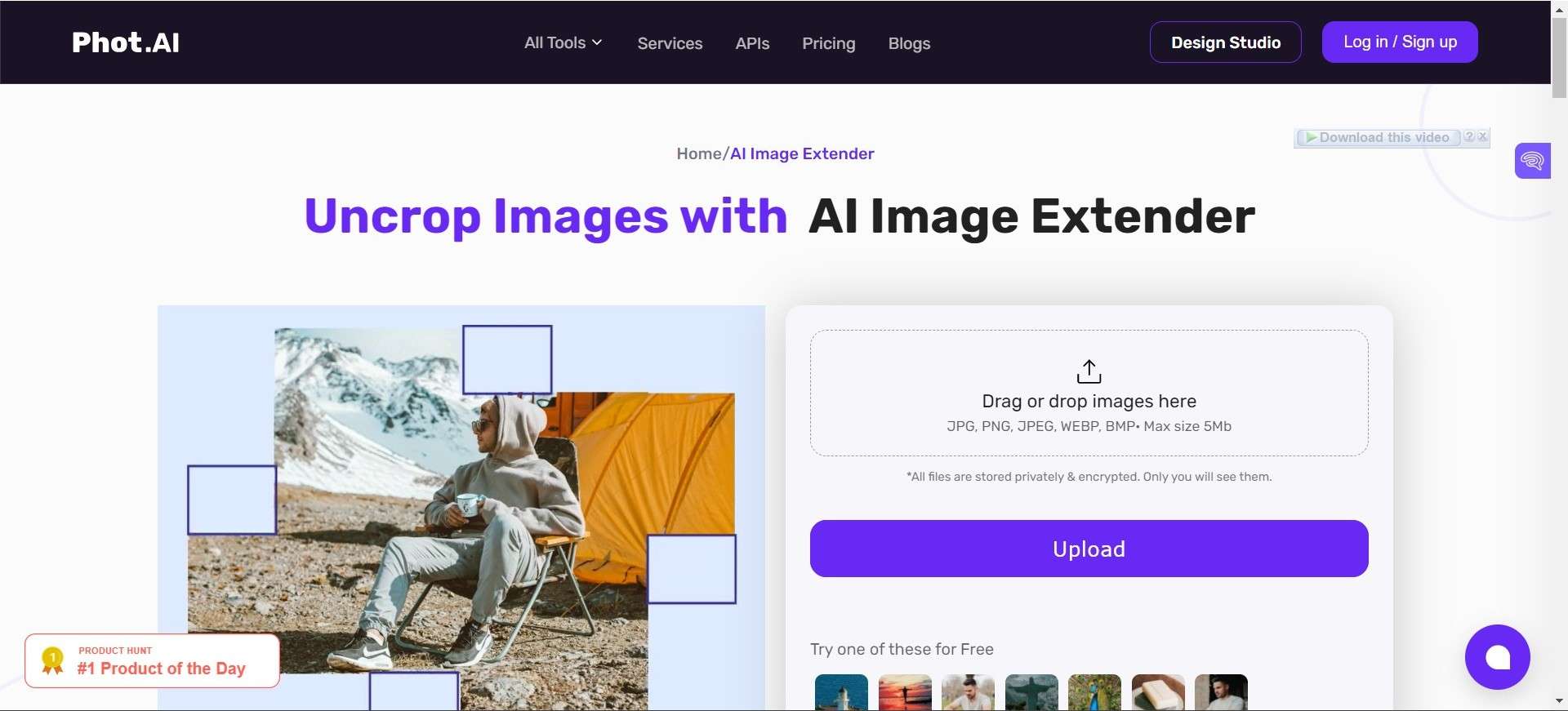
Where and How to Use:
- Photographers, in particular, have attested to how efficient the tool is because it makes up for missed shots as it extends them beyond the frame.
- If you’re into e-commerce, you can use the AI photo extender to add necessary details to your products’ labels.
Price:
- Free.
- Basic: $9.00/month, $86.40/year.
- Pro: $19.99/month, $191.88/year.
- Unlimited: $99.00/month, $950.00/year.
6. Runway’s Infinite Image
This is where you get seamless AI image expansion at its best! Runway’s free AI image generator can edit your existing photo or use its text-to-image feature to generate a new one.
So, you type prompts of what you want, and the AI image expander will generate creations using your words.
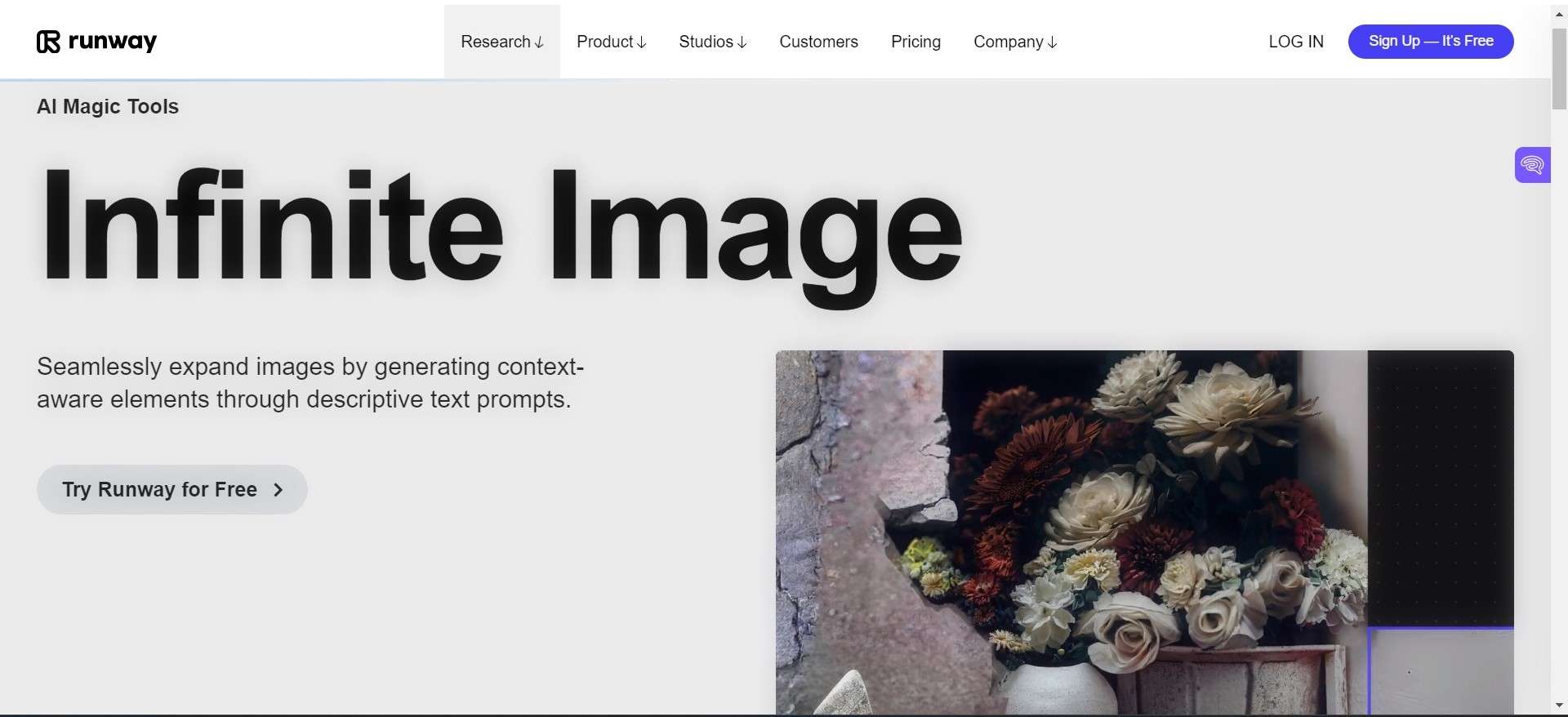
Where and How to Use:
- A great resource if you’re a photographer who wants to AI expand image and add more detail to their shots.
- Filmmakers who use storyboards can use this AI image expander to generate illustrations quicker, which makes for greater efficiency.
Price:
- Basic.
- Standard: $12/month, $144/year.
- Pro: $28/month, $336/year.
- Unlimited: $76/month, $912/year.
- Enterprise: Custom $$/month, Custom $$/year.
Part 3. FAQs of AI Image Expansion
1. Is There A Free AI Image Completer Online?
Yes, there is. All the AI expand image tools we listed have free plans or versions.
2. Can I Use TikTok to Expand My Photos?
Yes, a recently released TikTok filter allows you to AI expand image and generate backgrounds using AI.
3. How To Extend Background Using Generative AI?
In most cases, you drag and drop or upload the image you want the AI background extender to expand, then click the “Generate” button.
4. What Is The Best AI Image Extender Tool?
One of the best tools is Media.io AI Image Expander & Enhancer. We say this simply because of how versatile it is and how it’s applicable in multiple scenarios. For example, you can utilize AI to extend images to generate high-quality images for your products, brand, or business. It is excellent for generating unique product labels and improving your existing ones.
The AI image expander is also great for expanding pictures for use across all your social media accounts. And photographers perpetually seeking beautiful landscape shots can uncrop image or utilize AI outpainting to get desired results.

![6 Best AI Image Extenders Online [Free Included]](https://images.media.io/2024-blog/ai-solutions/image-expansion-ai-0.jpg)