Conversion from one file type to another is a task that everyone may have to do. In most cases, conversions are done to make the file usable across different devices and platforms. There are a lot of converters that can help to convert GIF to MOV without any issue. You can use online as well as offline tools to do so, depending on your requirements. Down below, you will be introduced with some of the best online as well as offline tools that can help you to convert GIF to MOV.
Part 1. Top 7 GIF to MOV Online Tools for Free
Online-Convert
https://video.online-convert.com/convert/gif-to-mov
Boasting a clean and attractive user interface with minimal ads, this is one of the best online conversion tools to convert GIF to MOV Mac without the need for any particular tool. This tool is straightforward to use and is popular among beginners and experienced users alike. It supports the conversion of nearly all significant types of file formats. Apart from the conversion of GIF to MOV online, this tool can also edit and convert images and audios.
Additional Features:
- This tool is free and very easy to use due to an elegant and straightforward user interface.
- There are little to no advertisements on this tool.
- It also allows the conversion and editing of audio files and images.
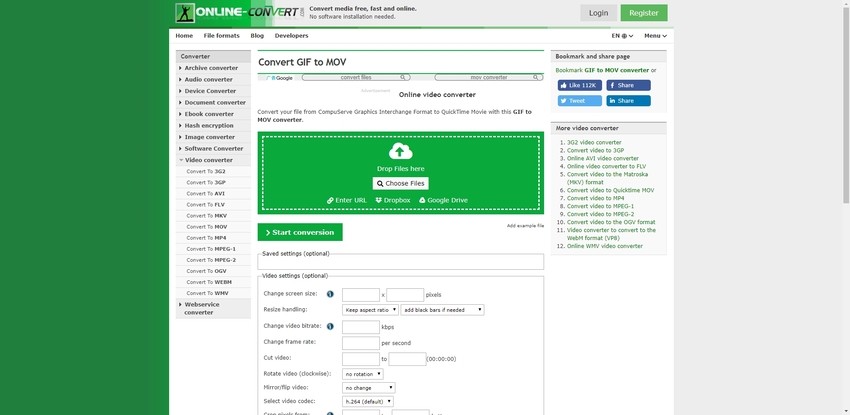
Convertio
This is another great tool for conversion of a GIF to MOV online, and the fact that it is free to use is just cherry on the top. This tool allows you to convert images and videos that are up to 100mb in size. You can add files from your local storage or Google Drive and Dropbox. The user interface is straightforward and looks professional as well, and there are not a lot of ads that make the user experience a lot better.
Additional Features:
- This is one of the very few online conversion tools that offer online storage of files for future reference.
- The tool is straightforward to use, and the features are appropriately listed, making it suitable for beginners.
- It provides a lossless conversion for all the major types of files.
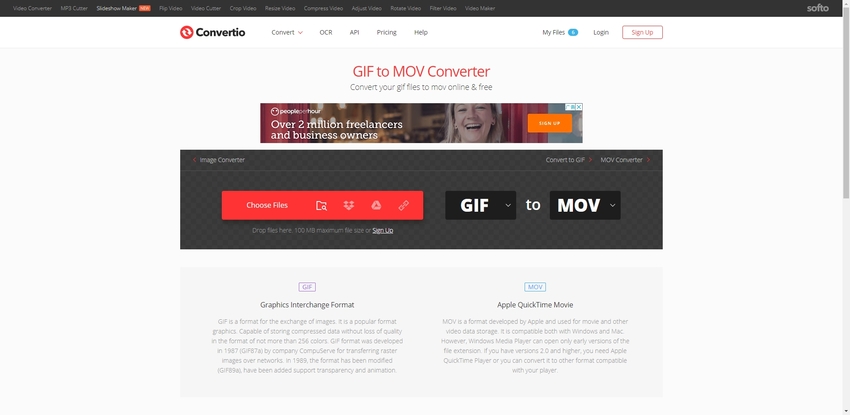
Cloudconvert
https://cloudconvert.com/gif-to-mov
Cloud convert is a top-rated tool for beginners that want to convert their files. This tool is straightforward and has a clean user interface that doesn’t confuse users. It provides high-speed conversions of all the major file formats, e.g., GIF to MOV. This tool also has a dedicated add-on for chrome browser that you can download to convert your files while browsing the internet directly.
Additional Features:
- It has a login feature that you can use to save your files and settings for future references.
- There are no ads on this tool, which makes the website's user interface completely clutter-free.
- This tool offers advanced editing features like speed manipulation and changing codec.
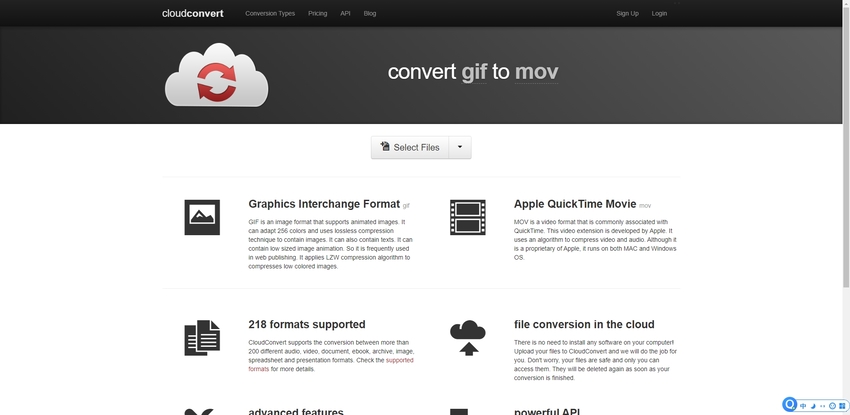
EZGIF
EZGIF is one of the best tools if you want to create awesome GIF files. It allows you to make any GIF and add animations, text, images, themes, and filters into it to make it more interesting. It can also facilitate conversions of one type of file into another, and a lot of people use it regularly to convert GIF to MOV. It is entirely free to use and helps you to convert any file type into GIF without harming the quality.
Additional Features:
- It allows for the lossless conversion of all the primary types of videos into GIFs.
- It has a lot of basic as well as advanced editing features like speed manipulation, reversing the video, and a lot more.
- The servers of this tool are high-speed and allow for a quick download of converted files.
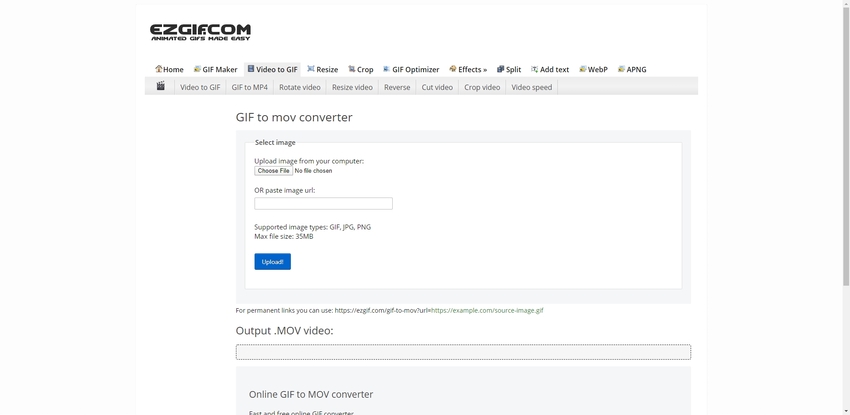
Online Convert Free
https://onlineconvertfree.com/convert-format/gif-to-mov/
If you are looking for a simple conversion tool that can provide high-quality results, then online convert free will be the perfect tool for you. It is effortless to use and allows for all the dominant types of files for conversions. It also has support for more than 200 different file formats, and that makes it stand above most other similar tools. The user interface of this tool is immaculate and enhances the user experience and ease of usage.
Additional Features:
- This tool is straightforward to use and is entirely free as well.
- Apart from the feature to convert GIF to MOV MMac, this tool can also convert images, audio, documents, and e-books.
- It allows for fast conversion of up to 100mb sized files that, too, without losing the original quality.
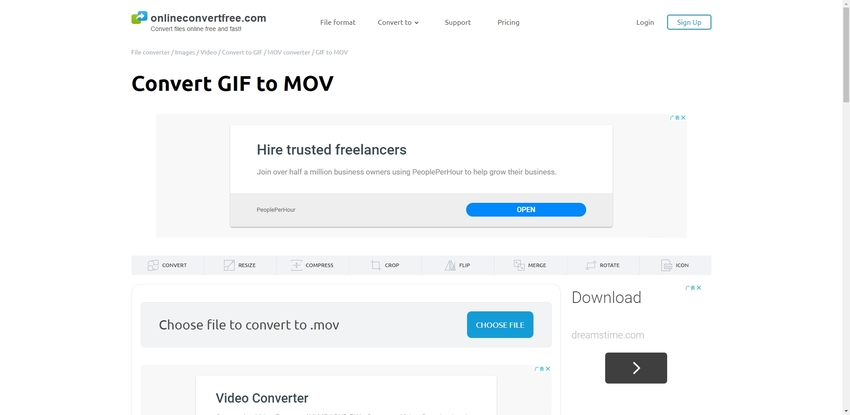
Filezigzag
https://www.filezigzag.com/gif-mov-en.aspx
Filezigzag is a relatively newer tool, but with its high-speed conversions and no loss of quality during the process, it has quickly become a favorite user tool. You can use this tool to convert a lot of different formats of videos, audios, documents, web pages, etc. including conversion of GIF to MOV online. This tool is completely free to use and has got a beautiful and interactive user interface that makes the processes a lot easier.
Additional Features:
- There is a proper guide on the tool that new users can read to understand the processes.
- You can use this tool across any device that can access the internet, and it also has a login feature.
- It supports the conversion of ebooks, webpages, audio, video, images, and a lot of other important files.
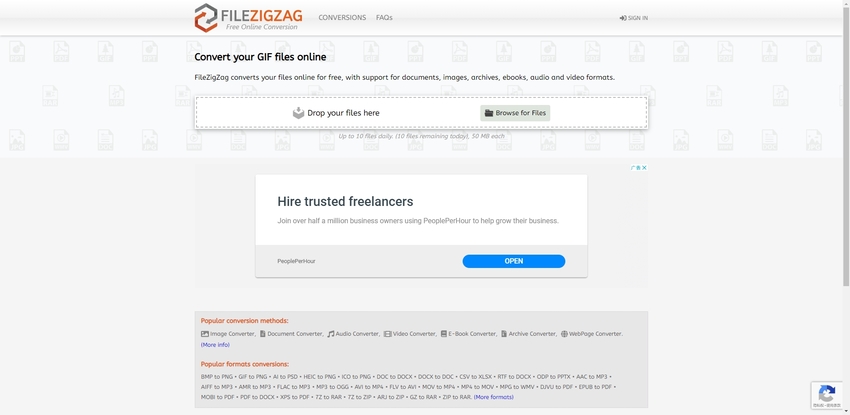
AConvert
https://www.aconvert.com/video/gif-to-mov/
A convert is one of the oldest and most popular online conversion tools that allow users to convert nearly all the major types of files easily. It has the support of more than 1000 different file formats for file types like documents, images, videos, audio, webpages, e-books, etc. This tool has a simple user interface that makes it easier for new users to understand the working of the tool.
Additional Features:
- The user interface of this tool has a neat, clean, and professional look, which has made it popular among professionals all around the world.
- Apart from converting GIF to MOV, this tool supports more than 1000 file formats for conversions across eight different types of files.
- The conversions on this tool are fast and without any loss of quality.
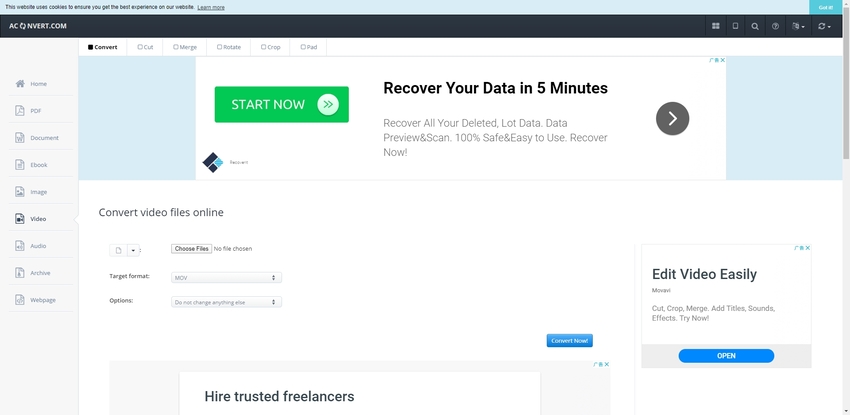
Part 2. Online Tools Comparison Table
| Download Speed | Conversion Speed | Ads | Upload Size | Batch Conversions | Files Per Multiple Conversion | |
|---|---|---|---|---|---|---|
| Online-Convert | High | High | Yes | 100MB | No | NA |
| Convertio | High | High | Yes | 100MB | No | NA |
| Cloudconvert | High | High | No | 100MB | No | NA |
| EZGIF | High | High | Yes | 100MB | No | NA |
| Online Convert Free | High | High | Yes | Not Specified | No | NA |
| Filezigzag | High | High | Yes | Not Specified | No | NA |
| AConvert | High | High | Yes | Not Specified | No | NA |
Part 3. GIF to MOV Converters for Windows and Mac
Video Converter Unlimited
https://www.aiseesoft.com/tutorial/gif-to-mov.html
Key Features:
- High-quality conversion of video files and you can convert videos up to 4k in quality.
- It also has a lot of powerful editing features that can enhance any video you want to edit.
- All the video formats are supported on this tool for editing and conversion.
Platform:
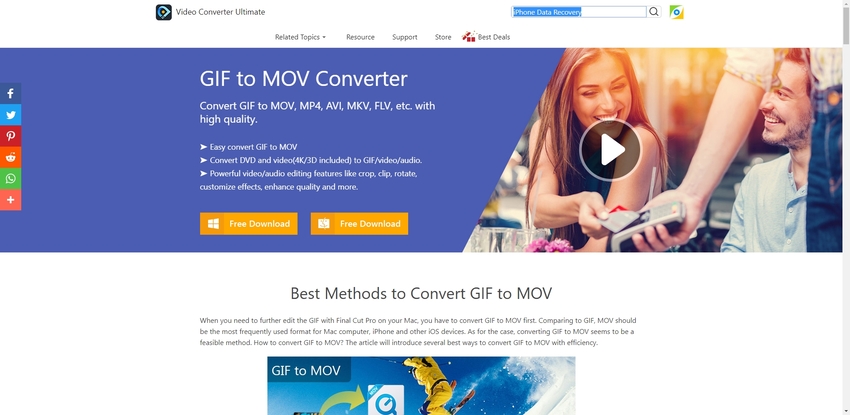
ThunderSoft GIF to Video Converter
http://www.thundershare.net/gif-to-video-converter/
Key Features:Windows and Mac
- It supports high-quality lossless conversion of nearly all the significant types of video formats.
- This tool has no ads on the user interface that enhances the user experience significantly.
- It also has some basic video and GIF editing features.
Platform: Windows
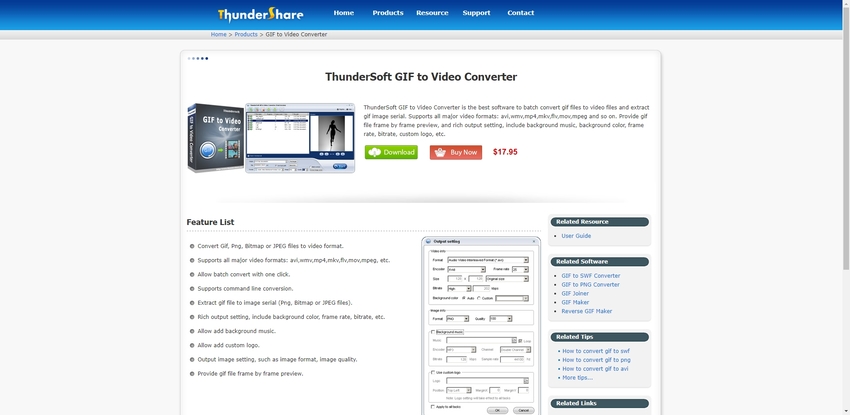
Amazing GIF to Video Converter
http://www.amazing-share.com/gif-to-video-converter.html
Key Features:Windows and Mac
- This tool supports around 200 different formats for conversions.
- The tool provides fast conversion without harming the overall quality.
- It can be used to add text, images, and filters to your GIF and videos.
Platform:
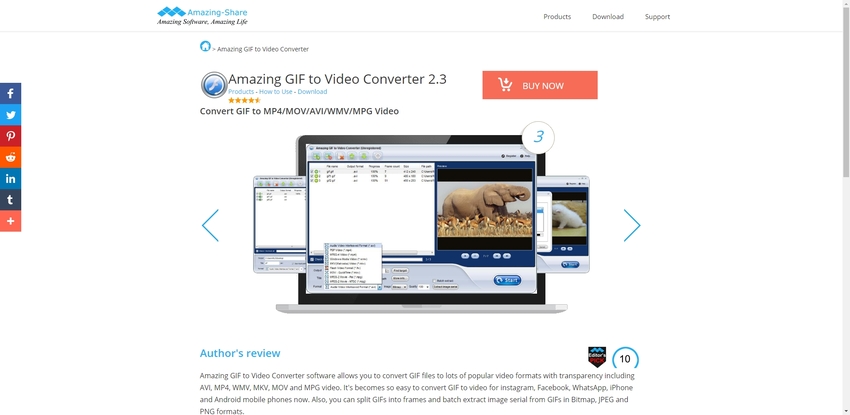
Summary
There are many times when we need to convert the file formats to access them on different devices. If you have GIFs that you wish to use as images, then you can take the help of free online tools that will convert the GIF file to MOV with ease. No matter, you are willing to get the file converter for Windows or Mac, you can easily turn it.
If you are searching MOV to GIF converter, Wondershare UniConverter absolutely is your first choice. Intuitive interface with simple steps to convert video or images to GIF with ease.
- · Wondershare UniConverter is the easiest to use software for Windows and Mac.
- · It has a 30X faster speed on conversion and download.
- · It allows you to transfer videos from computer to iPhone or Android mobiles without using iTunes.
- · Using UniConverter Toolbox function, includes convert images, create GIF, burn CD, rip CD, cast to TV, and fix Meta tags with just a few clicks.
- · Wondershare UniConverter allows you to burn video and other media files to DVD as well.

