Although smartphones can never replace the independence and flexibility of working that computers and laptops have, they are still efficient enough to do many important tasks like taking dictation to create documents, sending emails, etc.
In addition to this, Android and iOS devices can also help you manage your media files, and to remain relevant to this article, create GIF files with ease using the programs available on Play Store and App Store respectively.
That said, listed below are some of the most common Android and iOS apps that can be used to create GIF files on your smartphone, regardless of its vendor or platform.
Online UniConverter | Create GIFs Easily Free Online
Part 1. How to Create an Animated GIF On an iPhone
Some useful apps that can help you make GIF on your iPhone are:
GIPHY Cam. The GIF Creator
URL: https://apps.apple.com/us/app/giphy-cam-the-gif-creator/id1017480918
Main Features:
- It supports live camera recording to create GIFs instantaneously.
- Can create GIFs from videos or images in Camera Roll.
- It can add filters and other effects to exaggerate the visuals.
- Let you save the GIFs you create in Camera Roll.
What We Like:
- Ease of use.
What We Don’t Like:
- Large app that consumes around 268 MB on your device storage.
Rating: 4.8 stars from 26,100 reviews
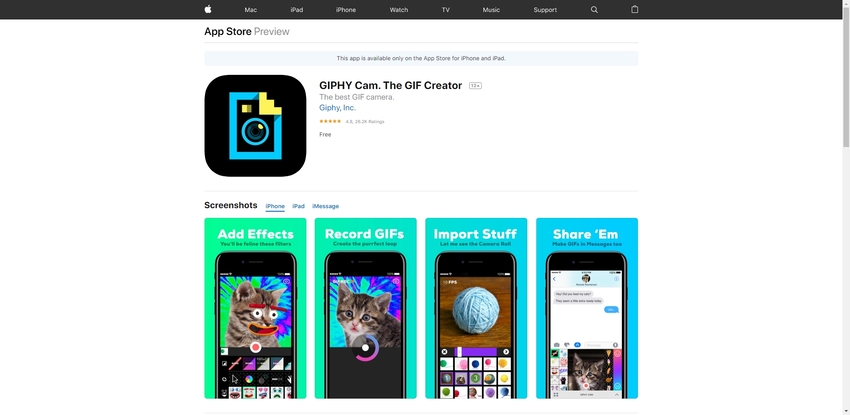
PicsArt GIF & Sticker Maker
URL: https://apps.apple.com/us/app/gifsart-gif-maker/id1063953163
Main Features:
- Has a built-in camera to capture videos and photos to create GIFs.
- It allows you to add effects, stickers, and captions to your GIF files.
- Stitch all media files like images, videos, and even existing GIFs to create your unique GIFs.
- Let’s share your GIFs almost anywhere from within the app itself.
What We Like:
- It has built-in animated masks library.
What We Don’t Like:
- Has limited GIF resizing options.
Rating: 3 stars from 84 reviews
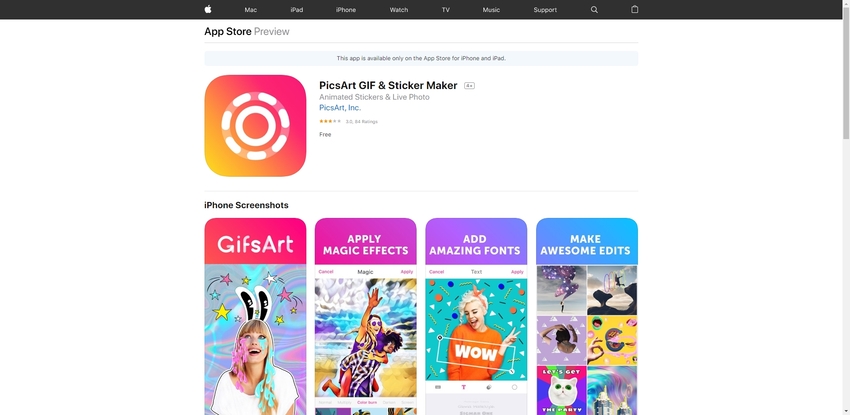
GIFX – GIF Maker & GIF Creator
URL: https://apps.apple.com/us/app/gifx-gif-maker-gif-creator/id1174686031
Main Features:
- Create your own emoji with ease.
- It has almost 100 emoji templates.
- It has a built-in emoji manager to categorize and properly arrange your third-party emoji collection.
What We Like:
- Available in more than 20 languages.
What We Don’t Like:
- Updating the app sometime causes issues with your exiting creations.
Rating: 3 star from 7 reviews
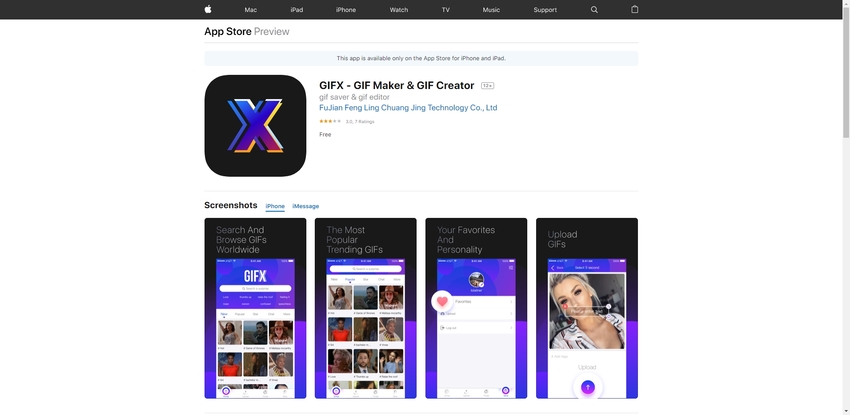
GIF Maker – Video to GIF Maker
URL: https://apps.apple.com/us/app/gif-maker-video-to-gif-maker/id1179239430
Main Features:
- You can make GIFs out of videos.
- It can make GIFs from a collection of more than 100 images.
- Allows some basic video editing before converting them to GIF.
- Supports you to apply filter effects to your GIFs.
What We Like:
- Users can create GIFs from screenshots.
What We Don’t Like:
- Requires monthly subscription to unlock all features of the app.
Rating: 4.6 star from 28,100 reviews
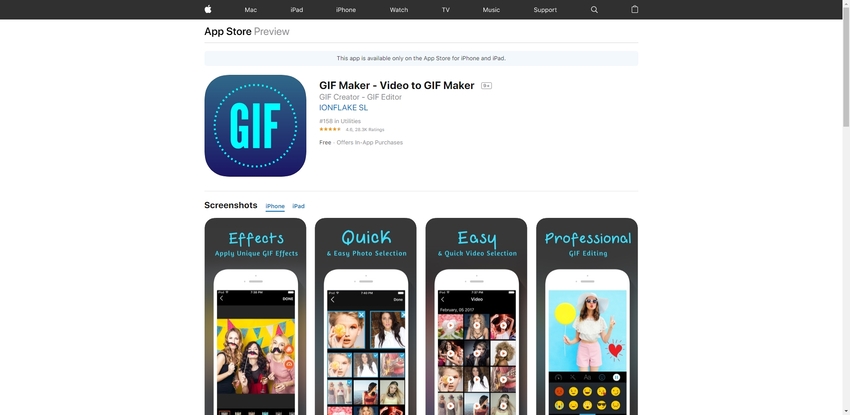
GIF Maker – Make Video to GIFs
URL: https://apps.apple.com/us/app/gif-maker-make-video-to-gifs/id1215606098
Main Features:
- Share your GIFs to various social media platforms.
- It supports to add captions to GIFs.
- Allows frame speed adjustments.
- Users could add various artworks, emojis, and stickers to their GIF files.
What We Like:
- It has a wide range of latest and trending memes and GIFs.
What We Don’t Like:
- Requires monthly, yearly, or lifetime subscription plan to unlock premium features of the app.
Rating: 4.7 star from 34,300 reviews
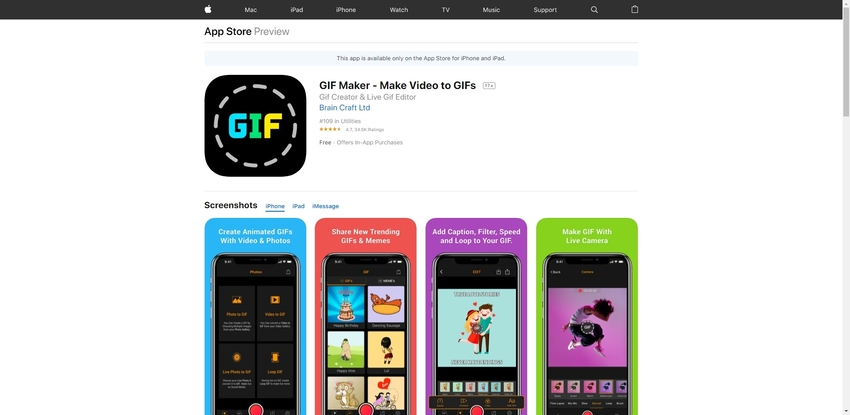
Part 2. How to Create an Animated GIF On an Android Device
A couple of efficient apps to create animated GIFs on your Android smart devices include:
ImgPlay – GIF Maker
Main Features:
- Can convert videos in your smartphone to GIF.
- You can use multiple images in your smartphone (downloaded or captured using the camera) to create one GIF.
- Let you edit existing GIFs.
- Let’s import images from Cloud storage to create GIF files.
What We Like:
- Let’s control the speed of the frames in your GIFs.
What We Don’t Like:
- Requires paid subscription to remove watermark in the produced GIF files.
Rating: 3.9 star from 1,354 reviews
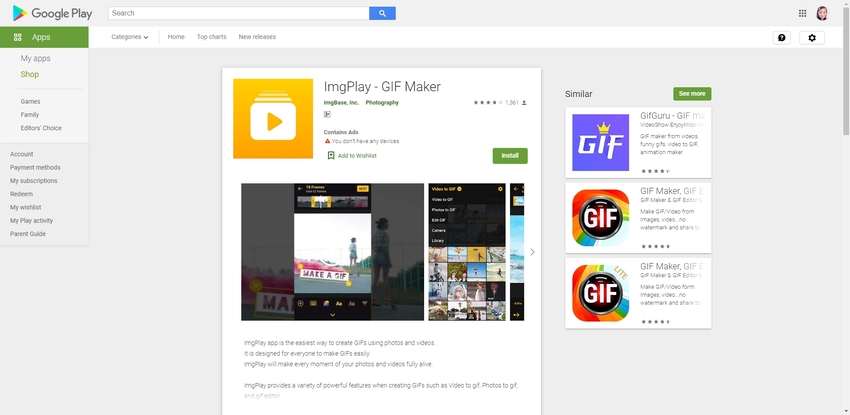
GIF Maker – GIF Editor
Main Features:
- Can convert videos to GIFs.
- Allows basic video editing before conversion.
- Can create a GIF from a collection of more than 200 images.
- Adding stickers to your GIFs.
- Let’s upload your GIFs to online libraries like GIPHY, IMGUR, etc., or social networking sites like Facebook, Twitter, etc.
What We Like:
- You can create your own GIF files from the GIFs available on other websites like GIPHY.
What We Don’t Like:
- It can’t undo your actions.
Rating: 4.4 star from 91,222 reviews
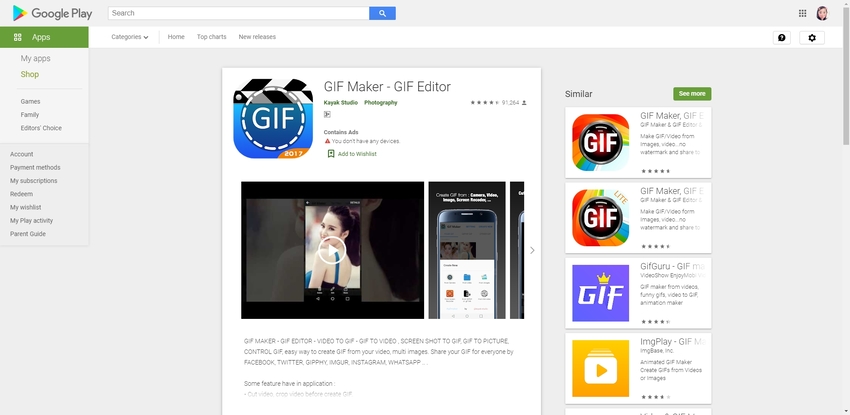
GIF Maker, GIF Editor, Video Maker, Video to GIF
Main Features:
- It can record videos and convert them to GIFs instantaneously.
- It could record your device’s screen and convert the video to GIF.
- Allows basic video editing before converting a clip to GIF.
- Allows you to use up to 400 images to create one GIF.
- Allows background transparency in the GIF files.
What We Like:
- It can convert GIF files to videos as well.
What We Don’t Like:
- Some users experience issues while trimming the last portion of the video files.
Rating: 4.7 star from 102,117 reviews
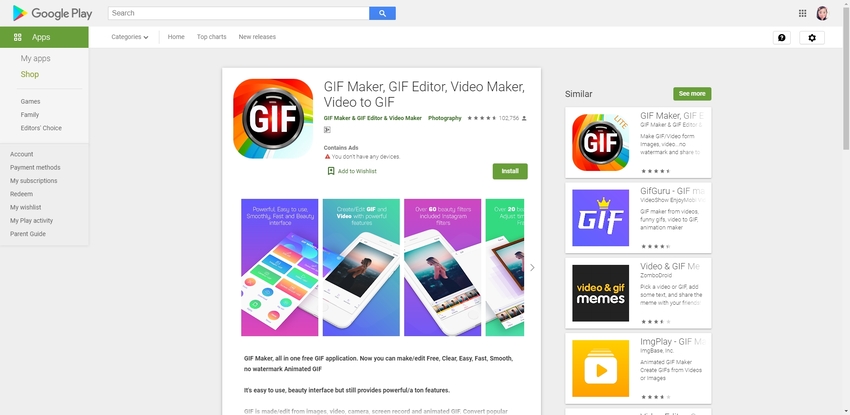
GIF Maker
Main Features:
- Sharing your GIFs or save them to your device.
- Creates GIFs out of your selfies.
- Allows you to adjust the speed of your GIF files.
- Can convert videos to GIFs.
- Can create GIF slideshows out of images.
What We Like:
- It can clone GIFs.
What We Don’t Like:
- Some users have experienced instability in the app and/or some of its features/options.
Rating: 3.4 star from 1,248 reviews
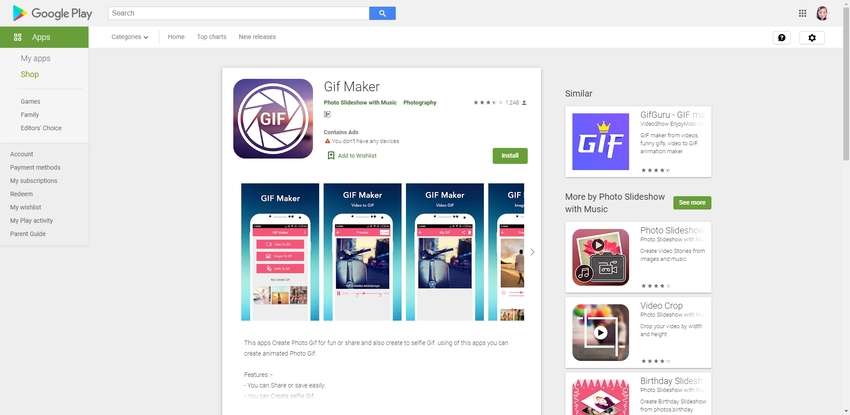
Gif Me! Camera – GIF maker
Main Features:
- Edit GIF is a bullet point.
- It supports convert videos to GIF.
- It has a built-in camera that lets you capture videos or photos, and create GIFs out of them.
- Allows animation speed adjustments.
- Create a GIF out of 150+ images.
What We Like:
- Creates stop-motion videos.
What We Don’t Like:
- Frequently crashes and instability while using the app.
Rating: 4.4 star from 49,445 reviews
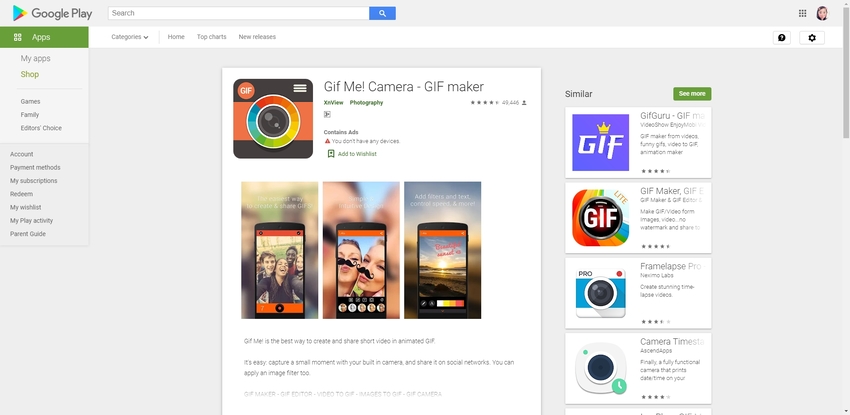
Part 3. Three Tips for Designing Awesome GIFs
Even if you have one of the best GIF creation apps on your Android device or iPhone, the final output wouldn’t be impressive unless you have a good sense of effects’ application. That said, below are a few essential tips that may come in handy while creating attractive GIFs on your smart devices:
- Use motion blur wherever needed.
- Make your GIFs loop continuously.
- Avoid creating lengthy GIFs with a huge file size.
Summary
With all the apps listed above for your smartphones and tablets, the entire creation process should be smooth and joyful as long as you keep the designing tips in mind while making the GIFs on iPhone or Android. If you are fond of capturing selfies, videos, or photos, any good app can help you come up with a unique and attractive GIF file that can be shared on the social network, or with your family members, friends, and colleagues.
If you are also looking for a GIF Maker for Windows and Mac, Wondershare UniConverter is one of the best choices. It supports video and images convert to GIF, and you could edit before conversion. For more details, try it for free.
- · UniConverter allows multiple-files process at one time.
- · You could convert, edit, and compress your files in UniConverter as well.
- · It allows you to transfer videos from computer to iPhone or Android mobiles without using iTunes.
- · Using UniConverter Toolbox function, includes convert images, create GIF, burn CD, rip CD, cast to TV, and fix Meta tags with just a few clicks.
- · Wondershare UniConverter allows you to burn video and other media files to DVD as well.

