YouTube is one of the most popular video platforms in the world, with over a billion users. It’s a great place to build your brand and connect with your audience.
Getting accurate analytics on the performance of your videos is easy enough. The real challenge is viewing YouTube Analytics for other channels like your competitors.
This is because YouTube keeps Analytics data separate for each channel. If you are a business owner, you can only access YouTube Analytics for your brand on YouTube. To view analytics for other accounts, you will have to use a 3rd party tool.
Best Analytics Tools for other YouTube channels
1. Vidooly
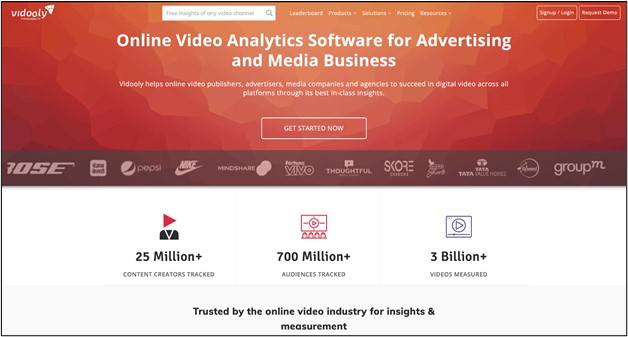
Vidooly is a powerful tool used for tracking YouTube video analytics for other channels. It provides detailed insight into over 700 million audiences and 25 million content creators. It works across all the major social media platforms. It is specifically designed to give you deep insights into YouTube videos. With this tool, you will be able to track competitors and understand the behavior of your subscribers on the platform. They also offer a comment management feature.
Pros:
- See what type of content the subscribers are watching to cater to your future videos
- Easily manage negative comments
- Has a feature that helps you find influencers for your brand
Cons:
- The built-in video editing software has very limited features
- No free version of the software
Pricing:
- Creator Dashboard - Starts at $9/month
2. Unbox Social
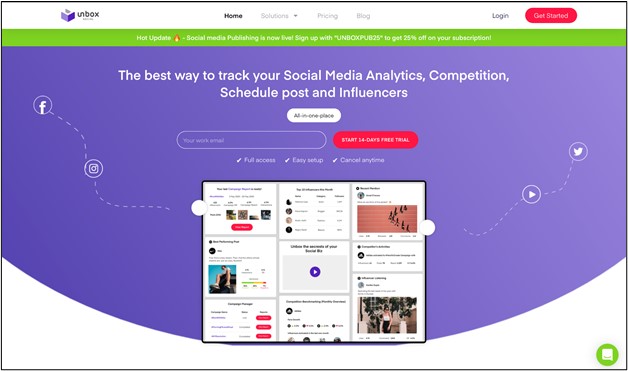
Unbox Social is a reputable AI-powered analytics tool with a focus on understanding your competition. With this, you are able to monitor your competitor’s social media platforms to get actionable insights. It uses AI to improve the data gathering process and get useful data such as subscriber data and interactions.
Compare your brand against competitor benchmarks to identify where you stand. You can even track influencers on various social platforms to evaluate their content performance. With the full tool, you are also able to handle your entire social campaign.
Pricing:
- Unbox Started - $9/month ($7 Annually)
- Unbox Basic - $29/month ($23 Annually)
- Unbox Pro - $49/month ($31 Annually)
- Unbox Enterprise - $129/month ($79 Annually)
Pros:
- The live monitoring tools are very accurate and detailed
- Unbox has a great chat support team to help you through any problems
- You can create custom reports
Cons:
- You will have to purchase the tool to use it (14-day free trial)
3. ChannelMeter
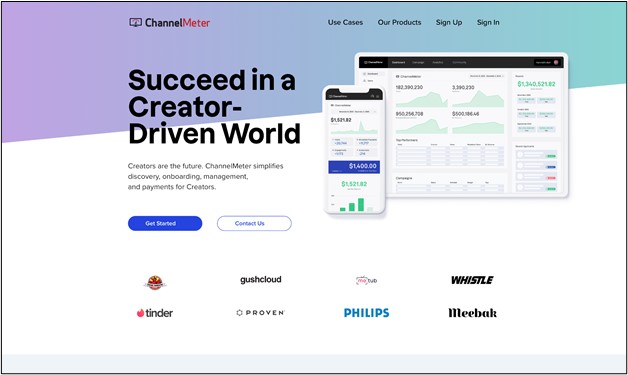
When it comes to a tool that does YouTube analytics for other channels free, you can’t leave out ChannelMeter. It offers comprehensive analytic tools with a focus on providing simplified data. Its Creator Dashboard offers users a comprehensive look at their analytics in a simplistic format.
With this tool, you can track and monitor any content creator, even if you’re still scouting. You are even able to manage all influencer payments directly through this platform. It also provides detailed audience insights to further understand your target markets.
Pricing:
The price is not publicly listed. But, you can create a free account to start with.
Pros:
- Read or download complex data into simple formats
- Offers a free account to start
Cons:
- Can be overwhelming for new users
4. Tubular Labs
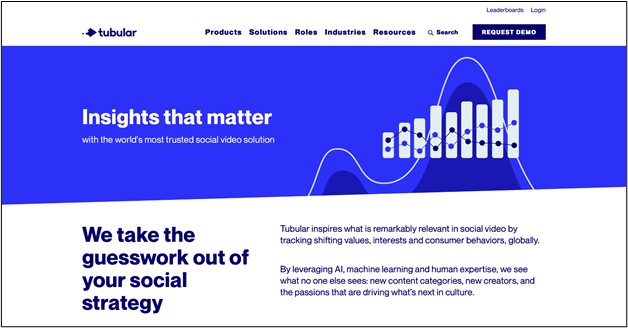
With the help of the YouTube analytics tool Tubular Labs, you can compare your performance to that of your competitors. Leverage AI to track your performance across content categories and take note of trends. They are a part of the Global Video Measurement Alliance (GVMA). Their aim is to improve social audience measurement standards.
With this tool, you can get detailed insights into your audiences and demographics. You can even test out different marketing tactics to identify how audiences react to them. Additionally, you can use the in-built AI to find trending topics and hashtags for your content.
Pricing:
Pricing is not publicly listed, and you will have to request a demo.
Pros:
- Efficient search features with detailed analytics
- Simple to use with quick reporting
Cons:
- This is one of the most expensive tools available
5. Quintly
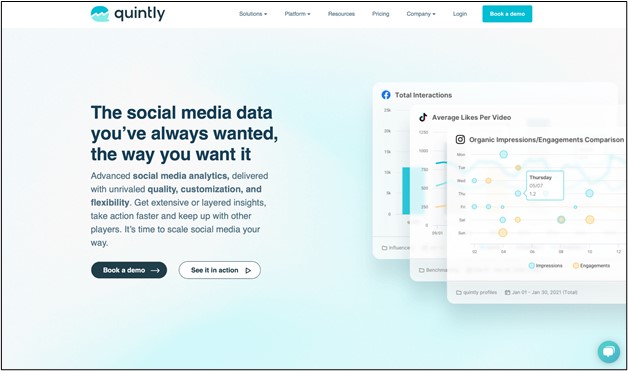
The popular YouTube statistics tool, Quintly, works well for managing multiple YouTube channels. It is a simple tool to use but it offers highly advanced social media analytics. You can use it to track multiple profiles of your competitors, potential influencers, and audiences.
This tool has over 500 metrics for monitoring that you can choose from. You have the ability to customize your own dashboard using these metrics.
Pricing:
Pricing will vary depending on the number of profiles you want to analyze. It starts with a minimum of 3 profiles and 1 user.
Base pricing for 3 profiles - $410/month ($3,780/year)
Pros:
- Customizable dashboard with any metric
- Easy enough for a newbie to use
Cons:
- More expensive than other tools
6. TubeBuddy

Tubebuddy works a little differently from the other tools in this list - it is a browser extension. It works to simplify all activities related to YouTube content management. It will guide you through YouTube’s best practices to ensure that you have a smooth uploading experience.
You can search for high-performing keywords to boost your video views. They also provide additional tools to help drive more traffic towards each video. Use their A/B testing feature to test different methods.
Pricing:
Standard - $3/50/month ($33.60/year)
Enhanced - $11/50/month ($110/40/year)
Ultimate - $26.50/month ($254.50/year)
Pros:
- Simple to use with the browser extension
- Saves time on bulk tasks
Cons:
- Limited features
- Changes the layout of YouTube pages
7. Emplifi (previously Socialbakers)
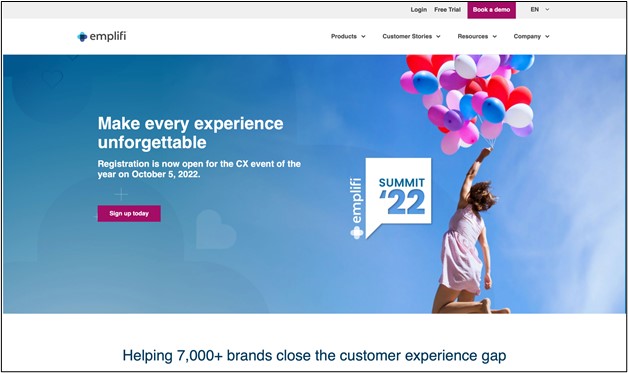
Emplifi, the new and improved Socialbakers, offers social media analytics and management capabilities. Its Social Media Cloud features an AI engine that provides real-time data on markets, competitors, and audiences. Test your own content against market benchmarks and use their listening tools to monitor competitors.
You also get community management features with a deep understanding of audience analytics. With their enterprise package, you get additional features to manage online shopping and customer care.
Pricing:
- Standard - Starts at $50/month
- Enterprise - Starts at $200/month
There is a free trial available.
Pros:
- Simple and effective to use
- Great automated capabilities with publishing and scheduling
- Optimize posting times according to regions
Cons:
- Pricing is a bit expensive
- Analytics data can sometimes be inaccurate
8. ViralStat
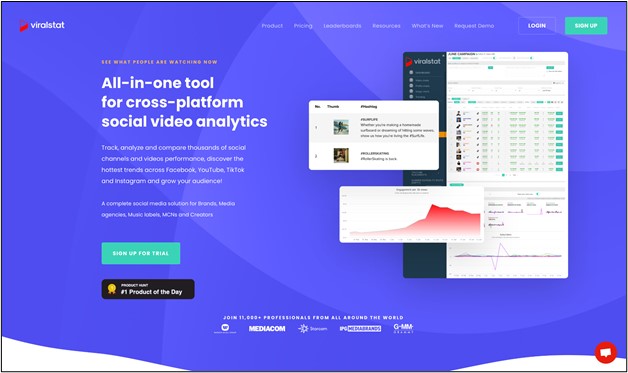
ViralStat is regarded as one of the best YouTube analytics tools with capabilities to keep track of competitors. You can use this tool to identify trends and popular videos across all social platforms to get new content ideas.
You get a detailed breakdown of how your target markets engage with videos on social media. It even has a set of tools to help you identify potential influencers for your brand.
Pricing:
Basic - $29/month (Annual - $23/month)
Professional - $99/month (Annual - $79/month)
Corporate - $299/month (Annual - $239/month)
Enterprise - $799/month (Annual - $639/month)
Pros:
- Simple and easy to use
- Focuses on competitor analytics
- Find all trending videos in your niche
Cons:
- The cheaper plans don’t have all the necessary and unique features
9. Unmetric

Unmetric is a cloud-based social media analytics platform. It can be used to identify how best to improve your online social campaigns. With it, you are able to track and analyze social media profiles using artificial intelligence capabilities.
Use this tool to benchmark your content against competitors and identify new content ideas. You can even see what your competitors are doing and what mistakes you should avoid.
Pricing:
Pricing starts from $1000/month with unlimited users and 6 months of saved history
Pros:
- Powerful analysis of competitors with detailed reports
- AI-capabilities provide more accurate data sets
- Easy and simple to use
Cons:
- Very expensive starter package but has a free trial
- Has instances where the tool fails to work
10. VidIQ
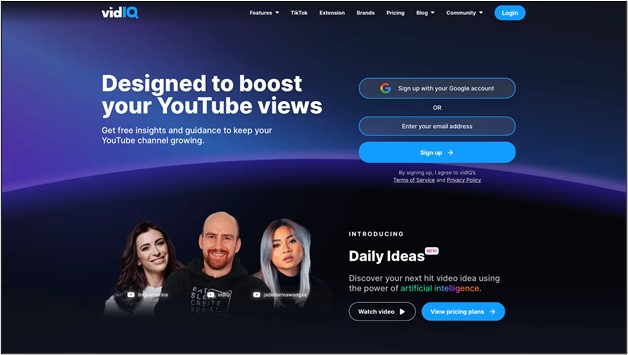
Accessing the metrics that YouTube hides in its analytics section is made simple by vidIQ. The tool not only provides analytics on how well your own videos are doing but also how they compare to those of your competitors. Identify what’s working for you and use the intelligent prompts to create your next video hit.
They offer a keyword research tool and provide recommendations for your titles and descriptions. Use the in-built AI to see forecasted performance for your videos.
Pricing:
- Basic - Free
- Pro - $7.50/month
- Boost - $39/month
- Max - $79/month
Pros:
- Focuses on a comprehensive YouTube strategy rather than just analytics
- Compare metrics with all your competitors
- Keep track of trends to stay on top
Cons:
- You may encounter a few bugs when using the tools
- The free version is very limited

