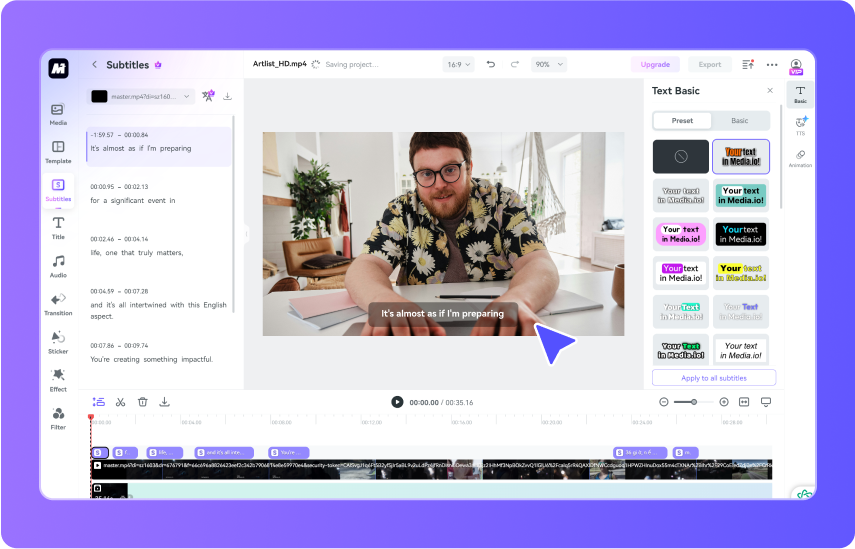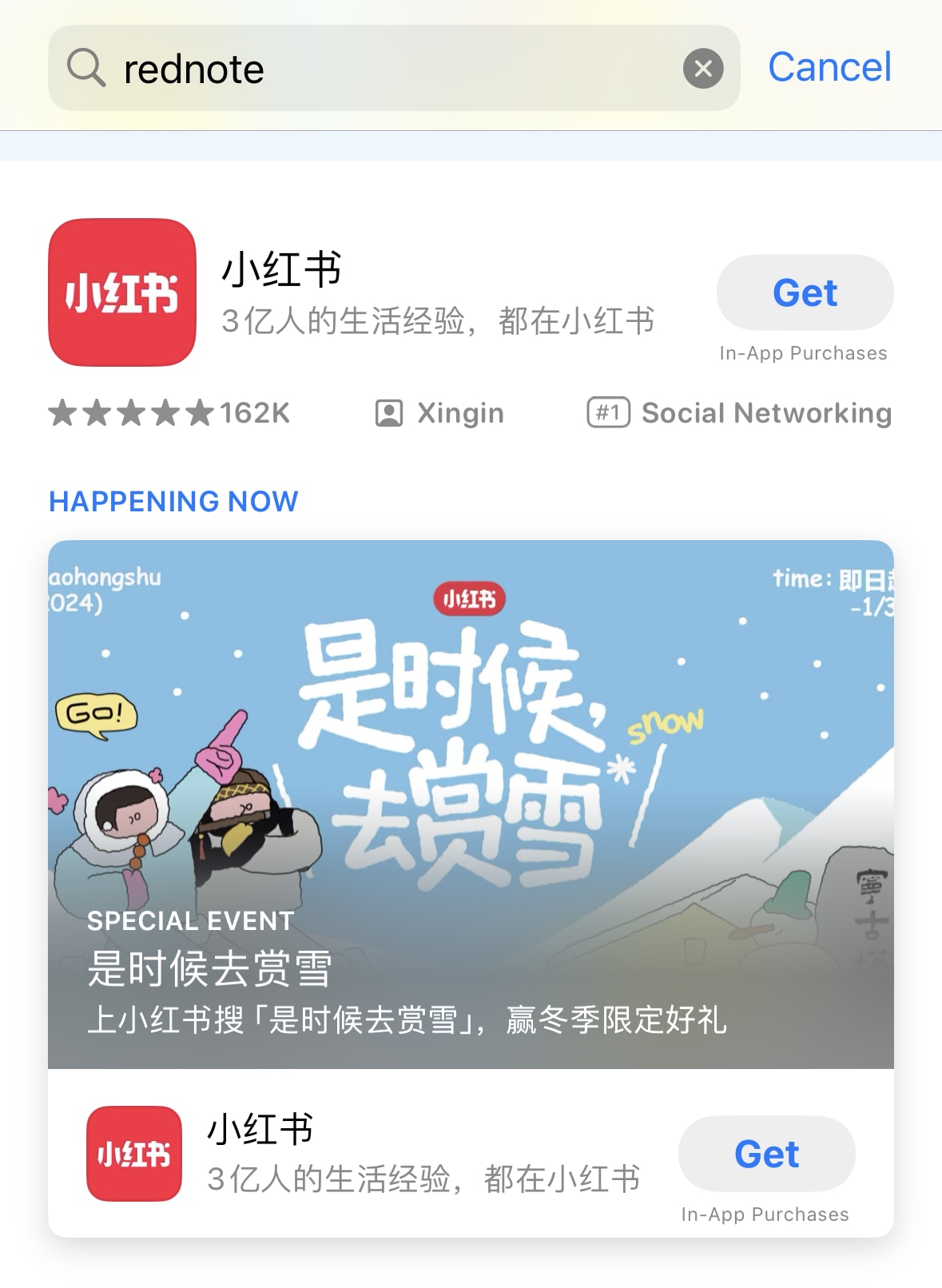With TikTok facing potential bans, many users, often referred to as "TikTok refugees," are looking for a new platform to express themselves. Enter RedNote, an emerging app that is gaining popularity as a TikTok alternative.
In this guide, we'll take you through everything you need to know about RedNote, from creating an account to posting content, troubleshooting common issues, and learning how to translate your videos to reach a global audience.
In this article
- What is RedNote? Is it the New TikTok?
- How to Create a RedNote Acount? [Super Easy]
- Full Guide: When You Have Trouble Using Rednote
- 3.1 How to Change the Language in RedNote?
- 3.2 How to Change Your RedNote Profile?
- 3.3 Why can't I receive the RedNote verification code?
- 3.4 Why can't I comment or change my PFP on RedNote?
- 3.5 How to post on RedNote?
- 3.6 How to translate comments and posts on Xiaohongshu?
- 3.7 What is Cat Tax?
- 3.8 How to download RedNote videos - RedNote Downloader
- What Can You Do on Rednote?
- How to Translate Your Video into Multiple Languages and Post it on RedNote?
Part1: What is RedNote? Is it the New TikTok?
RedNote, also known as Xiaohongshu, is a Chinese social media platform where people share their lifestyle experiences, like fashion, travel, food, and beauty. It's like a mix of Instagram, Pinterest, and a shopping platform. You can find inspiration, discover new products, and connect with others who share your interests. With a TikTok ban looming, many TikTok refugees have started migrating to Rednote. And Rednote currently ranks #1 on the Apple Store charts.
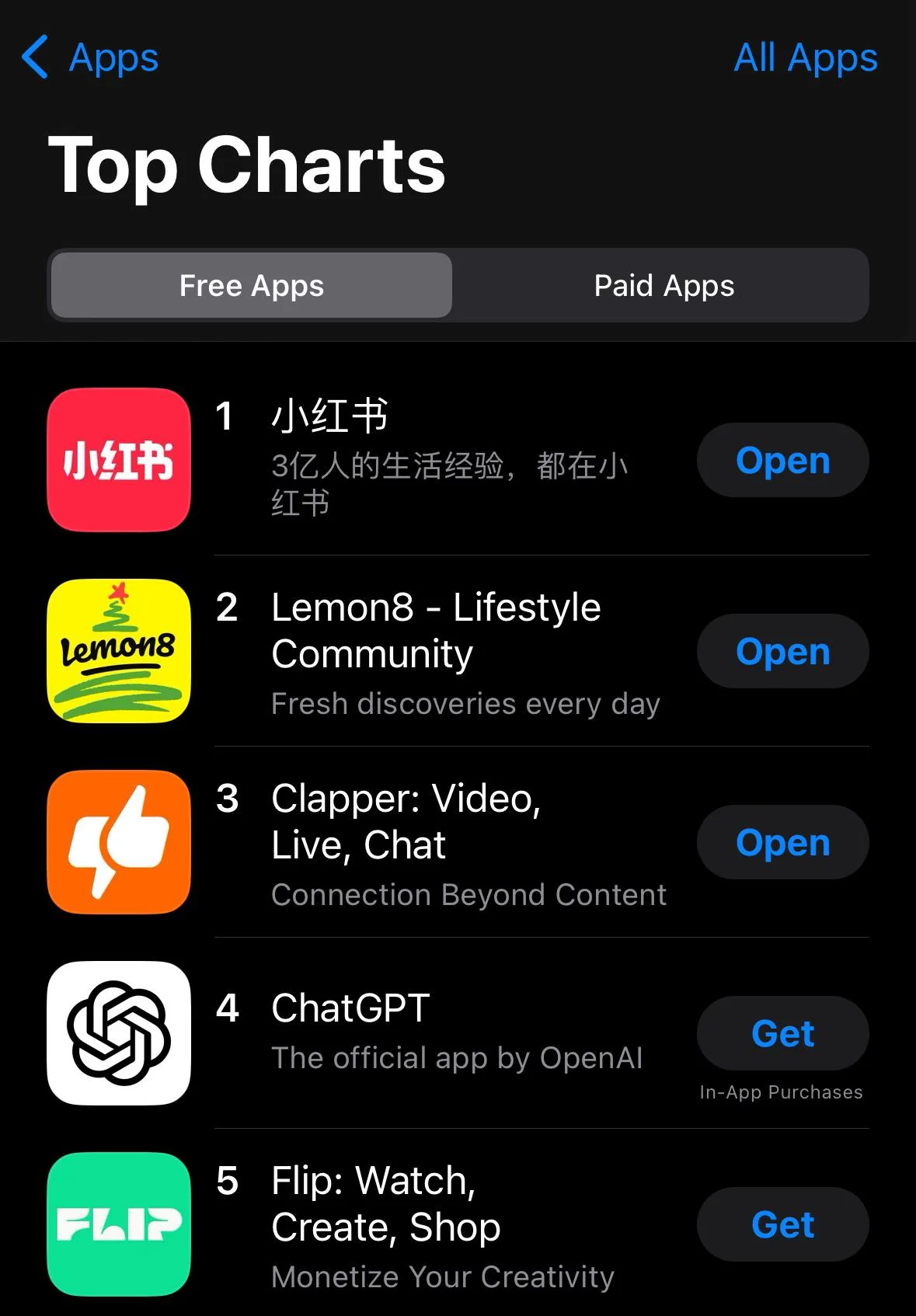
TikTok emphasizes short-form entertainment and viral trends, while RedNote centers around lifestyle inspiration, product discovery, and community building. Unlike TikTok, RedNote targets a different audience with a focus on lifestyle content and e-commerce rather than purely entertainment-driven videos.

Part2:How to Create a RedNote Acount? [Super Easy]
Want to explore a TikTok alternative? Creating a Xiaohongshu account is quick and easy. Follow these simple steps to join a vibrant community of lifestyle enthusiasts and content creators!
Step 1: Download the App
Search for "RedNote" or "Xiaohongshu" in the Apple App Store or Google Play Store. Download and install the app.
Step 2: Open the App and Register
Launch the app and choose a registration method:
- Phone Number: Enter your phone number, receive a verification code, and set a password.
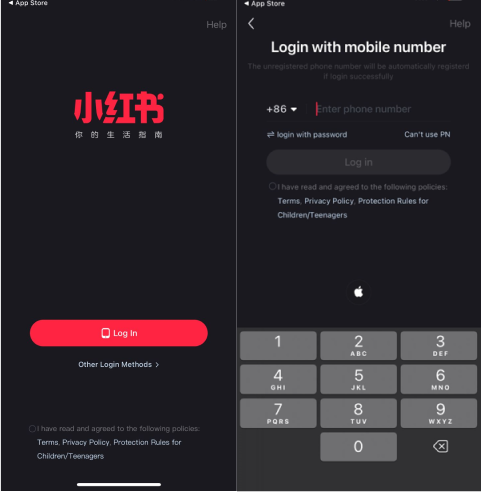
- Apple ID: Quickly register with your Apple ID.
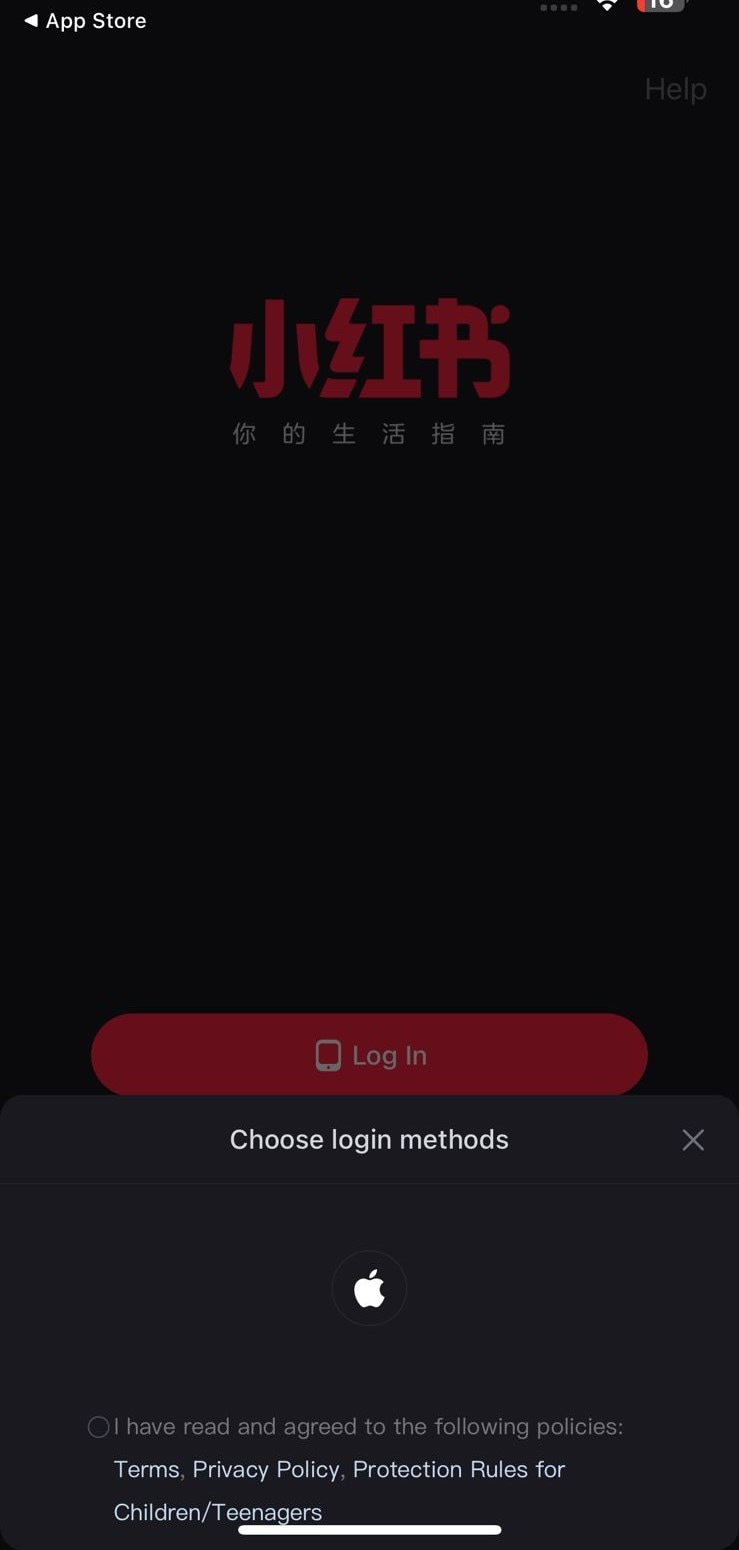
Step 3: Complete the Registration
Follow the on-screen instructions to complete the registration process.
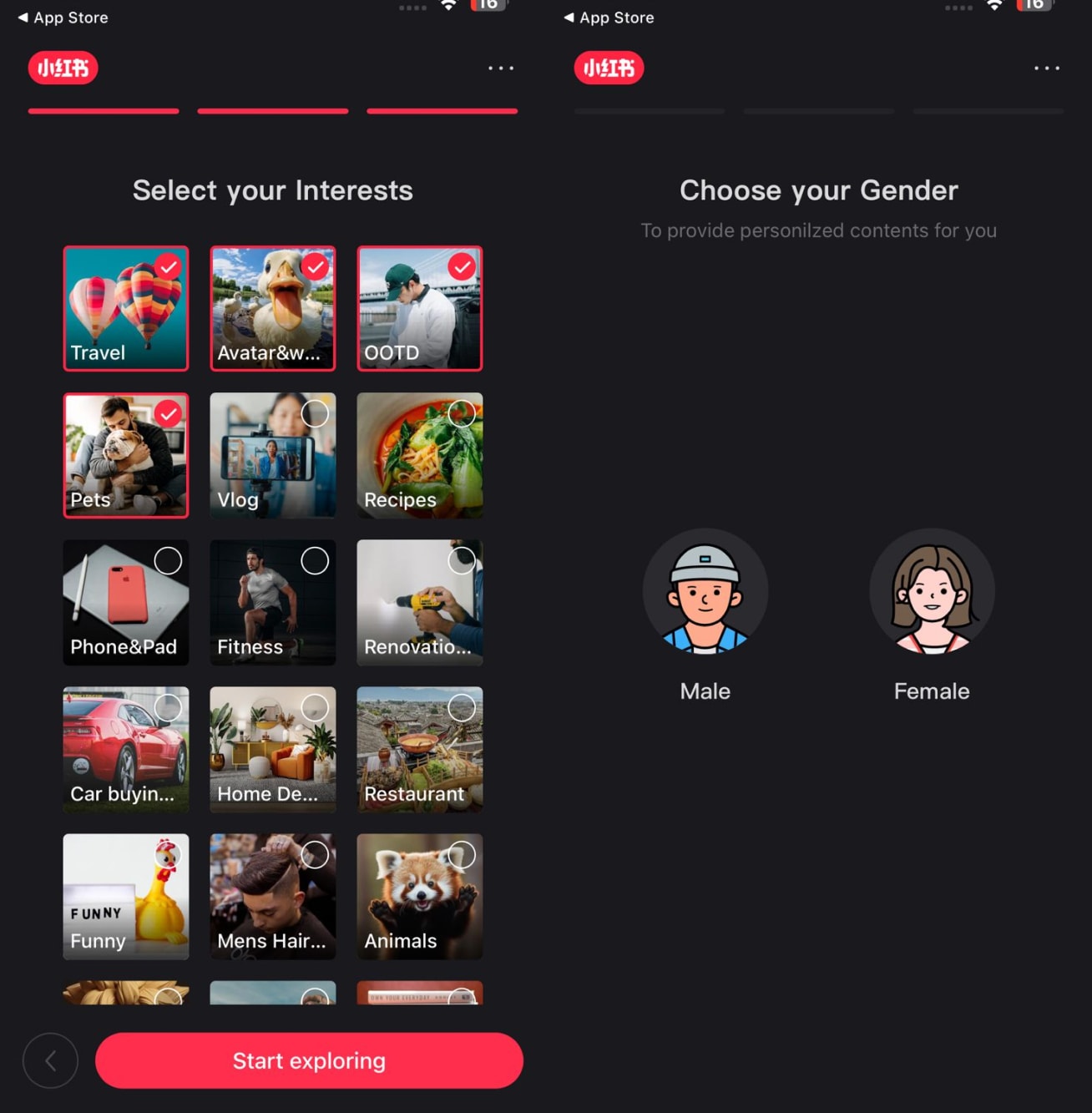
Part3: Full Guide: When You Have Trouble Using Rednote
- 3.1 How to Change the Language in RedNote?
- 3.2 How to Change Your RedNote Profile?
- 3.3 Why can't I receive the RedNote verification code?
- 3.4 Why can't I comment or change my PFP on RedNote?
- 3.5 How to post on RedNote?
- 3.6 How to translate comments and posts on Xiaohongshu?
- 3.7 What is Cat Tax?
- 3.8 How to download RedNote videos - RedNote Downloader
3.1 How to Change the Language in RedNote?
If you enter RedNote and find the default language set to Chinese, follow these steps to change it to English:
- Tap "我" at the bottom right of the main interface.
- Click the gear icon at the top to go to Settings, or tap the three horizontal lines at the top left to access the settings via the gear icon in the bottom right.
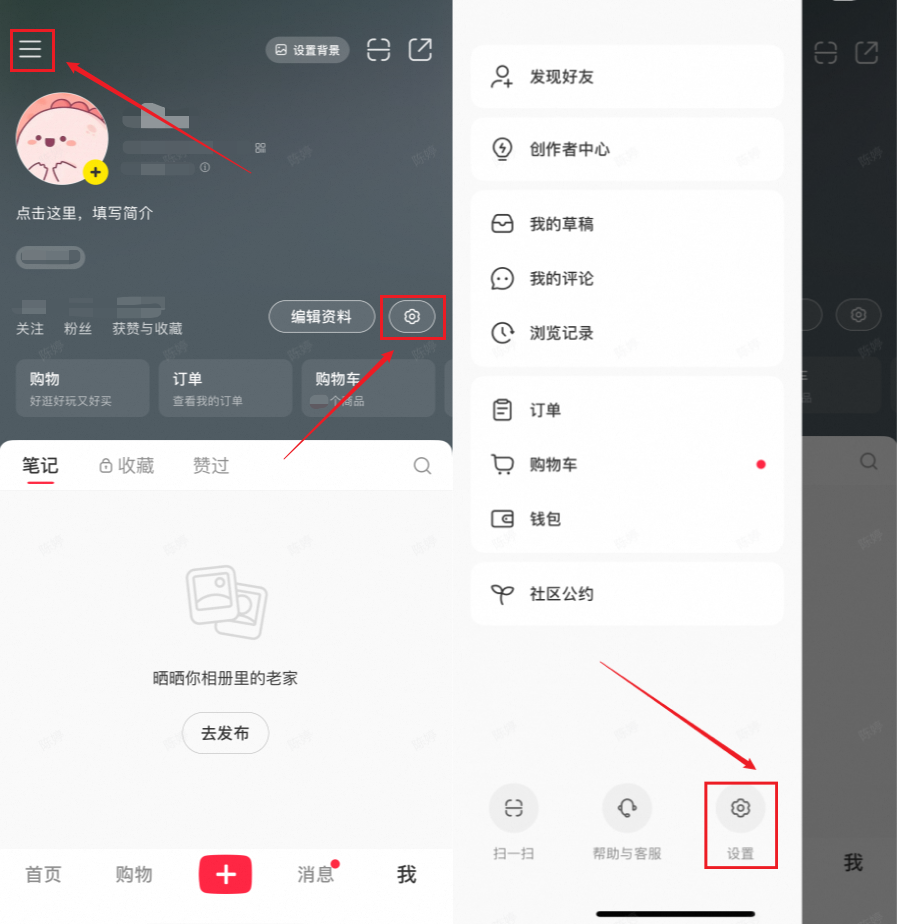
- In Settings, tap the second option "通用设置" and then click the first option "多语言", then Select "English" to change the language.

3.2 How to Change Your RedNote Profile?
- Click on "My" to go to your profile page.
- At the top, you'll find "Edit Profile," where you can change your profile picture, name, background photo, bio, and more.
- After making changes, you can preview and save them.
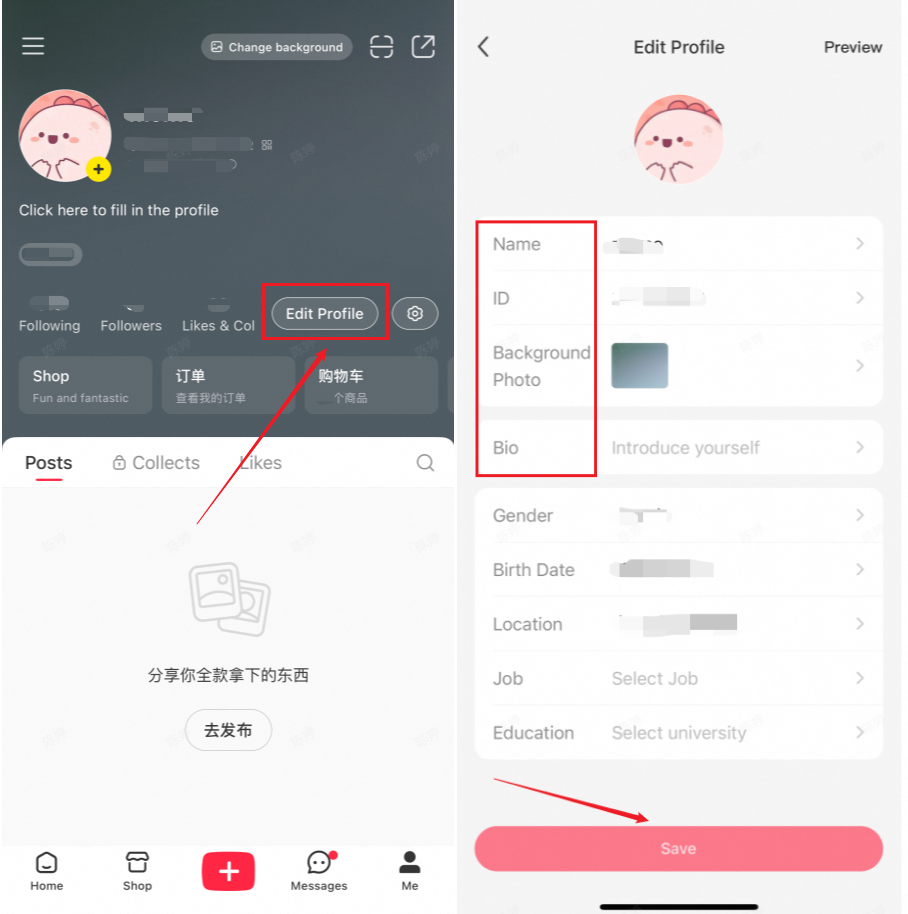
3.3 Why can't I receive the RedNote verification code?
If you're unable to receive the RedNote verification code, here are some potential causes and solutions:
Potential Causes:
- Network Issues: Poor signal or network congestion may delay delivery.
- SMS Filters: Your phone's spam filter might block the message.
- Server Issues: RedNote's servers could be experiencing technical difficulties.
- Exceeded Limit: You may have exceeded the daily request limit.
Solutions:
- Check Phone Number: Ensure the correct phone number and country code.
- Wait 24 Hours: If you’ve exceeded the daily limit, wait 24 hours before trying again.
- Retry: Wait a few minutes and try requesting the code again.
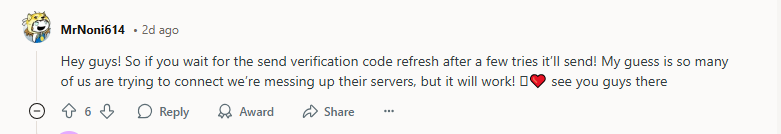
- Contact Support: Reach out to RedNote support if the issue persists.
For more details, please refer to RedNote's official support.
3.4 Why can't I comment or change my PFP on RedNote?
You cannot comment or change your profile picture on RedNote if you haven't linked your phone number.
Difference between RedNote with and without phone verification:
- If you verify your phone number on RedNote, you gain access to all features like creating a personal account, posting content, and interacting with others by commenting.
- Without phone verification, you are limited to browsing, liking posts, and viewing content but cannot modify your profile, post, or participate in comments.
3.5 How to post on RedNote?
- Tap the "Post" Button: Look for a "+" or "Post" button at the bottom of the screen.
- Choose Content Type: Select photos or videos from your gallery to share, and use RedNote's editing tools to enhance them.
- Add Details: Write a title, add a description, and include relevant hashtags. Optionally, tag your location.
- Publish Your Post: Tap "Post" to share with the RedNote community.
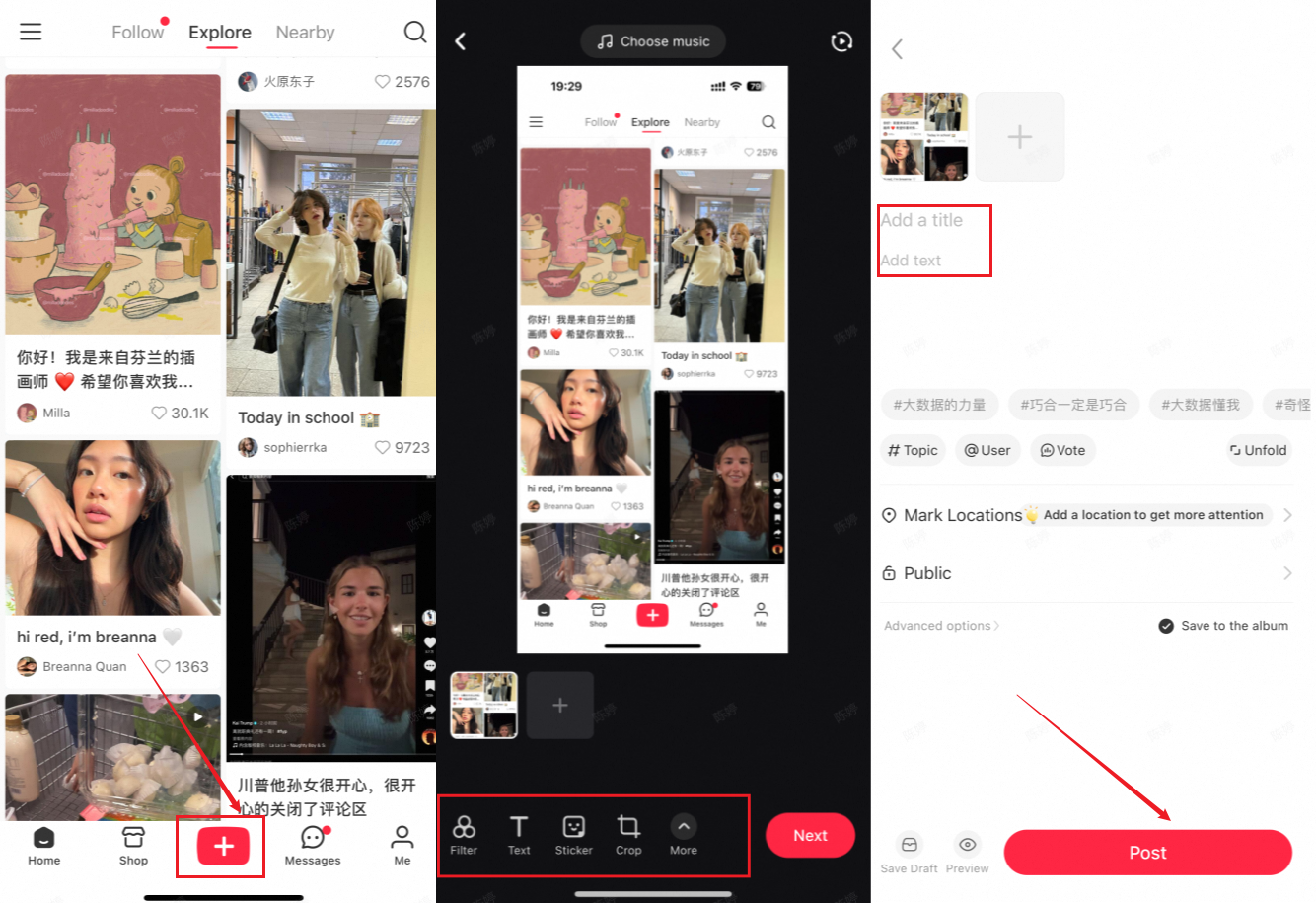
Your content will now be live on RedNote!
3.6 How to translate comments and posts on Xiaohongshu?
To translate comments and posts on Xiaohongshu, you can use the following methods:
- Use a Translation App: Copy the text and paste it into a translation app like Google Translate or DeepL.
- Screenshot and Use OCR: Take a screenshot of the content, extract the text using OCR apps like Google Lens, then translate it.
- Browser Extensions: If using Xiaohongshu on a computer, install translation extensions to automatically translate the text.
3.7 What is Cat Tax?
"Cat tax" on RedNote is a playful online term that refers to the expectation or request for users to share photos of their cats when they post about other topics, especially if they're seeking attention or engaging in casual conversation, a trend that some TikTok refugees have brought to RedNote after the TikTok ban.
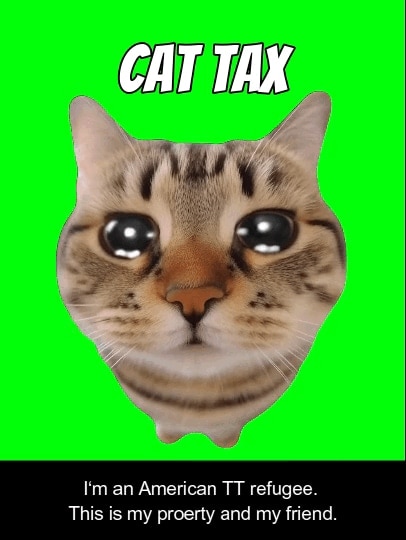
Here's how it works:
- Origin: The concept likely came from online communities where cat lovers shared photos of their pets.
- Application on RedNote: If a user posts something, other users may comment "Show me your cat."
- Paying the Tax: To "pay the cat tax," the user posts a photo of their cat.
Note: While "cat tax" is not an official rule on RedNote, it's a lighthearted way to encourage sharing and add fun to the platform.
3.8 How to download RedNote videos - RedNote Downloader
Want to download your favorite videos and images from RedNote without watermark? Follow these simple steps to download any media quickly and easily!
- Step1: Copy the RedNote link Open the RedNote video downloader, find a video or image post, click "Share," and select "Copy Link."
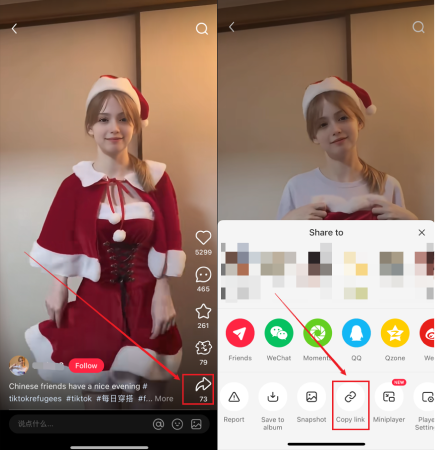
- Step2: Preview the content Paste the copied link into the input field and click "Download Media."

- Step3: Save your content Choose your preferred media format and download it.
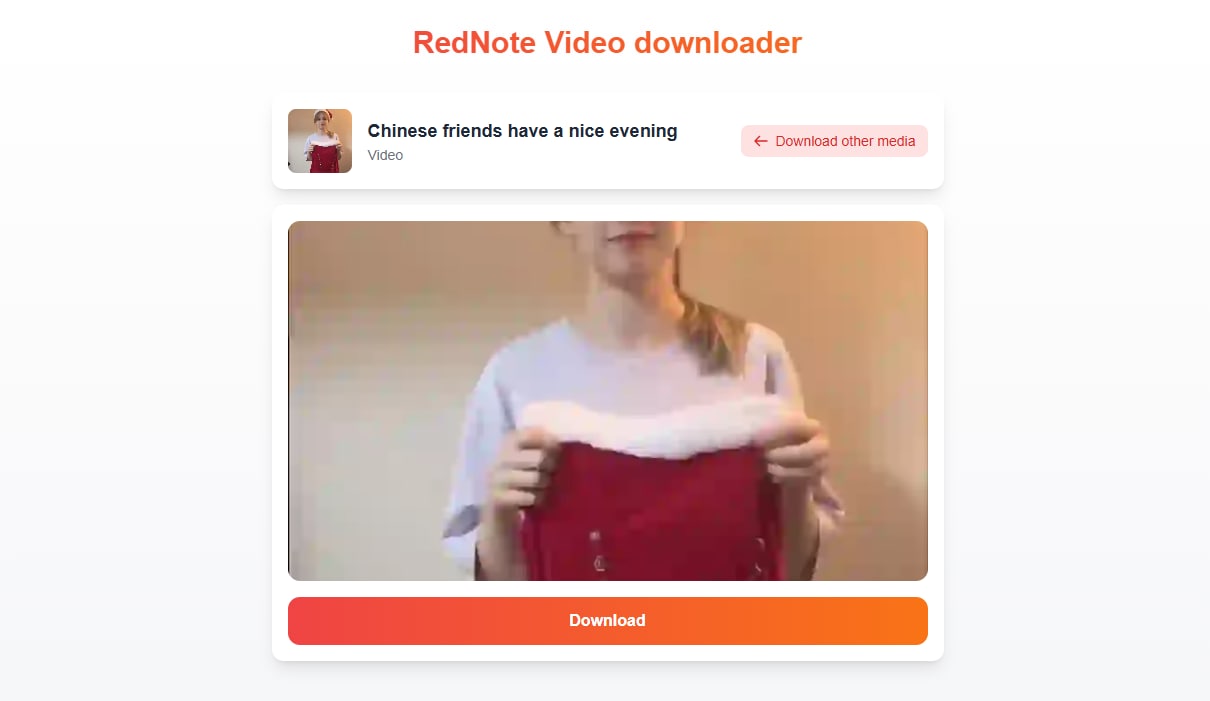
Part4: What Can You Do on Rednote?
RedNote (Xiaohongshu) is a popular Chinese social media platform where users can share their lifestyles, fashion, beauty, travel, food, and more. It is similar to Instagram and Pinterest, but with a greater emphasis on sharing product recommendations and shopping experiences.
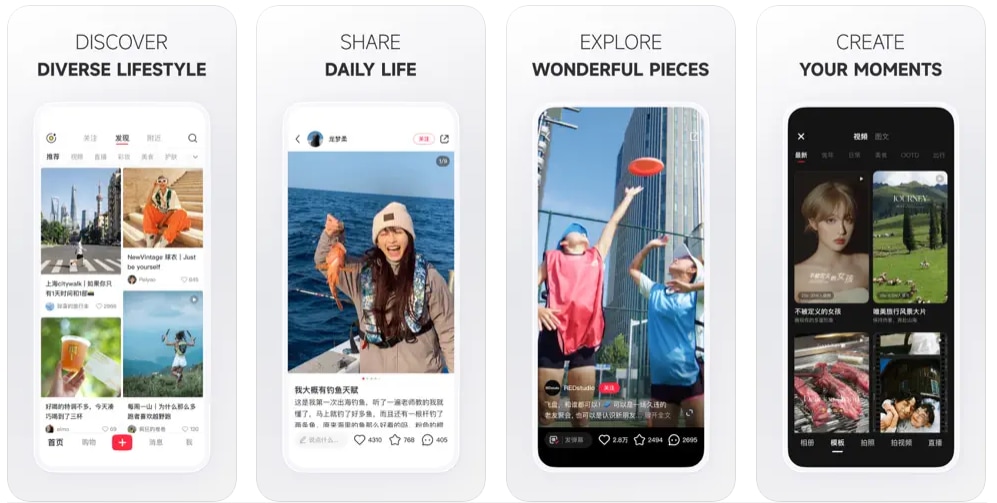
Here are some tips for TikTok refugees migrating to RedNote:
- Product Discovery: RedNote is a great place to discover new products and trends. Users can browse other users' posts to learn about the products they are using and recommending.
- Shopping: RedNote has many brands and merchants, and users can purchase products directly on the platform.
- Inspiration: RedNote can provide inspiration for fashion, beauty, travel, and other aspects of life. Users can browse other users' posts to learn about their lifestyles and tastes.
- Socializing: RedNote can help users connect with like-minded friends. Users can follow other users, like and comment on their posts.
Part5: How to Translate Your Video into Multiple Languages and Post it on RedNote?
Now that the issues with translating images and text have been resolved, you might be wondering how to handle video translation. By using Media.io AI video translator tools, you can make your video accessible to a broader audience, ensuring your content resonates across different languages and regions. Let's go through the steps of translating your video and subtitles, then posting your content on RedNote!
To translate and post your video on RedNote:
Step 1
Upload Your Video: Drag and drop or select a video containing audio.
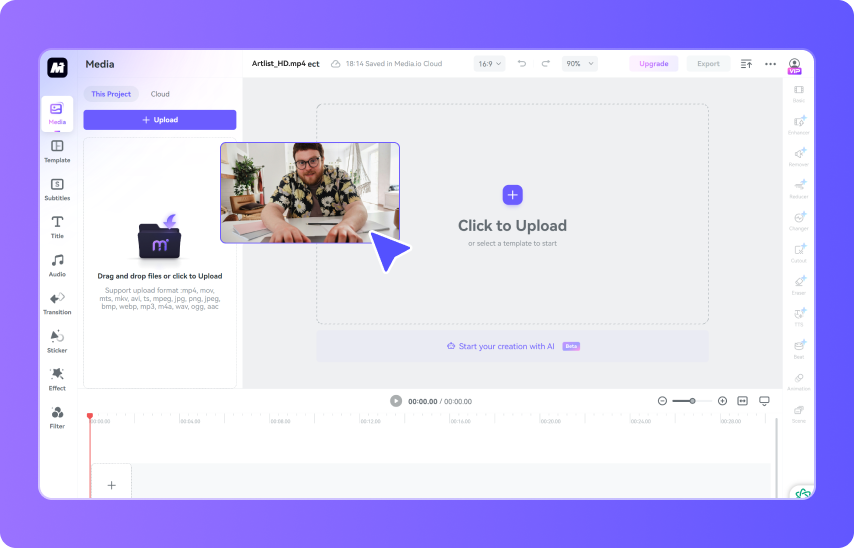
Step 2
Translate Video: Choose the original language and the target language, then decide whether to translate subtitles, add voiceovers, or both.
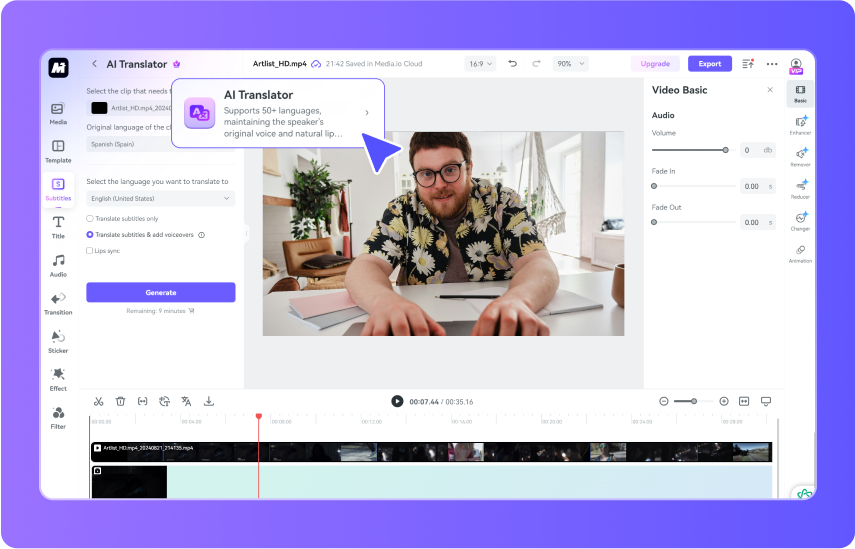
Step 3
Export Translated Video: Set the format, resolution, and other settings, then export and download or share your video directly to RedNote.