It's 2024, and AI isn't just a buzzword anymore - it's the creative partner we never knew we needed, revolutionizing how we bring ideas to life. From crafting articles to generating art, AI has revolutionized virtually every stream of content creation. And now, it's transforming the way we create videos.
Remember the days when turning a piece of text into a video required a whole team of creatives? Well, those days are taking a backseat as AI-driven free text-to-video converter takes the wheel. This isn't just about converting words into a basic slideshow or stringing images together anymore. We're talking about AI that can understand your text, grasp the context, and then turn it into a video narrative that's both engaging and visually appealing.
The development of AI in content creation has been nothing short of a rollercoaster ride – thrilling, rapid, and packed with surprises. Text-to-video AI generation is one of those remarkable turns, offering tools that can do everything from scripting to storyboarding and even adding voiceovers, all with a few clicks and some clever coding.
In this guide, we will explore how to convert text to video using some sophisticated AI tools.
In this article
Part 1. How to Convert Text to Video Online with AI
Converting text to captivating video content is now easier than ever, thanks to advancements in artificial intelligence. One of the standout tools leading this revolution is Synthesia. This text to video converter AI tool simplifies the process, allowing anyone to create professional-looking videos from text in just a few steps. Whether you're a marketer, educator, content creator, or just someone looking to explore the potential of AI in video production, Synthesia has got you covered.
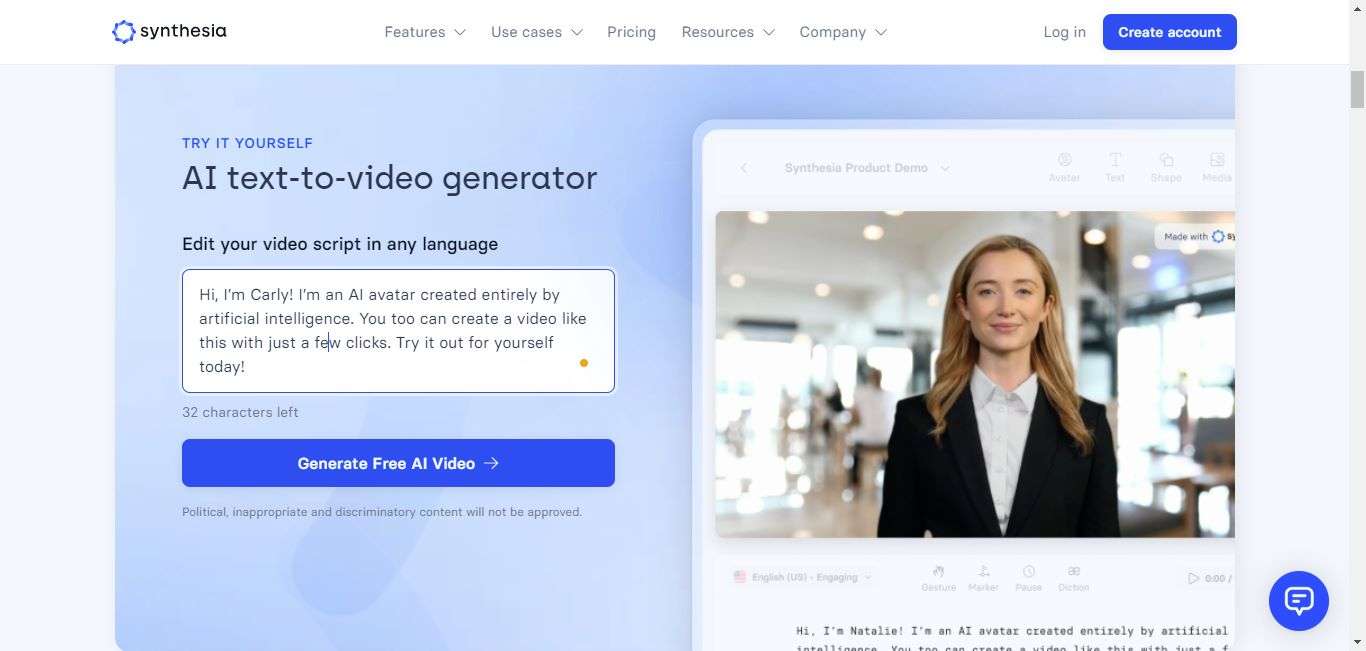
Let’s look at a step-by-step guide to convert text to video using Synthesia:
Step 1Prompt your idea
Before you head over to Synthesia, the first step is to have your script ready. This script is what Synthesia will use to generate your video, so clarity and detail are crucial. A good script doesn't just narrate what will be said in the video - it also includes cues for visual elements, such as changes in scenes or any specific images, icons, or graphs you want to include. Think of it as writing a screenplay where you're not only the writer but also the director.
Once you have a script ready, simply paste it into the script box provided by the text to video converter AI platform. This script will be the backbone of your video, guiding the visuals and narration that Synthesia will generate.
However, if you're not starting with a script, you're not at a disadvantage. Synthesia offers alternative pathways to creation. You can either provide a link to the content you wish to base your video on or upload an existing document that contains the narrative or key points you want to convey. Choose the method that best suits your needs, and you're on your way to creating compelling video content with ease.
Step 2Refine Your Prompt
Once your initial idea is in place, it’s time to give it depth and direction. Synthesia offers a variety of templates designed to cater to different video styles and purposes. So, choose the template that aligns with your vision.
Once you've picked a template, refine your prompt to align with your specific vision. This refinement process involves a closer look at the details that will shape your video's impact.
First, clarify the length of your video. A concise, impactful message or a more detailed exploration? Next, define your video's objective. Are you informing, persuading, educating, or entertaining? Understanding your audience is crucial, so tailor your content to their interests and needs. Choose the language and the speaker to best resonate with your viewers.
Finally, set the tone. Whether it’s professional, casual, inspiring, or something else, the right tone will significantly affect how your audience receives your message. These refinements transform your initial prompt into a blueprint for a video that’s perfectly aligned with your goals.
Step 3Edit Your Video and Script
The moment this text to video converter AI tool crafts your video draft marks the beginning of an exciting phase: customization. This step is where your creative input truly shines, allowing you to fine-tune every aspect of your video to perfection. Start with the script. Even after Synthesia generates your video, you're not locked into your initial script. Feel free to tweak the wording, add new sections, or clarify key points to ensure your message is clear and impactful.
Next, dive into the visual and auditory elements that will bring your video to life. Synthesia offers a wealth of stock footage options, enabling you to find the perfect visual backdrop to complement your narrative. Background music is another powerful tool at your disposal, setting the emotional tone and enhancing viewer engagement.
Voiceovers play a pivotal role in how your message is received. With this text to video converter AI tool, you're not limited to a single language or tone. Choose from over 130 languages, finding the perfect voice to deliver your message across a global audience. Finally, select an AI avatar to narrate your video. These digital narrators can add a personal touch to your video, making your content more relatable and engaging.
Step 4Generate and Export Your Video
Once you're satisfied with every edit, every piece of text, and every selected element, it's time to bring your project across the finish line. Simply hit the 'Generate' button. This action sets Synthesia's powerful AI engines in motion, transforming the components you've meticulously assembled into a polished, cohesive video. The wait is minimal, with the entire generation process taking just a few minutes.
After your video is generated, the next step is to export it. This process is seamless, and designed to transition your project from the Synthesia platform to a format that's ready for the world to see. With your video now in hand, it's time to share your creation. Upload it to your chosen social media platforms or any digital space where your audience gathers.
Part 2. Top 4 Text-to-Video Generators
1. Synthesia
Synthesia is an innovative platform that harnesses the power of artificial intelligence to craft studio-quality videos without the need for expensive studio time or complex equipment. Imagine having the ability to turn any piece of text into a visually engaging, professionally narrated video in over 140 languages. That's exactly what this text to video converter AI tool offers, making it as simple as piecing together a slide deck.
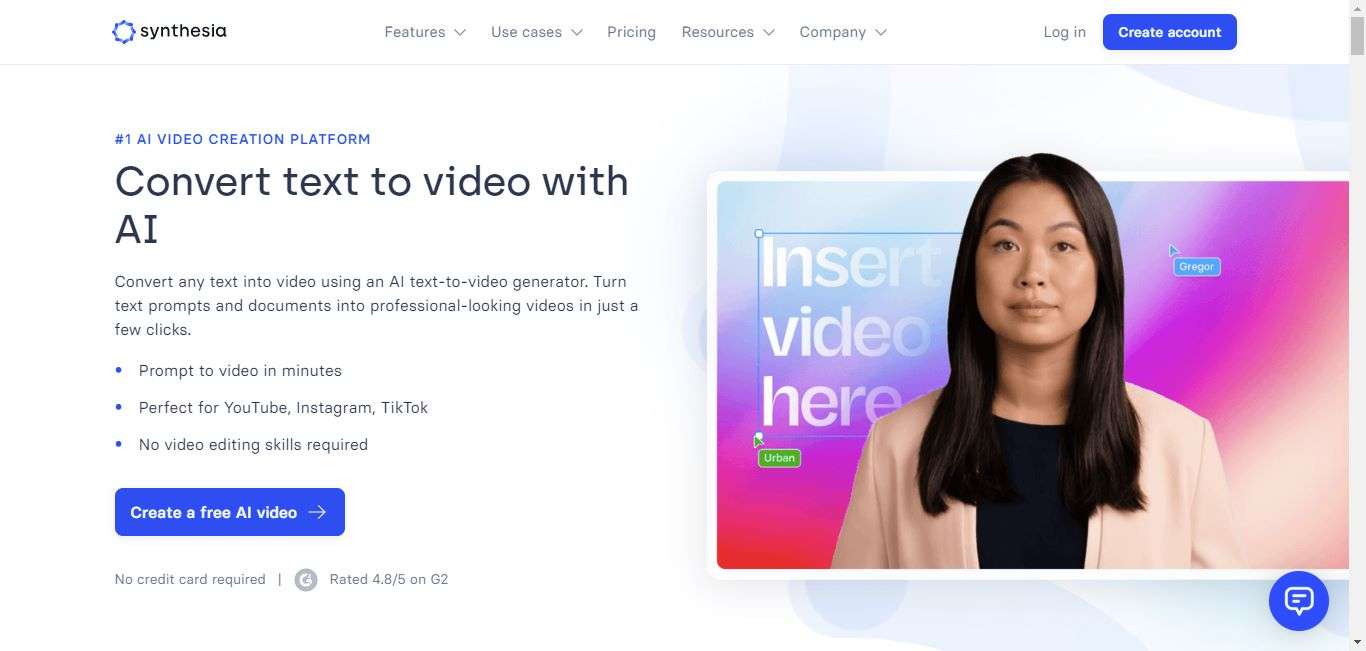
Key Features
- 160+ AI avatars
- Free stock media
- Social media presets
- Customizable video templates
- Intuitive video editor
- 130+ Languages
- 60+ customizable video templates
- Custom avatars
- AI video editor
- AI voice generator
- Text to Video
- Text to speech
- Script to Video
2. DeepBrain AI
DeepBrain AI stands out as a comprehensive platform that integrates realistic AI avatars, natural text-to-speech technology, and robust AI video creation tools. With the intuitive interface of this platform, you can efficiently convert text into video in no time. Whether you're working with a specific topic prompt, URLs, PDFs, blogs, articles, or PowerPoint presentations, DeepBrain AI's video generator is equipped to turn these inputs into professional-grade videos that engage audiences.
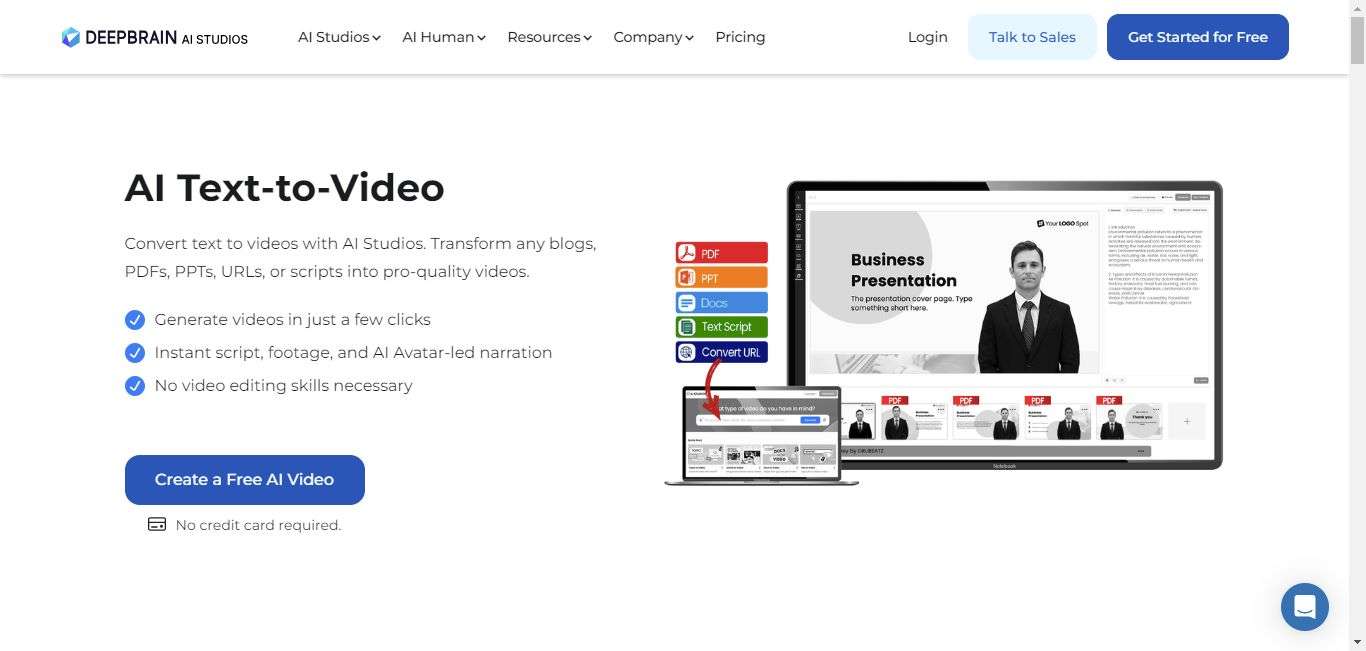
Key Features
- 100+ selection of diverse avatars
- Background music
- Docs-to-Video
- URL-to-Video
- Article-to-Video
- Stock music and sound effects
- 80+ languages
- Text to video in minutes
- High-resolution video quality
- Lifelike lip-sync and movements
- Unlimited downloads
3. Fliki.io
The DeepBrain text to video generator is a cutting-edge tool designed to convert your ideas into visually compelling videos effortlessly. This user-friendly platform features an easy-to-navigate text to video editor, complete with lifelike voiceovers and dynamic AI video clips, alongside a suite of AI-powered features. It's crafted for users of all skill levels to convert text to video online without the need for deep technical expertise.
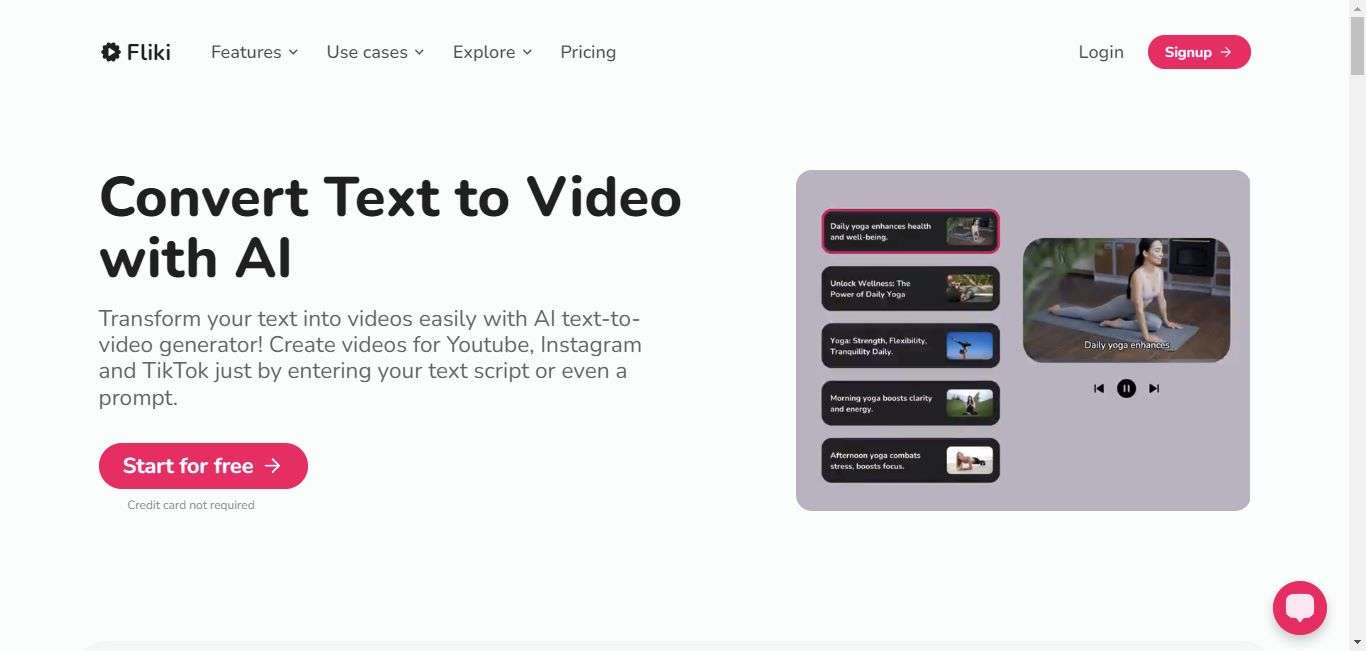
Key Features
- 2,000 human-sounding voices
- Text to video
- AI voiceover
- Idea to video
- AI Avatar
- Text to speech
- Voice cloning
- Blog to video
- PPT to video
- Tweet to video
- Photo to video
- Translator
4. Steve AI
Steve.AI is an innovative AI video-making tool, distinguished by its custom image generation technology that specializes in transforming your ideas into engaging educational videos. This free text-to-video converter offers a wide range of script categories, catering to various video styles. One of the standout features of Steve.AI is the way it brings avatars to life from multiple angles, ensuring they are perfectly synchronized with the dialogue through flawless lip-syncing.
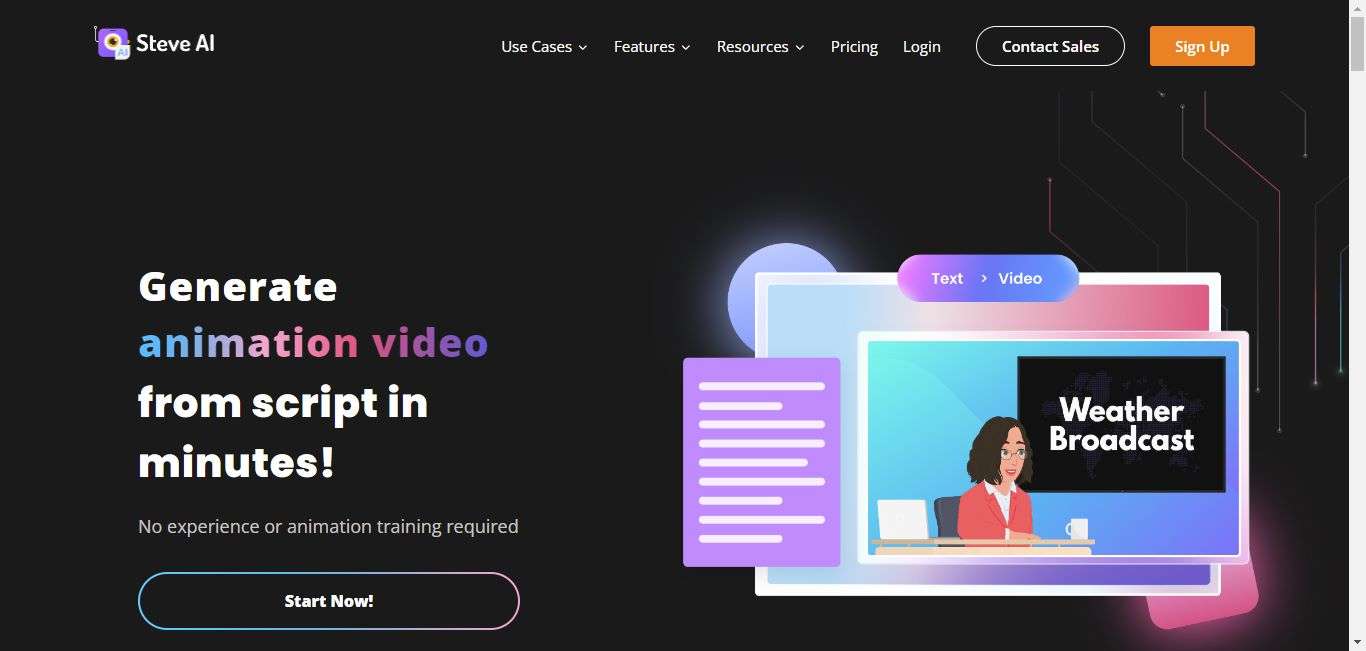
Key Features
- Up to 720 to 4k video output in mp4 format
- Collaboration tool
- Text customization
- Edit script/text
- Auto-highlighting text
- 100's AI avatars
- Customizable template
- Multiple accent voice-overs
- Multi-language support
- Brand kit integrations
- Extensive media assets
Part 3. Hot FAQs about converting text to video with AI
1. How customizable are the videos created with AI text-to-video platforms?
Videos created with text to video converter AI platforms offer a high degree of customization. Users can typically select from a variety of templates, styles, and backgrounds to match their brand or message. Additionally, they can choose from multiple AI avatars or characters, insert their own media (such as images and video clips), and even adjust the music and voiceover settings.
2. Is AI text-to-video conversion suitable for professional use?
Absolutely. AI text-to-video conversion tools are designed to produce high-quality, professional-looking videos that are suitable for a range of applications, from marketing and educational content to training materials and social media posts.
3. Can AI text-to-video tools generate voiceovers in multiple languages?
Yes, many AI text-to-video tools are equipped with multilingual voiceover capabilities. These platforms utilize text-to-speech technology to produce lifelike voiceovers in over a hundred languages and dialects, allowing creators to convert text to video that caters to a global audience. The voiceovers are not only natural-sounding but can also be customized in terms of tone, speed, and gender.
Conclusion
As we wrap up our guide on using AI to convert text to video online in 2024, it's clear that this technology will revolutionize the way content creators of all kinds create their projects. The tools we looked at, such as Fliki.io, Steve.AI, Synthesia, and DeepBrain, highlight the incredible progress made in AI video production by providing a level of simplicity, speed, and customization that was previously unimaginable.
These platforms not only make video production accessible to those without technical skills or large budgets, but they also push the boundaries of creativity. Sure, AI isn’t perfect, and there might be moments when you miss that human touch. But the direction we’re heading? It’s clear that these small gaps are getting narrower by the day.

