OpenAI has once again pushed the boundaries with its latest innovation, Sora. This groundbreaking AI text-to-video generator allows users to transform written descriptions into vivid, dynamic videos. With Sora AI, the power to bring narratives to life, extend existing videos, or even generate captivating scenes from still images is now at our fingertips.
But here is the thing – even with Sora's magic, sometimes the videos need a little extra touch to make them just right. Maybe you want to add some cool effects, subtitle, or music. Perhaps you want to remove an element that doesn't fit the essence of the video. That's where video editing tools come into play, and not just any tools, but AI-powered ones that make the job easier and your videos look professional.
In this article, we're diving into the "4 Best AI Tools for Editing Sora-generated Videos." We've picked out some top-notch tools that are perfect for giving your Sora AI video that extra sparkle. Whether you're all about making videos for fun, for your social media, or for marketing, these tools are going to be super helpful. They're easy to use, packed with features, and they'll make your videos stand out.
In this article
Part 1. Overview of Sora-generated Videos
OpenAI has been showing off what Sora can do, and to be honest, it's pretty impressive. They've shared clips that feel like peeking into alternate realities – like this stylish woman strolling the streets of Tokyo or a movie trailer that has you gripping your seat, eager for more. The detail? Mind-blowing. The camera movements? Cinema-quality. The characters? They're bursting with emotions so vibrant, you'd think they're about to leap out of the screen.
However, like any pioneering technology, the capabilities of this text to video generator AI tool come with their own set of challenges that creators need to navigate, which include the following:
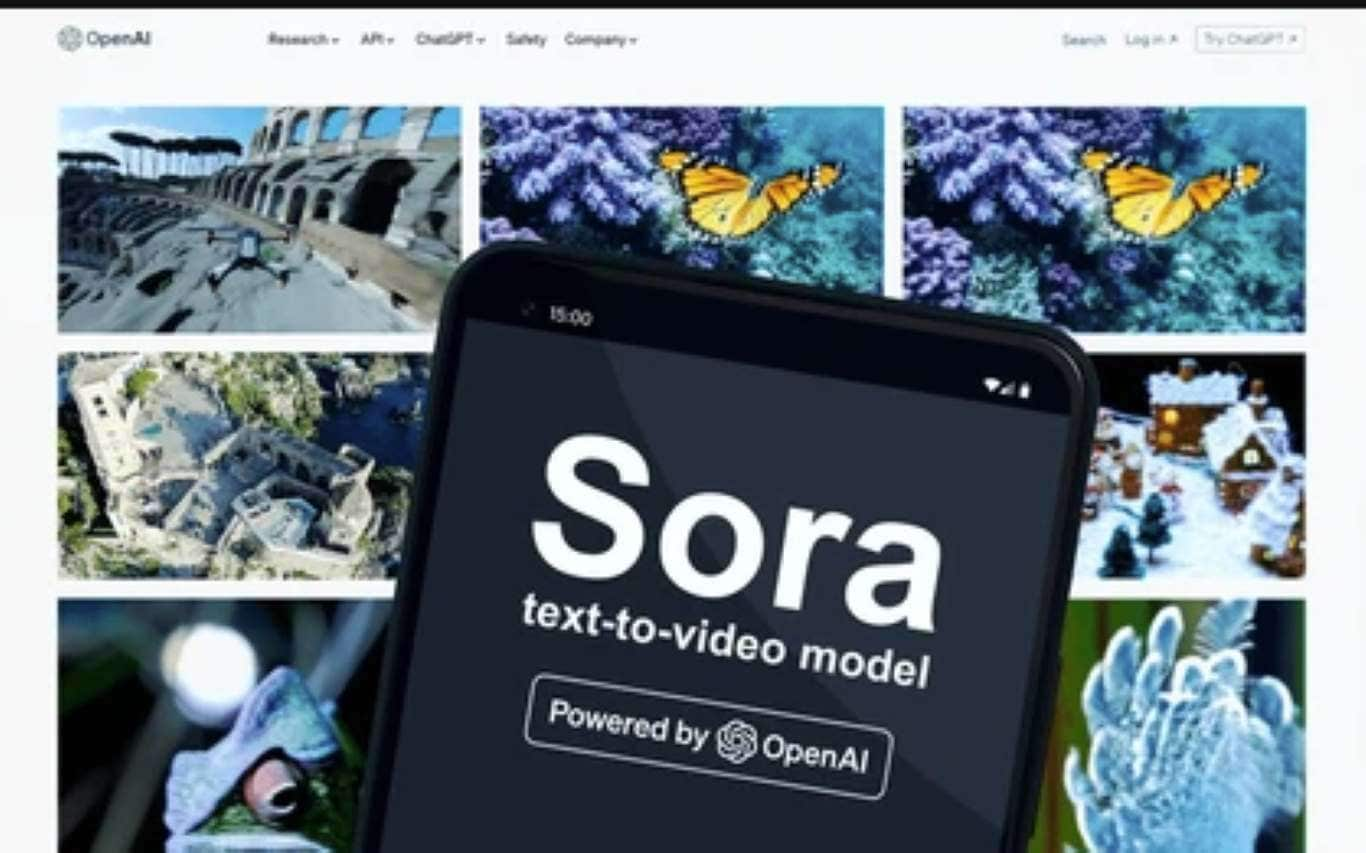
Lack of Sound
One notable limitation is that Sora AI videos currently lack sound. This absence means that while the visual elements can tell a powerful story, the lack of auditory components—such as dialogue, music, or ambient sounds—can leave the narrative feeling incomplete. Creators must find ways to supplement these videos with sound, which can be a challenge for those without the necessary skills or resources.
Uncertainty in AI-Generated Content
While Sora can bring almost any scenario to life with stunning visuals, there's an element of unpredictability in what the AI generates. To simply put, sometimes what you imagine isn't exactly what you get. It's like ordering a mystery box - the surprise is part of the fun, but you might not always get what you were hoping for. This means you might need to roll up your sleeves and do a bit of tweaking to get everything just right.
Thankfully, the tech world's got our backs with a bunch of AI editing tools designed to address these shortcomings of videos generated by text to video AI tool quicker and less of a headache. These tools can help refine the visuals, add missing soundtracks, and adjust the content to better meet the creator's needs, thereby enhancing the overall quality and impact of the videos.
Part 2. 4 Best AI Tools for Editing Sora-generated Videos
Sora AI is doing an incredible job at generating some visually stunning videos from simple text prompts, but every now and then, you might find yourself wanting to add a personal touch, maybe spruce things up a bit. That's where these AI tools come into the picture, and candidly, they do make a difference. Let’s break down the four best AI tools that can significantly enhance your Sora AI videos, transforming them from great to truly exceptional.
1. Add Subtitle and Engaging Text
Imagine you've crafted a visually stunning video with Sora text to video AI model, but it's missing that crucial element to communicate your message effectively. That's where subtitles and engaging text come into play, and Media.io Online Editor is the perfect tool for the job. This user-friendly platform allows you to effortlessly add text overlays and subtitles, ensuring your audience fully grasps the narrative, even in silent mode.
Text layers add a whole new dimension to your videos, allowing you to communicate directly with your audience, emphasize key points, or just add a bit of humor. It's like whispering a secret message to your viewers or giving them a nudge when there's an inside joke. And with Media.io, slipping those words into your video is as easy as pie.
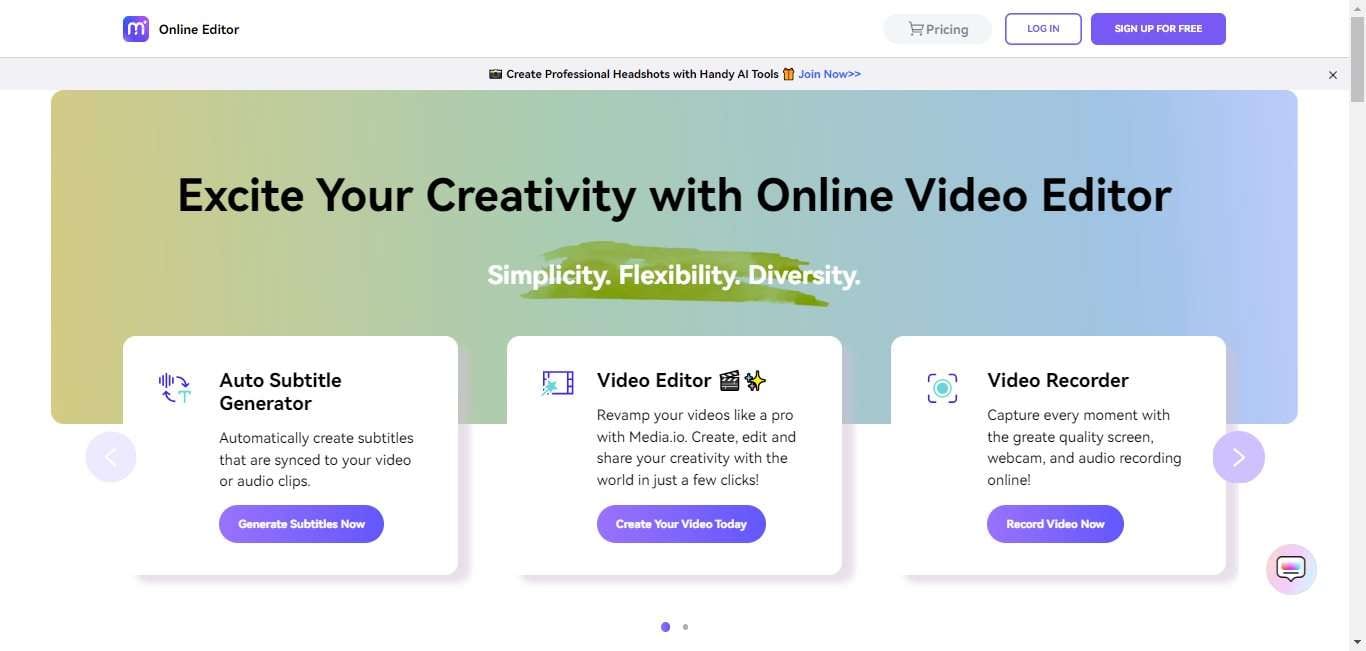
Key Features
- It automatically generates subtitles or captions for any video with an AI-powered generator.
- The tool utilizes advanced AIGC technology for fast and highly accurate audio recognition and subtitle placement.
- This tool can analyze the video content itself and create subtitles in multiple languages with just one click
- After auto-captioning, users can edit subtitles to optimize appearance with options for font type, color, size, border, opacity, layout, and more.
- It allow users to add engaging text to videos or images, with extensive customization options like styling, color, opacity, and positioning.
- It has a user-friendly interface
- It supports a wide array of video formats like MP4, MOV, MTS, 3GP, MKV, VOB, etc.
- It can work online on any HTML5-compatible web browser, enabling subtitle creation on devices like iPhone, Android, Mac, and Windows
2. Add Background Music
It's obvious that the videos generated by Sora AI text to video model lack sound, but this is nothing that can't be compensated for with some background music. Music evokes emotion, sets the tone, and can even influence the viewer’s perception of your video. It has the ability to create an immersive experience that captivates your audience from start to finish.
With a cutting edge tool like Media.io AI Music Generator, you can add background music that perfectly aligns with the mood of your video generated by Sora text to video AI model. This tool employs deep neural networks and extensive music datasets to effortlessly generate captivating music tracks with high fidelity, tailored to your specific vibe, mood, or style.
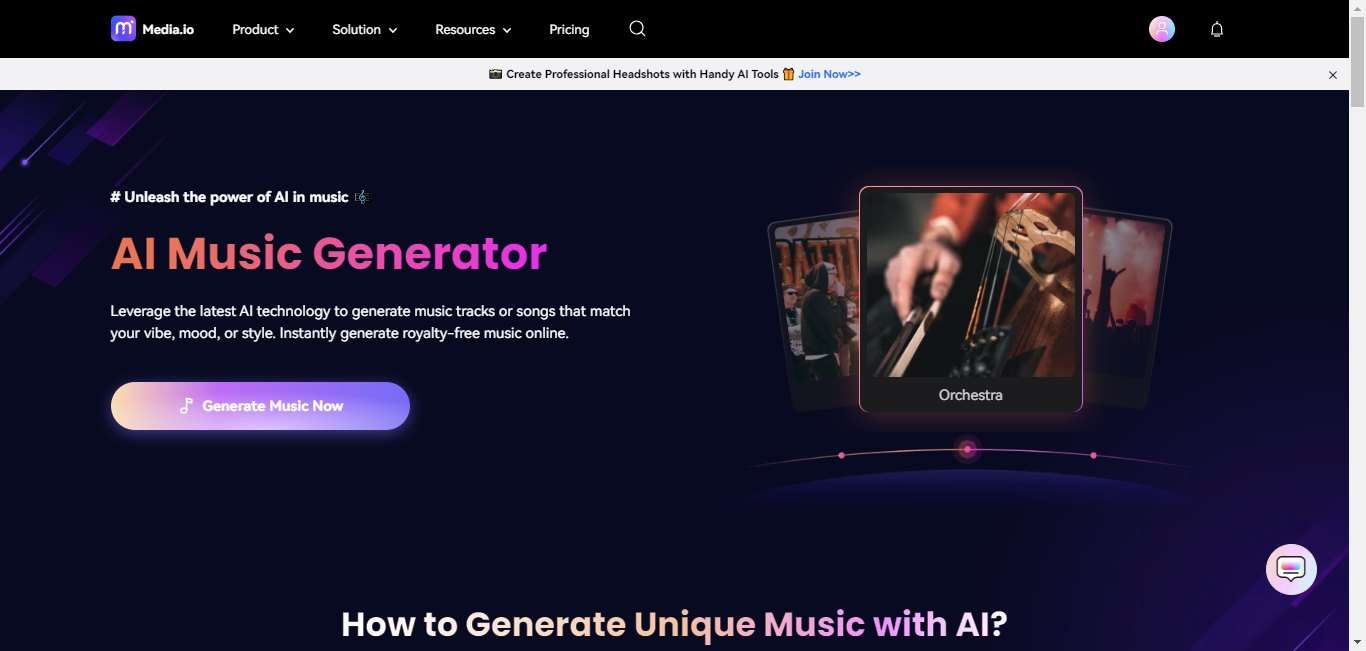
Key Features
- This tool offers copyright-free audio materials, ensuring safe and worry-free usage.
- It includes features for creating AI song covers, editing music tracks, applying visualizers, and converting formats for comprehensive audio management.
- It offers rich and detailed sound in high-quality audio tracks, with options to download in MP3 or WAV format.
- You can select style, mood, and duration, and the AI handles the rest without complex controls.
- The AI music generator uses advanced algorithms to offer a vast variety of music tracks from the same settings by understanding and replicating music patterns.
- The platform’s interface is user-friendly
3. Remove Unwanted Elements
Sometimes, AI Sora-generated videos may include elements that don't quite fit what you need. Maybe it's an object that distracts from the main subject or an element that detracts from the scene's beauty. Clutter-free visuals are crucial for maintaining viewer engagement and ensuring that the focus remains on the key elements of your story. And with a tool so powerful as Media.io AniEraser, you can clean up your videos by removing anything that doesn't belong.
AniEraser from Media.io is an AI-driven tool designed to effortlessly remove unwanted watermarks, logos, and objects from photos and videos, delivering clean and visually appealing results.
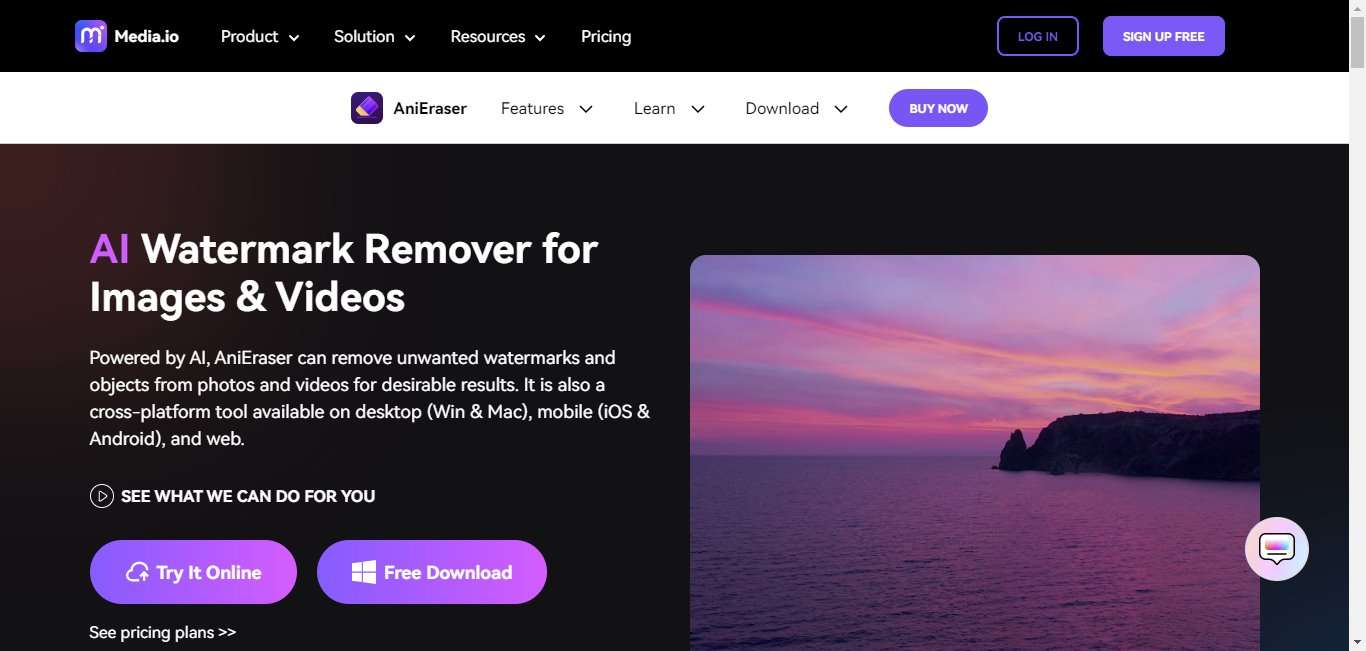
Key Features
- It utilizes advanced AI technology for the quick removal of unwanted text, watermarks, images, or overlays from photos and videos
- The tool offers the capability to erase several unwanted elements simultaneously from images and videos, supporting up to 5 files at a time for efficient editing.
- AniEraser is designed to work across different platforms, including PC, iOS, Android, and online websites
- It is designed to be user-friendly, so no need for prior video or photo editing experience
- AniEraser ensures the original quality and details of images and videos are maintained while removing objects
- The tool features adjustable brush sizes for precise control over the removal process
4. Add Video Effects
Applying video effects can enhance the visual appeal of your AI Sora-generated video, help convey the desired mood, and even contribute to storytelling. They can turn a simple scene into a memorable moment that captures and retains the audience’s attention. With a sophisticated AI tool like Media.io Online Video Effects, you can experiment with different effects to see what best enhances your video, ensuring it's not just seen but remembered.
Media.io Video Effects is an online platform designed to enhance videos with a variety of effects from its expanding library. It enables users to easily apply one or more effects to their videos directly in a web browser, with just a click.

Key Features
- It automatically apply a variety of neon effects, such as neon ring, line, and luminous line effects to your video.
- With the platform, cloning yourself in a video doesn't require a green screen or complex editing.
- It allows you to apply video effects directly in your browser without the need to download any apps or video editing software.
- This online video effects tool is powered by AI, designed to be user-friendly and requires no prior video editing knowledge.
- This tool features a wide range of trendy visual effects available in the library to add to your videos.
- The platform is free to use and does not add watermarks to your edited videos.
Part 3. Hot FAQs about AI Tools and Sora-generated Videos
1. Do I Need Editing Experience to Use these AI Tools?
Absolutely not! One of the most appealing aspects of these AI tools is their user-friendliness - they are designed with intuitive interfaces. So, whether you're a complete novice or a seasoned professional, you can navigate and utilize these tools effectively to enhance your videos without needing prior editing experience.
2. Are the Videos Generated by Sora Real?
No, the videos generated by Sora text to video generator are not real in the traditional sense. However, they represent a fascinating leap in AI technology, creating highly detailed and convincing scenes, complex camera motions, and characters with vibrant emotions. These elements combine to produce videos that, while generated through artificial intelligence, carry a level of realism and creativity previously unattainable without extensive resources.
3. What if There Are Small Bugs Existing in the Videos Generated by Sora?
If you encounter minor glitches or imperfections in videos generated by Sora online tool, there's no need to worry. The AI tools we've discussed are specifically designed to address and rectify such issues. From removing unwanted elements to adjusting the visual and audio aspects of your video, these tools can effectively polish and refine the content. They offer a range of functionalities to tweak and enhance your videos, ensuring that the final product meets your expectations. So, if you spot any bugs, consider it an opportunity to further explore the capabilities of these AI editing tools and perfect your video content.
Conclusion
Sora AI model has opened new doors for creators of all skill levels to create visually stunning and emotionally rich content that are too good to be true.
However, like any innovative technology, it's not without its limitations, such as the absence of sound and the occasional need for further editing to achieve perfection. This is where the power of AI editing tools steps in to enhance and refine these AI-generated videos.
The four AI tools we've explored – Media.io Online Editor, AI Music Generator, AniEraser, and Online Video Effects – collectively offer a comprehensive suite of functionalities that address the key challenges faced by creators using Sora. From adding subtitles and engaging text, infusing videos with background music, removing unwanted elements, to applying mesmerizing video effects, these tools not only enhance the visual and auditory appeal of Sora-generated videos but also simplify the editing process significantly.
The beauty of these AI tools lies in their accessibility and ease of use, ensuring that even those with no prior editing experience can produce professional-quality videos.




